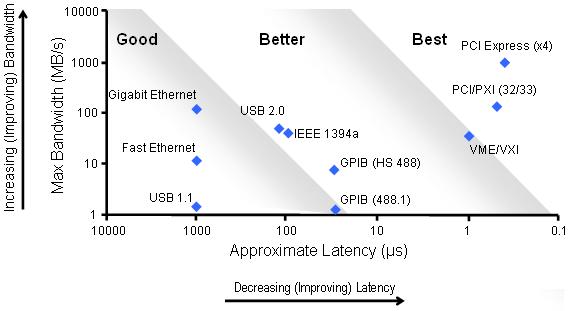We’d like to remind Forumites to please avoid political debate on the Forum.
This is to keep it a safe and useful space for MoneySaving discussions. Threads that are – or become – political in nature may be removed in line with the Forum’s rules. Thank you for your understanding.
📨 Have you signed up to the Forum's new Email Digest yet? Get a selection of trending threads sent straight to your inbox daily, weekly or monthly!
How do I connect to my pc wirelessly
Comments
-
the connection itself is more reliable, not so much the module, although the unplugging and replugging in of a USB stick as opposed to a PCI card permanently plugged into the motherboard could technically wear the USB out or expose the USB stick to damage.
Also a PCI network card will be assigned its own IP address / MAC address etc which a USB dongle doesnt and so needs a workaround to be assigned one (through software for instance)
The PCI card could also have a greater range for transmitting and recieving as you could (if you have the correct software) turn up the power to its transmitter - I don't think you would be able to through a USB dongle
:rotfl:
Wonderful, if not, completely rubbish reply.
A USB dongle will work like any network adapter, already have its own MAC address and will automatically be assigned an IP address by the router.
The only difference between the USB and the PCI devices is the interface - the chipset will be virtually the same. As for range, you could argue that the PCI card will have a more effective antenna, but if range isn't an issue, a USB adapter will provide more that adequate signal strength.0 -
Toxteth_OGrady wrote: »The first two links are not wifi cards so no use. I would get the TP (last link).
Thank you, or should I get this one I saw on the same page as is twice as fast - drives me mad when have to wait ages for web pages to load.
http://www.amazon.co.uk/TP-Link-TL-WN851N-Wireless-PCI-Adapter/dp/B0019EMF2M/ref=pd_cp_computers_10 -
Are there many differences between PCI and USB wireless adapters? What is it that makes the PCI ones more reliable? Sorry to ask - I'm just curious as I was about to buy a couple myself...

Garbage explanations aside PCI and PCIe benefit from higher bandwidth and lower latency than USB connections. Also as they don;t share your USB bandwidth with anythign else you might be doing (eg copying alot of files off a USB drive) your net connection won't grind to a halt when you flood your USB bandwidth with other stuff
Here is nice chart fron National Instruments :A
Personally i'm waiting for someone to bring out a PCIe wirless n Dual band 5Ghz + 2.5 Ghz but nobody's put the 2 together yet....0 -
Thank you, or should I get this one I saw on the same page as is twice as fast - drives me mad when have to wait ages for web pages to load.
http://www.amazon.co.uk/TP-Link-TL-WN851N-Wireless-PCI-Adapter/dp/B0019EMF2M/ref=pd_cp_computers_1
No point unless you have a Wireless N router.
If you have a typical ADSL connection (up to 8 mb) then that will be the bottleneck as the speed your modem router receives data down the phone line from the internet will be at least 6 times slower than the wireless connection from the router to your PC.604!0 -
Toxteth_OGrady wrote: »No point unless you have a Wireless N router.
If you have a typical ADSL connection (up to 8 mb) then that will be the bottleneck as the speed your modem router receives data down the phone line from the internet will be at least 6 times slower than the wireless connection from the router to your PC.
Thank you, I will get the cheaper one then. Do your comments mean that there would be no need to turn up the power to the transmitter as suggested in post # 8, or would turning it up benefit me in some other way?0 -
it may sound very mundane and non technological--i thread wiring through my rooms in the gap behind my coving --there is a special gap left and just pierce it and push it through--once all done just a dab of filler and its donemfw'11 No68- 55k mortgage İO--little to nothing saved! i must do better.0
-
Thank you, I will get the cheaper one then. Do your comments mean that there would be no need to turn up the power to the transmitter as suggested in post # 8, or would turning it up benefit me in some other way?
If you are unlikely to move the router and your desktop and you get a good wireless connection when you first set it up then you don't need to do anything.604!0 -
Garbage explanations aside PCI and PCIe benefit from higher bandwidth and lower latency than USB connections. Also as they don;t share your USB bandwidth with anythign else you might be doing (eg copying alot of files off a USB drive) your net connection won't grind to a halt when you flood your USB bandwidth with other stuff
Here is nice chart fron National Instruments :A
Personally i'm waiting for someone to bring out a PCIe wirless n Dual band 5Ghz + 2.5 Ghz but nobody's put the 2 together yet....
USB 2.0 has an approximate throughput of 40MB/s, whereas most internet connections will barely be more than 1MB/s. I've only ever experienced a bottleneck when using a USB 1.1 Adapter, but they are obsolete now anyway.
Also depends on how many USB controllers you have. Unless you are downloading thousands of pictures from your camera via the same USB controller that your wifi dongle is connected to, its really not going to make a difference.
PCI Wifi is fine, I'm all for it, but for inexperienced people, installing one is a daunting task. In addition, a USB adapter is more versatile - you easily use it in another Desktop or Laptop if you need to.0 -
Thank you, I will get the cheaper one then. Do your comments mean that there would be no need to turn up the power to the transmitter as suggested in post # 8, or would turning it up benefit me in some other way?
if you are getting good signal range no need to turn up the power.... in fact good security practice is to have the power level turned down to just as much as you need to minimise the range someone can access/try to hack into it from outside you home.
Also helps reduce the chance of causing interference with your neighbours networks if they're on the same wireless channel0 -
if you are getting good signal range no need to turn up the power... {This} helps reduce the chance of causing interference with your neighbours networks if they're on the same wireless channel
Turning your own signal strength down will reduce the chance that your network will interfere with your neighbours', but will increase the chance that your neighbours' will interfere with yours.
A good way to minimise interference is to ensure that your wireless signal is on a different channel to your neighbours'. InSSIDer is a handy tool that will show you the wireless networks detected by your network adapter so you can choose a channel that no one else is using.PCI and PCIe benefit from higher bandwidth and lower latency than USB connections.
Thanks for the handy graph! So, assuming the bandwidth limit of USB is okay for my purposes (I don't use other high-bandwidth USB devices and only want to access the Internet, as opposed to the LAN), the only real downside to USB adaptors is the latency (compared to PCIe).
However, the highest latency interfaces in the graph are the Ethernet connections. So, does this mean that the USB latency isn't an issue because it's so much lower than Ethernet (which would be the fastest, most reliable network connection)..?
Also, does the 500mA current limit on USB ports impose a limitation on USB adapters compared to PCIe, or is 500mA plenty?0
This discussion has been closed.
Confirm your email address to Create Threads and Reply

Categories
- All Categories
- 352.9K Banking & Borrowing
- 253.9K Reduce Debt & Boost Income
- 454.7K Spending & Discounts
- 246K Work, Benefits & Business
- 602K Mortgages, Homes & Bills
- 177.8K Life & Family
- 259.9K Travel & Transport
- 1.5M Hobbies & Leisure
- 16K Discuss & Feedback
- 37.7K Read-Only Boards