We’d like to remind Forumites to please avoid political debate on the Forum.
This is to keep it a safe and useful space for MoneySaving discussions. Threads that are – or become – political in nature may be removed in line with the Forum’s rules. Thank you for your understanding.
📨 Have you signed up to the Forum's new Email Digest yet? Get a selection of trending threads sent straight to your inbox daily, weekly or monthly!
The Forum now has a brand new text editor, adding a bunch of handy features to use when creating posts. Read more in our how-to guide
Help upgrading my PC
krishna
Posts: 818 Forumite
We have a Dell 4600i PC. It has a 3.00 gigahertz Intel Pentium 4, 16 kilobyte primary memory cache, 1024 kilobyte secondary memory cache. Also 1Gb RAM (2x 512MB) and a WDC WD1600JB-75GVA0 160GB hard drive. We are running Win XP Home, Thunderbird, Firefox, MS Office 97/Open Office, Photoshop CS2, NOD-32 Antivirus.
Windows seems to be getting a bit buggy and also very slow. I was thinking of doing a reinstall. I've backed everything up onto an external drive but I'm a bit nervous about formatting my hard drive!
I could do with more HD space anyway and was thinking about buying a second drive, install XP Pro onto that and get everything working on the new drive. That way, if there are problems, I can switch drives back again and get everything back to where it was with relative ease.
Is this a sensible thing to do, or would I be wasting my money on an old PC? Computer is mostly used for office applications, email, web browsing, photo editing.
Thanks
Windows seems to be getting a bit buggy and also very slow. I was thinking of doing a reinstall. I've backed everything up onto an external drive but I'm a bit nervous about formatting my hard drive!
I could do with more HD space anyway and was thinking about buying a second drive, install XP Pro onto that and get everything working on the new drive. That way, if there are problems, I can switch drives back again and get everything back to where it was with relative ease.
Is this a sensible thing to do, or would I be wasting my money on an old PC? Computer is mostly used for office applications, email, web browsing, photo editing.
Thanks
0
Comments
-
to be honest a upgraded hard drive is generally one of the better upgrades since you can usually transfer the hard drives across to new a system or run them in a USB caddy to make them a external drive so i would say get one
one thing to note is if your motherboard uses a SATA drive or not which is something you need to find out before buying a driveDrop a brand challenge
on a £100 shop you might on average get 70 items save
10p per product = £7 a week ~ £28 a month
20p per product = £14 a week ~ £56 a month
30p per product = £21 a week ~ £84 a month (or in other words one weeks shoping at the new price)0 -
If you've made a copy of your important documents there is no reason to be afraid. Do you have the original DELL OS and driver discs or a restore partition?0
-
Make sure you have backed up EVERYTHING, not just the "my documents". Remember that emails in outlook are not stored in the my documents folder (and is usually a huge file!). If you don't back that up, you lose your emails.
The best bet would be to get a new HDD and fresh install on that, removing the old one. Then use a USB to Sata/IDE device to hook up the old one to the fresh install and copy files over that you want. When done, keep the old HDD safe somewhere, it's your backup, it will have those files you missed when copying over that you'll only notice aren't there when you need them.
For the price of a new hdd it's worth it.
If the worst happens, data can be recovered 75% of the time by specialist data recovery places (i.e. me, however I cannot advertise myself here lol) but it is expensive, so always best to make sure you have backed up properly (not just when reformatting but every month at a minimum in my opinion).
Oh, and it wont be wasting money on an old PC. The spec is better than all PCs in my office at work and better than both my parent's PCs. Photoshop is the biggest memory eater, it may pay to look in to memory upgrades too, 2x1024Mb would greatly improve performance, if it will accept it...Rich0 -
the best thing you mention to improve performance is starting afresh and reinstalling windows -that'll get it back to its 'as new' factory state.
You'll get another good performance boost ditching NOD32 for one of the more lightweight free anti virus offerings (Avira, Avast or MSE) -will likely find them more effective at keeping viruses off too.
Not sure why you mention windows XP professional when you have XP home now. I'd not suggest changing your operating system, there will be no benefit to that over a clean install of the home edition.
Finally if your PC can take a SATA hard disk i'd definitely recommend going for the Samsung F3 1TB Model: HD103SJ drive specifically -it benchmarks markedly faster than most other 'conventional' hard drives but isn't any more expensive than the rest.... costs around £45.
EDIT: looking at the dell site your PC should have 2 SATA sockets.... have a look on your motherboard just to be sure, they look like these L shaped things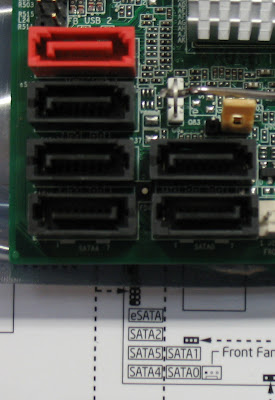 0
0 -
The existing drive is IDE, but I'll check the motherboard to see if I can install an SATA drive; they seem cheaper for a start!
I have an original Dell XP Home CD, but not the drivers, but can download those from Dell. I also have am MS original XP Pro CD, so thought I might as well install that instead.
I thought NOD32 was the most lightweight of all AV software?0 -
If your going to buy another hard drive, Buy a external hardrive/NAS. And just give your current a full format.0
-
Create a full disk image onto your external hard drive using free disk imaging software, then if it goes wrong, you can recover everything (windows/data/programs) as it was before you started. Examples are maxblast (seagate/maxtor), acronis se (western digital), or macrium reflect free or todo backup
The machine probably has a factory restore partition, which makes reinstallation easy, press a key combination at bootup, but backup first.
Dell/XP - CTRL+F11/Dell PC Restore by Symantec/restore
Dell vista - F8/advanced boot options/repair/dell factory restore image
If you do decide to use the cd instead, don't wipe the diagnostic and restore partitions in the process.!!
> . !!!! ----> .0 -
It's IDE. Will I still be able to use it in a new PC if I eventually replace this one?
Vast majority if not all are now SATA .
Can always use it with a ATA hard drive enclosure as a external drive . But two years down the line who knows if you can still buy ATA external enclosure . Not sure if i would want to spend money on an ATA drive that may be of no use in a future computer .
Ditching Nod32 may well give you a bit more resource wise but in my view you are degrading your AV .
Their are a lot of data recovery tools around that do a good job and would be a first try before contemplating paid for service .
More memory if possible will help .
Your best speed gain will be a clean install of Windows .
My preference with the age and spec of your machine would be clean install of windows and put the money saved towards a new machine in a year or two .
jje0 -
If your going to buy another hard drive, Buy a external hardrive/NAS. And just give your current a full format.
OP already has an external HD with everything backed up.
I'd say double, treble check you have everything backed up.
Documents, music, photos,videos, emails, favourites and probably a few other things I've forgotten.
I've noticed that photos can be problematic, because if you use a mobile with it's own software, it can store photos in a custom location, which can be overlooked.
So search PC for e.g.Nokia folders.
As Donnie says make sure you know how you're going to restore, either a recovery partition or an OS disk alongside a drivers disk.
Personally, I wouldn't bother buying a new HD, as long as the present one isn't noisy or been playing up.
You say you need more space, some of this may appear with a reinstall.:)
Like other things, the first format/reinstall is the worst.:)Move along, nothing to see.0 -
Create a full disk image onto your external hard drive using free disk imaging software,
OP already has everything backed up and will be keeping existing HD to one side until after upgrade.
definite advantages all round to a new hard drive.
disk imaging will defeat all benefit associated with a clean install and replicate most of the issues/slowness/fragmented bits of uninstalled programs and junk that is installed but no longer needed onto the clean new hard drive.
Also regardless if whether the old drive was IDE or not if the OP has useable SATA sockets on their motherboard they should get a SATA hard drive (IDE drives are more expensive these days anyway because they're so old and nobody makes em anymore))0
This discussion has been closed.
Confirm your email address to Create Threads and Reply

Categories
- All Categories
- 353.5K Banking & Borrowing
- 254.1K Reduce Debt & Boost Income
- 455K Spending & Discounts
- 246.5K Work, Benefits & Business
- 602.8K Mortgages, Homes & Bills
- 178K Life & Family
- 260.5K Travel & Transport
- 1.5M Hobbies & Leisure
- 16K Discuss & Feedback
- 37.7K Read-Only Boards


