We’d like to remind Forumites to please avoid political debate on the Forum.
This is to keep it a safe and useful space for MoneySaving discussions. Threads that are – or become – political in nature may be removed in line with the Forum’s rules. Thank you for your understanding.
📨 Have you signed up to the Forum's new Email Digest yet? Get a selection of trending threads sent straight to your inbox daily, weekly or monthly!
The Forum now has a brand new text editor, adding a bunch of handy features to use when creating posts. Read more in our how-to guide
system restore...partition removed?
Comments
-
Have you checked the disc on another computer? Do you put the disc in and re-boot?
Is the HDD recognised in the BIOS?
Back later.... Disclaimer : Everything I write on this forum is my opinion. I try to be an even-handed poster and accept that you at times may not agree with these opinions or how I choose to express them, this is not my problem. The Disabled : If years cannot be added to their lives, at least life can be added to their years - Alf Morris - ℜ0
Disclaimer : Everything I write on this forum is my opinion. I try to be an even-handed poster and accept that you at times may not agree with these opinions or how I choose to express them, this is not my problem. The Disabled : If years cannot be added to their lives, at least life can be added to their years - Alf Morris - ℜ0 -
ill try the disc in another computer like suggested ...thanks
it isnt giving me the options to re-boot - use can use the press alt/delete/ctrl to retry which then gives me the f9 or f10 option.............
how would i find the bios to check if the hdd is showing up with just the above options please?
also - i think my laptop could be about 3 or 4 years old now - its still on the wireless g rather than wireless n that up to date ones have built in now.............also ive found one of my usb gave up the ghost a few weeks ago so im down to the one.........could it just be its on its way out and time to buy a new one??????
thanks...x
You reboot by turning the machine off and then back on again. Look out for the 'Boot from CD' writing.0 -
I tried the disc in my hubbys laptop and it didnt do anything - i tried to open the files but it says it hasnt been decoded right - is it worth trying to burn another copy?????? also ive since found some old discs of my daughters hp laptop -
application and driver recovery dvd for HP or compaq - copyright 2005
operating system cd for microsoft windows xp home edition service pack 2 - 2005
windows xp service pack 1
windows vista disk but its for futifsu siemens?????
dont think any of them will help will they?
thanks...xx0 -
I tried the disc in my hubbys laptop and it didnt do anything - i tried to open the files but it says it hasnt been decoded right - is it worth trying to burn another copy?????? also ive since found some old discs of my daughters hp laptop -
application and driver recovery dvd for HP or compaq - copyright 2005
operating system cd for microsoft windows xp home edition service pack 2 - 2005
windows xp service pack 1
windows vista disk but its for futifsu siemens?????
dont think any of them will help will they?
thanks...xx
It's only "worth it" if you are able to follow the reasonably clear and relatively simple instructions. if you can't then we are wasting our time.
You can try booting it with the FS disk, but you need to place the disc in the machine, turn the machine off and then turn it on again. Whilst it is starting up, you should see something similar to this:
Hit Enter at this point and follow the earlier instructions.0 -
am i being annoying????? sorry....sob........i really do appreciate your help and i really am trying.......i think i might have got the reason why this isnt working.............
ive followed all instructions below;
You need the Vista Recovery Disc and a blank CD/DVD.
Download and save it to a working computer.
Download and install ImgBurn to the working computer(de-select the option to install the Yahoo Toolbar) and create the Recovery Disc using this guide
then i open the guide and get to;
1. Load ImgBurn
2. Switch to 'Write' mode.
2a. You can do that via the 'Write image file to disc' button on the 'Ez-Mode Picker' screen.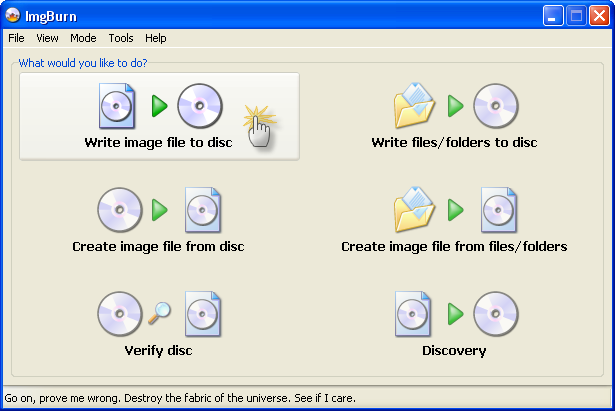
or
2b. Click the 'Mode' menu at the top and then the 'Write' option.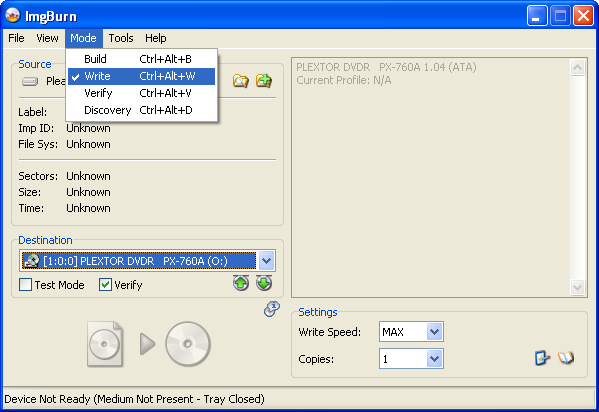
but - where it says to press write - above it says destination PLEXTOR DVDR....which i know is the make of the dvdr but, mine says;
destination optiarc dvdrw......
now - my hubbys has dvd/cd in same but my laptop is only a cd drive............and im using a cdr to write the file to....
so - IS THIS WHY ITS GOING WRONG?????? IS IT WORTH CARRYING ON WRITING IT????????? THANKS...
and sorry for being a pest but, which is the FS DISK you said i could try...is it the one im trying to burn again...x0 -
just to say i did carry on writing it and now once again am trying it in the sick machine following the instructions here http://www.howtogeek.com/howto/windows-vista/fixing-bootmgr-is-missing-error-while-trying-to-boot-windows-vista/ as advised..........
fingers crossed...will post later if worked...0 -
IM BACKKKKKKKKK.....
THANK YOU SOOO MUCH DONNIE..........
THANK YOU FOR BEING PATIENT WITH ME AND HELPING ME FIX MY LAPTOP WHICH IM ACTUALLY USING NOW.........
is there anything you suggest i do now to stop it happening again - maybe when i turn my laptop off again tonight????
thanks...xx:beer:0 -
Just back...was removing some rust from a weightlifting bar.
Best thing to do it to put a copy of all of your important information elsewhere. As long as you are able to follow instructions, we will be happy to help you through any PC problem.
I'm a bit confused about where you have written that you had "formatted your disc to free up space". Could you elaborate?
Can you also let me know how much RAM you have installed?
Press and hold the Flying Windows key. Whilst you are doing that, press the Pause Break key.0 -
Im not too bad with instructions so should be ok.....i have a portable hd which i store everything on so i obviously wasnt going to lose anything thanks be to god lol.....
'formatted my disc' - i mean i found my machine was getting sluggish so i was browsing for tools and tips to make it speed up - i followed one tip on clearing some of the space on my drives - it told me to click on each drive individually and click format...which i did.....but, even though it did help and speed me up a bit i mustve removed the partitions that allow me to system restore to factory settings..........
last night i took the advice of this;
http://forums13.itrc.hp.com/service/forums/questionanswer.do?admit=109447627+1282331901467+28353475&threadId=1251262
which is why this morning it wouldnt start i think..........(forgot i had done that)
i only have 1.00gb ram...its an old laptop...
thanks...x0
This discussion has been closed.
Confirm your email address to Create Threads and Reply

Categories
- All Categories
- 353.6K Banking & Borrowing
- 254.2K Reduce Debt & Boost Income
- 455.1K Spending & Discounts
- 246.6K Work, Benefits & Business
- 603K Mortgages, Homes & Bills
- 178.1K Life & Family
- 260.6K Travel & Transport
- 1.5M Hobbies & Leisure
- 16K Discuss & Feedback
- 37.7K Read-Only Boards

