We’d like to remind Forumites to please avoid political debate on the Forum.
This is to keep it a safe and useful space for MoneySaving discussions. Threads that are – or become – political in nature may be removed in line with the Forum’s rules. Thank you for your understanding.
📨 Have you signed up to the Forum's new Email Digest yet? Get a selection of trending threads sent straight to your inbox daily, weekly or monthly!
The Forum now has a brand new text editor, adding a bunch of handy features to use when creating posts. Read more in our how-to guide
How to post pictures, guide!
frannyann
Posts: 10,970 Forumite



First sign up to a photo hosting site, Photobucket is a very popular one here http://photobucket.com/ its free to use!
Upload your photos from your computer Start Uploading
In Photobucket resize your photo's so they are not too
W----I
D----E
or too
BIG
You do that by choosing the SHARE button that appears at the top of the photo, it starts at 100%
Rather than posting a link choose IMG Code right click to copy the link then just put the link into the posting window (it will start [img]/) if you do it right, when you click post then the picture will appear:[/img]
If you want to get a picture onto your computer, then right click on the picture and choose 'Save as' save the picture to Your Photos and then follow the instructions to put in your Photobucket account!
Upload your photos from your computer Start Uploading
In Photobucket resize your photo's so they are not too
W----I
D----E
or too
BIG
You do that by choosing the SHARE button that appears at the top of the photo, it starts at 100%
Rather than posting a link choose IMG Code right click to copy the link then just put the link into the posting window (it will start [img]/) if you do it right, when you click post then the picture will appear:[/img]

If you want to get a picture onto your computer, then right click on the picture and choose 'Save as' save the picture to Your Photos and then follow the instructions to put in your Photobucket account!
:rotfl:Ahahah got my signature removed for claiming MSE thought it was too boring :rotfl:
0
Comments
-
:T
Can we make this a sticky?Don't worry about typing out my username - Call me COMP(Unless you know my real name - in which case, feel free to use that just to confuse people!)0 -
Thanks COMP! I noticed quite a few people asked 'how to':rotfl:Ahahah got my signature removed for claiming MSE thought it was too boring :rotfl:0
-
Shamelessly nudging to the top of the page...Don't worry about typing out my username - Call me COMP(Unless you know my real name - in which case, feel free to use that just to confuse people!)0
-
clearing_out_my_pockets wrote: »Shamelessly nudging to the top of the page...
:rotfl::rotfl::rotfl::rotfl:
Thanks
x:rotfl:Ahahah got my signature removed for claiming MSE thought it was too boring :rotfl:0 -
bump for the evening bunch!:rotfl:Ahahah got my signature removed for claiming MSE thought it was too boring :rotfl:0
-
bumpity bump for the later evening bunch...
great 'how to', thanks frannyann!:j Debt Free 27.07.2011!! :j0 -
And a little bump for the day time browsers
 :rotfl:Ahahah got my signature removed for claiming MSE thought it was too boring :rotfl:0
:rotfl:Ahahah got my signature removed for claiming MSE thought it was too boring :rotfl:0 -
And if you want to post a photo/picture from Google images or suchlike
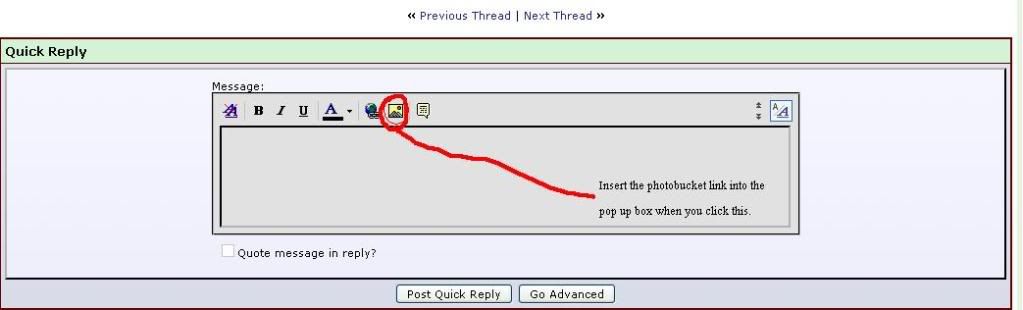 ,___,
,___,
(oVo)
/)vvv)
/m m0 -
Thanks Lydia - you appear to have stretched the page though...
Oops - I appear to have bumped the thread again!Don't worry about typing out my username - Call me COMP(Unless you know my real name - in which case, feel free to use that just to confuse people!)0 -
i used the instructions from here
http://forums.moneysavingexpert.com/showthread.html?p=412932#post4129320
This discussion has been closed.
Confirm your email address to Create Threads and Reply

Categories
- All Categories
- 353.5K Banking & Borrowing
- 254.2K Reduce Debt & Boost Income
- 455.1K Spending & Discounts
- 246.6K Work, Benefits & Business
- 603K Mortgages, Homes & Bills
- 178.1K Life & Family
- 260.6K Travel & Transport
- 1.5M Hobbies & Leisure
- 16K Discuss & Feedback
- 37.7K Read-Only Boards

