We’d like to remind Forumites to please avoid political debate on the Forum.
This is to keep it a safe and useful space for MoneySaving discussions. Threads that are – or become – political in nature may be removed in line with the Forum’s rules. Thank you for your understanding.
📨 Have you signed up to the Forum's new Email Digest yet? Get a selection of trending threads sent straight to your inbox daily, weekly or monthly!
The Forum now has a brand new text editor, adding a bunch of handy features to use when creating posts. Read more in our how-to guide
External HDD not showing on "My Computer"
icebergx
Posts: 688 Forumite
in Techie Stuff
Hi all,
Got a bit of a problem with an external HDD.
It's a USB powered device which powers up (red lights on HDD come on) but it doesn't appear on the list of drives in "My Computer" and it doesn't sound like it's spinning up. I havent had this problem before but the HDD did suffer a couple of minr knocks yesterday!!!
Will data recovery software help?
Is there anything else that can be done in order to get the drive accessible?
Thanks.
Got a bit of a problem with an external HDD.
It's a USB powered device which powers up (red lights on HDD come on) but it doesn't appear on the list of drives in "My Computer" and it doesn't sound like it's spinning up. I havent had this problem before but the HDD did suffer a couple of minr knocks yesterday!!!
Will data recovery software help?
Is there anything else that can be done in order to get the drive accessible?
Thanks.
0
Comments
-
have you got it plugged into the ports on the back of the machine?
sometimes the front USB ports don't provide enough power to supply the drive with0 -
No luck unfortunately.0
-
what do you call MINOR knocks.
as its usb powered. did it come with a usb lead with 2 usb heads if yes 1 is a data + power and the other is a power only. I would suggest plugging both heads in. they are color coded.
its also possible due to the minor knocks that it is disconnected inside the case. depends on the case.
if the drive inside is a sata you could take it out and connect it to your internal sata connector. you'd need a sata lead and a power sata lead. then you could test the drive itself.0 -
It has knocked against my laptop a couple of times and fallen onto my bed from about 1ft high.
There are 2 usb connectors but they're not colour coded. I've had them both plugged in, but no joy.
It's a Dynamode SATA drive so I guess I could try taking it out of the case. Is this pretty straight-forward or complicated?
As my drive isn't even appearing in "My Computer" is there any point in trying data recovery software?
Thanks for all your help.0 -
Can you try it in a different pc?
take it out of the case, and either attach internally to a pc, or use another caddy/cable.
If it isn't recognized via existing caddy, data recovery software won't work, but might be useful if you manage to see the drive using the above method.!!
> . !!!! ----> .0 -
It's funny, When I go into "Computer Management", the disk is visible but it say that it must be initialised. When I try to do so, a pop up says "device not ready"?
This is what it looks like: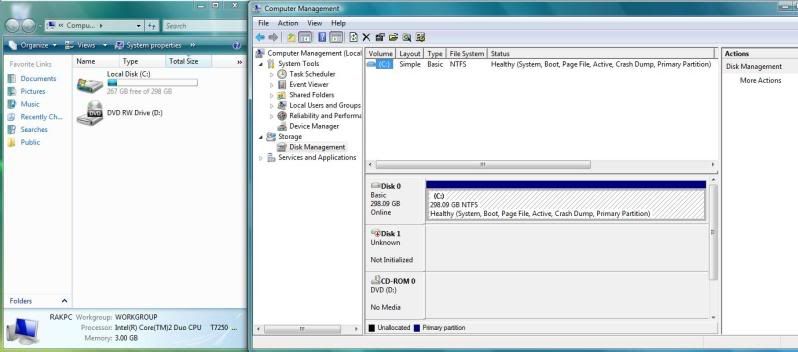 0
0 -
Which Operating System are you using, and what are the specs of the drive ?0
-
I'm using Vista.
The Drive is a 180GB Dynamode SATA external drive running off a lead with 2 USB connectors.0 -
I'm using Vista.
The Drive is a 180GB Dynamode SATA external drive running off a lead with 2 USB connectors.
Do you plug in one or both connectors and have you tried both separately? With these double connection leads only one will work and power the drive so that it is recognised. I assume that if there isn't enough power from the USB socket you need to plug in both.0 -
Tried plugging in both independently but no luck. The drive lights up regardless of which connector I plug in but the "USB connected" tone only sounds when one particular connector is connected.0
This discussion has been closed.
Confirm your email address to Create Threads and Reply

Categories
- All Categories
- 353.6K Banking & Borrowing
- 254.2K Reduce Debt & Boost Income
- 455.1K Spending & Discounts
- 246.7K Work, Benefits & Business
- 603.1K Mortgages, Homes & Bills
- 178.1K Life & Family
- 260.7K Travel & Transport
- 1.5M Hobbies & Leisure
- 16K Discuss & Feedback
- 37.7K Read-Only Boards
