We’d like to remind Forumites to please avoid political debate on the Forum.
This is to keep it a safe and useful space for MoneySaving discussions. Threads that are – or become – political in nature may be removed in line with the Forum’s rules. Thank you for your understanding.
📨 Have you signed up to the Forum's new Email Digest yet? Get a selection of trending threads sent straight to your inbox daily, weekly or monthly!
Installed first DVD writer but blanks read as CDs
woj101
Posts: 207 Forumite
in Techie Stuff
I've just purchased and installed a new LG DVD writer but have not managed to record any usable data to it yet.
If I put a blank DVD-RW in it comes up as being of CDFS and when using the likes of Nero it only shows a capacity of 700-800mb, not 4.7gb.
When I first installed the drive I used the supplied software CD and it put InCD on my system meaning everytime I inserted a a disc it offered to format it. But despite formatting the disk it still was unusable. If I dragged and dropped files into the disk window it would still only offer the options of formatting or erasing, not recording.
I haven't used a DVD writer before and was expecting it work just as my CD writer did i.e. drag and drop as many files as would fit and then if they were, for example, multiple video files I could then insert ut into a different DVD player and open whichever ones I wanted for playback via a TV. Am I mistaken in this expectation?
When I first installed the software disc ran an LG update program, but I don't think this was a firmware update (but I wouldn't know how to tell - although in Device Manager under details I can see DL12 which is a version of the firmware but not the latest).
Also, when I installed the drive I set the jumper exactly how it was on the CD writer drive I took out i.e. the furthest left jumper of 3. Later, looking at the instructions it does say the slave jumper is the middle one - should I change it, would it make any difference?
Any advice for a DVD writer noobie gratefully appreciated. I just want simple burning.
If I put a blank DVD-RW in it comes up as being of CDFS and when using the likes of Nero it only shows a capacity of 700-800mb, not 4.7gb.
When I first installed the drive I used the supplied software CD and it put InCD on my system meaning everytime I inserted a a disc it offered to format it. But despite formatting the disk it still was unusable. If I dragged and dropped files into the disk window it would still only offer the options of formatting or erasing, not recording.
I haven't used a DVD writer before and was expecting it work just as my CD writer did i.e. drag and drop as many files as would fit and then if they were, for example, multiple video files I could then insert ut into a different DVD player and open whichever ones I wanted for playback via a TV. Am I mistaken in this expectation?
When I first installed the software disc ran an LG update program, but I don't think this was a firmware update (but I wouldn't know how to tell - although in Device Manager under details I can see DL12 which is a version of the firmware but not the latest).
Also, when I installed the drive I set the jumper exactly how it was on the CD writer drive I took out i.e. the furthest left jumper of 3. Later, looking at the instructions it does say the slave jumper is the middle one - should I change it, would it make any difference?
Any advice for a DVD writer noobie gratefully appreciated. I just want simple burning.
I am a cider drinker - like my father before me.
0
Comments
-
Third time of late "strange".
This is modifying the registry if you are not happy doing this do not attempt.
3 = DVD This may work, Make sure you select the correct drive.
1. Click Start, and then click Run.
2. In the Open box, type regedit, and then click OK.
3. Expand the following registry subkey:
HKEY_CURRENT_USER\Software\Microsoft\Windows\CurrentVersion\Explorer\CD Burning\Drives
4. On the File menu, click Export.
5. In the File name box, type backup of drives key, and then click Save.
Note You can restore this registry subkey by double-clicking the backup of drives key.reg file that you saved.
6. In the left pane of the Registry Editor window, click the Volume{GUID} folder under Drives, where GUID is a 32-character hexadecimal globally unique identifier.
Note If you have more than one CD-ROM drive in the computer, an additional Volume{GUID} folder is listed for each drive.
7. In the right pane of the Registry Editor window, double-click Drive Type.
8. In the Value data box, type 1 or 2, depending on the drive type, and then click OK.
The drive type should be 1 if it is a CD-R and 2 if it is a CD-RW.
9. Quit Registry Editor.
10. Click Start, and then click My Computer.
11. Under Devices with Removable Storage, right-click the CD-R drive or CD-RW drive, and then click Properties on the shortcut menu.
12. If the Recording tab is displayed, Windows recognizes the drive as a recordable device.
13. Click Cancel.
Note If you have more than one CD-ROM drive, DVD-ROM drive, or CD-RW drive in the computer and the Recording tab is not displayed, an incorrect drive may have been configured as "recordable" in the Windows registry. To troubleshoot this issue, follow these steps:a. Follow steps 1 through 9 to edit the Drive Type value of the Volume{GUID} folder whose value you previously changed.
b. In the Value data box, type 3, and then click OK.
The drive type value of 3 indicates that the drive is a standard CD-ROM and is not writable.
c. In the left pane of the Registry Editor window, click the next Volume{GUID} folder.
d. Follow steps 7 and 8 to change the Value data entry to 1 or 2, depending on the drive type.
e. Quit Registry Editor, and then follow steps 10 through 12 to confirm that the Recording tab is displayed in the properties dialog box of the CD-R drive or CD-RW drive.
From http://support.microsoft.com/kb/316529/0 -
Thanks for the response Quincy. However, I was droning on so much I forgot to put everything.
InCD was really getting on my nerves so I uninstalled it. Now in 'My Computer' the drive is displayed as a CD-Rom but when selected there is now the option to 'write these files to CD'. But when I drop files in there it tells me the disk is is not a writable CD or is full, and asks me to insert a blank one.
I have read somewhere that all DVD-RW need to be formatted before they can be used - is this correct (I certainly don't need to on my DVD recorder for my tele).
I'm not sure if the problem is not the computer not distinguishing a DVD from a CD, rather than not knowing the the drive has recording capabilities, if that makes sense.I am a cider drinker - like my father before me.0 -
Not all DVD or CDs need a format mine certainly dont.
So do you use Nero?
What version and have you got any updates at all for Nero.0 -
I've got Nero 6 Ultra edition which has Nero Burning Rom and Nero express, amongst other things.
With Nero Burning Rom open and looking under 'About' it says it is version 6.3.0.2I am a cider drinker - like my father before me.0 -
You may need the update package, I did with ROM SE I would check with Nero first.0
-
I'm not sure what effect that would have. It appears to be an XP issue. At the mo my setup is DVD-Rom as Master, DVD-Writer as Slave. If I put a DVD into the DVD-Rom then the writer appears in windows explorer as a DVD-Ram, but if I have no disk in the DVD-Rom the writer appears as a CD Drive in windows explorer - it literally refreshes it's name when it recognises the disk or lack of in the other drive.
I've done initial googling but am struggling to think of useful search terms, or this is just a rare issue.I am a cider drinker - like my father before me.0 -
My LG drive also shows as a CD drive in my computer, this doesn't matter at all.
When you opened Nero did you select DVD?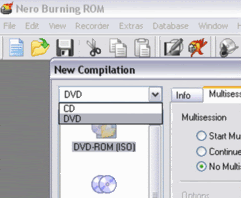 0
0 -
Hi
Use the Nero InfoTool, it will give you all the info on your drive.
Hope this helps0 -
What can I say, Alltheloginsaretakenapparently?
I hadn't ever noticed that drop-down was there. I hardly use Nero cos I just used to drag and drop files using explorer for my CD Writer. It could well be that simple. Thanks very muchly.
But do you know a way to make drag and drop work in explorer for DVDs - cos I find it quicker and more convenient often.
Cheers.I am a cider drinker - like my father before me.0 -
Hi woj101
I hope it was something that simple, it's the type of thing I tend to miss and very difficult to google for. I don't know about dragging and dropping in explorer though, I always use Nero for data dvds and dvddecrypter for video dvds. Just about eveything I know about dvds I got from here -> videohelp.com the answers to pretty much everything dvd-related are in there somewhere and lots of how-to guides
Alltheloginsaretakenapparently0
This discussion has been closed.
Confirm your email address to Create Threads and Reply

Categories
- All Categories
- 352.5K Banking & Borrowing
- 253.7K Reduce Debt & Boost Income
- 454.5K Spending & Discounts
- 245.5K Work, Benefits & Business
- 601.5K Mortgages, Homes & Bills
- 177.6K Life & Family
- 259.5K Travel & Transport
- 1.5M Hobbies & Leisure
- 16K Discuss & Feedback
- 37.7K Read-Only Boards