We’d like to remind Forumites to please avoid political debate on the Forum.
This is to keep it a safe and useful space for MoneySaving discussions. Threads that are – or become – political in nature may be removed in line with the Forum’s rules. Thank you for your understanding.
📨 Have you signed up to the Forum's new Email Digest yet? Get a selection of trending threads sent straight to your inbox daily, weekly or monthly!
The Forum now has a brand new text editor, adding a bunch of handy features to use when creating posts. Read more in our how-to guide
Userinit logon application
dogmaryxx
Posts: 2,446 Forumite





in Techie Stuff
Still have annoying error box that appears during start up saying userinit logon application has met a problem and needs to close.When I close it, computer functions perfect.I am sole user and have never logged on.Have googled and seems it may be a leftover from past infection'
My question is do I need userinit files or can they be safely stopped from running.
Computer has been scanned by numerous applications and is completely clear.Running XP on IE8/FireFox.
Autoruns entry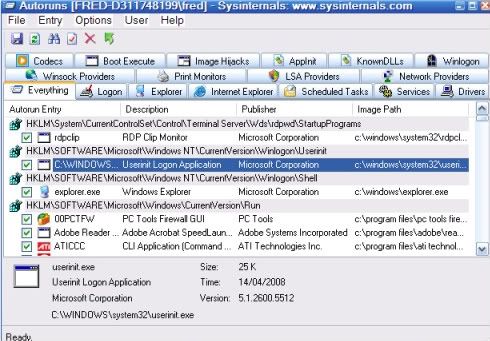
My question is do I need userinit files or can they be safely stopped from running.
Computer has been scanned by numerous applications and is completely clear.Running XP on IE8/FireFox.
Autoruns entry
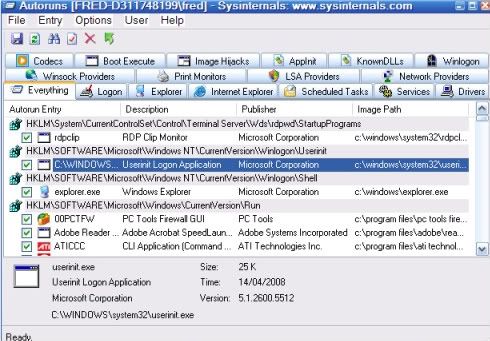
0
Comments
-
No, don't disable or delete it. There will be a large number of dependencies for it that could cause instability on the system.
I can remember vaguely your previous thread, did you try and attempt a repair installation of Windows?0 -
No, as far as I know I have no repair installation of Windows available to me.0
-
-
Operating system on disc supplied by Dell0
-
Get this when inserted
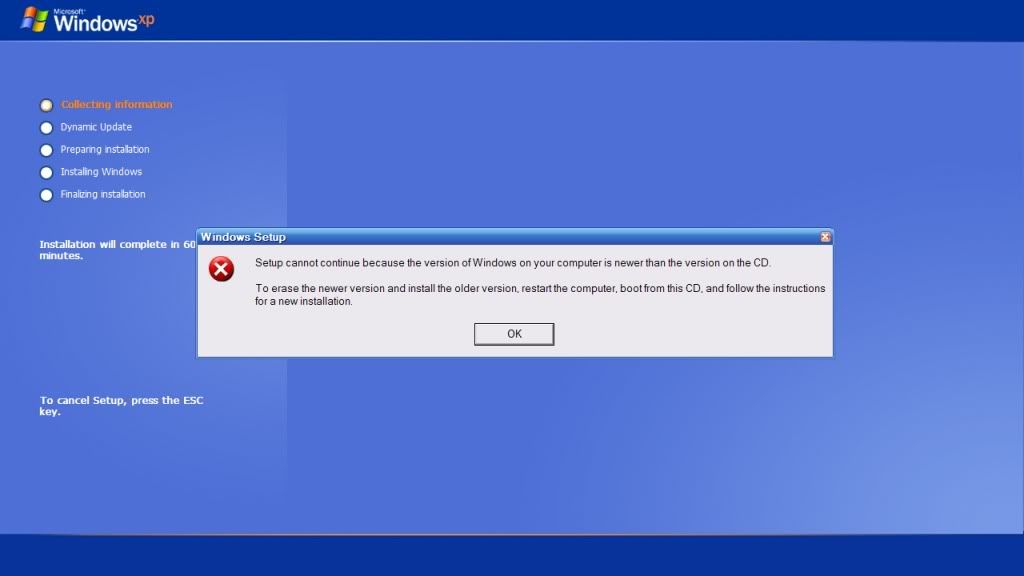 0
0 -
Have now installed Windows Recovery Console.Will the following do what I require:
Insert the original Windows XP CD (Windows XP with Service Pack 2 is preferred, but not required) and reboot the computer. You may need to configure your computer to boot from the CD-ROM drive.
When the Windows XP Setup has started, press "R" to "repair the Windows XP installation using Recovery Console".
Select the Windows installation to repair (generally this is C:\Windows) by typing its number and then pressing ENTER.
Type the Administrator password and press ENTER.
Type the following commands: [ENTER] CD I386 [ENTER]EXPAND USERINIT.EX_ C:\WINDOWS\SYSTEM32 [ENTER]NOTE: If your CD-ROM drive has a different letter assigned to it, enter "X:" instead, where X is the appropriate drive letter.
[ENTER] CD I386 [ENTER]EXPAND USERINIT.EX_ C:\WINDOWS\SYSTEM32 [ENTER]NOTE: If your CD-ROM drive has a different letter assigned to it, enter "X:" instead, where X is the appropriate drive letter.
After entering "EXPAND USERINIT.EX_ C:\WINDOWS\SYSTEM32" you should see the text "1 file(s) copied", in which case all went well.
Remove the Windows XP CD, type "EXIT" and press ENTER to restart your computer. You should now be able to log on as normally.0
This discussion has been closed.
Confirm your email address to Create Threads and Reply

Categories
- All Categories
- 353.5K Banking & Borrowing
- 254.1K Reduce Debt & Boost Income
- 455K Spending & Discounts
- 246.6K Work, Benefits & Business
- 602.9K Mortgages, Homes & Bills
- 178K Life & Family
- 260.5K Travel & Transport
- 1.5M Hobbies & Leisure
- 16K Discuss & Feedback
- 37.7K Read-Only Boards