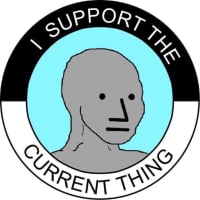We’d like to remind Forumites to please avoid political debate on the Forum.
This is to keep it a safe and useful space for MoneySaving discussions. Threads that are – or become – political in nature may be removed in line with the Forum’s rules. Thank you for your understanding.
📨 Have you signed up to the Forum's new Email Digest yet? Get a selection of trending threads sent straight to your inbox daily, weekly or monthly!
The Forum now has a brand new text editor, adding a bunch of handy features to use when creating posts. Read more in our how-to guide
Help unable to get MP3 working
robd831
Posts: 302 Forumite
in Techie Stuff
I have bought the kids a portableMP3 (Myson MTM809A3) with SD card so they can take them to school. However I am having huge problems loading them with music.
The computer sees them as a drive G (portable) but when I use windows Media player to try to send the music it says it is unable to find or copy the track, check the file path is correct.....?
I have added the drivers onto the computer with the player but it does not seem to add anything to the computer. I have tried an older MP3 program but it can't see the player. Also my Sony program but its no good.
Do I need a MP3 program to sort out my music on my system, I think most of it is in WMA files
Thanks in advance Rob
The computer sees them as a drive G (portable) but when I use windows Media player to try to send the music it says it is unable to find or copy the track, check the file path is correct.....?
I have added the drivers onto the computer with the player but it does not seem to add anything to the computer. I have tried an older MP3 program but it can't see the player. Also my Sony program but its no good.
Do I need a MP3 program to sort out my music on my system, I think most of it is in WMA files
Thanks in advance Rob
0
Comments
-
Is it connecting to your PC via USB?
If it only plays mp3 then you'll nee to convert from wma to mp3 before transferring.
And which OS have you got?0 -
Can't you just drag and drop the MP3 files to the drive in My Computer?0
-
0
-
I have wdows XP, but I do not understand this drag and drop method. the instructions for the player were c??p. I have a sony MP3 and that works fine. could you eplain the drag and drop system please.
I have tried the Myson century website for the file suggested by the support team but it was a RAR file which flashed up all sorts of warning from AVG and Zonealarm, which then would not open as windows did not have the correct file yo open it.
My other option is to send the thing back..........0 -
Open the folder containing the MP3 files and also open the MP3 player (in My Computer). Select all the files you want to copy by holding down Shift and left-clicking them. When you've selected your files, right-click and select "Copy". Move your mouse to the open MP3 player, right-click and select "Paste". Your files will then be copied from their original loction to the MP3 player.robd831 wrote:I have wdows XP, but I do not understand this drag and drop method. the instructions for the player were c??p. I have a sony MP3 and that works fine. could you eplain the drag and drop system please.
I have tried the Myson century website for the file suggested by the support team but it was a RAR file which flashed up all sorts of warning from AVG and Zonealarm, which then would not open as windows did not have the correct file yo open it.
My other option is to send the thing back..........This space has been intentionally left blank0 -
I would connect the player, then open the folder MY Music (hopefully music is stored in there) then choose one music file so its highlighted then click on, Edit Selct All, Edit Copy to folder, now select the Players drive and then choose copy then OK.
Also if you open Windows Explorer and go to the Players drive you can remove tunes
from the drive my clicking on once then choosing the delete key on your keyboard.0 -
I have tried the drag and drop or the copy to selected file and I get the error message
Cannot find the specified file, make sure you specify the correct path and file name
what am I doing wrong, I am still looking at the other link for the file converter. My music cames up as a Musicmatch file (recent jukebox progam to try and get the MP3 to work.0 -
Are you sure they're MP3s - Sony are normally ATRAC - do you use SonicStage to load the Sony player? (if so, which version)0
-
sonic stage to load the sony, works well. I have used a p2p program to aquire other music and ripped my CDs onto the hard drive and they appear and are played in Windows media player, but it will not copy or send them to the MP3 (Drive G, again it says unable to locate file !)0
-
Try the copy with a non-music file (.txt or .doc) to rule out any DRM (copyright protection) issues. If this doesn't work looks like you may have a duff player or SD card. Win XP shouldn't need drivers, possibly why the install isn't adding any0
This discussion has been closed.
Confirm your email address to Create Threads and Reply

Categories
- All Categories
- 353.5K Banking & Borrowing
- 254.2K Reduce Debt & Boost Income
- 455.1K Spending & Discounts
- 246.6K Work, Benefits & Business
- 603K Mortgages, Homes & Bills
- 178.1K Life & Family
- 260.6K Travel & Transport
- 1.5M Hobbies & Leisure
- 16K Discuss & Feedback
- 37.7K Read-Only Boards