We’d like to remind Forumites to please avoid political debate on the Forum.
This is to keep it a safe and useful space for MoneySaving discussions. Threads that are – or become – political in nature may be removed in line with the Forum’s rules. Thank you for your understanding.
📨 Have you signed up to the Forum's new Email Digest yet? Get a selection of trending threads sent straight to your inbox daily, weekly or monthly!
The Forum now has a brand new text editor, adding a bunch of handy features to use when creating posts. Read more in our how-to guide
Connecting a SATA drive to my computer
rmg1
Posts: 3,159 Forumite





in Techie Stuff
Hi all
I've just been given a SATA hard-drive and can't seem to find the correct slot/cable to connect it to. The mother board I have (according to SiSoft Sandra) is a Micro-Star MS-7061.
Done a Google search but couldn't make any sense of the results.
Any help would be appreciated.
I've just been given a SATA hard-drive and can't seem to find the correct slot/cable to connect it to. The mother board I have (according to SiSoft Sandra) is a Micro-Star MS-7061.
Done a Google search but couldn't make any sense of the results.
Any help would be appreciated.
:wall: Flagellation, necrophilia and bestiality - Am I flogging a dead horse? :wall:
Any posts are my opinion and only that. Please read at your own risk.
Any posts are my opinion and only that. Please read at your own risk.
0
Comments
-
Hi all
I've just been given a SATA hard-drive and can't seem to find the correct slot/cable to connect it to. The mother board I have (according to SiSoft Sandra) is a Micro-Star MS-7061.
Done a Google search but couldn't make any sense of the results.
Any help would be appreciated.
Go here
http://global.msi.com.tw/index.php?func=downloaddetail&type=manual&maincat_no=1&prod_no=589
This links to the manual for that mainboard, should give you all the info you need.0 -
You need to get a cable that looks like this.
http://www.gshop.com.au/images/sata_cable.jpg
And connect it to a connector on the motherboard which looks like this, although it may be a different colour, and there may be two rather than four of them. Connect the other end to the back of the hard drive.
http://www.techpowerup.com/reviews/ASRock/939SLI32-eSATA2/images/sata.jpg
You also need to connect it to your PSU with a cable like this.
http://eshop.macsales.com/images/Items/sata/sata15pin.jpg
If you haven't got one on your PSU, that means you only have molex connectors and will need a molex to SATA adaptor, which can be found cheap all over eBay and they look like this.
http://sierra-cables.com/SATA/Images/SATA-Power-Cable-1.jpg
Then install your motherboard's SATA drivers if you're using Windows XP or older.
Hope that makes some kind of sense. :rolleyes:0 -
OK - looking at the layout on page 1 (according to number on the page), I have two SATA ports just above the battery.
Does this mean I can just connect up a SATA HDD and go or do I have to do something else?
And how do I know if the drive I have is compatible?
::edit:: Don't you just hate it when posts get crossed!!!!
OK - got all the required cables and it all looks like it's going to wire up properly.
Do I need to go into BIOS or Computer Management and do anything?:wall: Flagellation, necrophilia and bestiality - Am I flogging a dead horse? :wall:
Any posts are my opinion and only that. Please read at your own risk.0 -
if its wired up correctly and seated in the case - then just power up the PC and it should recognise it.Don't try to teach a pig to sing - it wastes your time and annoys the pig0
-
unless there is a fault on MB then it should just be plug n play...did you know that SATA is alot faster than IDE ATA 100 is IDE and SATA 300 is SATA so 200 times faster than ATA 100 IDE
and that Esata is alot faster than USB 2.0
Plans for 2009
1/ Get fit. 2/ Get my figure back. 3/ Get the MAN BACK! :kisses2::happylove
contrary to popular belief, I am all Woman.0 -
Hi guys
Thanks for all your responses - just one small problem.
My MB doesn't appear t have the SATA slots as shown in the manual.
According to SiSoft Sandra, the mainboard details are:-
Mainboard
Manufacturer : MICRO-STAR INTERNATIONAL CO., LTD
Multi-Processor (MP) Support : No
MPS Version : 1.40
Model : MS-7061
System BIOS : 07/28/2004-KM266-8237-6A6LYM4BC-00
Chipset : VIA KT400/A, KT600
This probably makes a difference, so any updates will be gratefully appreciated.:wall: Flagellation, necrophilia and bestiality - Am I flogging a dead horse? :wall:
Any posts are my opinion and only that. Please read at your own risk.0 -
Should be here.
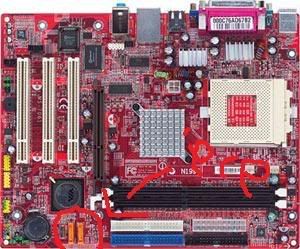
Yeah, my MSPaint skills rule. :cool:0 -
Thanks for the update - I'll give it a go over the weekend and let you know how I get on.:wall: Flagellation, necrophilia and bestiality - Am I flogging a dead horse? :wall:
Any posts are my opinion and only that. Please read at your own risk.0 -
Hi guys
I don't appear to have those ports as shown by SJames.
I've just a blank space with bits of solder that look like they're blocking holes.
Just rigged it up by using the USB adapter and still no joy.
Anyone any ideas?
::edit::
Would something like this do instead?
http://cgi.ebay.co.uk/SATA-PCI-Card_W0QQitemZ170276467863QQcmdZViewItem?hash=item170276467863&_trksid=p3286.c0.m14&_trkparms=66%3A2|65%3A15|39%3A1|240%3A1318:wall: Flagellation, necrophilia and bestiality - Am I flogging a dead horse? :wall:
Any posts are my opinion and only that. Please read at your own risk.0 -
OK - don't know if this is connected, but now I've disconnected all the wiring for the SATA drive, I appear to have another problem.
My 7GB (yes, 7) backup drive has suddenly decided to fail with no prior warning.
I've checked all the cables, etc and the drive feels like it's spinning when power is on.
Anyone any ideas?:wall: Flagellation, necrophilia and bestiality - Am I flogging a dead horse? :wall:
Any posts are my opinion and only that. Please read at your own risk.0
This discussion has been closed.
Confirm your email address to Create Threads and Reply

Categories
- All Categories
- 353.4K Banking & Borrowing
- 254.1K Reduce Debt & Boost Income
- 455K Spending & Discounts
- 246.5K Work, Benefits & Business
- 602.8K Mortgages, Homes & Bills
- 178K Life & Family
- 260.5K Travel & Transport
- 1.5M Hobbies & Leisure
- 16K Discuss & Feedback
- 37.7K Read-Only Boards