We’d like to remind Forumites to please avoid political debate on the Forum.
This is to keep it a safe and useful space for MoneySaving discussions. Threads that are – or become – political in nature may be removed in line with the Forum’s rules. Thank you for your understanding.
📨 Have you signed up to the Forum's new Email Digest yet? Get a selection of trending threads sent straight to your inbox daily, weekly or monthly!
The Forum now has a brand new text editor, adding a bunch of handy features to use when creating posts. Read more in our how-to guide
Self replicating VIRUS help needed please.. :(
Comments
-
I don't think there is any harm in trying to kill everything, the worst that can happen is that your PC will reboot, but it shouldn't as system procs should be protected. Killing explorer may spawn a new shell though..
If the virus is killing the PC by hogging the CPU, I doubt whether the scanner is going to rectify it, even if it finds anything.
Killing system on my PC does nothing..
Is the PC patched with Win update/sp2 etc..?
Has your IE start page changed?Ever get the feeling you are wasting your time? :rolleyes:0 -
Good point, I'll try killing everything after this scan has finished, seems a shame to do it now and interrupt it since its been going on for so long.
I have the latest Win updates and sp2 is installed, I may roll back to a system restore point... and see if that helps
IE page has stayed the same
Thanks - Stervo0 -
checkout autoruns from sysinternals.com. Have used it in the past to solve previously unknown virus infections, it lists everything that runs at startup, and lets you untick them to disable temporarily or permanently. Assuming that your problem is def a virus/trojan and not another type of crash caused by corrupt file or registry, then whatever is running should be listed in autoruns, and therefore it can be disabled at next boot..
Sysinternals also have two excellent tracing utilities, filemon and regmon, you run them and it tells you everything going on on the PC in realtime, every file that is touched, every registry access, what program is hogging the PC. There's also other stuff on the site that might be useful, process viewer etc.. tcpview, it's all good stuff for diagnostics.
Obviously if you run filemon & regmon during a virus scan, you are going to have to sift through a lot of trace files, to pinpoint the culprit. Suggest you try it when the scan is finished.
For me, it is the best util site out there. Also see https://www.nirsoft.net ..
Did the 100% util start before you started scanning, 100GB of data is quite a bit to scan, so is going to take time.
Another possibility is to find all files that have changed since you got infected. May give you an indication of the exe name..Ever get the feeling you are wasting your time? :rolleyes:0 -
Oo albertross thanks agian, I will look at all of those things you mentioned.
My computer loaded up with 100% CPU useage, and the boxes for Norton and PC cillin popped up to tell me that a virus had been found, Cillin auto deletes it then another one is created, so it deletes that and so on...
The virus scan - hahaha after alll that I had a little error box pop up and say "Housecall cannot continue because a the Housecall cookie is missing" - what a waste of time.
I will do those things later as I'm off to bed
Thanks again - Stervo0 -
ok, me too, let us know how you get on..Ever get the feeling you are wasting your time? :rolleyes:0
-
As you realise something is stopping those scans running. They should NEVER take that long and, despite what you might think, they are good. I don't recommend bad scanners. Ever.
As you realise it's not the scanners' fault but the malware that's stopping the PC operating at full efficiency.
I still want to know what process is using up all that CPU power (please check the Task Manager, as already advised, and let us know) but, most importantly, an HJT log.
That HJT log will reveal things that you won't normally see without going into the registry.0 -
Okay, here is a screen shot of part of my processes in Task Manager and as you can see, 'System' is using all of my resources:
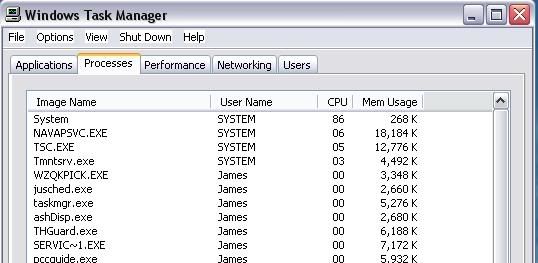
And here is a screen shot of Norton finiding the virus: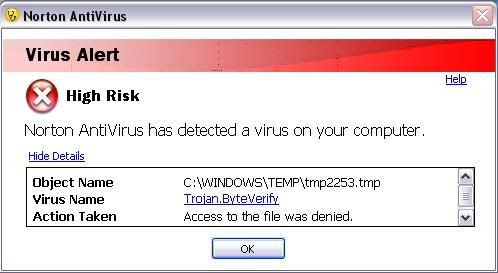
Ad here is the HJT log from ealier:
Logfile of HijackThis v1.99.1
Scan saved at 12:48:08, on 29/11/2005
Platform: Windows XP SP2 (WinNT 5.01.2600)
MSIE: Internet Explorer v6.00 SP2 (6.00.2900.2180)
Running processes:
C:\WINDOWS\System32\smss.exe
C:\WINDOWS\system32\csrss.exe
C:\WINDOWS\SYSTEM32\winlogon.exe
C:\WINDOWS\system32\services.exe
C:\WINDOWS\system32\lsass.exe
C:\WINDOWS\system32\svchost.exe
C:\WINDOWS\system32\svchost.exe
C:\WINDOWS\System32\svchost.exe
C:\WINDOWS\System32\svchost.exe
C:\WINDOWS\System32\svchost.exe
C:\Program Files\Common Files\Symantec Shared\ccSetMgr.exe
C:\Program Files\Common Files\Symantec Shared\SNDSrvc.exe
C:\Program Files\Common Files\Symantec Shared\SPBBC\SPBBCSvc.exe
C:\Program Files\Common Files\Symantec Shared\ccEvtMgr.exe
C:\WINDOWS\system32\spoolsv.exe
C:\WINDOWS\system32\drivers\CDAC11BA.EXE
C:\Program Files\Norton SystemWorks\Norton AntiVirus\navapsvc.exe
C:\Program Files\Norton SystemWorks\Norton AntiVirus\IWP\NPFMntor.exe
C:\PROGRA~1\NORTON~1\NORTON~1\NPROTECT.EXE
C:\PROGRA~1\TRENDM~1\INTERN~1\PcCtlCom.exe
C:\PROGRA~1\NORTON~1\NORTON~1\SPEEDD~1\NOPDB.EXE
C:\WINDOWS\System32\svchost.exe
C:\Program Files\Common Files\Symantec Shared\CCPD-LC\symlcsvc.exe
C:\PROGRA~1\TRENDM~1\INTERN~1\Tmntsrv.exe
C:\PROGRA~1\TRENDM~1\INTERN~1\tmproxy.exe
C:\Program Files\Common Files\Ulead Systems\DVD\ULCDRSvr.exe
C:\WINDOWS\system32\wdfmgr.exe
C:\PROGRA~1\TRENDM~1\INTERN~1\TmPfw.exe
C:\WINDOWS\System32\alg.exe
C:\WINDOWS\Explorer.EXE
C:\WINDOWS\System32\keyhook.exe
C:\Program Files\Common Files\Real\Update_OB\realsched.exe
C:\Program Files\QuickTime\qttask.exe
C:\PROGRA~1\COMMON~1\PCSuite\DATALA~1\DATALA~1.EXE
C:\PROGRA~1\Nokia\NOKIAP~1\TRAYAP~1.EXE
C:\Program Files\Common Files\Ulead Systems\DVD\USISrv.exe
C:\Program Files\Common Files\Symantec Shared\ccApp.exe
C:\Program Files\Trend Micro\Internet Security 2005\pccguide.exe
C:\PROGRA~1\COMMON~1\PCSuite\Services\SERVIC~1.EXE
C:\Program Files\Java\jre1.5.0_05\bin\jusched.exe
C:\WINDOWS\system32\ctfmon.exe
C:\Program Files\WinZip\WZQKPICK.EXE
C:\PROGRA~1\TRENDM~1\INTERN~1\TSC.EXE
C:\Documents and Settings\James\Desktop\hijackthis.exe
C:\WINDOWS\System32\svchost.exe
C:\Program Files\Messenger\msmsgs.exe
O2 - BHO: AcroIEHlprObj Class - !!06849E9F-C8D7-4D59-B87D-784B7D6BE0B3} - C:\Program Files\Adobe\Acrobat 7.0\ActiveX\AcroIEHelper.dll
O2 - BHO: NAV Helper - {BDF3E430-B101-42AD-A544-FADC6B084872} - C:\Program Files\Norton SystemWorks\Norton AntiVirus\NavShExt.dll
O3 - Toolbar: Norton AntiVirus - !!42CDD1BF-3FFB-4238-8AD1-7859DF00B1D6} - C:\Program Files\Norton SystemWorks\Norton AntiVirus\NavShExt.dll
O4 - HKLM\..\Run: [SiSUSBRG] C:\WINDOWS\SiSUSBrg.exe
O4 - HKLM\..\Run: [SiS Windows KeyHook] C:\WINDOWS\System32\keyhook.exe
O4 - HKLM\..\Run: [CmPCIaudio] RunDll32 CMICNFG3.CPL,CMICtrlWnd
O4 - HKLM\..\Run: [TQ566808] C:\Documents and Settings\James\Desktop\Desktop\Johon\Desktop\Driver\Setup.exe
O4 - HKLM\..\Run: [TkBellExe] "C:\Program Files\Common Files\Real\Update_OB\realsched.exe" -osboot
O4 - HKLM\..\Run: [NeroFilterCheck] C:\WINDOWS\system32\NeroCheck.exe
O4 - HKLM\..\Run: [QuickTime Task] "C:\Program Files\QuickTime\qttask.exe" -atboottime
O4 - HKLM\..\Run: [zzzHPSETUP] \Setup.exe
\Setup.exe
O4 - HKLM\..\Run: [SSBkgdUpdate] "C:\Program Files\Common Files\Scansoft Shared\SSBkgdUpdate\SSBkgdupdate.exe" -Embedding -boot
O4 - HKLM\..\Run: [PDF3 Registry Controller] "C:\Program Files\ScanSoft\PDF Professional 3.0\\RegistryController.exe"
O4 - HKLM\..\Run: [DataLayer] C:\PROGRA~1\COMMON~1\PCSuite\DATALA~1\DATALA~1.EXE
O4 - HKLM\..\Run: [PCSuiteTrayApplication] C:\PROGRA~1\Nokia\NOKIAP~1\TRAYAP~1.EXE
O4 - HKLM\..\Run: [USIUDF_Eject_Monitor] C:\Program Files\Common Files\Ulead Systems\DVD\USISrv.exe
O4 - HKLM\..\Run: [ccApp] "C:\Program Files\Common Files\Symantec Shared\ccApp.exe"
O4 - HKLM\..\Run: [Symantec NetDriver Monitor] C:\PROGRA~1\SYMNET~1\SNDMon.exe /Consumer
O4 - HKLM\..\Run: [pccguide.exe] "C:\Program Files\Trend Micro\Internet Security 2005\pccguide.exe"
O4 - HKLM\..\Run: [THGuard] "C:\Program Files\TrojanHunter 4.2\THGuard.exe"
O4 - HKLM\..\Run: [SunJavaUpdateSched] C:\Program Files\Java\jre1.5.0_05\bin\jusched.exe
O4 - HKCU\..\Run: [CTFMON.EXE] C:\WINDOWS\system32\ctfmon.exe
O4 - HKCU\..\Run: [Norton SystemWorks] "C:\Program Files\Norton SystemWorks\cfgwiz.exe" /GUID !!05858CFD-5CC4-4ceb-AAAF-CF00BF39736A} /MODE CfgWiz
O4 - Startup: Adobe Gamma.lnk = C:\Program Files\Common Files\Adobe\Calibration\Adobe Gamma Loader.exe
O4 - Global Startup: Adobe Gamma Loader.lnk = C:\Program Files\Common Files\Adobe\Calibration\Adobe Gamma Loader.exe
O4 - Global Startup: Adobe Reader Speed Launch.lnk = C:\Program Files\Adobe\Acrobat 7.0\Reader\reader_sl.exe
O4 - Global Startup: WinZip Quick Pick.lnk = C:\Program Files\WinZip\WZQKPICK.EXE
O8 - Extra context menu item: E&xport to Microsoft Excel - res://C:\PROGRA~1\MICROS~2\OFFICE11\EXCEL.EXE/3000
O8 - Extra context menu item: Open with Scansoft PDF Converter 3.0 - res://C:\Program Files\ScanSoft\PDF Professional 3.0\IEShellExt.dll /100
O9 - Extra button: (no name) - !!08B0E5C0-4FCB-11CF-AAA5-00401C608501} - C:\Program Files\Java\jre1.5.0_05\bin\npjpi150_05.dll
O9 - Extra 'Tools' menuitem: Sun Java Console - !!08B0E5C0-4FCB-11CF-AAA5-00401C608501} - C:\Program Files\Java\jre1.5.0_05\bin\npjpi150_05.dll
O9 - Extra button: Research - !!92780B25-18CC-41C8-B9BE-3C9C571A8263} - C:\PROGRA~1\MICROS~2\OFFICE11\REFIEBAR.DLL
O9 - Extra button: Messenger - {FB5F1910-F110-11d2-BB9E-00C04F795683} - C:\Program Files\Messenger\msmsgs.exe
O9 - Extra 'Tools' menuitem: Windows Messenger - {FB5F1910-F110-11d2-BB9E-00C04F795683} - C:\Program Files\Messenger\msmsgs.exe
O16 - DPF: !!04E214E5-63AF-4236-83C6-A7ADCBF9BD02} (HouseCall Control) - http://housecall60.trendmicro.com/housecall/xscan60.cab
O16 - DPF: !!14B87622-7E19-4EA8-93B3-97215F77A6BC} (MessengerStatsClient Class) - http://messenger.zone.msn.com/binary/MessengerStatsPAClient.cab31267.cab
O16 - DPF: !!2917297F-F02B-4B9D-81DF-494B6333150B} (Minesweeper Flags Class) - http://messenger.zone.msn.com/binary/MineSweeper.cab31267.cab
O16 - DPF: !!4F1E5B1A-2A80-42CA-8532-2D05CB959537} (MSN Photo Upload Tool) - http://by1fd.bay1.hotmail.msn.com/resources/MsnPUpld.cab
O16 - DPF: !!8E0D4DE5-3180-4024-A327-4DFAD1796A8D} (MessengerStatsClient Class) - http://messenger.zone.msn.com/binary/MessengerStatsClient.cab31267.cab
O16 - DPF: !!9A9307A0-7DA4-4DAF-B042-5009F29E09E1} (ActiveScan Installer Class) - http://acs.pandasoftware.com/activescan/as5free/asinst.cab
O16 - DPF: {B8BE5E93-A60C-4D26-A2DC-220313175592} (ZoneIntro Class) - http://messenger.zone.msn.com/binary/ZIntro.cab32846.cab
O16 - DPF: {F6BF0D00-0B2A-4A75-BF7B-F385591623AF} (Solitaire Showdown Class) - http://messenger.zone.msn.com/binary/SolitaireShowdown.cab31267.cab
O18 - Protocol: msnim - !!828030A1-22C1-4009-854F-8E305202313F} - "C:\PROGRA~1\MSNMES~1\msgrapp.dll" (file missing)
O23 - Service: Adobe LM Service - Adobe Systems - C:\Program Files\Common Files\Adobe Systems Shared\Service\Adobelmsvc.exe
O23 - Service: C-DillaCdaC11BA - C-Dilla Ltd - C:\WINDOWS\system32\drivers\CDAC11BA.EXE
O23 - Service: Symantec Event Manager (ccEvtMgr) - Symantec Corporation - C:\Program Files\Common Files\Symantec Shared\ccEvtMgr.exe
O23 - Service: Symantec Password Validation (ccPwdSvc) - Symantec Corporation - C:\Program Files\Common Files\Symantec Shared\ccPwdSvc.exe
O23 - Service: Symantec Settings Manager (ccSetMgr) - Symantec Corporation - C:\Program Files\Common Files\Symantec Shared\ccSetMgr.exe
O23 - Service: Norton AntiVirus Auto-Protect Service (navapsvc) - Symantec Corporation - C:\Program Files\Norton SystemWorks\Norton AntiVirus\navapsvc.exe
O23 - Service: Norton AntiVirus Firewall Monitor Service (NPFMntor) - Symantec Corporation - C:\Program Files\Norton SystemWorks\Norton AntiVirus\IWP\NPFMntor.exe
O23 - Service: Norton Unerase Protection (NProtectService) - Symantec Corporation - C:\PROGRA~1\NORTON~1\NORTON~1\NPROTECT.EXE
O23 - Service: Trend Micro Central Control Component (PcCtlCom) - Trend Micro Incorporated. - C:\PROGRA~1\TRENDM~1\INTERN~1\PcCtlCom.exe
O23 - Service: SAVScan - Symantec Corporation - C:\Program Files\Norton SystemWorks\Norton AntiVirus\SAVScan.exe
O23 - Service: ScriptBlocking Service (SBService) - Symantec Corporation - C:\PROGRA~1\COMMON~1\SYMANT~1\SCRIPT~1\SBServ.exe
O23 - Service: Symantec Network Drivers Service (SNDSrvc) - Symantec Corporation - C:\Program Files\Common Files\Symantec Shared\SNDSrvc.exe
O23 - Service: Symantec SPBBCSvc (SPBBCSvc) - Symantec Corporation - C:\Program Files\Common Files\Symantec Shared\SPBBC\SPBBCSvc.exe
O23 - Service: Speed Disk service - Symantec Corporation - C:\PROGRA~1\NORTON~1\NORTON~1\SPEEDD~1\NOPDB.EXE
O23 - Service: Symantec Core LC - Symantec Corporation - C:\Program Files\Common Files\Symantec Shared\CCPD-LC\symlcsvc.exe
O23 - Service: Trend Micro Real-time Service (Tmntsrv) - Trend Micro Incorporated. - C:\PROGRA~1\TRENDM~1\INTERN~1\Tmntsrv.exe
O23 - Service: Trend Micro Personal Firewall (TmPfw) - Trend Micro Inc. - C:\PROGRA~1\TRENDM~1\INTERN~1\TmPfw.exe
O23 - Service: Trend Micro Proxy Service (tmproxy) - Trend Micro Inc. - C:\PROGRA~1\TRENDM~1\INTERN~1\tmproxy.exe
O23 - Service: Ulead Burning Helper (UleadBurningHelper) - Ulead Systems, Inc. - C:\Program Files\Common Files\Ulead Systems\DVD\ULCDRSvr.exe
Thanks - Stervo0 -
Might be worth trying to install a software firewall. Something like Kerio Personal Firewall.
It's application specific, so will ask you to permit/deny applications before they run on your machine. I'm not sure if it'll catch the virus, but if it can, you can at least stop it using up 100% cpu usage."Boonowa tweepi, ha, ha."0 -
Ok, ok, I think I just got rid of it. I uninstalled Norton System Works and everything seems to be back to normal, CPU usage is back to a more normal 0% and I haven't had PC-cillin pop up telling me that a virus has been found, also I manually deleted everything out of C:\WINDOWS\TEMP and nothing has come back like before where the file would replicate itself... which makes me think I've got it. I don't know why Norton seemed to be the cause of the problem
 but oh well, It looks fine now. And I still have some security in the form of PC-cillin Internet Security, which has a firewall, virus scanner, email scanner etc etc and is a very good package in my opinion.
but oh well, It looks fine now. And I still have some security in the form of PC-cillin Internet Security, which has a firewall, virus scanner, email scanner etc etc and is a very good package in my opinion.
I'll restart and complete a full system scan and hope nothing is still on my PC.
Thanks guys for all your time and effort, your help is much appreciated..
Stervo0 -
OK Stervo. Well done. Glad to hear it's fixed although I am a little surprised at the method. Uninstalling Norton System Works.
Now....I'm not a Norton fan but it shouldn't have been allowing that java.byteverify trojan through.
Checked your HJT log. Nothing in it that causes me too much concern.
Now your system is up and running OK I would urge you to do the following. Even though you are back to normal some of these scans will take a little time especially if you have a large amount of data and programs for them to scan through. You needn't watch over them...go have a beer or something whilst they are doing ther stuff. Like the baby, just check on them now and again.
1. Make sure your PC cillin from Trend Micro stays up to date. If you fall out with that too try AVG for antivirus and Zone Alarm for firewall.
2. Scan with the antivirus program you have chosen.
3. Go to the java deployment cache - as I suggested before - and CLEAN IT OUT. (suggest you do this manually from time to time!)
4. Scan your whole system with TrojanHunter AND PandaActivescan AND all 3 scanners at Housecall (also from TM), as in previous posts. Now you are up to speed those scanners WILL find stuff other scanners miss. Guaranteed. If they don't then you tell me and I'll pass it on to the program authors.
Any more issues...let us know.0
This discussion has been closed.
Confirm your email address to Create Threads and Reply

Categories
- All Categories
- 353.5K Banking & Borrowing
- 254.2K Reduce Debt & Boost Income
- 455K Spending & Discounts
- 246.6K Work, Benefits & Business
- 602.9K Mortgages, Homes & Bills
- 178.1K Life & Family
- 260.6K Travel & Transport
- 1.5M Hobbies & Leisure
- 16K Discuss & Feedback
- 37.7K Read-Only Boards


