We’d like to remind Forumites to please avoid political debate on the Forum.
This is to keep it a safe and useful space for MoneySaving discussions. Threads that are – or become – political in nature may be removed in line with the Forum’s rules. Thank you for your understanding.
Windows 11 activation


When I look in Settings I get a message "We can't activate Windows on this device because we can't connect to your organisation's activation server ........."
Is this a bug (it updated this morning with KB 5068861) OR does it mean I have a dodgy licence key ?
Everything appears to be working otherwise
Comments
-
A quick way to confirm the licence type:
-
Open Command Prompt (Run as Administrator).
-
Type:
slmgr /dli
This displays the licence channel. You’re looking for whether it says:-
OEM (normal for new consumer laptops)
-
Retail (also fine)
-
Volume: KMS or MAK (this would indicate the problem)
-
If it says KMS or MAK, the device was not supplied with a valid consumer licence.
2 -
-
Oh great! Gives VOLUME_KMSCLIENT channel ! Where do I go from here other than to complain via Amazon ?
0 -
Check the Amazon order details. If it was sold by Amazon (not a Marketplace seller), contact Amazon support immediately. They replace such units without fuss.
If it was a Marketplace seller, raise an A-to-Z claim. The fact that the system reports VOLUME_KMSCLIENT is clear evidence that the licence is invalid for consumer use.
4 -
Indeed, it indicate that it's a volume licence bought by an organisation that uses a server to activate. A volume licence is cheaper, so some sellers use these.
If when you contact the seller they offer to resolve by showing you how to "activate it", do not get taken in they are not solving the problem just delaying the point it happens again.
1 -
Have managed to delve into the registry to remove the screen watermark, but obviously Win 11 is still not "activated".
Whilst in the registry I found the product key - but the last 5 digits don't agree with the last 5 actually shown in Settings. Don't intend to do anything else at the moment pending a reply from Amazon reseller, but why would the product key in the registry be different?0 -
The mismatch between the product key you found in the registry and the last five characters shown in Settings is normal when the license isn’t legitimate.
TBH I wouldn't tinker with the machine until the seller offers a replacement or refund. However, you could try this from an admin command in powershell-(Get-WmiObject -query 'select * from SoftwareLicensingService').OA3xOriginalProductKey
This will show if there's a OEM key in the firmware. A Windows 11 “Reset this PC” using the cloud-download option, not the recovery partition, should read a key from the BIOS and activate.
But this is still something the seller ought to sort out rather than you having to fix it yourself!2 -
You can run Windows quite happily 'Not Activated', the main restriction is on customisation of the desktop etc. and you can get around those restrictions*.I have a laptop that was originally XP Pro but is now Windows10 Home - Not Activated, beacuse a new Win10 licence would have cost more that the machine was worth.
I've been running it as Not Activated for around 6 years now, I recently even signed it up for the Windows10 Extended Servicing with no problem. As long as you have a Microsoft account you can sign a non-activated machine up.*The Desktop background? Right click on any saved image file and you'll see a "Set as Desktop Backround" option, even on a not-activated Windows. (In Windows10 it's 'Send to > Desktop').
Tip- Put a light coulouted background up and you'll hardly even notice the 'Not Activated' watermark.
I've go a winter snowscene up on mine, can you see the watermark? (I assure you, it is there in this screenshot).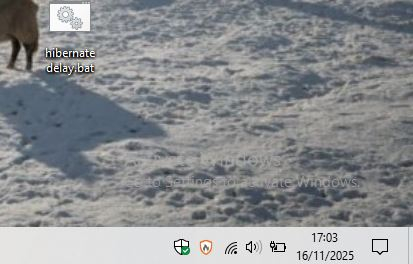 1
1 -
The Amazon reseller has got back to me but the solution they gave me didn't work for activation. I have gone back to them !0
Confirm your email address to Create Threads and Reply

Categories
- All Categories
- 353.5K Banking & Borrowing
- 254.1K Reduce Debt & Boost Income
- 455K Spending & Discounts
- 246.6K Work, Benefits & Business
- 602.9K Mortgages, Homes & Bills
- 178.1K Life & Family
- 260.6K Travel & Transport
- 1.5M Hobbies & Leisure
- 16K Discuss & Feedback
- 37.7K Read-Only Boards
