We’d like to remind Forumites to please avoid political debate on the Forum.
This is to keep it a safe and useful space for MoneySaving discussions. Threads that are – or become – political in nature may be removed in line with the Forum’s rules. Thank you for your understanding.
📨 Have you signed up to the Forum's new Email Digest yet? Get a selection of trending threads sent straight to your inbox daily, weekly or monthly!
Another Mac Monterey and / or One Drive Issue
Undervalued
Posts: 9,790 Forumite





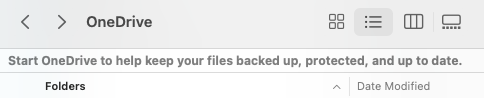
I am encountering an issue with One Drive on Mac Monterey. When first powered up it works fine, sometimes for hours. Then suddenly I see a line at the top of a finder window when looking at a One Drive folder saying something to the effect of "Start One Drive to keep your files synced". However the One Drive icon on the Menu bar thinks One Drive is still running correctly but it isn't!
I have Googled this and it seems I am not alone but no clear answers! Suggestions that Microsoft have quietly dropped support for One Drive on Monterey and earlier without actually saying so.
Again any ideas would be much appreciated?
Thanks.
Edit.....
Just to add, once the "Start One drive....." message appears at the top of One Drive folders viewed in Finder, if I right click on the One Drive Icon in the menu bar and quit One Drive and manually launch the One Drive application it all works normally again for a while. Then rinse and repeat!!
0
Confirm your email address to Create Threads and Reply

Categories
- All Categories
- 352.3K Banking & Borrowing
- 253.7K Reduce Debt & Boost Income
- 454.4K Spending & Discounts
- 245.4K Work, Benefits & Business
- 601.2K Mortgages, Homes & Bills
- 177.6K Life & Family
- 259.2K Travel & Transport
- 1.5M Hobbies & Leisure
- 16K Discuss & Feedback
- 37.7K Read-Only Boards