We’d like to remind Forumites to please avoid political debate on the Forum.
This is to keep it a safe and useful space for MoneySaving discussions. Threads that are – or become – political in nature may be removed in line with the Forum’s rules. Thank you for your understanding.
📨 Have you signed up to the Forum's new Email Digest yet? Get a selection of trending threads sent straight to your inbox daily, weekly or monthly!
Why can't I do my banking online via PC?
Comments
-
I am trying to figure out what about a CC transaction you would want to query that is not shown in the desktop on line banking. I have just checked my LBG accounts and each transaction shows business name, amount, transaction method, date of purchase, date cleared, card last 4, business type from MCC, and location. There is little that CS could tell you outside of that.People need to get with the times, do you still have a man with a flag walking in front of your car ? And yes, I am well past state pension age and started using computers around 1975, not as a nerd but an ordinary technician - spanner in one hand and magnetic card in the other !1
-
Simply? Ha-haborn_again said:...
Simply pick up a phone & call them. 3
3 -
molerat said:I am trying to figure out what about a CC transaction you would want to query that is not shown in the desktop on line banking. I have just checked my LBG account and each transaction shows business name, amount, transaction method, date of purchase, date cleared, card last 4, business type from MCC, and location. There is little that CS could tell you outside of that.People need to get with the times, do you still have a man with a flag walking in front of your car ? And yes, I am well past state pension age and started using computers around 1975, not as a nerd but an ordinary technician - spanner in one hand and magnetic card in the other !I don't get all that information on the transaction from my online banking, and I can't challenge it/flag it as incorrect online.I'm no Luddite, I don't need to "get with the times" in a general sense (that reads a tad rude, I wasn't asking about cars) [I do use computers and smartphone, I have an electric car on a smart tariff ... if that helps paint a picture] but I like to make my own choices.In a wider sense, I don't find it helpful to spend all day and evening 'switched on' to everything and constantly available because I have (at times need) a phone in my pocket. It's hard to enforce boundaries when culture is always on, and one way is to not install the apps that are detrimental to mental health. I don't have social media on my phone, and I don't want to use it for banking either. I think banks are going this way because they don't think physical security, and avoiding shoulder-surfing is part of digital security, whereas to me it's relevant.P.S. it's not an age thing necessarily - I'm probably 2 decades before retirement. Banking apps are not ideal for my mother owing to age-related issues of memory, sight issues, dexterity and general difficulty navigating/understanding processes. My reasons are different.Decluttering awards 2025: 🏅🏅🏅🏅⭐️⭐️⭐️ ⭐️⭐️, DH: 🏅🏅⭐️, DD1: 🏅 and one for Mum: 🏅0
-
... and I've just been watching Grumpy Old Men on Talk (other channels are available) ... got nothing on us
 0
0 -
With FaceID on my iPhone I don't worry about shoulder surfing.YBR said:molerat said:I am trying to figure out what about a CC transaction you would want to query that is not shown in the desktop on line banking. I have just checked my LBG account and each transaction shows business name, amount, transaction method, date of purchase, date cleared, card last 4, business type from MCC, and location. There is little that CS could tell you outside of that.People need to get with the times, do you still have a man with a flag walking in front of your car ? And yes, I am well past state pension age and started using computers around 1975, not as a nerd but an ordinary technician - spanner in one hand and magnetic card in the other !I don't get all that information on the transaction from my online banking, and I can't challenge it/flag it as incorrect online.I'm no Luddite, I don't need to "get with the times" in a general sense (that reads a tad rude, I wasn't asking about cars) [I do use computers and smartphone, I have an electric car on a smart tariff ... if that helps paint a picture] but I like to make my own choices.In a wider sense, I don't find it helpful to spend all day and evening 'switched on' to everything and constantly available because I have (at times need) a phone in my pocket. It's hard to enforce boundaries when culture is always on, and one way is to not install the apps that are detrimental to mental health. I don't have social media on my phone, and I don't want to use it for banking either. I think banks are going this way because they don't think physical security, and avoiding shoulder-surfing is part of digital security, whereas to me it's relevant.P.S. it's not an age thing necessarily - I'm probably 2 decades before retirement. Banking apps are not ideal for my mother owing to age-related issues of memory, sight issues, dexterity and general difficulty navigating/understanding processes. My reasons are different.0 -
I’m in my seventies and use just about everything - apps, iPad, iPhone and desktop Mac, but for some reason I just cannot take to apps as a main entrance to a bank or institution. I’ve had problems with the Monmouth app for instance and just deleted it. But there again, I’m not a fan of them anyway so pulled all my cash out and said goodbye! 👋friolento said:UKX69 said:
Yes, I agree that banks are making it - not necessarily difficult, but awkward - in their method of banking. I have come across a number of banks who invite you to open a current account with them, only to be guided to their app to continue the process. At least with Lloyds & Halifax it can be done online on a desktop. As YBR, I much prefer to do my banking online my desktop and avoid any institution that has app only access if at all possible - hence I will not be taking advantage of Zopa 7.1% savings.YBR said:I have current. savings and credit card accounts with a few different banks etc. which I manage online via my computer. Recently I'm finding a range of niggly things I can't do any more, I have to use a mobile app.Today Halifax has really annoyed me with "can't do it online?" and I have to phone them - I could do it online if I were given the option but for "online" they actually mean by app only.(The other day it was another bank making it default to authenticate via the app and difficult to use a passcode and recently issues with changing address or title). I don't want to phone and face long waits and multiple layers of press this number and having to say things several times because their AI can't understand unusual words/names. Because I DO bank online but they are withdrawing services from that platform.I feel my PC is physically more secure than the phone I carry around, it's equally well password protected. Also that it's better for my mental health to only access my finances when I'm in the right place, and better for combating fraud to not have the option to be hassled into transactions ASAP wherever and whenever. Plus I don't like to do everything on a tiny screen.That's the sum of my whinge!The questions are why are the banks making this difficult? and am I the only one?
I am also one of the oldies, and I absolutely love apps. I have several dozen of them as I like to spread my cash around accounts which pay me good interest. I don't like providers who don't have an app. Though I would never pass on a 7.1% or other top rate Regular Saver for technology reasons, and many of my Regular Saver accounts are online only. I do draw a line on Branch-only accounts - there's no way I will travel miles and miles to open a savings account, particularly not if they expect me to make an appointment for it.1 -
You still have a choice about where to log in. You could choose to only log in to a phone app when you are at home or on a tablet you keep at home. Likewise you could log into a banks website on your laptop in a coffee shop or on a bus where other people could see your screen.Chief_of_Staffy said:When I use my desktop to log into my bank I don't need to worry about it being snatched out of my hand as I'm making a transaction by a masked ratbag on a peddle bike, or a stranger sitting behind me in my office looking over my shoulder - or more pertinently taking a photo with their smartphone of - all the details on my screen.1 -
YBR said:molerat said:I am trying to figure out what about a CC transaction you would want to query that is not shown in the desktop on line banking. I have just checked my LBG account and each transaction shows business name, amount, transaction method, date of purchase, date cleared, card last 4, business type from MCC, and location. There is little that CS could tell you outside of that.I don't get all that information on the transaction from my online banking, and I can't challenge it/flag it as incorrect online.You mean you don't see this when clicking on the transaction ? This is from my Halifax credit card in on line banking on my laptop.
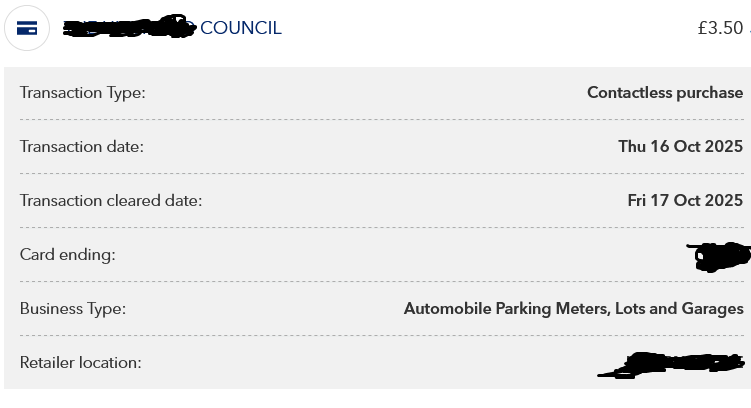 0
0 -
Eco_Miser said:dealyboy said:On the broad point I agree with you YBR and thank you for expressing a view I was too frightened to express myself.
Now that I have plucked up the courage ... I love my laptop and I hate smartphones and apps, there!
I do understand that inherently they are more secure and I do have a dozen or so banking apps, I just wish that everytime I hold the phone it wouldn't think I wanted it to go somewhere completely different through screen or edge buttons and I could type rather than prod my way through.
My excuse is I'm an OAP and I'm supposed to be beyond my Best Before Date I'm an OAP too, and don't use a smartphone at all. I have a proper little desktop computer, with a nice big screen and wireless keyboard, and a mouse to navigate with. I've tried a smartphone, and if the letters are big enough to read comfortably, the sentences are too big to read without scrolling, and hitting the right 'keys' on the virtual keyboard is very difficult, given the size of my hands and fingers. Using a stylus is better, but it's no longer typing, it's jabbing with a stick.It's not a matter of security, but of usability.You are likely to be OK at home, but wireless keyboards introduce potential security risks:A wired connection is safer and more reliable.1
I'm an OAP too, and don't use a smartphone at all. I have a proper little desktop computer, with a nice big screen and wireless keyboard, and a mouse to navigate with. I've tried a smartphone, and if the letters are big enough to read comfortably, the sentences are too big to read without scrolling, and hitting the right 'keys' on the virtual keyboard is very difficult, given the size of my hands and fingers. Using a stylus is better, but it's no longer typing, it's jabbing with a stick.It's not a matter of security, but of usability.You are likely to be OK at home, but wireless keyboards introduce potential security risks:A wired connection is safer and more reliable.1 -
I have a chromebook.i use the chrome browser for online banking but as others have said you can install any android apps from the Google play store. So if you have a chrome book you could use it that way.0
Confirm your email address to Create Threads and Reply

Categories
- All Categories
- 352.3K Banking & Borrowing
- 253.7K Reduce Debt & Boost Income
- 454.4K Spending & Discounts
- 245.4K Work, Benefits & Business
- 601.2K Mortgages, Homes & Bills
- 177.6K Life & Family
- 259.2K Travel & Transport
- 1.5M Hobbies & Leisure
- 16K Discuss & Feedback
- 37.7K Read-Only Boards








