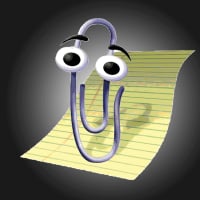We’d like to remind Forumites to please avoid political debate on the Forum.
This is to keep it a safe and useful space for MoneySaving discussions. Threads that are – or become – political in nature may be removed in line with the Forum’s rules. Thank you for your understanding.
📨 Have you signed up to the Forum's new Email Digest yet? Get a selection of trending threads sent straight to your inbox daily, weekly or monthly!
The Forum now has a brand new text editor, adding a bunch of handy features to use when creating posts. Read more in our how-to guide
Word - v - Epson XP720
Miniminxie
Posts: 58 Forumite



in Techie Stuff
I have used Word and my Epson XP720 workhorse printer for years
without any major issues but I now have a problem that despite trying
lots of settings/adjustments I am unable to resolve. I do hope someone
can help me please.
It happens if I copy text
from the internet & paste it into Word. (I usually use Paste Special
to remove any internet formatting). On screen it looks as I expect it to, ie neatly presented on an A4 sheet with 'normal' margins. BUT
When I go to 'Print' it looks and prints like this:
Half the words with extreme margins.
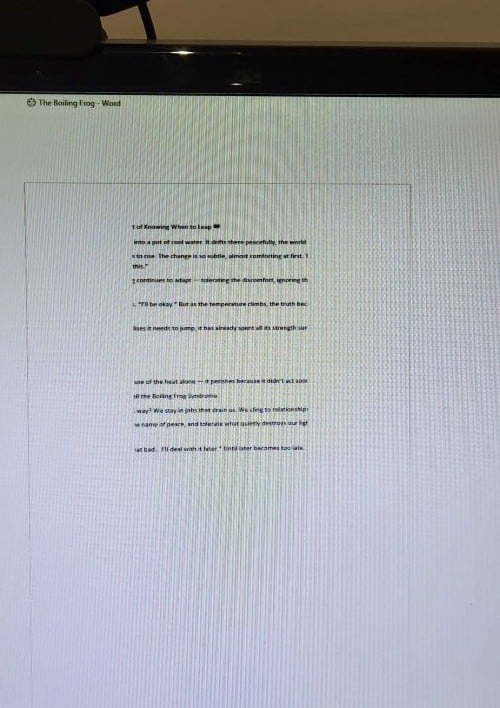
I've tried all sorts to resolve it in Word and on my printer without success.
If I save the document to Acrobat it saves and prints as I would expect 'normal' margins etc.
I don't want to have to do this every time and I'm sure I must be missing a simple 'switch' somewhere but can't find the answer.
Please help if you can.
THANK YOU
0
Comments
-
Here is what it looks like before I try to print
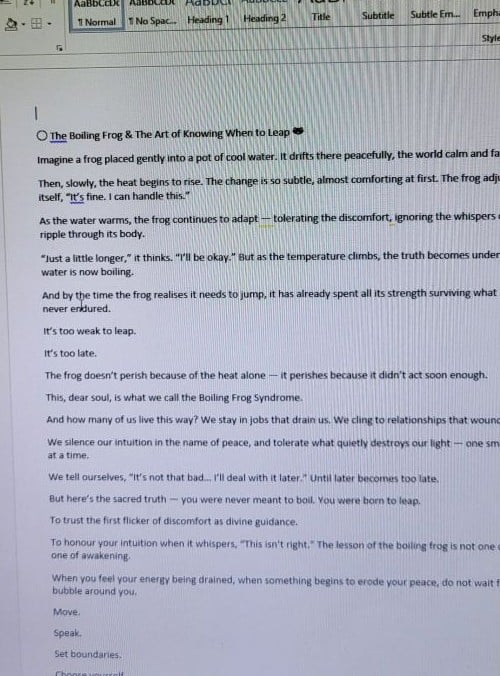 0
0 -
What are the document margins set to? Have you looked in the print settings to check the margins/paper size settings?Miniminxie said:I have used Word and my Epson XP720 workhorse printer for years without any major issues but I now have a problem that despite trying lots of settings/adjustments I am unable to resolve. I do hope someone can help me please.It happens if I copy text from the internet & paste it into Word. (I usually use Paste Special to remove any internet formatting). On screen it looks as I expect it to, ie neatly presented on an A4 sheet with 'normal' margins. BUTWhen I go to 'Print' it looks and prints like this:Half the words with extreme margins.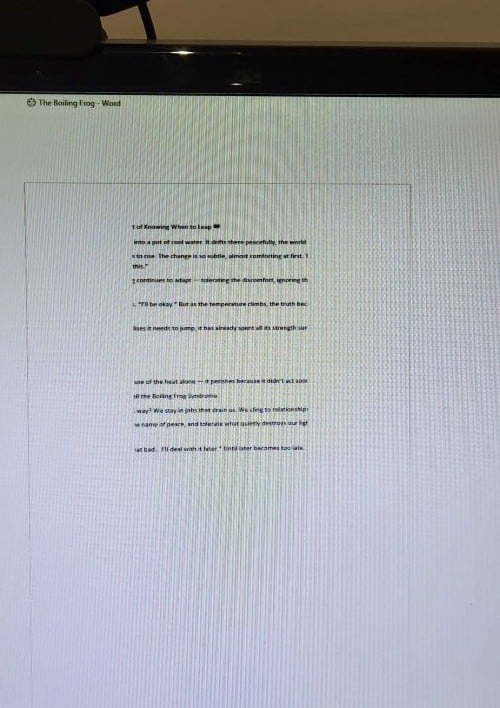 I've tried all sorts to resolve it in Word and on my printer without success.If I save the document to Acrobat it saves and prints as I would expect 'normal' margins etc.I don't want to have to do this every time and I'm sure I must be missing a simple 'switch' somewhere but can't find the answer.Please help if you can.THANK YOU
I've tried all sorts to resolve it in Word and on my printer without success.If I save the document to Acrobat it saves and prints as I would expect 'normal' margins etc.I don't want to have to do this every time and I'm sure I must be missing a simple 'switch' somewhere but can't find the answer.Please help if you can.THANK YOU
What does it look like in print preview?1 -
Have you displayed your document's formatting characters, Home, Pilcrow (¶) , to see if any non-display characters have crept past the Paste Special.0
-
flaneurs_lobsterNo, I haven't but I will check - but this problem happens with every document, not just one0
-
Emmia I've tried all differnet margin settings - normal, narrow etc. My original post shows the Print Preview screen.0
-
Can you (right click) print to PDF instead?0
-
- It happens if I copy text from the internet & paste it into Word. -
Try this tidy-up method:
Select all the text (Ctrl + A).
On the Home tab, click Clear All Formatting (it’s the little eraser icon in the Font section).
Then go to Layout → Margins → Normal to reset the page margins.
Finally, check Page Setup → Paper Size is A4, and Orientation is Portrait.0 -
Thank you Vitor that looks hopeful - I'm glad it's not just me!0
Confirm your email address to Create Threads and Reply

Categories
- All Categories
- 353.5K Banking & Borrowing
- 254.2K Reduce Debt & Boost Income
- 455.1K Spending & Discounts
- 246.6K Work, Benefits & Business
- 603K Mortgages, Homes & Bills
- 178.1K Life & Family
- 260.6K Travel & Transport
- 1.5M Hobbies & Leisure
- 16K Discuss & Feedback
- 37.7K Read-Only Boards