We’d like to remind Forumites to please avoid political debate on the Forum.
This is to keep it a safe and useful space for MoneySaving discussions. Threads that are – or become – political in nature may be removed in line with the Forum’s rules. Thank you for your understanding.
📨 Have you signed up to the Forum's new Email Digest yet? Get a selection of trending threads sent straight to your inbox daily, weekly or monthly!
Can't screen mirror from iPhone to Panasonic smart tv ... viera message ?
sunni
Posts: 804 Forumite





in Techie Stuff
Having problems screen mirroring from my iPhone to Panasonic smart tv - both are connected to the same wifi. I've selected the screen mirroring icon on my iPhone but it doesn't bring up any TV to mirror too and screen mirroring under settings in TV is selected.
Message on tv says the following and not sure what to do?
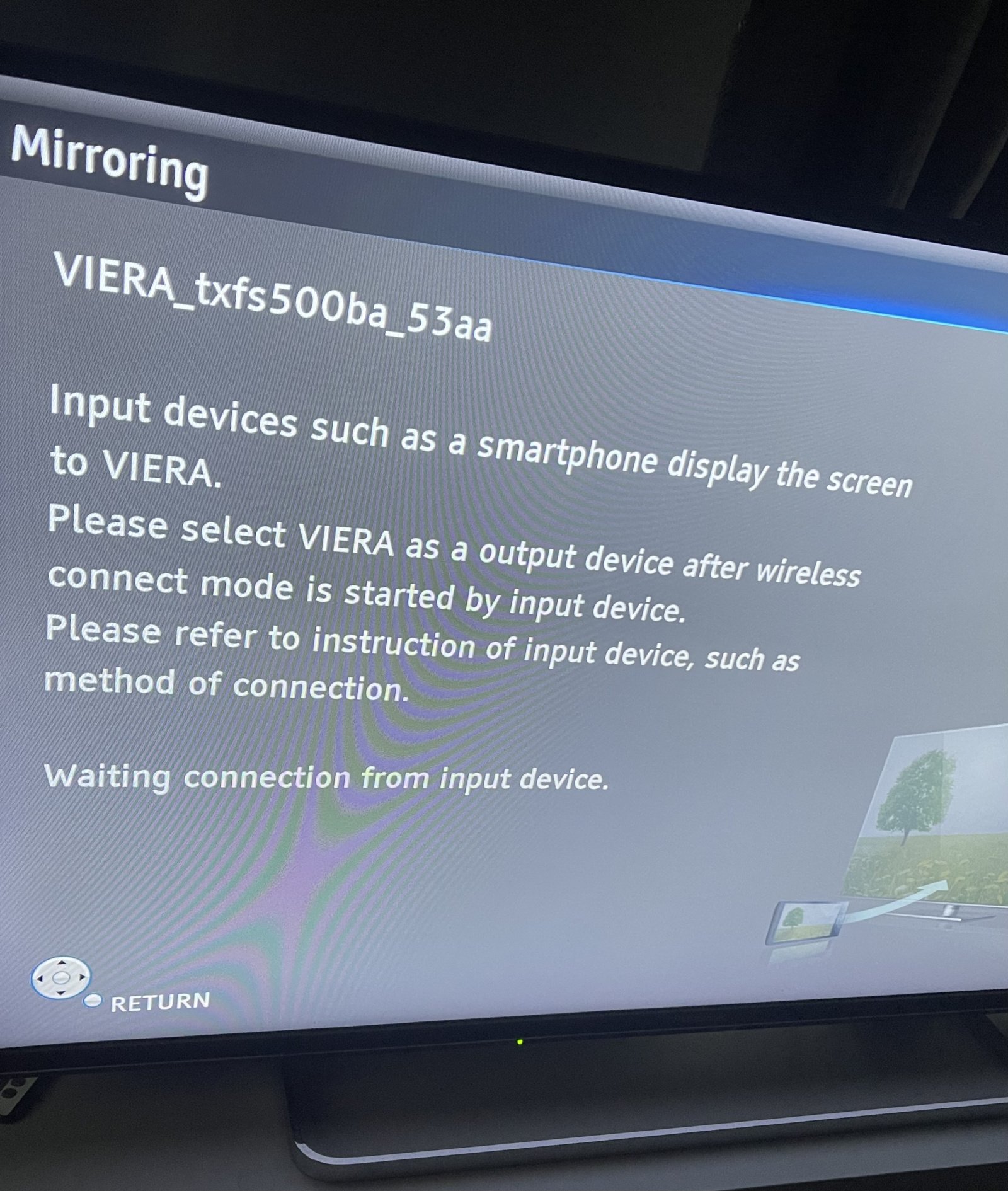
Message on tv says the following and not sure what to do?
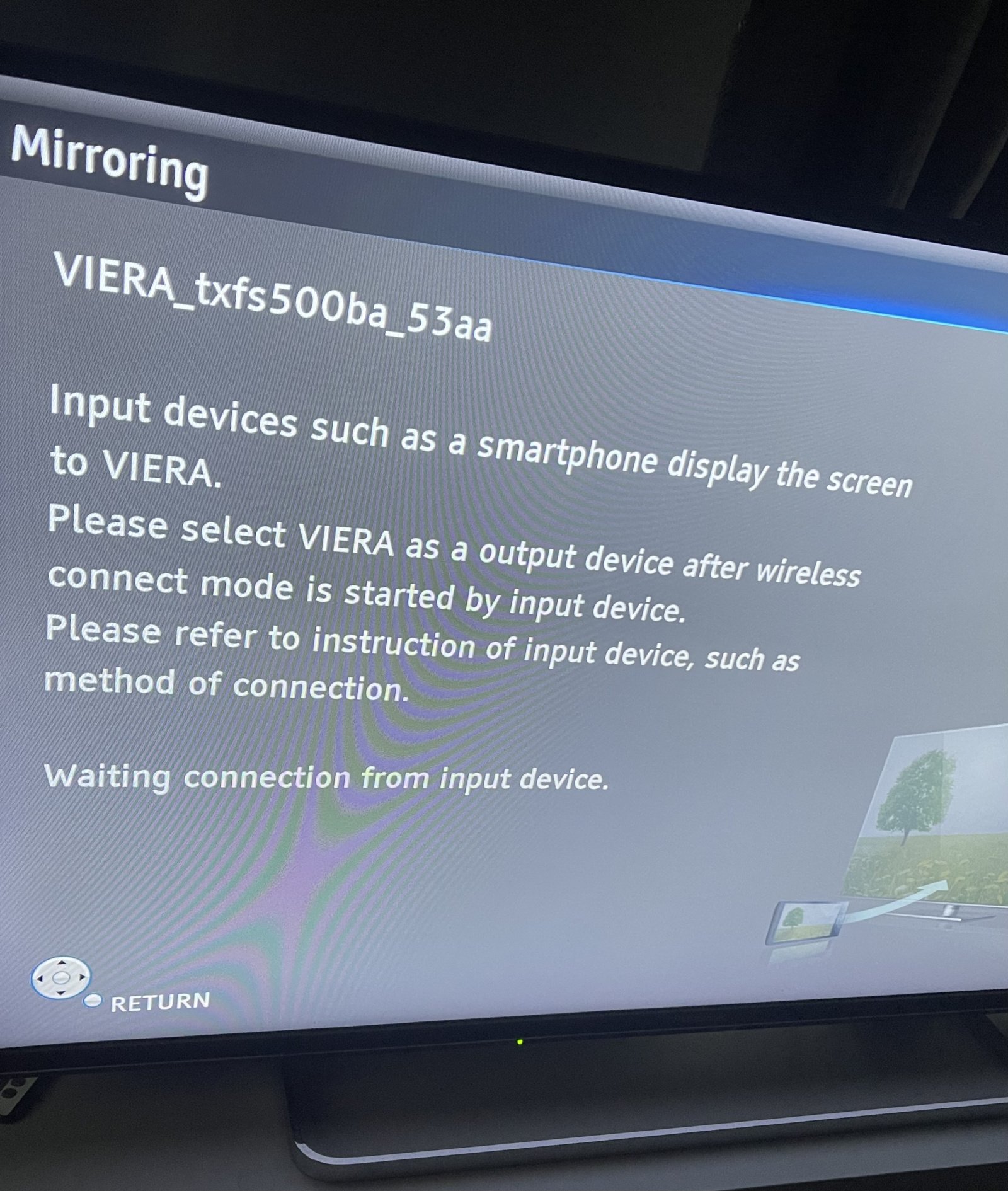
0
Comments
-
Presumably the TV is a TX-40FS500 per the screenshot?
This TV doesnt list anything about being able to support AirPlay so may not be compatible with iPhones built in screen mirroring. If thats the case then either use a third party app like AirBeamTV or MirrorMeister or add a streaming device to the TV that does support AirPlay0 -
Yeah that's the model & apparently it's not compatible with iPhone only android.MyRealNameToo said:Presumably the TV is a TX-40FS500 per the screenshot?
This TV doesnt list anything about being able to support AirPlay so may not be compatible with iPhones built in screen mirroring. If thats the case then either use a third party app like AirBeamTV or MirrorMeister or add a streaming device to the TV that does support AirPlay
Would a chromecast work?Do you know if those mirroring apps are free or probably no free ones?0 -
AirPlay can't connect directly to a Chromecast device (both protocols are proprietary) but you can go via an app (Docast or AirBeamTV are mentioned by a Google search).
Rather that a Chromecast, would an Apple TV device give a possible solution?0 -
Not sure what an Apple TV decide is?flaneurs_lobster said:AirPlay can't connect directly to a Chromecast device (both protocols are proprietary) but you can go via an app (Docast or AirBeamTV are mentioned by a Google search).
Rather that a Chromecast, would an Apple TV device give a possible solution?
Will try those apps, probably not free0 -
Apple's smart tv boxNot sure what an Apple TV decide is?
https://www.apple.com/uk/apple-tv-4k/
Previous versions available for cheaper0 -
Roku is much cheaper and supports AirPlay.1
-
AppleTV is Apples own streaming box, a new version is expected before the end of the year and if you did go that path it may be worth awaiting its launch which will discount older models naturally. As with most their things it's a very solid offering but more expensive than its peers though naturally integrates very well with other Apple devices.sunni said:
Not sure what an Apple TV decide is?flaneurs_lobster said:AirPlay can't connect directly to a Chromecast device (both protocols are proprietary) but you can go via an app (Docast or AirBeamTV are mentioned by a Google search).
Rather that a Chromecast, would an Apple TV device give a possible solution?
Will try those apps, probably not free
Its not the only option though, Roku also supports AirPlay
Given they can't cover your screen with adverts they're not free apps but from memory not that expensive. Developers need to be able to buy food too.0
Confirm your email address to Create Threads and Reply

Categories
- All Categories
- 352.6K Banking & Borrowing
- 253.8K Reduce Debt & Boost Income
- 454.5K Spending & Discounts
- 245.7K Work, Benefits & Business
- 601.6K Mortgages, Homes & Bills
- 177.7K Life & Family
- 259.6K Travel & Transport
- 1.5M Hobbies & Leisure
- 16K Discuss & Feedback
- 37.7K Read-Only Boards


