We’d like to remind Forumites to please avoid political debate on the Forum.
This is to keep it a safe and useful space for MoneySaving discussions. Threads that are – or become – political in nature may be removed in line with the Forum’s rules. Thank you for your understanding.
How to turn off cloud back up


I have a Google pixel 8 phone and I want to transfer a lot of photos to my laptop which is running windows 11. How do I stop them being backed up to the cloud. I have looked at lots of ideas on line but I can’t get any of them to work.
I have masses of storage on my laptop and an external hard drive and don’t want to have to pay to store them in the cloud I just want to keep them local. It feels like the system is doing every thing to stop me please can you help and in simple terms please as I’m 70 and struggle at times.
The windows are small and the walls almost bare,
There's only one bed and there's only one prayer;
I listen all night for your step on the stair.
Comments
-
If your Pixel 8 is set up properly and backing up to your online account you can get the photos through the website http://photos.google.com - just sign in with your Google details.Not sure where you've got the idea that all cloud storage is chargeable, as Onedrive is free up to 5Gb, and your Google account will give you 15Gb. You do not have to use any of these, though if your phone is set up properly its intended to be used that way.1
-
If you go into settings on your phone, type backup in the search bar at the top, his will take you to back up.trickydicky14 said:I have a Google pixel 8 phone and I want to transfer a lot of photos to my laptop which is running windows 11. How do I stop them being backed up to the cloud. I have looked at lots of ideas on line but I can’t get any of them to work.
I have masses of storage on my laptop and an external hard drive and don’t want to have to pay to store them in the cloud I just want to keep them local. It feels like the system is doing every thing to stop me please can you help and in simple terms please as I’m 70 and struggle at times.
Click through and you'll get to a screen like this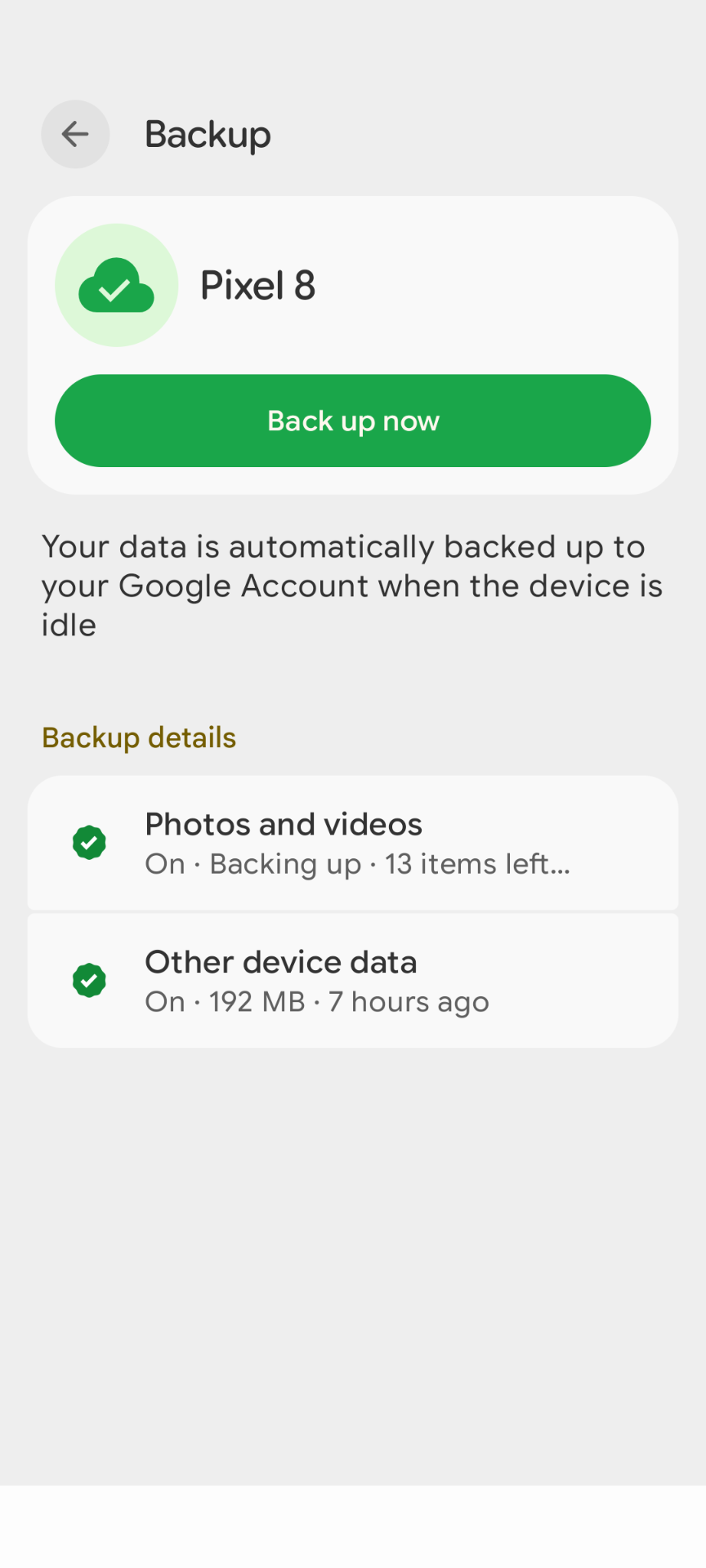 1
1 -
Then if you click on photos and videos it will take you to this screen.
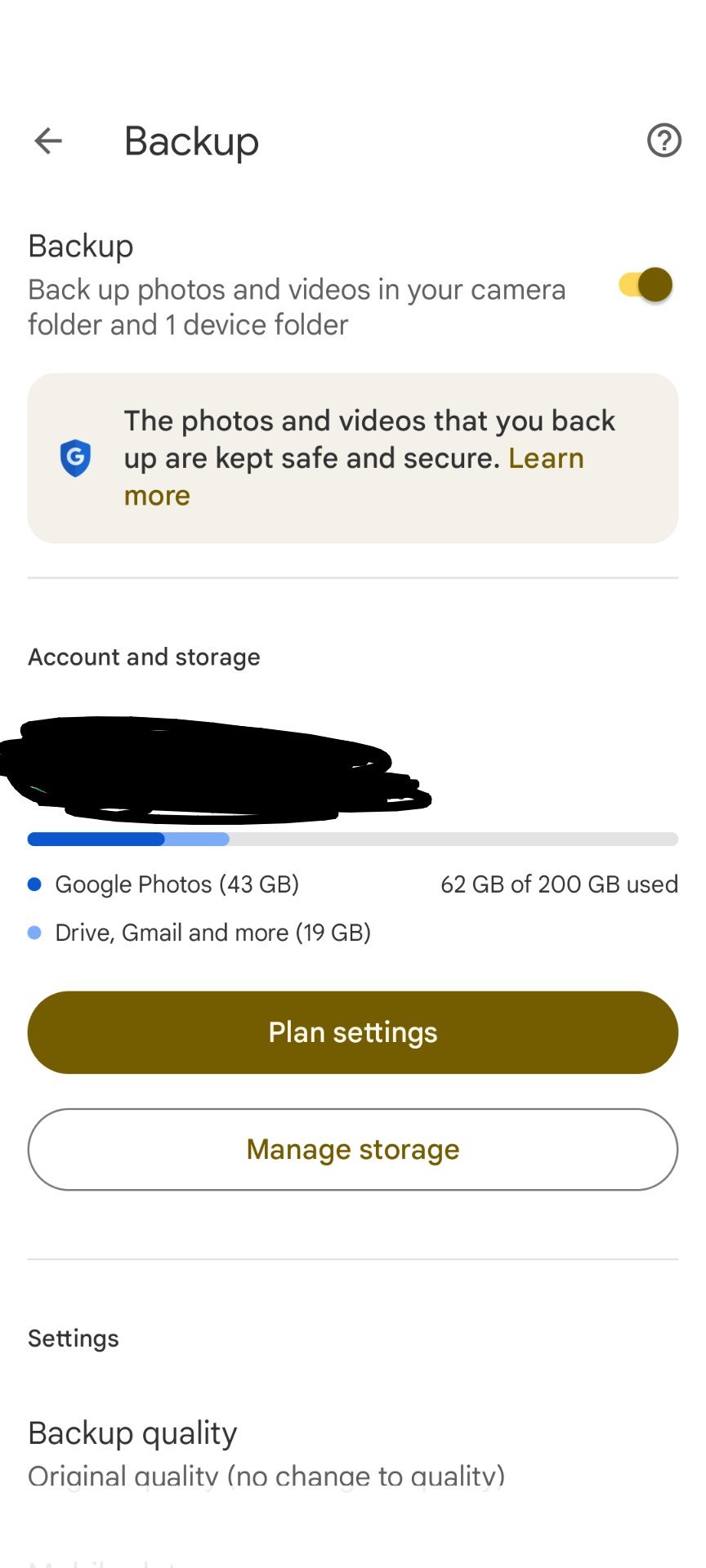 1
1 -
If you toggle that slider, you'll get to this screen - so your photos won't be automatically backed up, however as you can have a lot of storage for free this is a good way of ensuring you have your photos safely retained, you can always download them from the cloud storage to your local storage..
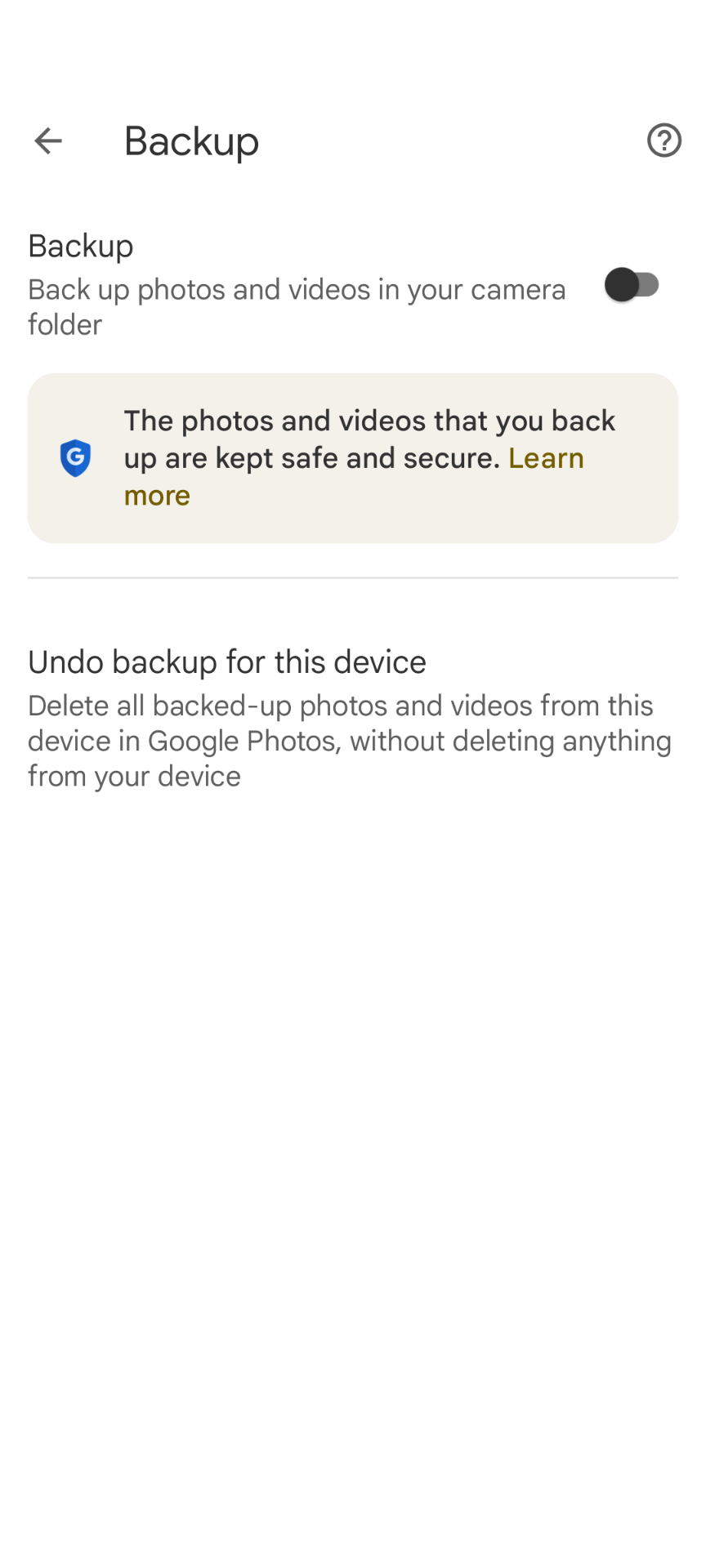
1 -
You then need to move them off your phone, but that's not something I can help with.1
-
Thanks for your reply, my problem is not my phone. I worked out how to stop my photos backing up on my phone a while ago. My problem is when I transfer photos to my laptop they then appear to get backed up, I assume to one drive as each photo has the little cloud logo on it.Emmia said:You then need to move them off your phone, but that's not something I can help with.
I just want to store all photos on my laptop and portable hard drive and not in the cloud.I choose the rooms that I live in with care,
The windows are small and the walls almost bare,
There's only one bed and there's only one prayer;
I listen all night for your step on the stair.0 -
Thanks for your reply, yes I know Onedrive gives me 5Gb free and Google gives me 15Gb but I do take a lot of photos. My phone is setup not to back up, I worked that one out. My issue is when I move photos from my phone to my laptop, they appear to get backed up please see my comment to Emmia.Neil_Jones said:If your Pixel 8 is set up properly and backing up to your online account you can get the photos through the website http://photos.google.com - just sign in with your Google details.Not sure where you've got the idea that all cloud storage is chargeable, as Onedrive is free up to 5Gb, and your Google account will give you 15Gb. You do not have to use any of these, though if your phone is set up properly its intended to be used that way.
In a sentence, I want to move all photos from phone to laptop and store them just on the laptop and portable hard drive, not in the cloud as my free storage is getting used up quickly.I choose the rooms that I live in with care,
The windows are small and the walls almost bare,
There's only one bed and there's only one prayer;
I listen all night for your step on the stair.0 -
Are you using Microsoft Photos or just dragging/dropping them to a folder?trickydicky14 said:
Thanks for your reply, my problem is not my phone. I worked out how to stop my photos backing up on my phone a while ago. My problem is when I transfer photos to my laptop they then appear to get backed up, I assume to one drive as each photo has the little cloud logo on it.Emmia said:You then need to move them off your phone, but that's not something I can help with.
I just want to store all photos on my laptop and portable hard drive and not in the cloud.
Haven't used Windows 11 but would assume that "My Documents" etc are now defaulted to be in OneDrive so either you need to turn that off in the settings or create a new folder on the C drive for local storage.1 -
You originally asked how to turn laptop cloud backup (onedrive) off. I'm not going to answer the question either BUT show you how onedrive works. It may be easier to keep onedrive running and put your photos somewhere where onedrive doesn't touch them.
Onedrive has an associated folder called... oneddrive. its here
C:\Users\<user name>\OneDrive
under here you'll have the usual stuff like documents, pictures, desktop
C:\Users\<user name>\OneDrive\Pictures
C:\Users\<user name>\OneDrive\Documents
C:\Users\<user name>\OneDrive\Desktop
The odd one out is Downloads which doesn't get copied to the cloud
C:\Users\<user name>\Downloads
If you use File Explorer, start by typing C: in the address bar at the top and you'll see where the folders are.
When you get to <user name> you can create a folder pixe8photos and this won't be touched by onedrive
You may then wish to create a shortcut to this folder on your desktop.
Better still would be to create a D drive...2
Confirm your email address to Create Threads and Reply

Categories
- All Categories
- 353.6K Banking & Borrowing
- 254.2K Reduce Debt & Boost Income
- 455.1K Spending & Discounts
- 246.7K Work, Benefits & Business
- 603K Mortgages, Homes & Bills
- 178.1K Life & Family
- 260.7K Travel & Transport
- 1.5M Hobbies & Leisure
- 16K Discuss & Feedback
- 37.7K Read-Only Boards

