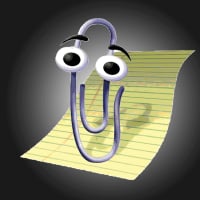We’d like to remind Forumites to please avoid political debate on the Forum.
This is to keep it a safe and useful space for MoneySaving discussions. Threads that are – or become – political in nature may be removed in line with the Forum’s rules. Thank you for your understanding.
📨 Have you signed up to the Forum's new Email Digest yet? Get a selection of trending threads sent straight to your inbox daily, weekly or monthly!
The Forum now has a brand new text editor, adding a bunch of handy features to use when creating posts. Read more in our how-to guide
Another Word problem - unable to edit document.
Sicard
Posts: 901 Forumite





in Techie Stuff
I've looked through the options/proofing but can't see any setting to change the problem.
TIA
You know what uranium is, right? It's this thing called nuclear weapons. And other things. Like lots of things are done with uranium. Including some bad things.
Donald Trump, Press Conference, February 16, 2017
Donald Trump, Press Conference, February 16, 2017
0
Comments
-
If you save the document with a different name, does that sort it?0
-
Maybe the document was downloaded from internet and it's Word's malware protection? Or Word license had expired/gone missing.1
-
It's a book book which I've been writing for a few years. I must have accidentally done something wrong. It states: Your permissions. This document is restricted from unwanted editing.You know what uranium is, right? It's this thing called nuclear weapons. And other things. Like lots of things are done with uranium. Including some bad things.
Donald Trump, Press Conference, February 16, 20170 -
What does it show in Info > Protect Document > Restrict Access ?
If it's set to Restricted Access does it allow you to select Unrestricted?1 -
Actually, now I think of it, isn't there a restrict editing option there too? Don't have Word in front of me at the moment. If so, what does it say in there?1
-
Within the Document
- Enable Editing:Look for a yellow banner at the top of the Word document that says "Protected View" or "Enable Editing". Click the "Enable Editing" button to make the document editable.
Stop Protection:In the Word application, go to the Review tab, click on Restrict Editing, and then select Stop Protection to remove any editing restrictions.File-Level Permissions (Windows)- Unblock the File:Right-click on the Word document in File Explorer, select Properties, and then click on the General tab. If there is a security message at the bottom about the file being blocked, check the "Unblock" box.
- Disable Read-Only:While in the Properties window, on the General tab, make sure the "Read-only" attribute is unchecked.
System-Level Permissions (Windows)- Check Security Settings:Right-click the document, select Properties, and go to the Security tab. Click Edit, then find your user account and ensure it has the necessary permissions (like "Full control").
- Run as Administrator:Right-click the Word application icon and select Run as administrator to temporarily give Word elevated permissions to edit the file.
Other Potential Solutions- Copy the Document:Copy the document to a different folder or location on your computer and try to edit the copy.
2 -
Thanks guys. I've tried your suggestions but decided to revert to my previous copy which I backup all the time and try to remember the corrections again.You know what uranium is, right? It's this thing called nuclear weapons. And other things. Like lots of things are done with uranium. Including some bad things.
Donald Trump, Press Conference, February 16, 20170
Confirm your email address to Create Threads and Reply

Categories
- All Categories
- 353.5K Banking & Borrowing
- 254.2K Reduce Debt & Boost Income
- 455.1K Spending & Discounts
- 246.6K Work, Benefits & Business
- 603K Mortgages, Homes & Bills
- 178.1K Life & Family
- 260.6K Travel & Transport
- 1.5M Hobbies & Leisure
- 16K Discuss & Feedback
- 37.7K Read-Only Boards