We’d like to remind Forumites to please avoid political debate on the Forum.
This is to keep it a safe and useful space for MoneySaving discussions. Threads that are – or become – political in nature may be removed in line with the Forum’s rules. Thank you for your understanding.
📨 Have you signed up to the Forum's new Email Digest yet? Get a selection of trending threads sent straight to your inbox daily, weekly or monthly!
The Forum now has a brand new text editor, adding a bunch of handy features to use when creating posts. Read more in our how-to guide
Windows 11 bloatware
Aidanmc
Posts: 1,516 Forumite




in Techie Stuff
I have removed some of the bloatware but is there any of these remaining definitely worth getting rid off.
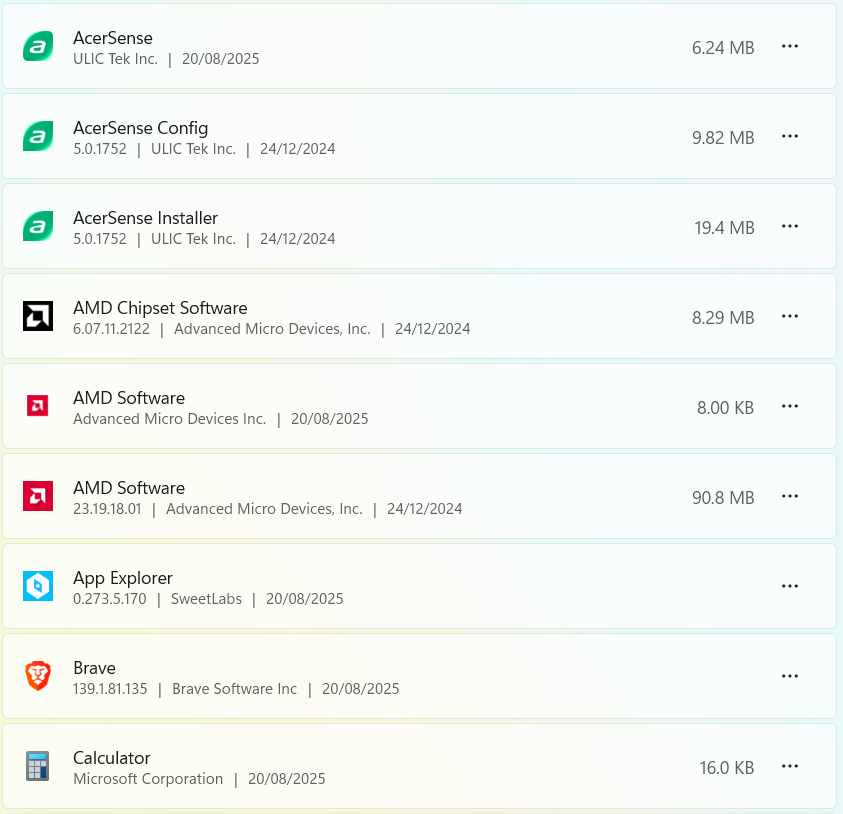
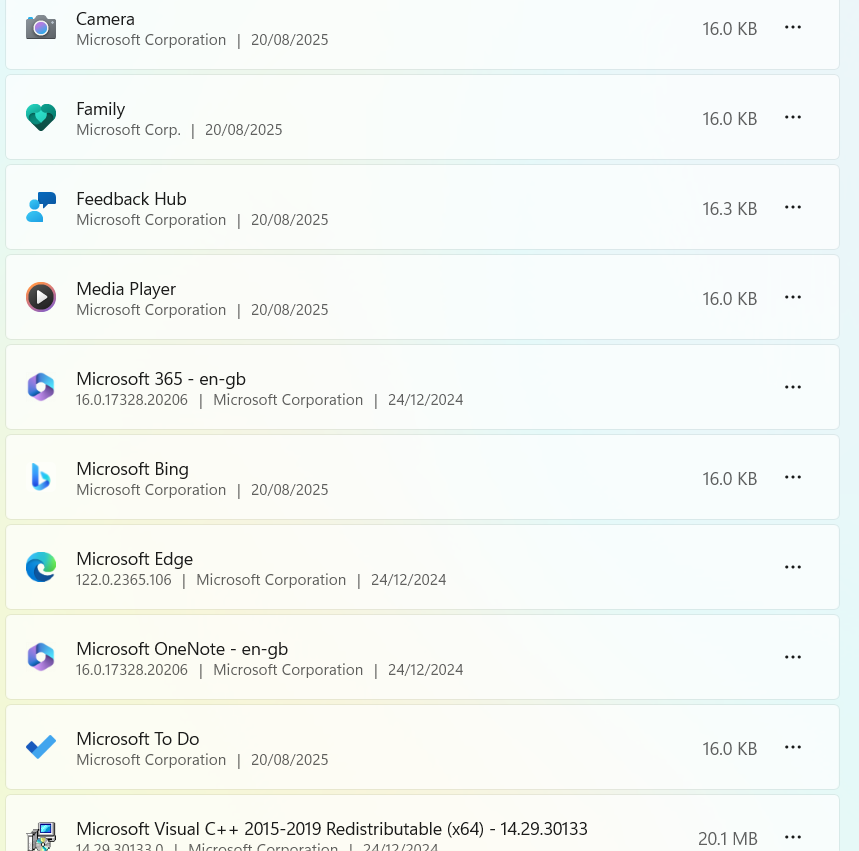
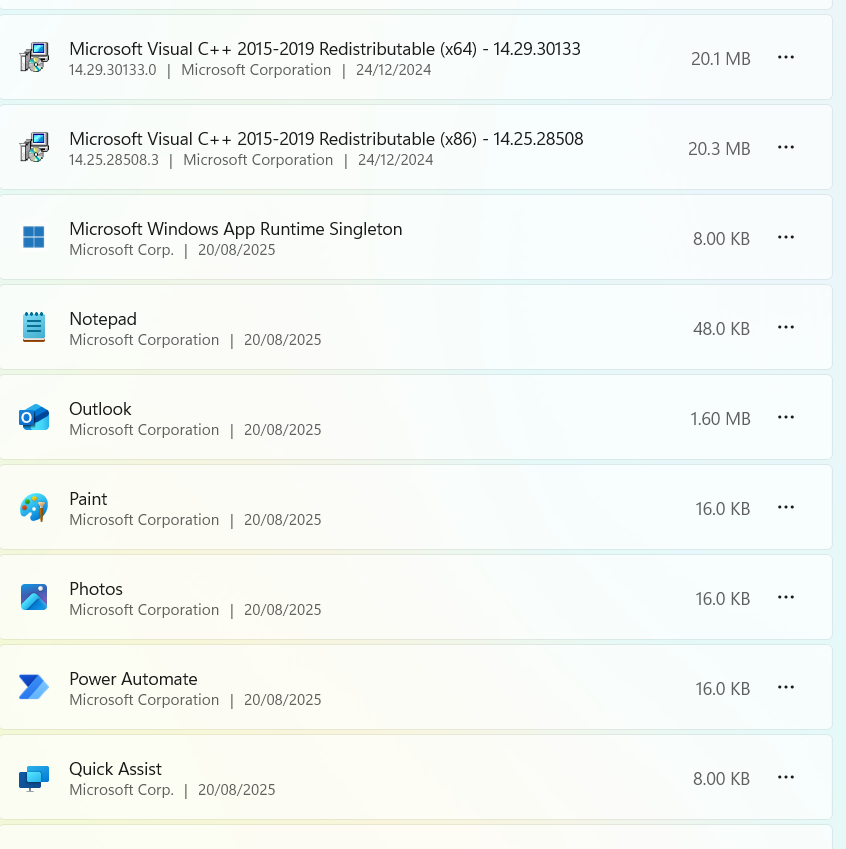
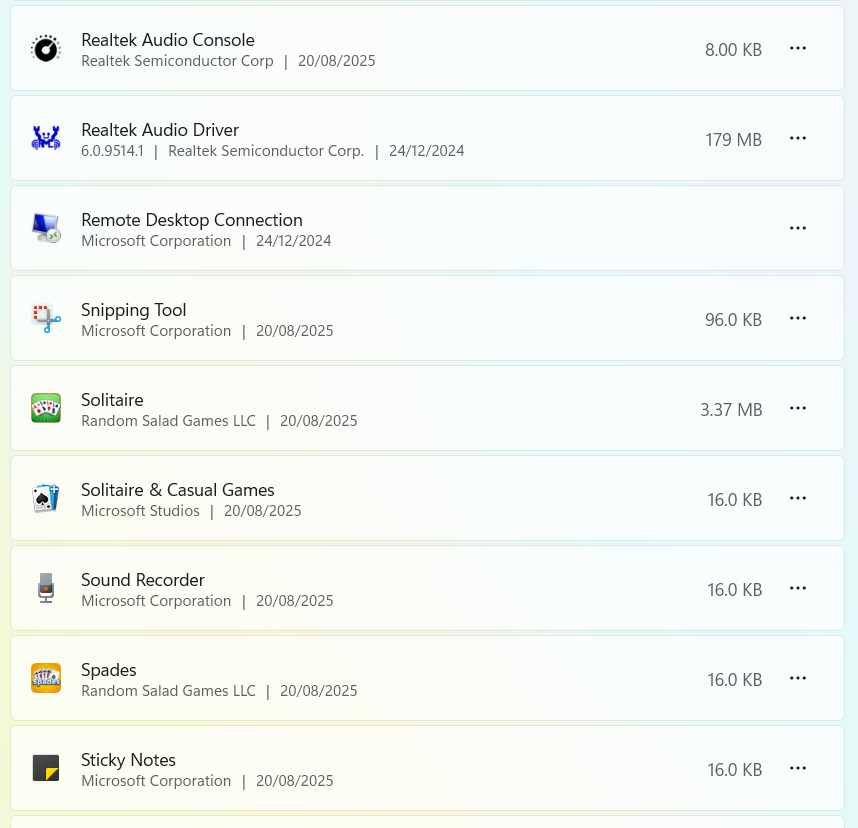
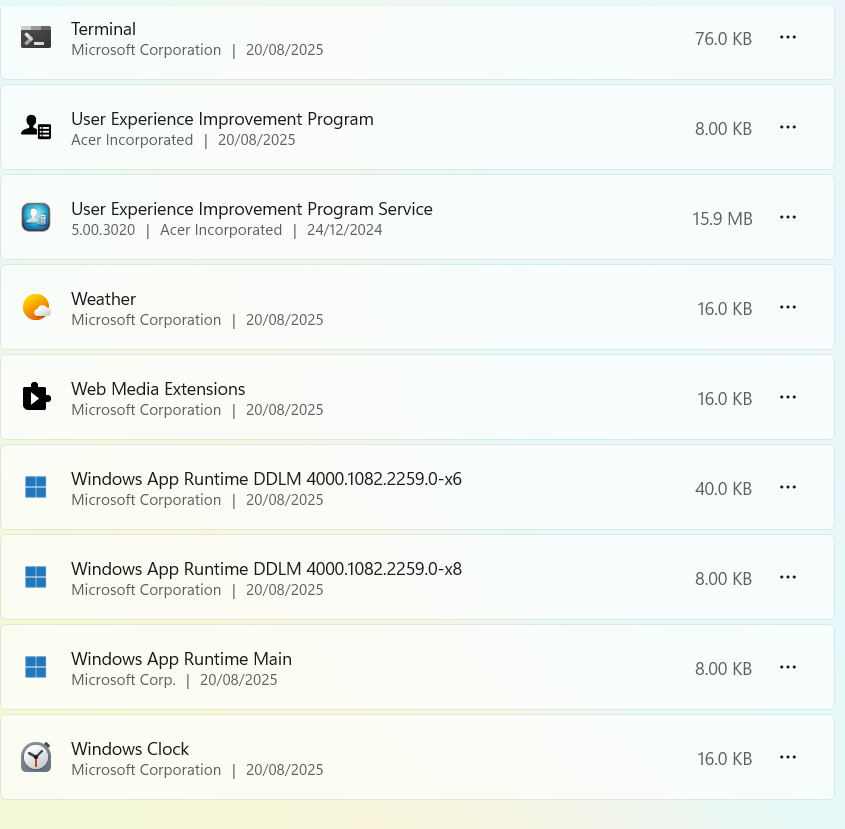
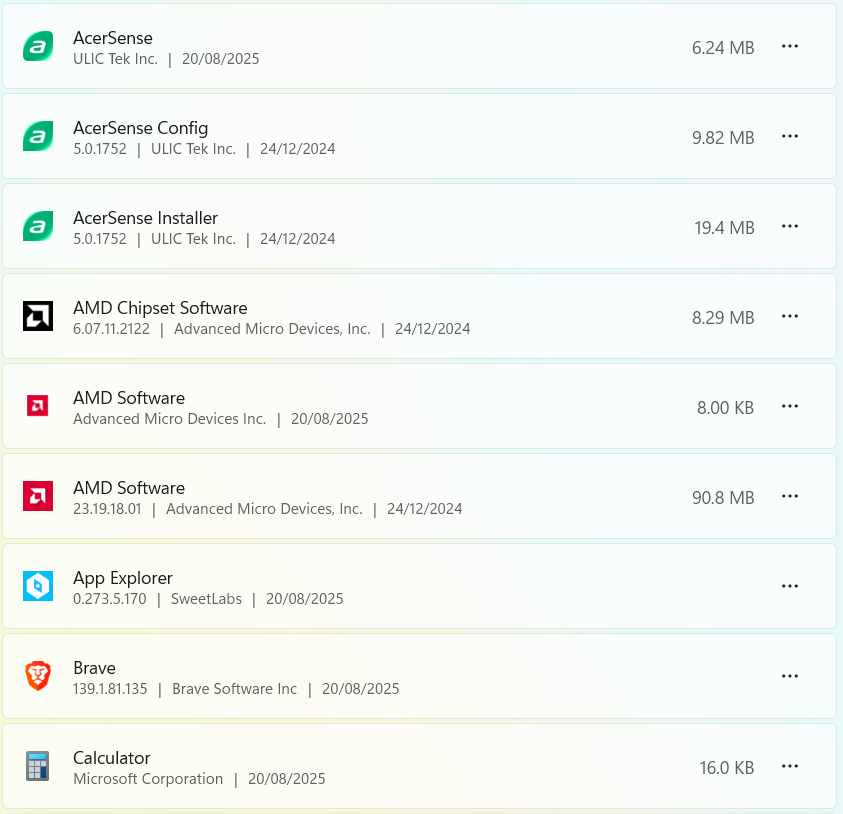
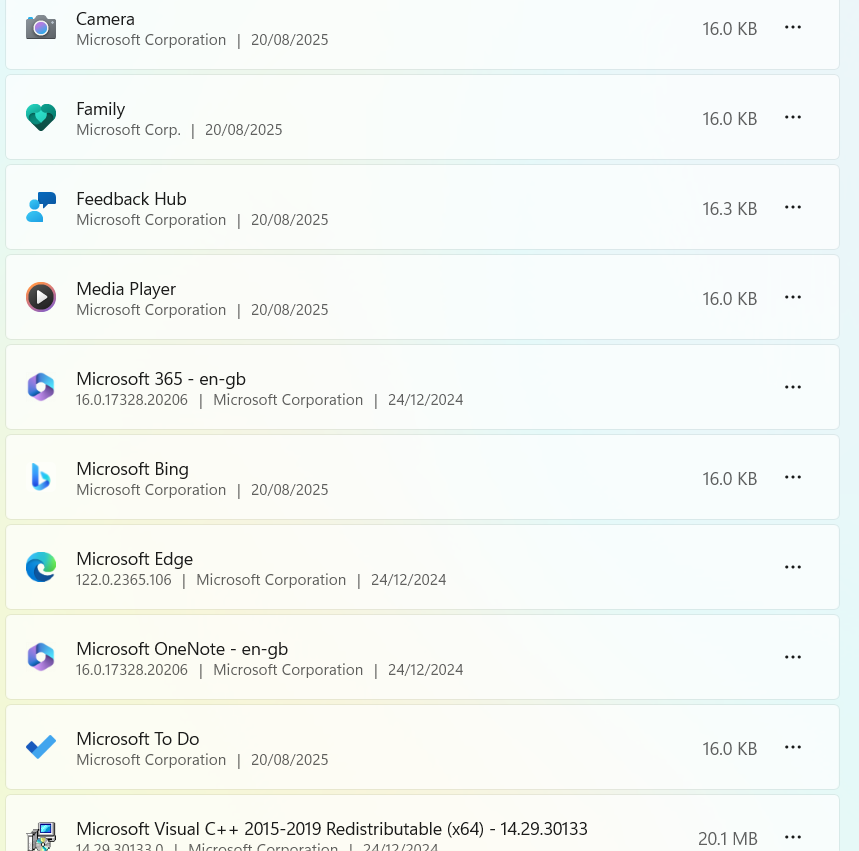
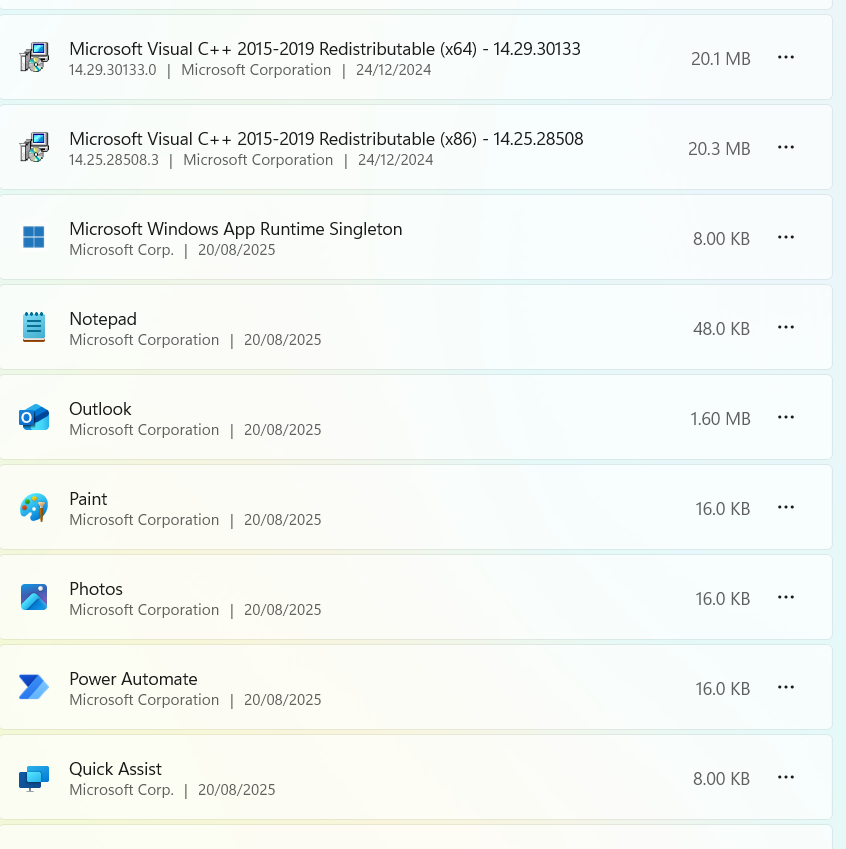
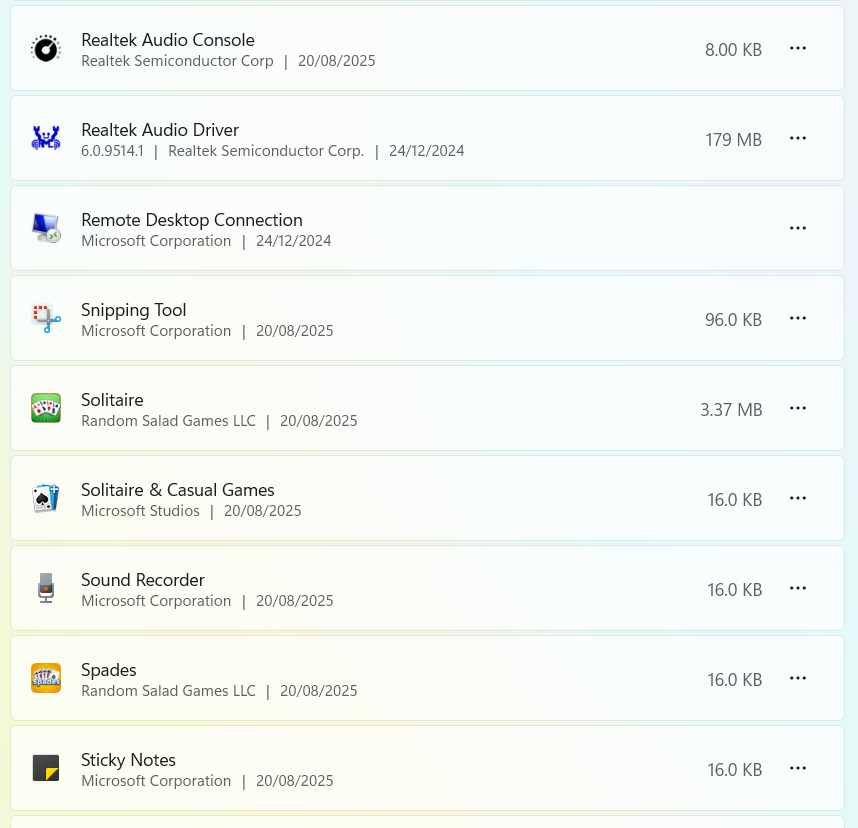
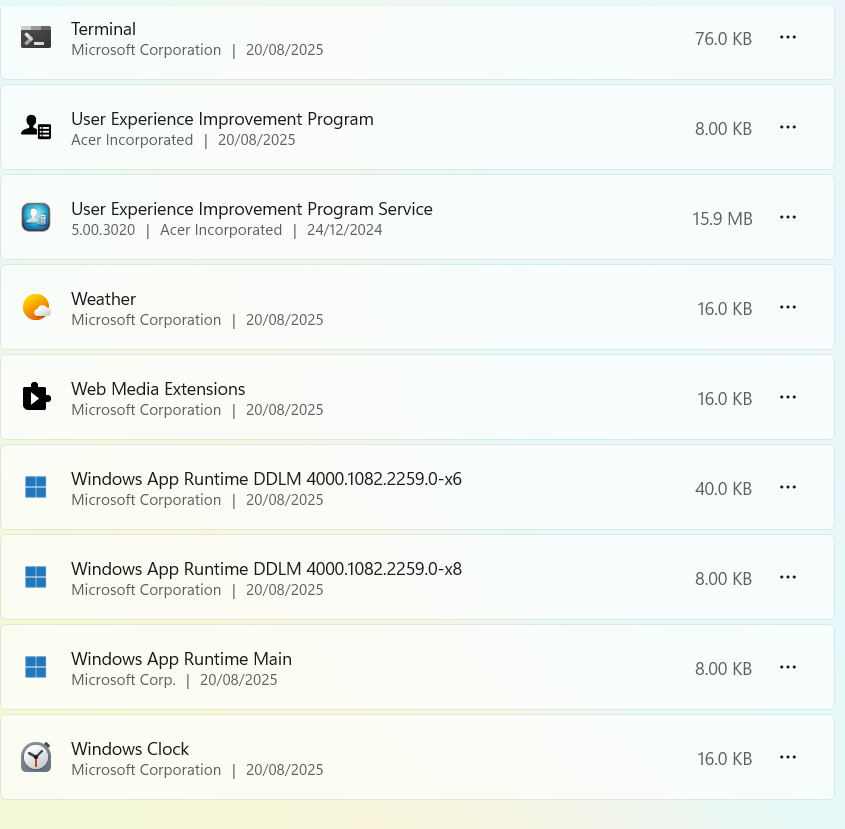
0
Comments
-
Almost all of them for me but I don't know what your uses are. Do you use any of those apps?
I remove almost all of the MS junk, even the stuff they do not have uninstalls for you can uninstall through
the command line.Censorship Reigns Supreme in Troll City...0 -
I'd blow away -
Brave Browser (use Edge)
Microsoft OneNote
Solitaire and Spades games
Sticky Notes
User Experience Program and Service
Then keep on eye on CPU use in TaskManager and review anything that seems to be greedy. Also look at 'Startup Apps' in TaskManager and disable anything that looks like guff or has a high impact.0 -
Doesn't a lot of that stuff just sit on the SSD, without affecting the running of the computer?
No reliance should be placed on the above! Absolutely none, do you hear?0 -
A lot of those apps i dont even know what they are or mean!forgotmyname said:Almost all of them for me but I don't know what your uses are. Do you use any of those apps?
I remove almost all of the MS junk, even the stuff they do not have uninstalls for you can uninstall through
the command line.
I just dont want to get rid of something that may affect using the laptop0 -
I only put Brave on today.Vitor said:I'd blow away -
Brave Browser (use Edge)
Microsoft OneNote
Solitaire and Spades games
Sticky Notes
User Experience Program and Service
Then keep on eye on CPU use in TaskManager and review anything that seems to be greedy. Also look at 'Startup Apps' in TaskManager and disable anything that looks like guff or has a high impact.
I'm still playing about as to what browser i prefer or is best.
I liked Brave as it blocked youtube ads, but i find out now the is issues watching amazon movies.
0 -
Brave is of concern to some people. It was caught adding affiliate links to generate money , there were some privacy issues (DNS leaks apparently fixed), ads and the owner has some controversial viewsAidanmc said:
I only put Brave on today.Vitor said:I'd blow away -
Brave Browser (use Edge)
Microsoft OneNote
Solitaire and Spades games
Sticky Notes
User Experience Program and Service
Then keep on eye on CPU use in TaskManager and review anything that seems to be greedy. Also look at 'Startup Apps' in TaskManager and disable anything that looks like guff or has a high impact.
I'm still playing about as to what browser i prefer or is best.
I liked Brave as it blocked youtube ads, but i find out now the is issues watching amazon movies.2 -
what is this?
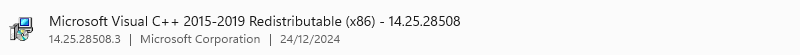
0 -
Aidanmc said:what is this?
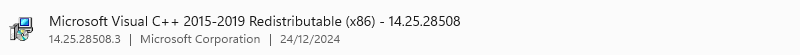 What it says.Something installed on the computer needs that otherwise it won't work.Uninstall it if you wish but don't be surprised if various pieces of software stops working...1
What it says.Something installed on the computer needs that otherwise it won't work.Uninstall it if you wish but don't be surprised if various pieces of software stops working...1 -
Programmes written in C++ won't work without it.Aidanmc said:what is this?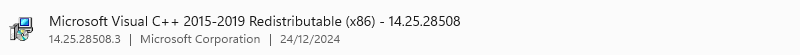
I can understand why you want to stop things starting up and eating clock cycles. But disc space is so cheap, it seems daft to delete stuff that might be needed one day.
No reliance should be placed on the above! Absolutely none, do you hear?1 -
Ok sorry for asking silly question. Its just someone above said they would get rid of nearly all those apps so i didnt know if this was important or not.Neil_Jones said:Aidanmc said:what is this?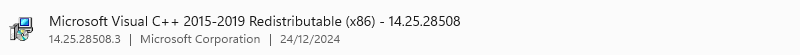 What it says.Something installed on the computer needs that otherwise it won't work.Uninstall it if you wish but don't be surprised if various pieces of software stops working...
What it says.Something installed on the computer needs that otherwise it won't work.Uninstall it if you wish but don't be surprised if various pieces of software stops working...
Anyway, i disabled all the startup apps and that seems to have mad a difference.0
Confirm your email address to Create Threads and Reply

Categories
- All Categories
- 353.5K Banking & Borrowing
- 254.1K Reduce Debt & Boost Income
- 455K Spending & Discounts
- 246.6K Work, Benefits & Business
- 602.9K Mortgages, Homes & Bills
- 178.1K Life & Family
- 260.6K Travel & Transport
- 1.5M Hobbies & Leisure
- 16K Discuss & Feedback
- 37.7K Read-Only Boards


