We’d like to remind Forumites to please avoid political debate on the Forum.
This is to keep it a safe and useful space for MoneySaving discussions. Threads that are – or become – political in nature may be removed in line with the Forum’s rules. Thank you for your understanding.
📨 Have you signed up to the Forum's new Email Digest yet? Get a selection of trending threads sent straight to your inbox daily, weekly or monthly!
The Forum now has a brand new text editor, adding a bunch of handy features to use when creating posts. Read more in our how-to guide
Samsung Printer Software
Joe9090
Posts: 213 Forumite




in Techie Stuff
I want to set up my Samsung M2070 printer on a new computer. In the past I have downloaded the software and drivers from the net. From what I can see HP took reposibility for this but they are no longer providing the software https://support.hp.com/us-en/drivers/samsung-xpress-sl-m2070-laser-multifunction-printer-series/model/16450387?sku=SS298M. Is it possible to transfer the software from my old computer and where would I find the .exe files?
0
Comments
-
Do you actually need to download anything? If you connect via Windows nearly every printer (including the scanner element) will just sort itself out and the software that comes with most printers is usually just bloatware to try and get you to buy ink cartridges/toner direct.Joe9090 said:I want to set up my Samsung M2070 printer on a new computer. In the past I have downloaded the software and drivers from the net. From what I can see HP took reposibility for this but they are no longer providing the software https://support.hp.com/us-en/drivers/samsung-xpress-sl-m2070-laser-multifunction-printer-series/model/16450387?sku=SS298M. Is it possible to transfer the software from my old computer and where would I find the .exe files?
If it does not sort itself out when added through Windows the drivers are still available for download.
https://support.hp.com/us-en/drivers/samsung-xpress-sl-m2070-laser-multifunction-printer-series/164503771 -
Thank you for your reply. I connected the printer to my new computer and tried to print but it did not work.
I think you will find your link is the same as mine and unless I am mistaken there is no software or drivers available on any of the links on that page. I have got Windows 11 on both computers but I am only able to print on my old computer which I no longer want to use.0 -
I think I have just found windows scan so will try the rest of the software and let you know.0
-
Joe9090 said:I think I have just found windows scan so will try the rest of the software and let you know.
Are you connecting via USB? Plug it in, go to printers, add printer, Windows should take care of the rest. I get all the below options on that page, what do you get?Joe9090 said:Thank you for your reply. I connected the printer to my new computer and tried to print but it did not work.
I think you will find your link is the same as mine and unless I am mistaken there is no software or drivers available on any of the links on that page. I have got Windows 11 on both computers but I am only able to print on my old computer which I no longer want to use.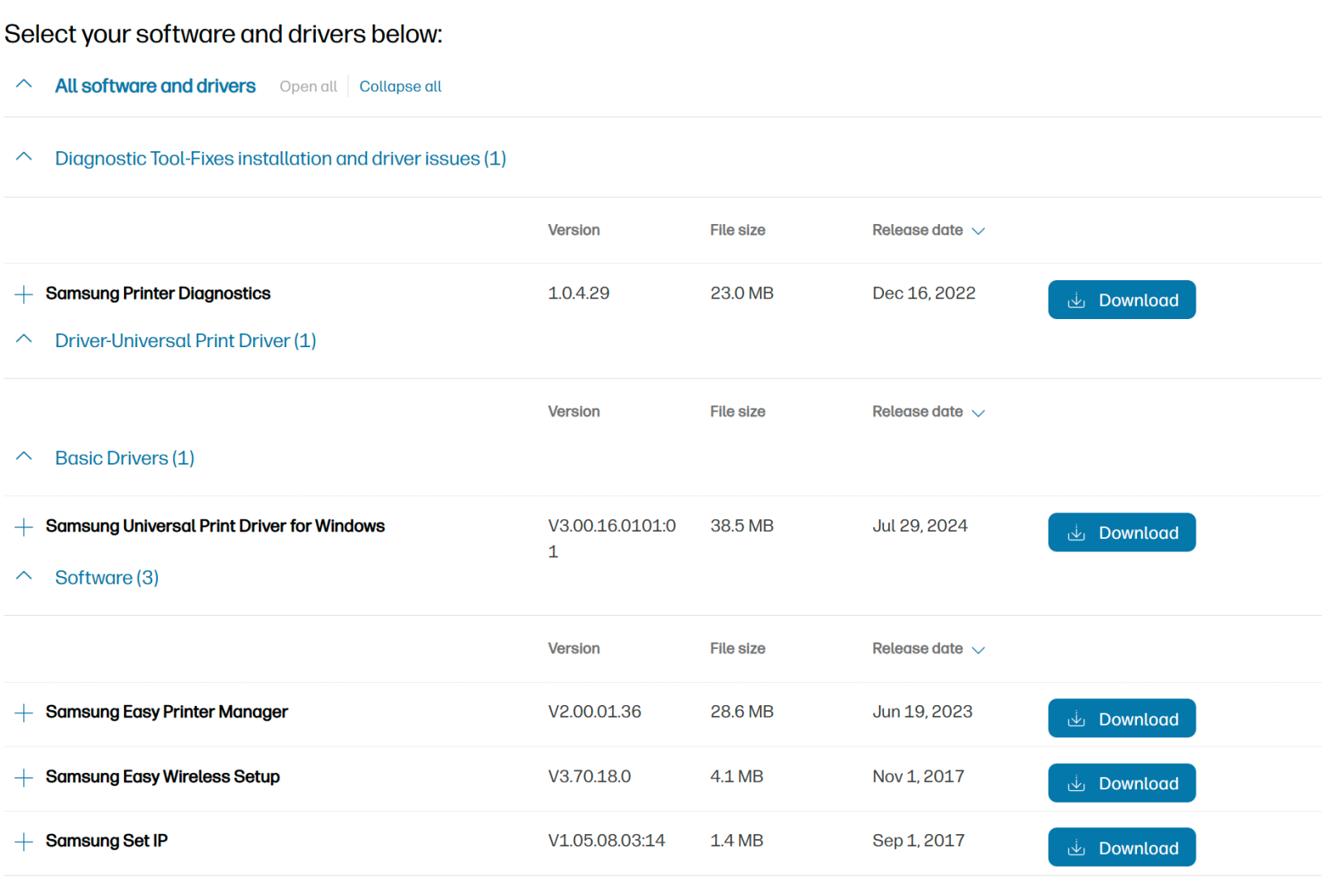
1 -
Many thanks for your help. I did what you said above and it is now printing.1
Confirm your email address to Create Threads and Reply

Categories
- All Categories
- 353.5K Banking & Borrowing
- 254.1K Reduce Debt & Boost Income
- 455K Spending & Discounts
- 246.5K Work, Benefits & Business
- 602.9K Mortgages, Homes & Bills
- 178K Life & Family
- 260.5K Travel & Transport
- 1.5M Hobbies & Leisure
- 16K Discuss & Feedback
- 37.7K Read-Only Boards
