We’d like to remind Forumites to please avoid political debate on the Forum.
This is to keep it a safe and useful space for MoneySaving discussions. Threads that are – or become – political in nature may be removed in line with the Forum’s rules. Thank you for your understanding.
📨 Have you signed up to the Forum's new Email Digest yet? Get a selection of trending threads sent straight to your inbox daily, weekly or monthly!
Hisense tv screensaver
LastbutFast
Posts: 57 Forumite



in Techie Stuff
I’d appreciate some advice please. Brand new 50U6NQTUK Hisense tv, which I’m generally pleased with. However, no screensaver settings available. Vidaa Art automatically set itself to 5 mins, source default but no screensaver initiates after 5+ mins. Have contacted Hisense for tech support who helped with a system update but after factory reset and new setup the fault remains. At 75 years old my tech ability is very limited and would be thankful for advice.
0
Comments
-
Are there any images to show? There should be a pre-loaded Vidaa Art collection but the app could be looking for a USB device with a library of images1
-
You may need to accept the vidaa art t&C's there somewhere looking at issues others have had.1
-
Thanks for your input. I’ve added an image to favourites, whilst signed into my Vidaa account (ie not usb), as per settings below but no screensaver initiates after 5+ mins. (The apparent blank space actually reads Show Art after 5mins - it’s my poor photography)Vitor said: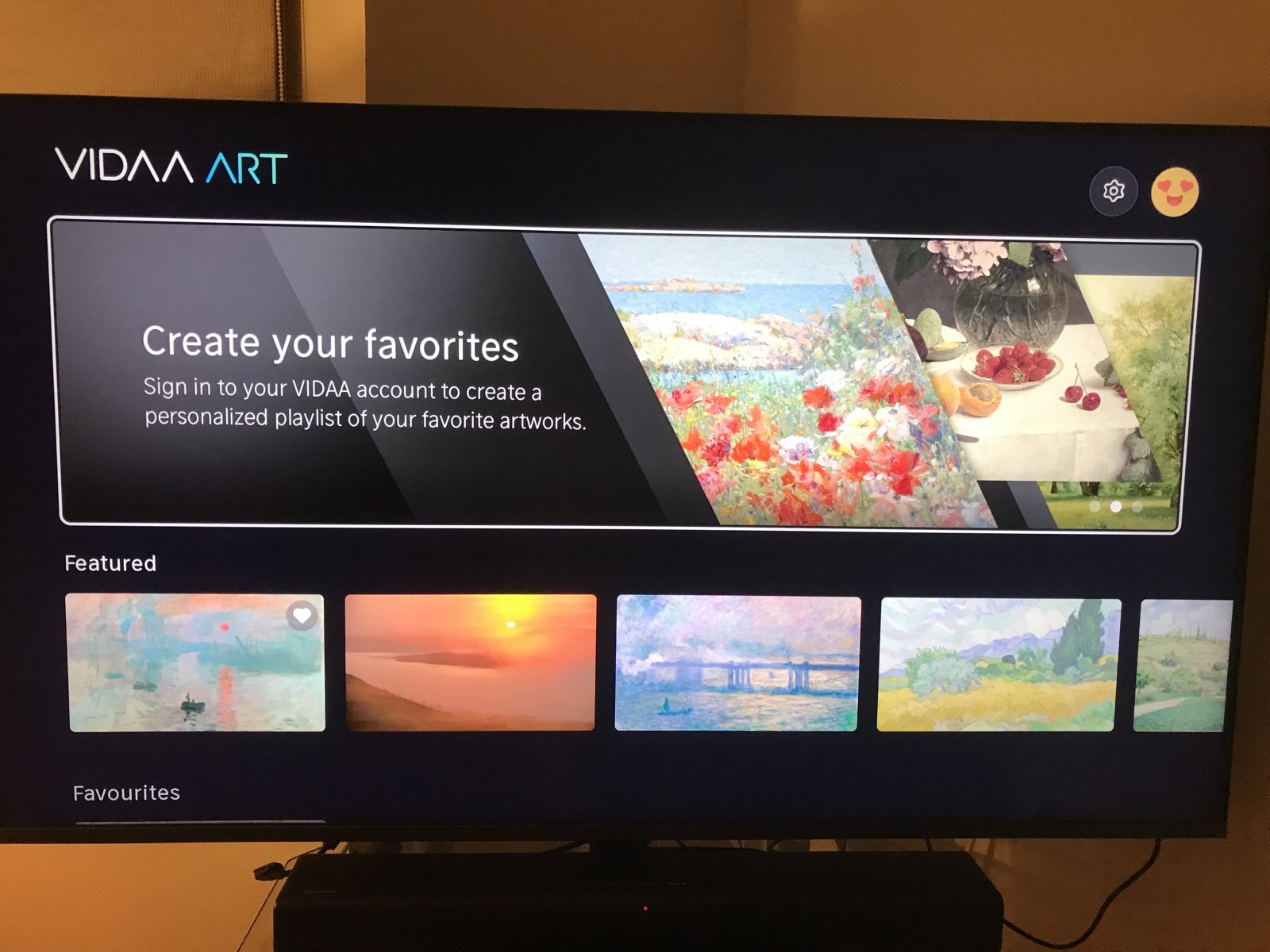 Are there any images to show? There should be a pre-loaded Vidaa Art collection but the app could be looking for a USB device with a library of images
Are there any images to show? There should be a pre-loaded Vidaa Art collection but the app could be looking for a USB device with a library of images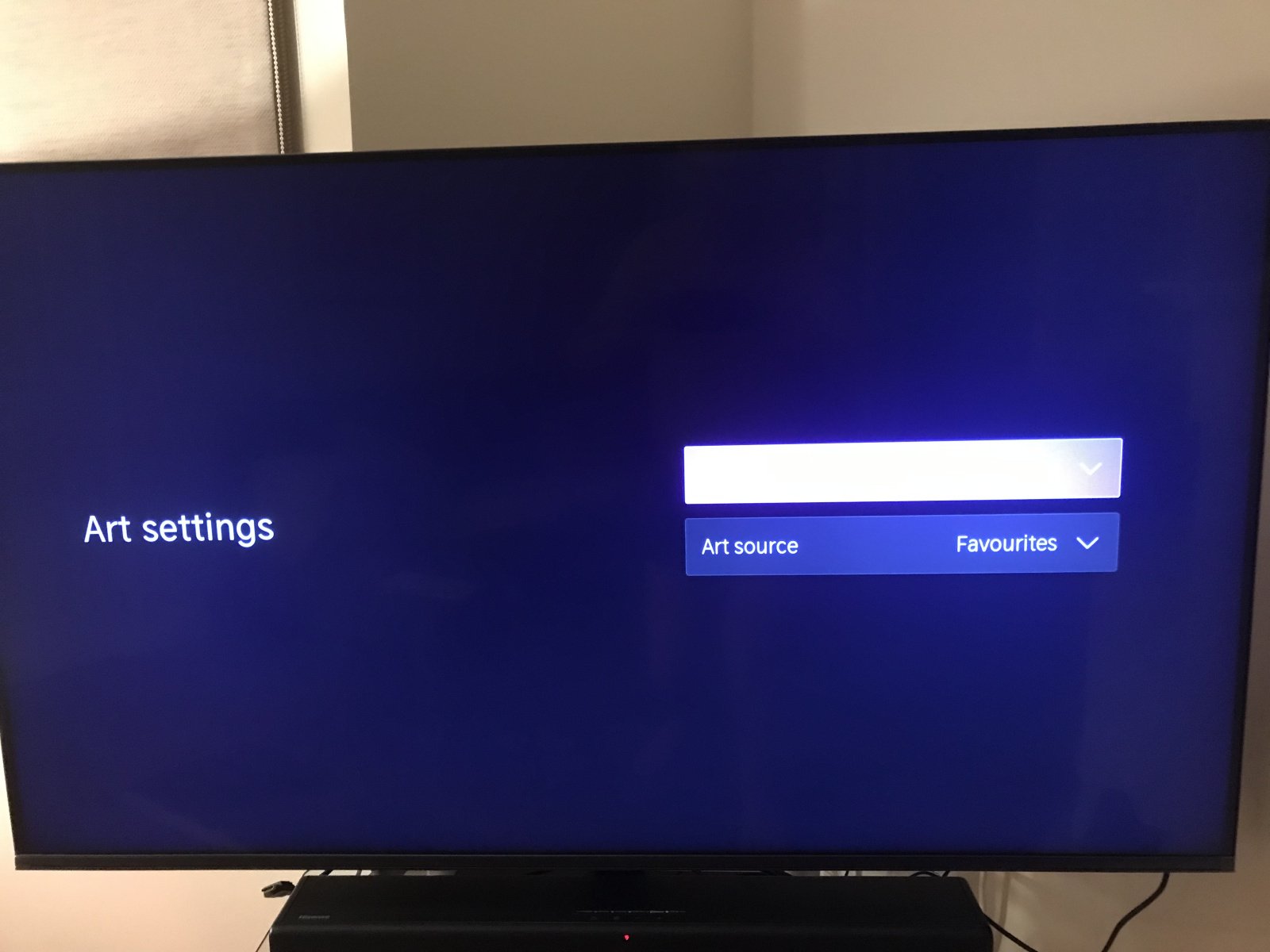
0 -
Thanks for your help. When setting up the tv I agreed to all the t&c and signed up for a Vidaa account. Hence the smiling face in the top r/h corner of the first photo above. However, still no screensaver 😭Lorian said:You may need to accept the vidaa art t&C's there somewhere looking at issues others have had.0 -
When you state that there are "no screensaver settings", do you mean that you cannot find any or that there are none?
Are you doing this via Settings > System > Ambient Mode?0 -
To enable the screen saver on a Hisense TV, navigate to the settings menu, then to device preferences, and finally select the screen saver option. You can choose from various screen savers like a backdrop, clock, or other options, and set the time interval for it to activate
You know what uranium is, right? It's this thing called nuclear weapons. And other things. Like lots of things are done with uranium. Including some bad things.
Donald Trump, Press Conference, February 16, 20170 -
I cannot find any described as screensaver settings.BFBW said:When you state that there are "no screensaver settings", do you mean that you cannot find any or that there are none?
Are you doing this via Settings > System > Ambient Mode?
if I go to Settings > System > Advanced settings ( there is no Ambient mode ) > Vidaa Art Setting (which I have an account for) it shows the Art (screensaver) should show after 5mins.
unfortunately, it doesn’t.0 -
On this model there is no settings choice called device preferences; only those I have described in response to BFBW.Sicard said:To enable the screen saver on a Hisense TV, navigate to the settings menu, then to device preferences, and finally select the screen saver option. You can choose from various screen savers like a backdrop, clock, or other options, and set the time interval for it to activate0 -
My 65UX has the same menu/settings and I cannot get it to work (yet).LastbutFast said:
I cannot find any described as screensaver settings.BFBW said:When you state that there are "no screensaver settings", do you mean that you cannot find any or that there are none?
Are you doing this via Settings > System > Ambient Mode?
if I go to Settings > System > Advanced settings ( there is no Ambient mode ) > Vidaa Art Setting (which I have an account for) it shows the Art (screensaver) should show after 5mins.
unfortunately, it doesn’t.0 -
I feel your pain 😉Ayr_Rage said:
My 65UX has the same menu/settings and I cannot get it to work (yet).LastbutFast said:
I cannot find any described as screensaver settings.BFBW said:When you state that there are "no screensaver settings", do you mean that you cannot find any or that there are none?
Are you doing this via Settings > System > Ambient Mode?
if I go to Settings > System > Advanced settings ( there is no Ambient mode ) > Vidaa Art Setting (which I have an account for) it shows the Art (screensaver) should show after 5mins.
unfortunately, it doesn’t.0
Confirm your email address to Create Threads and Reply

Categories
- All Categories
- 352.6K Banking & Borrowing
- 253.8K Reduce Debt & Boost Income
- 454.5K Spending & Discounts
- 245.7K Work, Benefits & Business
- 601.6K Mortgages, Homes & Bills
- 177.7K Life & Family
- 259.6K Travel & Transport
- 1.5M Hobbies & Leisure
- 16K Discuss & Feedback
- 37.7K Read-Only Boards




