We’d like to remind Forumites to please avoid political debate on the Forum.
This is to keep it a safe and useful space for MoneySaving discussions. Threads that are – or become – political in nature may be removed in line with the Forum’s rules. Thank you for your understanding.
📨 Have you signed up to the Forum's new Email Digest yet? Get a selection of trending threads sent straight to your inbox daily, weekly or monthly!
How to cancel Tastecard membership?
itm2
Posts: 1,478 Forumite







I have a Tastecard membership which I have never used, so want to cancel it before it auto-renews next week. The cancellation page on the Tastecard website simply directs you to the app to perform a cancellation, but there is no cancellation option in the (Android) app. There's a "Manage Subscription" option, but it's read-only and doesn't offer any way to cancel.
Has anyone worked out how to do it?
Has anyone worked out how to do it?
0
Comments
-
Do these instructions work?
https://faqs.tastecard.co.uk/s/article/How-do-I-cancel-my-tastecard
If not then there's a Contact Us link on there to either fill out a form or an email address for a direct request.
There's also a phone number (found elsewhere) +44 800 567 72410 -
No, they don't - there's no "cancel membership" option (or indeed any other option) under "Manage Subscription".flaneurs_lobster said:Do these instructions work?
https://faqs.tastecard.co.uk/s/article/How-do-I-cancel-my-tastecard
If not then there's a Contact Us link on there to either fill out a form or an email address for a direct request.
There's also a phone number (found elsewhere) +44 800 567 7241
I guess I'll have to phone them - thanks for the number. I guess it's in their interests to make it as inconvenient as possible to cancel.1 -
That's odd. I've just cancelled mine and there was a CANCEL under manage subscription. Usefully I can still use the card until it expires.0
-
Odd indeed - this is what I see when I select the Manage Subscription....Manage Membership option. Nothing happens when I tap on any of the fields
????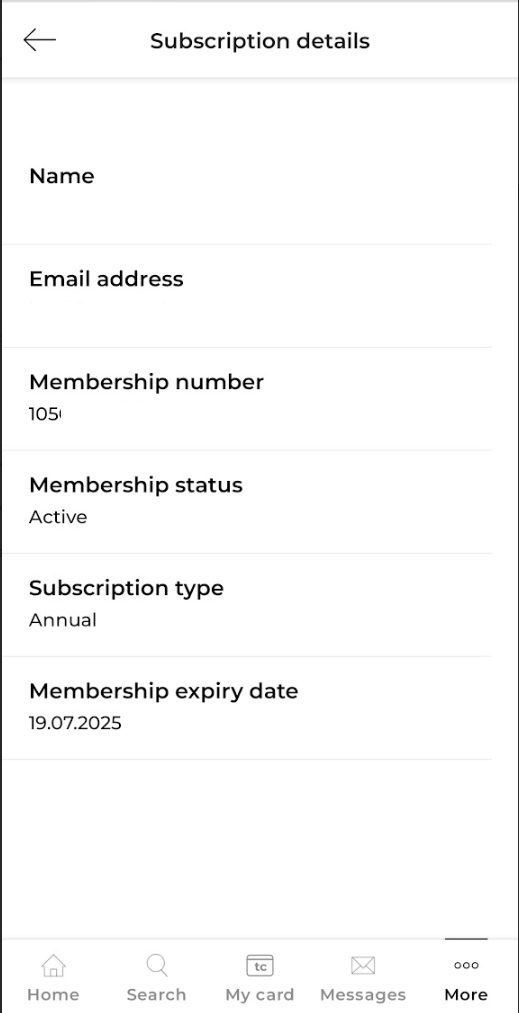
1 -
The instructions provided by @flaneurs_lobster begin:To cancel your subscription: Ensure you're running the most up-to-date version of the app
Since the OP has never used the service and seems to have non-functioning, different app from everyone else, I'm going to make a wild guess that he hasn't done this?1 -
I'm afraid you guessed wrong - I am using the latest version of the app. I've used the app before - just never found a deal/restaurant that was of any use to me.Alderbank said:The instructions provided by @flaneurs_lobster begin:To cancel your subscription: Ensure you're running the most up-to-date version of the app
Since the OP has never used the service and seems to have non-functioning, different app from everyone else, I'm going to make a wild guess that he hasn't done this?1 -
Are all permissions granted?itm2 said:
I'm afraid you guessed wrong - I am using the latest version of the app. I've used the app before - just never found a deal/restaurant that was of any use to me.Alderbank said:The instructions provided by @flaneurs_lobster begin:To cancel your subscription: Ensure you're running the most up-to-date version of the app
Since the OP has never used the service and seems to have non-functioning, different app from everyone else, I'm going to make a wild guess that he hasn't done this?Life in the slow lane0 -
Location permission was already granted. I've just enabled all other permissions (including notifications, contacts, etc), but it made no differenceborn_again said:
Are all permissions granted?itm2 said:
I'm afraid you guessed wrong - I am using the latest version of the app. I've used the app before - just never found a deal/restaurant that was of any use to me.Alderbank said:The instructions provided by @flaneurs_lobster begin:To cancel your subscription: Ensure you're running the most up-to-date version of the app
Since the OP has never used the service and seems to have non-functioning, different app from everyone else, I'm going to make a wild guess that he hasn't done this?
0 -
I had this problem after I received a 1 year trial membership with a purchase from Marks Electrical. If I remember correctly the membership expired on the date and there was an option to renew. That might be because I claimed the trial membership via a code and so they couldn't charge me as they didn't have any payment details.itm2 said:There's a "Manage Subscription" option, but it's read-only and doesn't offer any way to cancel.
I'd email them.
1 -
Ah that sounds familiar - I did buy something from Marks Electrical this time last year so I am probably in the same position. I'll message them. ThanksGadolinium said:
I had this problem after I received a 1 year trial membership with a purchase from Marks Electrical. If I remember correctly the membership expired on the date and there was an option to renew. That might be because I claimed the trial membership via a code and so they couldn't charge me as they didn't have any payment details.itm2 said:There's a "Manage Subscription" option, but it's read-only and doesn't offer any way to cancel.
I'd email them.0
Confirm your email address to Create Threads and Reply

Categories
- All Categories
- 352.7K Banking & Borrowing
- 253.8K Reduce Debt & Boost Income
- 454.6K Spending & Discounts
- 245.8K Work, Benefits & Business
- 601.8K Mortgages, Homes & Bills
- 177.7K Life & Family
- 259.7K Travel & Transport
- 1.5M Hobbies & Leisure
- 15.9K Discuss & Feedback
- 37.7K Read-Only Boards


