We’d like to remind Forumites to please avoid political debate on the Forum.
This is to keep it a safe and useful space for MoneySaving discussions. Threads that are – or become – political in nature may be removed in line with the Forum’s rules. Thank you for your understanding.
📨 Have you signed up to the Forum's new Email Digest yet? Get a selection of trending threads sent straight to your inbox daily, weekly or monthly!
Warranty confusion
WirralMal
Posts: 11 Forumite



On 28th July 2023, I bought a quite expensive gaming laptop from MSI. It's recently developed faults. No problem, it came with a 24 month warranty. Yet the website says that the warranty expired on 25th June 2025. That's just under 23 months after purchase.
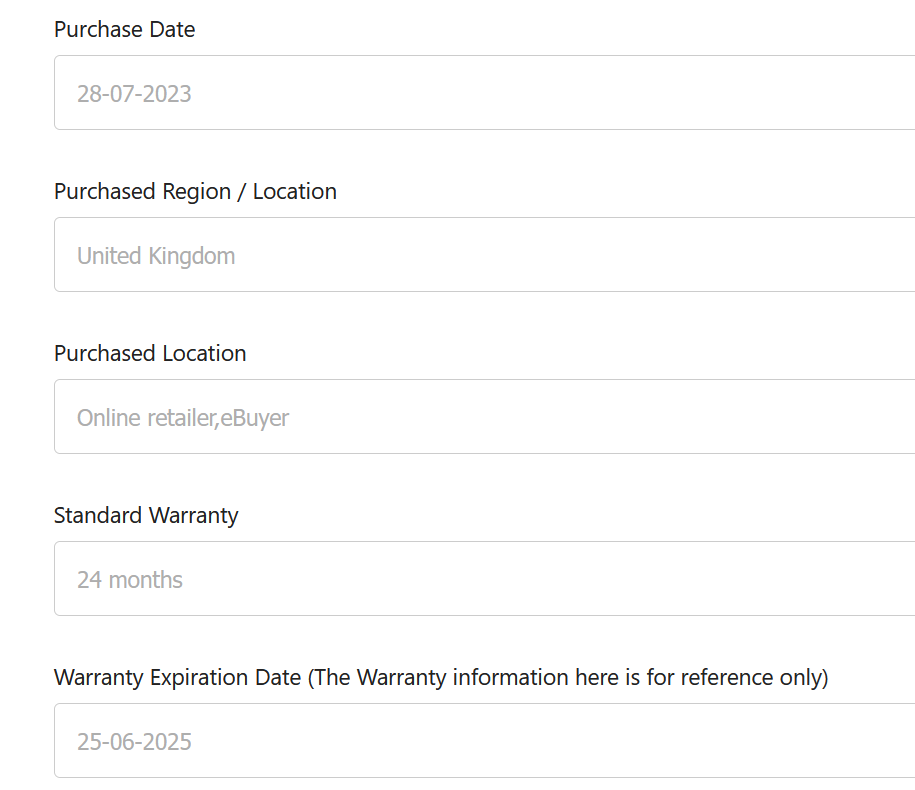
So, what are my rights? Should the warranty be legally still in force?
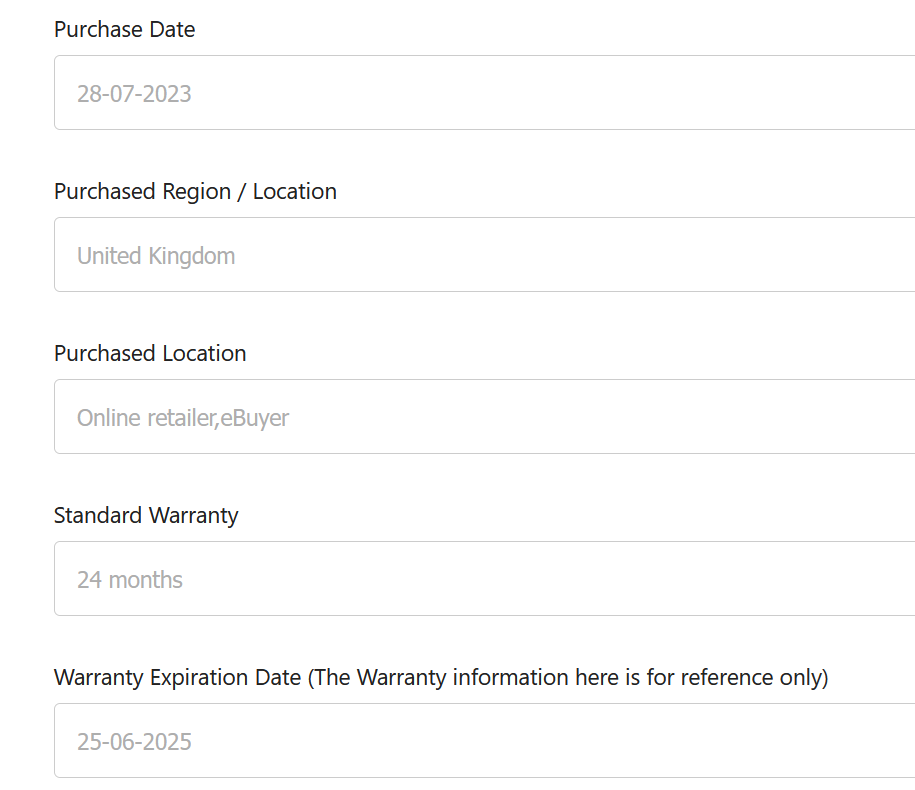
So, what are my rights? Should the warranty be legally still in force?
0
Comments
-
MSI say the warranty on some laptops begins on the manufacturing date.
Is that the case with yours? When was it manufactured? 4 or 5 weeks before you took delivery sounds about right.1 -
You say you bought the laptop from MIS, but the info above says you bought it from eBuyer, which was it? Your consumer rights are with the company you bought the laptop from, not who manufactured it.WirralMal said:On 28th July 2023, I bought a quite expensive gaming laptop from MSI. It's recently developed faults. No problem, it came with a 24 month warranty. Yet the website says that the warranty expired on 25th June 2025. That's just under 23 months after purchase.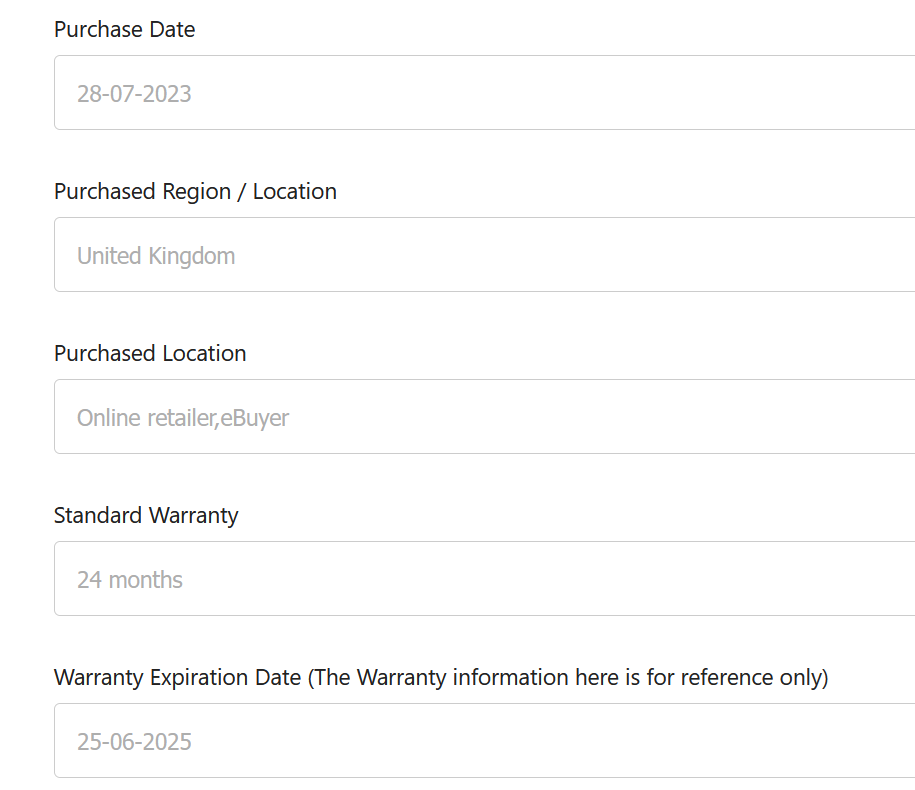
So, what are my rights? Should the warranty be legally still in force?
What is the fault you have experienced? The most common fault with gaming laptops is overheating causing throttling and or crashes, usually caused by the laptop being filled with dust and fluff, but a quick clean resolves that.1 -
Sorry, it was an MSI computer from Ebuyer.It started BSODing, so I tried a factory reset.It BSODed during factory reset a couple of times but continued after rebooting, though it got stuck on installing updates. It said it would return me to the desktop and I could try updating again the usual way.Updates mostly worked but then updates started failing Cumulative Update for 22H2. I tried updating to 24H2 but that also failedI tried an in-place update of installing a 24H2 version of Windows 11 from Microsoft website but that also failed.I tried a clean install of Windows 11 from a USB stick using Microsoft's Media Creation tool but that also failed.As a result it's stuck on an earlier version of Windows 11 (22H2) and still occasionally crashing when it's not complaining about running an insecure system without latest security updates.0
-
Don't know but that sounds dodgy.0
-
Do you know the BSOD codes are/were? What CPU does the laptop have? Can you link to the exact model? Intel is still denying that there are any issues with the mobile chips in 13th and 14th gen there, however the HX chips which are used in a bunch of gaming laptops are desktop chips repackaged for high end laptops and some have been suffering the chiprot problems. If it is not that it sounds like RAM or SSD failing (most likely the former), those are easy to check from in BIOS (UEFI).WirralMal said:Sorry, it was an MSI computer from Ebuyer.It started BSODing, so I tried a factory reset.It BSODed during factory reset a couple of times but continued after rebooting, though it got stuck on installing updates. It said it would return me to the desktop and I could try updating again the usual way.Updates mostly worked but then updates started failing Cumulative Update for 22H2. I tried updating to 24H2 but that also failedI tried an in-place update of installing a 24H2 version of Windows 11 from Microsoft website but that also failed.I tried a clean install of Windows 11 from a USB stick using Microsoft's Media Creation tool but that also failed.As a result it's stuck on an earlier version of Windows 11 (22H2) and still occasionally crashing when it's not complaining about running an insecure system without latest security updates.
Your consumer rights are with eBuyer, they are slightly different and if they cannot fix the would refund, but accounting for usage, I expect that for a gaming laptop the expected life might be 4-5 years, so you might get 50-60% of the initial cost refunded.
1 -
There were quite a few different ones. Ones I can remember from yesterday were "Driver Overran Stack Buffer" and one regarding ntfs.sys.0
-
Oh and the cpu is an i9-13950HX
0 -
That is one of the chips that has issues with overvolt, though it does not mean yours is that issue as it depends on MB voltage it is certainly one of the vulnerable chips and based on the BSOD issues I would suspect that it is. There are various ways to check but they all involve a reasonable amount of technical knowledge.WirralMal said:Oh and the cpu is an i9-13950HX
You need to contact eBuyer and raise the issue with them, tell them you suspect the issue is the problem with the 13th gen Intel chips, they might offer to replace, they will not offer to repair as that is impossible, but they might want to inspect first, or offer you a proportional credit against what you paid, discounted for usage. Raise it with them and see what they come back with.1 -
Ran Intel's diagnostic app and it didn't find any issues with the CPU.
0 -
I am not totally sure how reliable that app is at detecting chip rot, results seem to vary.WirralMal said:Ran Intel's diagnostic app and it didn't find any issues with the CPU.
You could watch this if you are bothered. https://www.youtube.com/watch?v=P7Eyv5d2Rq8
https://www.youtube.com/watch?v=P7Eyv5d2Rq8
You can run MemTest to see if it is a RAM fault.
https://www.memtest86.com
You can run Crystal Disk to check if is the SSD failing.
https://crystaldiskmark.org/
If it fails on boot and reinstall the failures based on an Intel chip, in terms of liklihood it is CPU>RAM>SSD, after that it could be other components on the motherboard, but those will be very difficult to diagnose.0
Confirm your email address to Create Threads and Reply

Categories
- All Categories
- 352.7K Banking & Borrowing
- 253.8K Reduce Debt & Boost Income
- 454.6K Spending & Discounts
- 245.8K Work, Benefits & Business
- 601.8K Mortgages, Homes & Bills
- 177.7K Life & Family
- 259.7K Travel & Transport
- 1.5M Hobbies & Leisure
- 15.9K Discuss & Feedback
- 37.7K Read-Only Boards

