We’d like to remind Forumites to please avoid political debate on the Forum.
This is to keep it a safe and useful space for MoneySaving discussions. Threads that are – or become – political in nature may be removed in line with the Forum’s rules. Thank you for your understanding.
📨 Have you signed up to the Forum's new Email Digest yet? Get a selection of trending threads sent straight to your inbox daily, weekly or monthly!
Can I scan in this table of numbers and get excel to open it in a table?
FrankFalcon
Posts: 276 Forumite




in Techie Stuff
 Hi all
Hi alli enjoy playing with statistics etc, and also enjoy a bet on the races. As you can see in the image, this is a table of stats, which I think is self explanatory. So, you can see that the column where I’ve written the letter ‘A’ in Red shows the percentage of wins from runs. For some reason, this newspaper doesn’t give you the percentage figures for columns B, C & D. I would like to do that! Yes, I know I can easily just type all the figures into excel myself and create the formula myself, but I don’t want to type all those numbers in for 5 race cards. So, I guess my question is…
is there an app, a way, a method of scanning that newspaper table and getting it to open up in an excel spreadsheet?
Thanks all.
0
Comments
-
Try ChatGPT or similar.I am an Independent Financial Adviser. Any comments I make here are intended for information / discussion only. Nothing I post here should be construed as advice. If you are looking for individual financial advice, please contact a local Independent Financial Adviser.1
-
Thanks mate, but…
It seems like I can’t do more advanced data analysis right now. Please try again later.
0 -
Excel can do it:(It seems that Softmaker Office paid version can also do it).Otherwise you could scan it, use an OCR app to change it to text, copy/paste the text into the spreadsheet.
2 -
As above ^Note you need to have webview2 runtime for Microsoft Edge installed ( https://developer.microsoft.com/en-us/Microsoft-edge/webview2/?form=MA13LH ) and once imported to a spreadsheet would will need to check for errors ( possibly hand amending) and do some reformatting so that you can then do some percentage calculations. you may have to have a current/recent version of Excel ( and enable the correct ribbon button icons for importing a picture into data option or maybe it is already available in the 365/online version.For reformatting it could be easier and more automated to save the imported data as a csv file and then to reimport that csv into a spreadsheet setting up unusual delimiters such as "-" as well as comma to hp cope with the 40-80 type of data though you can use internal formulas but they may be a bit more messy.I thing Google sheets can also do this type of import.
0 -
For the best chance flatten the paper and take the image square on in good light.0
-
I don't understand what you asked ChatGPT to do, and why that failed. It did a lovely job of extracting the data from the table, and then it offered to export that in a variety of formats, including Excel.
"Would you like the full dataset exported in one of the following formats?-
CSV
-
Excel (.xlsx)
-
JSON
-
Markdown
-
SQL table insert statements
Let me know your preferred format and whether you’d like all rows included."
No reliance should be placed on the above! Absolutely none, do you hear?2 -
Confirm your email address to Create Threads and Reply

Categories
- All Categories
- 352.8K Banking & Borrowing
- 253.8K Reduce Debt & Boost Income
- 454.7K Spending & Discounts
- 245.9K Work, Benefits & Business
- 601.9K Mortgages, Homes & Bills
- 177.8K Life & Family
- 259.8K Travel & Transport
- 1.5M Hobbies & Leisure
- 16K Discuss & Feedback
- 37.7K Read-Only Boards



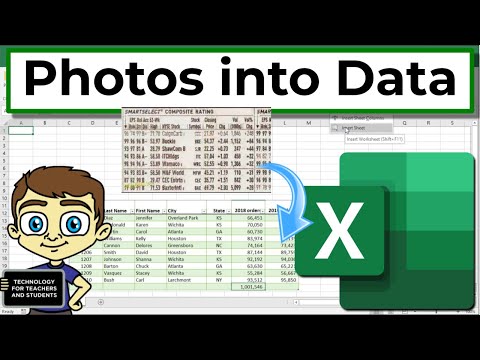 https://www.youtube.com/watch?v=PZuYOmIfOQc
https://www.youtube.com/watch?v=PZuYOmIfOQc
