We’d like to remind Forumites to please avoid political debate on the Forum.
This is to keep it a safe and useful space for MoneySaving discussions. Threads that are – or become – political in nature may be removed in line with the Forum’s rules. Thank you for your understanding.
📨 Have you signed up to the Forum's new Email Digest yet? Get a selection of trending threads sent straight to your inbox daily, weekly or monthly!
Remove alexa ikon from Kindle fire?
knightstyle
Posts: 7,317 Forumite





in Techie Stuff
So following an update I now have Alexa on my fire with an ikon permanently on the screen. How can i get rid of the ikon or unstall Alexa?
Tried several things but it is still there.
Tried several things but it is still there.
0
Comments
-
Alexa is considered a "system" app on the Fire tablet and can't be removed. Been this way for at least ten years so not sure why you think it has just been introduced.
Can you not simply move the icon to a second or third home screen that you rarely see?
If your objection to having Alexa is more fundamental than "don't like" then you will need a new tablet that isn't a Fire.2 -
Thanks, I know alexa is there but never use it. The problem is that there is now a push ikon on all the time, it is so annoying to have it showing when I am reading etc. I cam move it around the screen but I can't get rid of it!0
-
Ah, understand now. Apologies, haven't owned a Fire for some years.knightstyle said:Thanks, I know alexa is there but never use it. The problem is that there is now a push ikon on all the time, it is so annoying to have it showing when I am reading etc. I cam move it around the screen but I can't get rid of it!0 -
Settings > Alexa > and then disable Alexa entirely or to activate or deactivate Alexa hands-free icon, swipe down from the top of the home screen and select the Alexa Hands-Free icon.0
-
I have tried both those, swipe down does not show alexa and deactivate does not remove the ikon. See pics.
So what am I doing wrong?
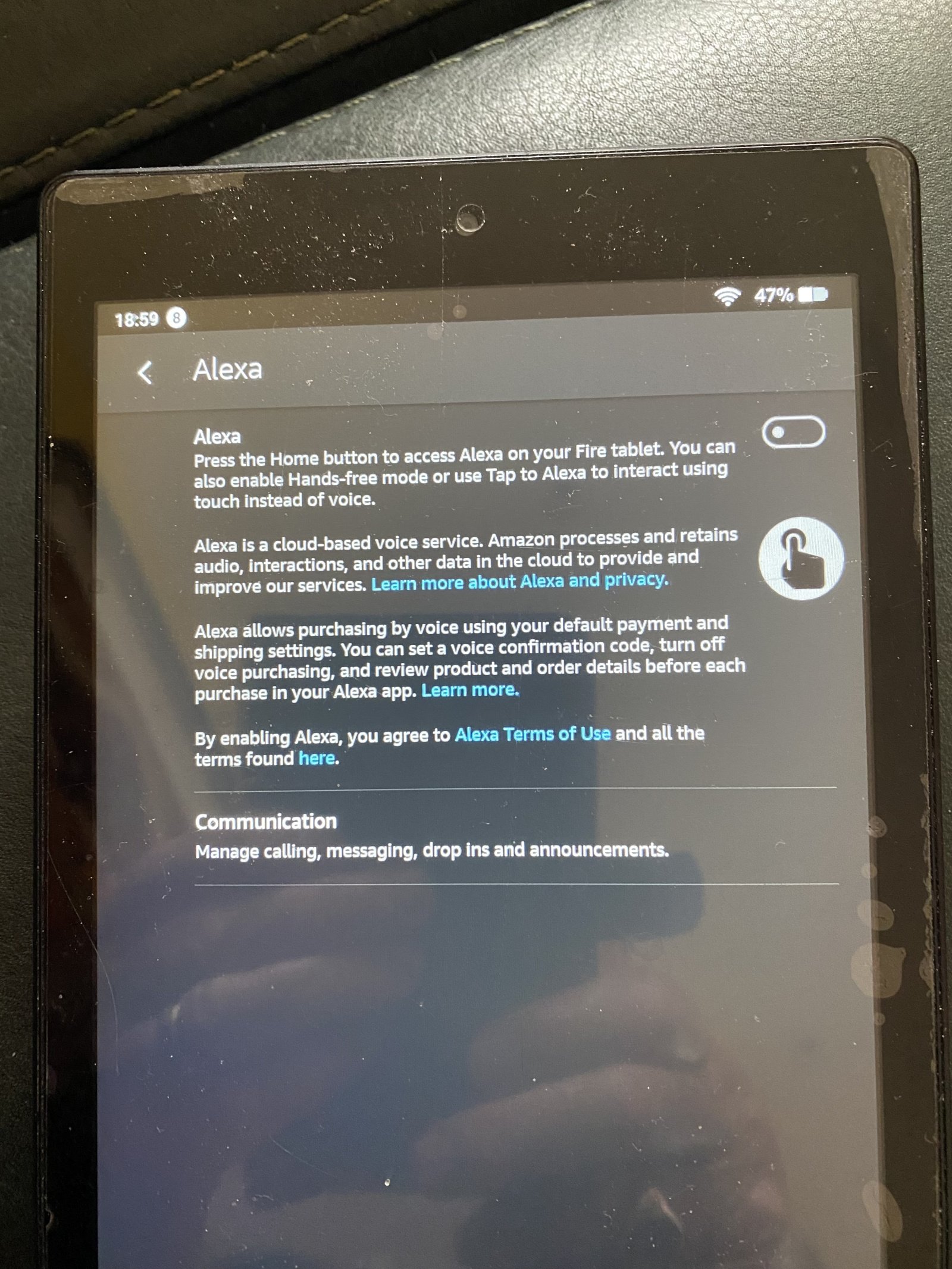 0
0
Confirm your email address to Create Threads and Reply

Categories
- All Categories
- 352.9K Banking & Borrowing
- 253.9K Reduce Debt & Boost Income
- 454.7K Spending & Discounts
- 246K Work, Benefits & Business
- 602.1K Mortgages, Homes & Bills
- 177.8K Life & Family
- 259.9K Travel & Transport
- 1.5M Hobbies & Leisure
- 16K Discuss & Feedback
- 37.7K Read-Only Boards
