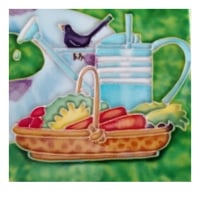We’d like to remind Forumites to please avoid political debate on the Forum.
This is to keep it a safe and useful space for MoneySaving discussions. Threads that are – or become – political in nature may be removed in line with the Forum’s rules. Thank you for your understanding.
📨 Have you signed up to the Forum's new Email Digest yet? Get a selection of trending threads sent straight to your inbox daily, weekly or monthly!
The Forum now has a brand new text editor, adding a bunch of handy features to use when creating posts. Read more in our how-to guide
Using an old laptop
Comments
-
1. So you went through the comments and agree that the device is not safe to run Windows 10? Sure?Eyeful said:
1. Yes I have gone through all the posts before making that statement.BFBW said:
First of all, I wasn't referring to you in particular when I was referring to the OP being misled. Have you gone through all the posts from everyone in order for you to determine if any misleading advice has been given? If not, then you should not be making definitive statements such as "No one....".
Now, on to your advice...
It's not yet the 14th of October 2025, so running Windows 10 right now on that device is just as safe as anyone else's device. Anyone suggesting otherwise, is misleading.
Secondly, Microsoft will be offering an extra year of updates for Windows 10. So that takes the support period up to the 13th of October 2026.
That means that the device will be 'safe' until then. Nearly eighteen months from now.
You haven't mentioned any of that, so therefore your advice was somewhat lacking, if we are to be honest. That's just standard Vanilla. Same for everyone.
Next, about Windows 11. Most any PC from 2010 onwards can install and run Windows 11 24H2 without issue by removing the check for the 'requirements'. It will be updated as normal until October the 13 2026. If you have any evidence of any machine not receiving updates whilst running Windows 11 24H2, then please publish it here. If you have any evidence of any 'security bug' on any device that isn't on the recommended list, please publish it here.
It seems that people read something and then repeat it parrot fashion, without really understanding it.
So, in conclusion, the OP can continue to run Windows 10 safely until the 14th October 2025 and then can opt for another year of updates until the 13th of October 2026 or they can install and run Windows 11 24H2 until October the 13th 2026, safely.
Bypassing the requirements does not automatically make the device not safe, as the requirements, in general, refer to the use of Windows Hello and BitLocker. Most people don't use those things anyway.
There is yet another option, for more advanced users. That is to 'upgrade' to a version of Windows 10 LTSC. There are two options. The first receives updates until Jan 2027 and the second until Jan 2032.
So people can run Windows 10 safely far beyond the dates you mention.
2. It was clear to me that the OP was no techie.
I kept the options simple so as not to confuse the OP.
From those options, the OP decided a Chromebook would fit the bill.
3. As can be seen the OP is now confused due to some of the posts that followed my first post.
4. To try and remove the confusion for the OP, I will go over the options again.
5. Security updates for windows 10 operating system stops on the 14 October 2025. It will not be safe to use after this date.
Microsoft will sell you an extension to use Windows 10 safely until October 2026.
All this does is delay what option to chose by 18 months. Microsoft is determined to move you on to Window 11.
Microsoft has introduced new computer hardware requirements to run Windows 11.
To determine if your computer is suitable for Windows 11, you need to run their PC Health Check:
https://www.microsoft.com/en-gb/windows/windows-11?r=1#pchealthcheck
You can of course try to download Windows 11 on to your old computer and see if it will run.
Remember that when Microsoft supply security updates for Windows 11, it will be for computers that meet there suitability requirements.
Do you want to run the risk of security updates to what Microsoft thinks is unsuitable?
6. If you find that your computer does not meet the Microsoft requirement for Windows 11.
(a) Buy a new pc with windows 11 already installed on it.
(b) Buy an iPad or Android tablet.
(c) Install a Linux Mint or Zorin on to your old computer
(d) Buy a Chromebook. If you only have simple needs.
7. Chromebooks
(a) Chromebooks run Googles their version of a Linux distro.
Google downloads their Linux distro on to your computer every time you switch on the Chromebook.
A clean install of the operating system, every time you switch on.
Some people, like Google, some do not.
(b) Linux Mint & Zorin are distros that are installed on your computer, so you have control of the distro.
8. Watch YouTube videos about Chromebooks to see if the will suit you.
2. It's clear to everyone, but that is no reason to mislead(by telling that the device is unsafe), to treat like a child by omitting to tell that the laptop can run Windows 10 safely right now and that neither Linux nor a ChromeBook is currently necessary.
3. OP is confused due to people misleading them in the first instance.
4. ..
5. If Microsoft is offering an extra year of support, then it means that the OP can carry on using the device safely until the 13th of October 2026.
Delaying a decision, allows the OP to get better value down the line. Better specs at a lower price.
No, it is not necessary to run a Health Check, especially when it has nothing to do with the Health of the PC at all.
It's just a check to see if the PC meets their recommended requirements. But the requirements are not a necessity. Since we know the machine stands outside those requirements, then why exactly would one bother to run the Health Check?
Just bypass that check and install anyway.
Microsoft is sending updates to devices that don't meet the requirements right now. Why do you suggest updates for an 8th Gen Intel would be problematic for a 7th Gen CPU. They won't. That's akin to scaremongering IMO.
6. Install Windows 11 anyway is the first option.
7. "Google downloads their Linux distro on to your computer every time you switch on the Chromebook." What?
Downloads it from where? What about persistence if it's a fresh download each time?
8. I think it best to give people who ask for help, accurate information. rather than talking down to them by treating them like children who should have the whole truth hidden from them.
People telling them their device is unsafe... people omitting the info that the device is fine as it is, but just slow.
If there is someone capable around, then for as little as £20, they can be up and running their tasks in short order.
That doesn't mean all other options should be discarded.
It's...strange to suggest installing Linux if you think the OP is not capable of installing Windows.
Since this is a website dedicated to saving money, it would be remiss to not outline the best way to do so.
0 -
No argument with your analysis.Vitor said:My advice stands for the OP to purchase a laptop that runs the same OS as the works one that is being returned and has a similar spec. as it was doing everything the OP needs. Clearly the OP has no appetite to try and refurb an old clunker or get to grips with Linux distros and their ofter confusing variety of open source apps.
The refurb information is the money saving option. It's not suited to everyone, but worth the knowing. IMO followed by a decent refurb, such as posted earlier in the thread, showing a Dell Latitude with a 12 month warranty. Same company has similar models with 10th Gen Intel for a little more.
Using a Refurb in good condition likely not an issue, since their work laptop was no longer new. So like for like.
Lots of choice around £150.
It's good that all options are being discussed, as any one of the differing suggestions might be apt for someone.
I guess I'm more on the side of recycling. So refurb instead of more landfill.
0 -
My work laptop does a lot of things I'm going to be very happy NOT to need any moreVitor said:My advice stands for the OP to purchase a laptop that runs the same OS as the works one that is being returned and has a similar spec. as it was doing everything the OP needs. Clearly the OP has no appetite to try and refurb an old clunker or get to grips with Linux distros and their ofter confusing variety of open source apps.
And who said I have no appetite to refurb? If it's the best option I'm happy to have a go, I'm pretty good at practical stuff, but I'm getting conflicting advice on whether or not this is my best option and I know nothing about tech except how to use it. The options available are mind boggling. When I bought my old laptop I took advice from someone at work who was a tech-head but he's no longer working there0 -
............FlorayG said:
My work laptop does a lot of things I'm going to be very happy NOT to need any moreVitor said:My advice stands for the OP to purchase a laptop that runs the same OS as the works one that is being returned and has a similar spec. as it was doing everything the OP needs. Clearly the OP has no appetite to try and refurb an old clunker or get to grips with Linux distros and their ofter confusing variety of open source apps.
And who said I have no appetite to refurb? If it's the best option I'm happy to have a go, I'm pretty good at practical stuff, but I'm getting conflicting advice on whether or not this is my best option and I know nothing about tech except how to use it. The options available are mind boggling. When I bought my old laptop I took advice from someone at work who was a tech-head but he's no longer working there
I would say from a money saving point of view, that it's absolutely the best option to keep it running, giving yourself time to form your own ideas of what you might need in the future.
Mechanically, it's not a difficult task to swap the drives. Just take your time without rushing. You have the video for reference.
The fiddly bit is on the software side. Such as installing Windows afresh on to the new drive. Not difficult, but if something you haven't done before then you'll need to be patient with yourself in order to follow a step by step guide.
Once you've done your first, you'll be doing it for your whole family ::smile:
0 -
Examples of items you will need:
https://www.amazon.co.uk/MSI-SPATIUM-S270-SATA-240GB/dp/B0BGQ8FB3G
https://uk.webuy.com/product-detail?id=SMEM412800204
An empty USB Flash drive of at least 8GB capacity
0 -
@FlorayG If you are going to buy a new laptop, you could do a lot worse than this one:
https://www.hotukdeals.com/deals/dell-inspiron-15-intel-core-i5-1335u-16gb-ram-512gb-ssd-156-fhd-ips-120hz-display-carbon-black-ps334-with-dell-rewards-4612555
No reliance should be placed on the above! Absolutely none, do you hear?0 -
If you're sticking with W10 another option is to install a good anti-virus like Avast before Oct. You can also install Zonealarm Free Firewall for extra protection even if your router has one. I also use ADWCleaner, Malwarebytes and Superantispyware once a week, all free. The paid versions give real-time protection.I'm on an MSI laptop with W10 but I've bought another laptop, an Asus, with W11 which I'm psyching myself up to get used to another OS as I too am in advanced years.You know what uranium is, right? It's this thing called nuclear weapons. And other things. Like lots of things are done with uranium. Including some bad things.
Donald Trump, Press Conference, February 16, 20170 -
I have a windows 7.
Top of the range when it first came out in 2007.
Still working fine for what I need.
New stuff is faster but I am not and I'm retired.
But I do backup with USB sticks (reason for this) anything important because one day it will give up.
So far it's the same as it always was and the screen is superb.I can rise and shine - just not at the same time!
viral kindness .....kindness is contageous pass it on
The only normal people you know are the ones you don’t know very well
0
Confirm your email address to Create Threads and Reply

Categories
- All Categories
- 353.5K Banking & Borrowing
- 254.2K Reduce Debt & Boost Income
- 455.1K Spending & Discounts
- 246.6K Work, Benefits & Business
- 603K Mortgages, Homes & Bills
- 178.1K Life & Family
- 260.6K Travel & Transport
- 1.5M Hobbies & Leisure
- 16K Discuss & Feedback
- 37.7K Read-Only Boards