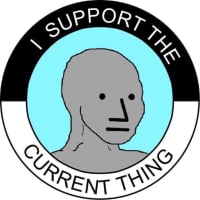We’d like to remind Forumites to please avoid political debate on the Forum.
This is to keep it a safe and useful space for MoneySaving discussions. Threads that are – or become – political in nature may be removed in line with the Forum’s rules. Thank you for your understanding.
📨 Have you signed up to the Forum's new Email Digest yet? Get a selection of trending threads sent straight to your inbox daily, weekly or monthly!
The Forum now has a brand new text editor, adding a bunch of handy features to use when creating posts. Read more in our how-to guide
Why wont my computer defrag?
Kantankrus_Mare
Posts: 6,150 Forumite





in Techie Stuff
For the last couple of months.......everytime I use maintenance wizard it gets as far as the defrag stage and just stays on 0%??
Anybody any ideas?
Ive tried turning all programs off while doing this to no avail.
Im using windows Me and can you make any answers simple as Im not very technichal
Cheers in anticipation of a defragged PC
Anybody any ideas?
Ive tried turning all programs off while doing this to no avail.
Im using windows Me and can you make any answers simple as Im not very technichal
Cheers in anticipation of a defragged PC
Make £10 a Day Feb .....£75.... March... £65......April...£90.....May £20.....June £35.......July £60
0
Comments
-
You say you have turned off all your programmes but if you do Control-Alt-Delete and bring up the task manager just how many programmes have you listed?
It does sound to me that you have a program still running in the background and is accessing the harddrive. When it does this, defrag will stop what its doing and restart itself. The worst programme for this is findfast on the 98/Me days.0 -
Have you tried another defragmenting program to see if that might work? Windows own built in defragger isn't really the greatest of utilities..might be worth downloading something like System Mechanic 5 on the 30 day free trial here as part of its' suite of utility tools is a super optimizing defragger amongst other speed/clean up tools. It's compatible with ME too.0
-
Thanks to you both!!
Havnt got time at moment as dashing off to work but will give your suggestions a go when ive time and will let you know how i get on.Make £10 a Day Feb .....£75.... March... £65......April...£90.....May £20.....June £35.......July £600 -
In Windows tools carry out a checkdisk followed by a defrag.0
-
I'm not sure if this will work with Windows ME (I'm using XP) but if you start up your computer in Safe Mode and then start the defrag utility, it will work a lot quicker and do a much better job as not many other processes will be running.This space has been intentionally left blank0
-
That's a good idea. It would save trying to shutdown other hidden programmes. I'm not sure either if that'll work as I can hardly remember anything about the 9x/Me days as I concentrate purely on XP now.GlennTheBaker wrote:I'm not sure if this will work with Windows ME (I'm using XP) but if you start up your computer in Safe Mode and then start the defrag utility, it will work a lot quicker and do a much better job as not many other processes will be running.0 -
defrag in safe mode.0
-
Disable screensaver, that can stop it de-fragging,( in W98 you right click on desktop/Properties/screensaver and select none)
Then I right click on all the icons in the toolbar and exit or close, then do control alt delete and end task to everything except explorer.0 -
This is the only way our PC would defrag with ME!defrag in safe mode."Cheap", "Fast", "Right" -- pick two.0 -
Thank you to all that replied on this thread.
I am ashamed to say that I have only just got around to sorting the problem out, after PC getting just slower and slower.
New year, new beginnings, sort stuff out........well with the help of my 12 year old son I managed to put PC in safe mode as recommended by a few clever people and voila!! After an hour and half I was defragged! :j
I really must make an effort to do it regularly lolol
Thanks again......that is if any of you techies are still alive and posting Make £10 a Day Feb .....£75.... March... £65......April...£90.....May £20.....June £35.......July £600
Make £10 a Day Feb .....£75.... March... £65......April...£90.....May £20.....June £35.......July £600
This discussion has been closed.
Confirm your email address to Create Threads and Reply

Categories
- All Categories
- 353.5K Banking & Borrowing
- 254.2K Reduce Debt & Boost Income
- 455.1K Spending & Discounts
- 246.6K Work, Benefits & Business
- 603K Mortgages, Homes & Bills
- 178.1K Life & Family
- 260.6K Travel & Transport
- 1.5M Hobbies & Leisure
- 16K Discuss & Feedback
- 37.7K Read-Only Boards