We’d like to remind Forumites to please avoid political debate on the Forum.
This is to keep it a safe and useful space for MoneySaving discussions. Threads that are – or become – political in nature may be removed in line with the Forum’s rules. Thank you for your understanding.
📨 Have you signed up to the Forum's new Email Digest yet? Get a selection of trending threads sent straight to your inbox daily, weekly or monthly!
What type of desktop PC runs fastest?
ellectrastar
Posts: 191 Forumite






in Techie Stuff
My desktop PC is beyond slow. Loading up, loading apps, everything. My internet is slow too but that’s because it’s copper. I don’t think this would affect the speed the PC runs at normally.
I bought it in 2020 and don’t use it for much, just basic Microsoft Word and Excel and browsing. Not a load of apps on it or gaming. I’ve tried all the suggestions on speeding/cleaning it up to no avail.
I’m guessing it maybe just old? So was looking at buying a new one. But I’m clueless when it comes to the info on them so thought I’d ask here - what is it that I need to look for to ensure it works fast? Because I’m about to launch this one out the window and don’t want to get another one and it be the same.
0
Comments
-
It would not, it would only impact web based services.ellectrastar said:My desktop PC is beyond slow. Loading up, loading apps, everything. My internet is slow too but that’s because it’s copper. I don’t think this would affect the speed the PC runs at normally.
What spec is your existing PC? Processor, RAM, storage type, what OS? Have you ever reinstalled the OS?ellectrastar said:I bought it in 2020 and don’t use it for much, just basic Microsoft Word and Excel and browsing. Not a load of apps on it or gaming. I’ve tried all the suggestions on speeding/cleaning it up to no avail.I’m guessing it maybe just old?
What runs fastest or what is most suited to your needs? Fastest will be something with a 9950X3D CPU, 5090 GPU and other high end components, but you would be looking at £5-8k for that, so probably not what you want to spend.ellectrastar said:So was looking at buying a new one. But I’m clueless when it comes to the info on them so thought I’d ask here - what is it that I need to look for to ensure it works fast? Because I’m about to launch this one out the window and don’t want to get another one and it be the same.
What do you want to use it for, general web browsing Word and Excel that you bought your current PC for?0 -
It’s Windows 10. It kept asking if I wanted to free upgrade to 11 but I always worry it’s going to mess it up somehow or I’ll lose stuff so I’ve always declined.The PC itself is something like this one. Probably is this one. Or its equivalent. Cheap and cheerful as I don’t game or run loads of apps.
I want it to use Microsoft apps, browsing internet and running my website, and other than that the main thing is to store images.
Definitely not worth me spending thousands!
(I know this one is probably awful though!!)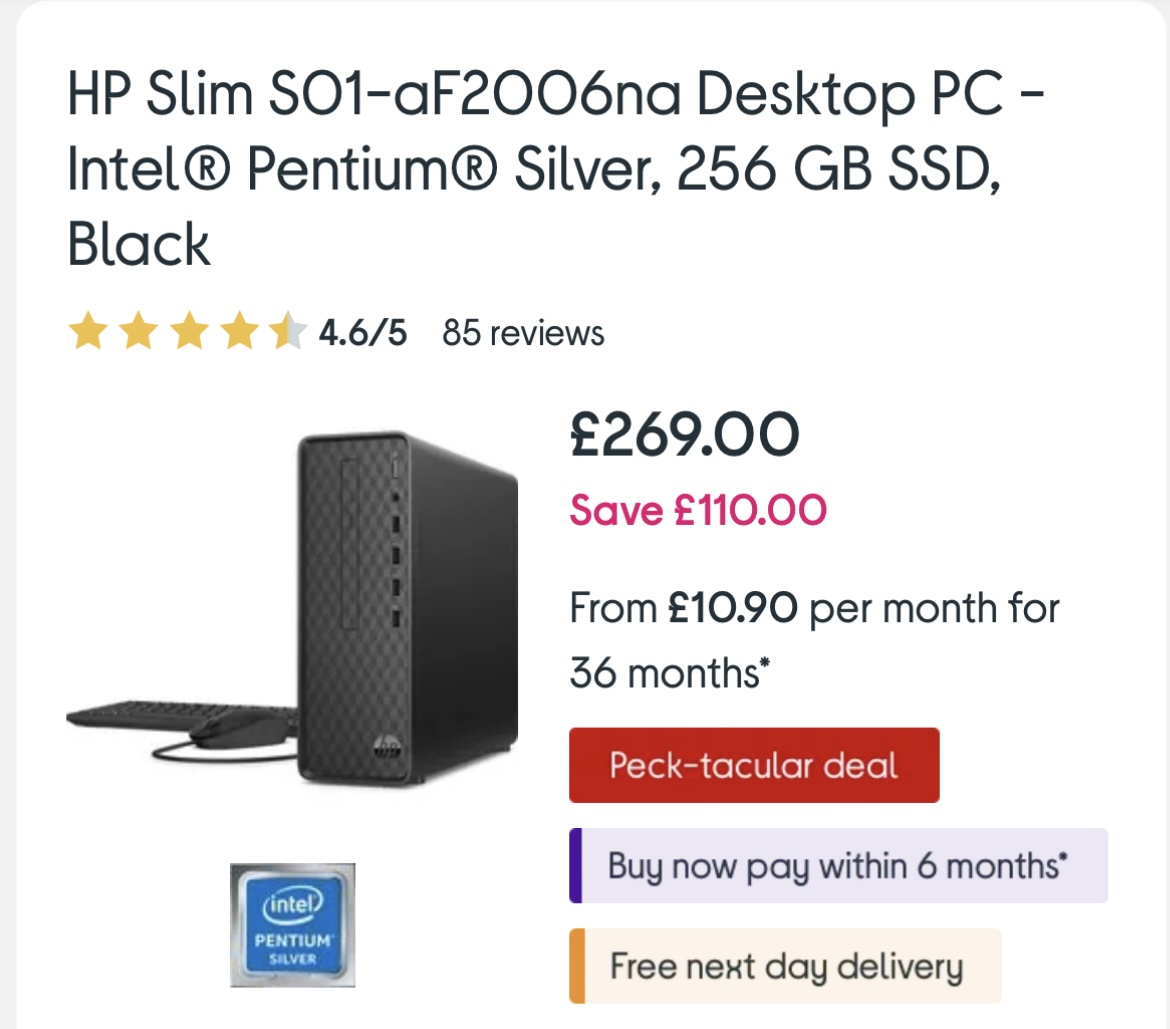 0
0 -
 This is the spec.0
This is the spec.0 -
That CPU was a 2017 chip and was quite low power on release so I think with the usual bloat over time I can understand why it would be struggling today, only having 4GB of RAM is also going to be having a substantial impact. Personally I would be looking to get a new PC as W10 security updates will finish soon and that PC will really struggle with W11 and I am not sure there are any upgrades to the system that would make enough of a difference.
Do you have a particular budget in mind?2 -
Have a look at the Mini-PCs on Amazon, they are all Chinese brands but work OK. You should be able to reuse keyboard, mouse etc. from the HP computer you have. Any mini-PC with N100 CPU is significantly faster than the older Intel Celeron J4005
This one is on offer at £160, it's Windows 11 Pro so will remain fully supported for a good while.
Beelink 12th Gen Intel Alder Lake-N100 Processor (up to 3.40GHz) Wi-11 Pro Mini Computer, MINI-S12 Pro Mini PC, 16GB RAM 500GB SSD Business Mini Desktop PC, HDMI/WiFi 6/BT5.2/WOL/Auto Power On : Amazon.co.uk: Computers & Accessories0 -
Well it is not the fastest of processors even in it's day.It might be useful if you can give the number of seconds from switch on to reach the login screen...then the further number from login to the PC settling down. (Ctl+ alt +delete and select performance to see how long it takes the cpu to drop use to 20% or so - a rule of thumb measure for the time it takes initialisation tasks).That will also indicate how much housekeeping is being performed such a updates etc. and that will also be a function of how many apps you run that do checking and your broadband speed as it will have an impact.I wonder what all the speed up suggestions you have tried are? Nothing will make lightning quick and everything requires more speed as apps etc get more complicated. I assume you have done a broadband speed check? Even copper can still be fine for basic use though fibre to the cabinet or premises is a lot better. You can get 12MBs copper, 40 or so from the cabinet and much more on full fibre.Just trying here to quantify what is the slowness so posters can best help you.If you just decide to buy a different machine you can get a great improvement for under £400 but need to select a machine compatible with your existing peripheral devices( especially monitor) to save buying new of those too.0
-
First up, do the Windows 11 update else you will loose support in October for any security patches.
Second, despite the processor being a basement one it should still be able to cope with what you are doing. However the version you have only has 4Gb ram which is low for todays world. You really need a minimum of 8Gb and from what I can see your device will take up to 16Gb.
It only has 1 DIMM slot for memory so you would have to buy an 8Gb 2400 DIMM and replace the 4GB one in there.
Will be cheaper (£25 ish) than buying a new PC and should increase the performance and with Windows 11 be good for another few years.0 -
What makes you say that? Typically PC's run better on Windows 11 than 10 as it has been optimised over time.MattMattMattUK said:Personally I would be looking to get a new PC as W10 security updates will finish soon and that PC will really struggle with W11 and I am not sure there are any upgrades to the system that would make enough of a difference.
Doubling the RAM will make a significant difference as it will doing a lot less swapping of data to storage all the time.0 -
Budget for a new one would prob be up to £400 max as I really don’t use it for too much.MattMattMattUK said:That CPU was a 2017 chip and was quite low power on release so I think with the usual bloat over time I can understand why it would be struggling today, only having 4GB of RAM is also going to be having a substantial impact. Personally I would be looking to get a new PC as W10 security updates will finish soon and that PC will really struggle with W11 and I am not sure there are any upgrades to the system that would make enough of a difference.
Do you have a particular budget in mind?@he@Heedtheadvice the copper is giving about 2-3 mb as we’re really rural and it’s all we can get. Does us okay although not super speedy obvs. From turning on to the log in screen it can be minutes more than seconds! Some days it seems to be better than others although can’t explain why that would be. I have done things like defragmenting to try and help but it doesn’t noticeably improve.@400@400ixl I didn’t take the upgrade yet as I was worried I would lose the Microsoft apps that I had on there. Prob stupid but I really wasn’t sure and didn’t want to risk it! If everything stays the same, the apps etc, then I’ll upgrade. Didn’t want to have to reinstall anything like that. Also if I got the DIMM thing you’ve suggested does this need replacing actually inside the machine? It is relatively simple to do? £25 sounds better than £400, especially when I don’t need anything fancy, just not to be driven mad waiting for stuff to load up!0 -
If you're worried about losing stuff, first ensure your stuff is backed up (and check the backup has worked!).ellectrastar said:It’s Windows 10. It kept asking if I wanted to free upgrade to 11 but I always worry it’s going to mess it up somehow or I’ll lose stuff so I’ve always declined.
Definitely try increasing existing memory. How much space left on current SSD? (it is an SSD right?). May be worth upgrading the SSD too - may sound a bit mad - but clean install W10 to the new one and then upgrade to W11.
For a new PC, 16GB memory is a target. The HP above only has 8GB. The Beelink above sounds too good to be true. Read reviews first.0
Confirm your email address to Create Threads and Reply

Categories
- All Categories
- 352.9K Banking & Borrowing
- 253.9K Reduce Debt & Boost Income
- 454.7K Spending & Discounts
- 246K Work, Benefits & Business
- 602K Mortgages, Homes & Bills
- 177.8K Life & Family
- 259.9K Travel & Transport
- 1.5M Hobbies & Leisure
- 16K Discuss & Feedback
- 37.7K Read-Only Boards


