We’d like to remind Forumites to please avoid political debate on the Forum.
This is to keep it a safe and useful space for MoneySaving discussions. Threads that are – or become – political in nature may be removed in line with the Forum’s rules. Thank you for your understanding.
📨 Have you signed up to the Forum's new Email Digest yet? Get a selection of trending threads sent straight to your inbox daily, weekly or monthly!
The Forum now has a brand new text editor, adding a bunch of handy features to use when creating posts. Read more in our how-to guide
Should I dump Kaspersky AV?
Runner_Duck
Posts: 108 Forumite




in Techie Stuff
My Kaspersky subscription is about to renew, should I renew it or rely on Windows Defender. Would anyone recommend another programme?
Thanks
Thanks
0
Comments
-
I was running McAffee for years until my DS asked me why I was paying out so much each year when the built in defender had improved so much. I was old school, been using PCs forever and just got in the habit of loading the antivirus immediately I bought a new set up.
I've been running now on Defender for several months, the best thing for me is I no longer get the irritating pop ups from McAffee telling me I need to upgrade to their super duper mega expensive services as scammers are getting brighter and can get round all normal anti virus packages. I always thought that a little counter intuitive telling me I needed to upgrade as their mid level (around £60 a year) policies were inadequate.I’m a Forum Ambassador and I support the Forum Team on the eBay, Auctions, Car Boot & Jumble Sales, Boost Your Income, Praise, Vents & Warnings, Overseas Holidays & Travel Planning , UK Holidays, Days Out & Entertainments boards. If you need any help on these boards, do let me know.. Please note that Ambassadors are not moderators. Any posts you spot in breach of the Forum Rules should be reported via the report button, or by emailing forumteam@moneysavingexpert.com.All views are my own and not the official line of MoneySavingExpert.0 -
Use the free built in Defender.
0 -
I use Avast free - but I don't know much about computers. Would installing Avast inhibit the windows defender at all? Am using Win11, just home use (no banking or browsing really as I only use it for music recording)
0 -
You don't need the Avast (free or otherwise). Uninstall it and just use defender.ButterCheese said:I use Avast free - but I don't know much about computers. Would installing Avast inhibit the windows defender at all? Am using Win11, just home use (no banking or browsing really as I only use it for music recording)Drinking Rum before 10am makes you
A PIRATE
Not an Alcoholic...!2 -
Microsoft Defender test results:Low detection scores from all independent test labs (3 Stars)
https://www.techradar.com/best/best-free-antivirus
Avast test results:High-rated malware protection (5 Stars)
I certainly wouldn't be removing Avast to be getting less protection.
A built in AV is great, it stops people from not using one, but there are better free ones out there than Defender.
Let's Be Careful Out There1 -
A bit more on Defender https://www.safetydetectives.com/blog/best-really-free-antivirus-for-windows/
Why Windows Defender Isn’t Good Enough
Your Windows computer already comes with Windows Defender (some newer Windows 10 and 11 computers call it “Windows Security” or “Microsoft Defender”) — which, as we saw in our full review, is a decent free antivirus. But the problem with Windows Defender is that it doesn’t include additional internet security protections. More to the point, there are other free tools that can work alongside Windows Defender to offer fuller protections.
Plus, Windows Defender consistently ranks below the top antivirus scanners when it comes to malware detection (it’s offline detection rate is particularly disappointing). That’s why I always recommend keeping your PC as safe as possible with third-party antivirus software.
All the free antiviruses listed here are better than Windows Defender. What’s more, they all work great with Windows. It varies between antiviruses, but most of the items on this list will selectively turn off portions of Windows Defender while leaving other features turned on. I don’t see any reason why you should exclusively rely on Windows Defender when there are free tools that complement it.
Some of the free programs on my list feature extra cybersecurity protections. Avira Free Security for Windows is particularly generous with its free offerings, but even Avira’s free plan has some annoying limitations that don’t exist on its paid plans.
In general, cybersecurity companies try to entice you with their free products, but they’re ultimately looking to convert you into a paying customer. If you’re looking for the best protection for all of your devices, you’ll need to pay for premium antivirus software.Let's Be Careful Out There1 -
I wouldn’t recommend making a judgment call on one review. As said above, AV technology changes all the time. I moved from paid to built in AV many years ago.0
-
Defender and run Malwarebytes free version on a regular basis is more than good enough for most.
All need a good regime of not clicking on unknown links etc as the key element.1 -
1. I fully agree with 400ixl.400ixl said:Defender and run Malwarebytes free version on a regular basis is more than good enough for most.
All need a good regime of not clicking on unknown links etc as the key element.
2. I also suggest using the following browser extensions (a) Malwarebtyes Browser Guard (b) UBlock Origin.
3. You can see how the in built Defender compares to other security products for the home computer below.
https://www.av-test.org/en/
1 -
Windows Defender is fine for Joe User who isn't looking at pr0n 24*7, but I'd take measures to stop malware getting onto your PC in the first place.
1) Use a malware filtering DNS like Quad9 (9.9.9.9) or Cloudflare (1.1.1.1), they have instruction on how to setup your router to default to their DNS
2) Install UBlock Origin on web-browser (at least until Google Chrome blocks ad-filtering)
3) Enable security features in Edge (or equivalent in other browsers, where available)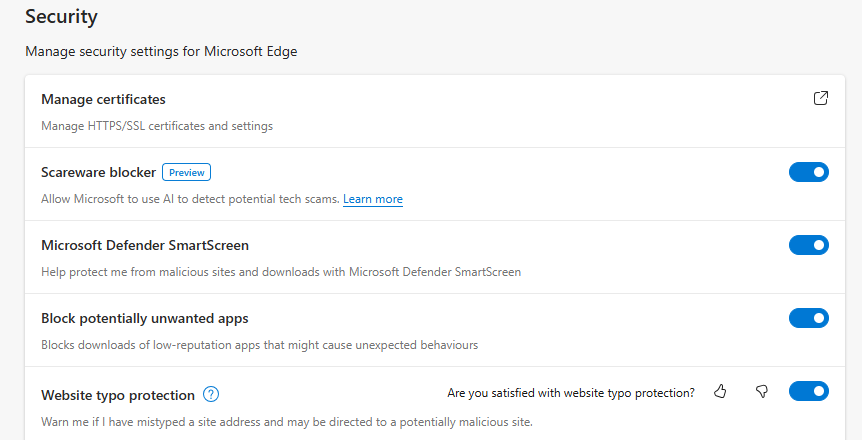 1
1
Confirm your email address to Create Threads and Reply

Categories
- All Categories
- 353.6K Banking & Borrowing
- 254.2K Reduce Debt & Boost Income
- 455.1K Spending & Discounts
- 246.6K Work, Benefits & Business
- 603K Mortgages, Homes & Bills
- 178.1K Life & Family
- 260.6K Travel & Transport
- 1.5M Hobbies & Leisure
- 16K Discuss & Feedback
- 37.7K Read-Only Boards









