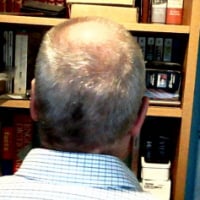We’d like to remind Forumites to please avoid political debate on the Forum.
This is to keep it a safe and useful space for MoneySaving discussions. Threads that are – or become – political in nature may be removed in line with the Forum’s rules. Thank you for your understanding.
📨 Have you signed up to the Forum's new Email Digest yet? Get a selection of trending threads sent straight to your inbox daily, weekly or monthly!
Coventry Building Society on line "Down"
[Deleted User]
Posts: 0 Newbie



After trying a number of times, and was unable to log in:
I telephoned Coventry this morning.. At first I was told that the system was all right and there was likely to be something on my device preventing login.
"Page not available
We're sorry - we haven't been able to load this page."
I was accidentally cut off (my fault as my cordless 'phone had run out of charge and I did not notice) and I telephoned again. When I telephoned again the second person I spoke to confirmed that there was a problem with their system and I should try again later.
I was pleased to be able to get the information I needed from Coventry on the telephone.
0
Comments
-
Thanks ....1
-
FWIW, it seems to be working now. I've just logged in with no problem. If there was a problem, it appears to have been fixed.
1 -
Thanks blue.peter. I just logged in successfully and. yes, t seems to be working now.0
-
The problem is back today - but only when I use Firefox.It works with MS Edge.1
-
I have not logged in today but I (maybe just coincidence) found that if I requested a call, rather than a text for the PIN, I seemed not to have a problem.0
-
When I phoned Coventry Customer Services, they told me that Firefox is not supported following a recent software update to the Coventry website.No reason was given and there is no mention of it on the website.This seems very poor.I hate MS Edge and I don't want to install another browser such as Chrome.Firefox is configured as my default browser - it has all my bookmarks etc.Firefox supports ad blockers such as uBlock Origin (which I have disabled for The Coventry web pages, so I know that is not the problem).2
-
dosh37 said:When I phoned Coventry Customer Services, they told me that Firefox is not supported following a recent software update to the Coventry website.No reason was given and there is no mention of it on the website.This seems very poor.Agreed! We're heading back to the "bad old days" of twenty years ago when MS Internet Explorer was the dominant browser - now it's Google's Chrome. Even MS Edge is based on Chrome...I encountered a block on logging into CoventryBS a few months ago immediately after a Firefox version "upgrade". I tracked it down to Mozilla's changes in Firefox's "Enhanced Tracking Protection" - I have set the "Strict" option. You can check if this is the cause of your problem by selecting the "Custom" option and then toggling the sub-option for "Tracking content". If this works, my fix was to revert back to "Strict" and exclude "https://secure.coventrybuildingsociety.co.uk" from enhanced tracking protection.What tracking CoventryBS wish to undertake on their customers isn't something I've explored. Probably, it's something selected by default in their development using Chrome which Google doesn't allow to be switched-off. Cynical, who me?4
-
As discussed on another thread here, It would seem that 'The Coventry' is more interesting in tracking and data scraping than serving its customers.As far as I know you can still use Telephone banking. If this were to change, I will be withdrawing my custom.1
-
pafpcg said:dosh37 said:When I phoned Coventry Customer Services, they told me that Firefox is not supported following a recent software update to the Coventry website.No reason was given and there is no mention of it on the website.This seems very poor.Agreed! We're heading back to the "bad old days" of twenty years ago when MS Internet Explorer was the dominant browser - now it's Google's Chrome. Even MS Edge is based on Chrome...I encountered a block on logging into CoventryBS a few months ago immediately after a Firefox version "upgrade". I tracked it down to Mozilla's changes in Firefox's "Enhanced Tracking Protection" - I have set the "Strict" option. You can check if this is the cause of your problem by selecting the "Custom" option and then toggling the sub-option for "Tracking content". If this works, my fix was to revert back to "Strict" and exclude "https://secure.coventrybuildingsociety.co.uk" from enhanced tracking protection.What tracking CoventryBS wish to undertake on their customers isn't something I've explored. Probably, it's something selected by default in their development using Chrome which Google doesn't allow to be switched-off. Cynical, who me?Thanks for that.I tried the 'Custom' option and disabled the 'Tracking content' checkbox as suggested.That worked.However if I go back to 'Strict' and enter the URL, it no longer works.I tried it using both private and standard windows.Is there something else I need to do?
0
Confirm your email address to Create Threads and Reply

Categories
- All Categories
- 352.8K Banking & Borrowing
- 253.8K Reduce Debt & Boost Income
- 454.6K Spending & Discounts
- 245.8K Work, Benefits & Business
- 601.9K Mortgages, Homes & Bills
- 177.7K Life & Family
- 259.7K Travel & Transport
- 1.5M Hobbies & Leisure
- 16K Discuss & Feedback
- 37.7K Read-Only Boards