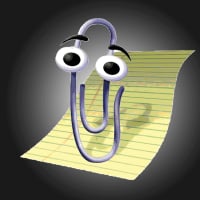We’d like to remind Forumites to please avoid political debate on the Forum.
This is to keep it a safe and useful space for MoneySaving discussions. Threads that are – or become – political in nature may be removed in line with the Forum’s rules. Thank you for your understanding.
📨 Have you signed up to the Forum's new Email Digest yet? Get a selection of trending threads sent straight to your inbox daily, weekly or monthly!
How do I stop this pop up on my phone?
Sunshine_and_Roses
Posts: 1,044 Forumite





in Techie Stuff
Hi all, hope someone can help me.
I keep getting a pop up on my phone for creatihk.com. This happens most times that i access the internet. Mostly they are adverts, and I just click the 'x' box to get rid of them, but it is really frustrating.
I use Google to search the internet, and it looks like these pop ups are via Chrome. When I search under 'browser' in my phone it shows Samsung Internet and Chrome apps.
Phone is a Samsung Galaxy S21 FE.
Thanks for any help
I keep getting a pop up on my phone for creatihk.com. This happens most times that i access the internet. Mostly they are adverts, and I just click the 'x' box to get rid of them, but it is really frustrating.
I use Google to search the internet, and it looks like these pop ups are via Chrome. When I search under 'browser' in my phone it shows Samsung Internet and Chrome apps.
Phone is a Samsung Galaxy S21 FE.
Thanks for any help
0
Comments
-
If you press and hold the pop up you may then get various options to deal with this.1
-
if it were me I would uninstall Chrome and then reinstall it. you will lose bookmarks etc1
-
That all depends if you are signed into chrome. As it backs up your bookmarks, so when you sign in again they are there.Olinda99 said:if it were me I would uninstall Chrome and then reinstall it. you will lose bookmarks etc
Which could lead to this pop up still being there.
Does OP play games on phone? Might be something relating to that.
Could it be OP start page that has been set in error?How do I permanently remove unwanted extensions from Chrome?The best way to see and remove extensions in Chrome is with the full extension manager:- Open Chrome and click the three-dot icon in the right corner.
- Select Extensions, then click Manage Extensions.
- Click Remove to remove Chrome extensions or Chrome apps you don't want, then click Remove again to confirm the removal.
Life in the slow lane1 -
An adblocker like Adguard will usually get rid of most of these.
But if it's a malicious app/extension then you'll need to get something like Malwarebytes to do a scan of the phone to find out which app it is.1 -
Try to clear your cookies
1 -
1. See if you can add "ublock origin" extension to your browser, its very good at blocking adds.
2. Try scanning with
(a) AdwCleaner:
https://www.malwarebytes.com/adwcleaner
(b) Free virus scanner:
https://www.malwarebytes.com/solutions/virus-scanner
(c) HitmanPro1 -
I do not know if the "Brave Browser" will run on your phone. It is based on google chrome.
It is more privacy focused than Google and has an adblocker built in.
Give it a try and see if it will run.
https://support.brave.com/hc/en-us/categories/360001062531-Mobile0
Confirm your email address to Create Threads and Reply

Categories
- All Categories
- 352.9K Banking & Borrowing
- 253.9K Reduce Debt & Boost Income
- 454.7K Spending & Discounts
- 246K Work, Benefits & Business
- 602K Mortgages, Homes & Bills
- 177.8K Life & Family
- 259.9K Travel & Transport
- 1.5M Hobbies & Leisure
- 16K Discuss & Feedback
- 37.7K Read-Only Boards