We’d like to remind Forumites to please avoid political debate on the Forum.
This is to keep it a safe and useful space for MoneySaving discussions. Threads that are – or become – political in nature may be removed in line with the Forum’s rules. Thank you for your understanding.
What does this message mean please?

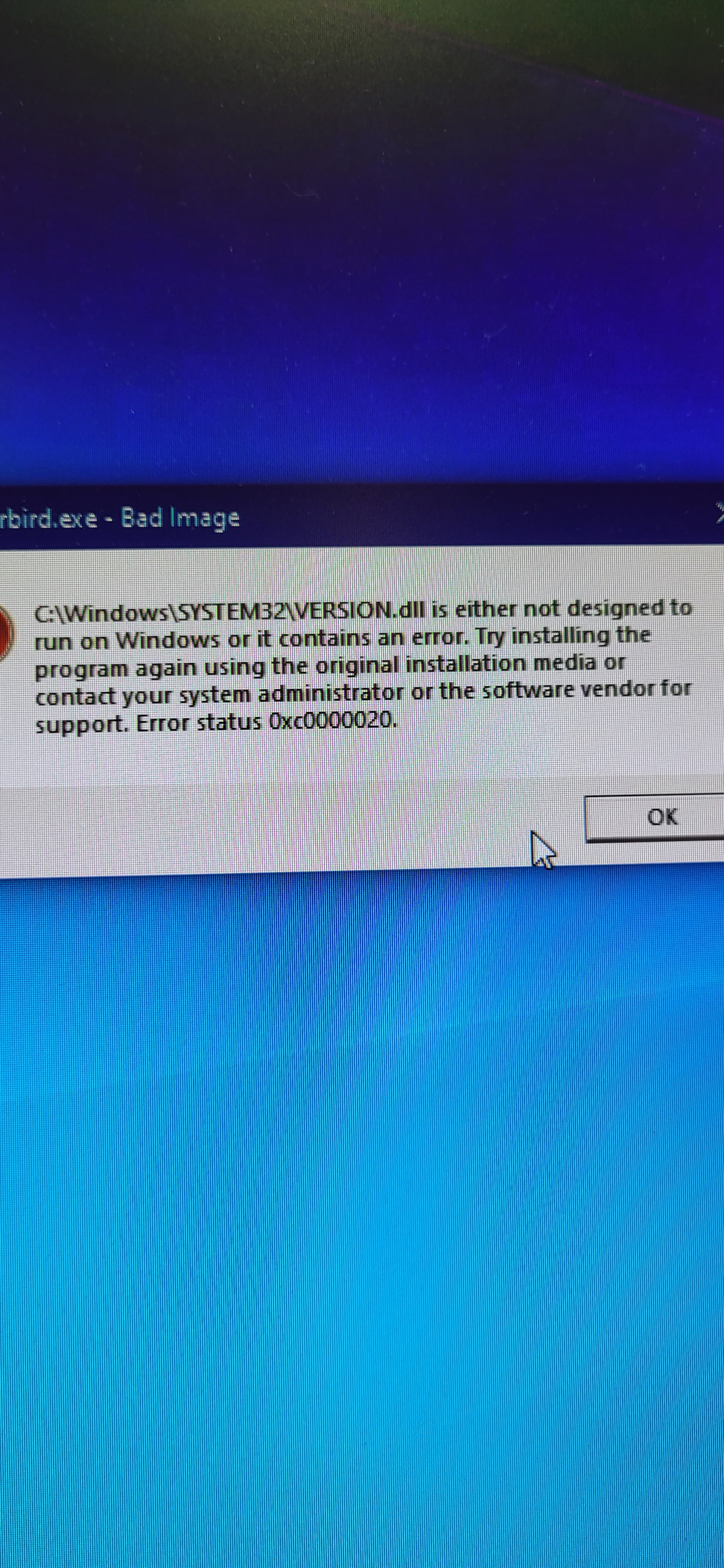
Comments
-
Googling the error code suggests that it's a system corruption. It looks like you might be trying to use Thunderbird when you have the issue, if so it may be a good start to uninstall and reload Thunderbird to see if that gets rid of the problem.
2 -
That error usually means some software is corrupted. Fixable by reinstalling the software involved. Problem can be finding out what it is. Is it thunderbird.exe in the "Bad Image" line? In which case try uninstalling and re-installing Thunderbird, making sure you know the settings and password(s) required to connect for email again!If Thunderbird is using IMAP for the connection, then you shouldn't lose anything, but you may if it uses POP3. Either way, backup your Thunderbird data first...
I’m a Forum Ambassador and I support the Forum Team on the In My Home MoneySaving, Energy and Techie Stuff boards. If you need any help on these boards, do let me know. Please note that Ambassadors are not moderators. Any posts you spot in breach of the Forum Rules should be reported via the report button, or by emailing forumteam@moneysavingexpert.com.
All views are my own and not the official line of MoneySavingExpert.
0 -
Thank you both. I get the same error message when I try to log into chrome! I can't even log in to save all my emails in thunderbird or log into Firefox or chrome, my usual browsers. My internet connection is sound. I'm so puzzled.
0 -
You may need to run "Startup Repair", which can fix Windows problems without losing any data. If you tell us what model computer it is and the version of Windows (I'd guess it's 10). Someone will probably come along with help regarding how to do it.
There is a small risk in doing that if you haven't done it before, but it isn't that difficult to do...
I’m a Forum Ambassador and I support the Forum Team on the In My Home MoneySaving, Energy and Techie Stuff boards. If you need any help on these boards, do let me know. Please note that Ambassadors are not moderators. Any posts you spot in breach of the Forum Rules should be reported via the report button, or by emailing forumteam@moneysavingexpert.com.
All views are my own and not the official line of MoneySavingExpert.
0 -
It looks like there are some corrupted system files. I've fixed this in the past either by running command line tools built into windows, the startup repair process mentioned above, or by performing a reinstall of windows itself (which is more of a nuclear option should nothing else work).
Backup any really important files you have first, especially prior to the reinstall option!
I'd first try sfc /scannnow
https://www.lifewire.com/how-to-use-sfc-scannow-to-repair-windows-system-files-2626161
Then DISM
https://www.windowscentral.com/how-use-dism-command-line-utility-repair-windows-10-image
See how you get on with those two
These links seem to apply to windows 10, but you can google for Windows 7 equivalents. They should be very similar.
3 -
Thank you all for your replies. Unfortunately my own attempts to repair did not work and I had to go to the computer shop who were brilliant. There were so many unknown corruptions on Windows they had to back up everything & set up Windows again. All done quickly given the time of year.1
Confirm your email address to Create Threads and Reply

Categories
- All Categories
- 353.5K Banking & Borrowing
- 254.1K Reduce Debt & Boost Income
- 455K Spending & Discounts
- 246.6K Work, Benefits & Business
- 602.9K Mortgages, Homes & Bills
- 178.1K Life & Family
- 260.6K Travel & Transport
- 1.5M Hobbies & Leisure
- 16K Discuss & Feedback
- 37.7K Read-Only Boards


