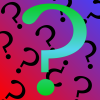We’d like to remind Forumites to please avoid political debate on the Forum.
This is to keep it a safe and useful space for MoneySaving discussions. Threads that are – or become – political in nature may be removed in line with the Forum’s rules. Thank you for your understanding.
📨 Have you signed up to the Forum's new Email Digest yet? Get a selection of trending threads sent straight to your inbox daily, weekly or monthly!
The Forum now has a brand new text editor, adding a bunch of handy features to use when creating posts. Read more in our how-to guide
iOS 18.1.1

marcia_
Posts: 3,957 Forumite





in Techie Stuff
I have an iPad (8th generation).I'm being notified of the update above. However it's telling me I need more storage to install it.
I have deleted everything I can but still don't have enough storage for it.
Is my iPad now defunct? Anything I can do to fix this?
0
Comments
-
Mrs DCM had the same problem, I deleted some of her download movies and updated it last night. I also set the limit for downloads in Readly to 70 copies and save another 2.3 GB
Oh btw you should have said iPadOS🥴4.8kWp 12x400W Longhi 9.6 kWh battery Giv-hy 5.0 Inverter, WSW facing Essex . Aint no sunshine ☀️ Octopus gas fixed dec 24 @ 5.74 tracker again+ Octopus Intelligent Flux leccy
CEC Email energyclub@moneysavingexpert.com1 -
I have the iPad 8th generation 128GB and not had a problem
Videos photos and music are the killers1 -
If you have a computer, you can attach it and use the Apple Devices program or iTunes to update it directly. It doesn't need as much extra storage that way.Make sure you back up the iPad first in case there's a problem with the update.1
Confirm your email address to Create Threads and Reply

Categories
- All Categories
- 353.5K Banking & Borrowing
- 254.2K Reduce Debt & Boost Income
- 455.1K Spending & Discounts
- 246.6K Work, Benefits & Business
- 603K Mortgages, Homes & Bills
- 178.1K Life & Family
- 260.6K Travel & Transport
- 1.5M Hobbies & Leisure
- 16K Discuss & Feedback
- 37.7K Read-Only Boards