We’d like to remind Forumites to please avoid political debate on the Forum.
This is to keep it a safe and useful space for MoneySaving discussions. Threads that are – or become – political in nature may be removed in line with the Forum’s rules. Thank you for your understanding.
📨 Have you signed up to the Forum's new Email Digest yet? Get a selection of trending threads sent straight to your inbox daily, weekly or monthly!
The Forum now has a brand new text editor, adding a bunch of handy features to use when creating posts. Read more in our how-to guide
Copy photos from website
Comments
-
I'm seeing files in the region of 130kb (though it might vary by property). You could try cheating Airbnb's image validation by resizing the images to give them a larger image size and a larger file size.J_B said:Cornucopia said:
The images I get are the same size as the images on the site - about 800 x 533. Presumably they resize them down to the space on the page. The images on Image Extractor are the same size.J_B said:Cornucopia said:Some kind of tool might well be able to read the photo file names in the HTML.
I was able to do this manually:-
- Open the page source (Ctrl+U in many browsers).
- Find the second reference to "modal-body" (using Ctrl-F).
- The file then shows a stack of image files ending in ".jpg", that you can click on to access each one.
The image file name is something like: "https://photos.holidaylettings.co.uk/media/vr-ha-splice-j/12/56/25/52.jpg"
This also works: https://extract.pics/Struggling with the initial option -CtrlU - works fineCtrlF and type 'modal body' brings up several references to modal body, but can't see/find any jpg'sImage Extractor works fine but the files are very small - not sure that matters for AirBnb
This is what I see in Source Code view:-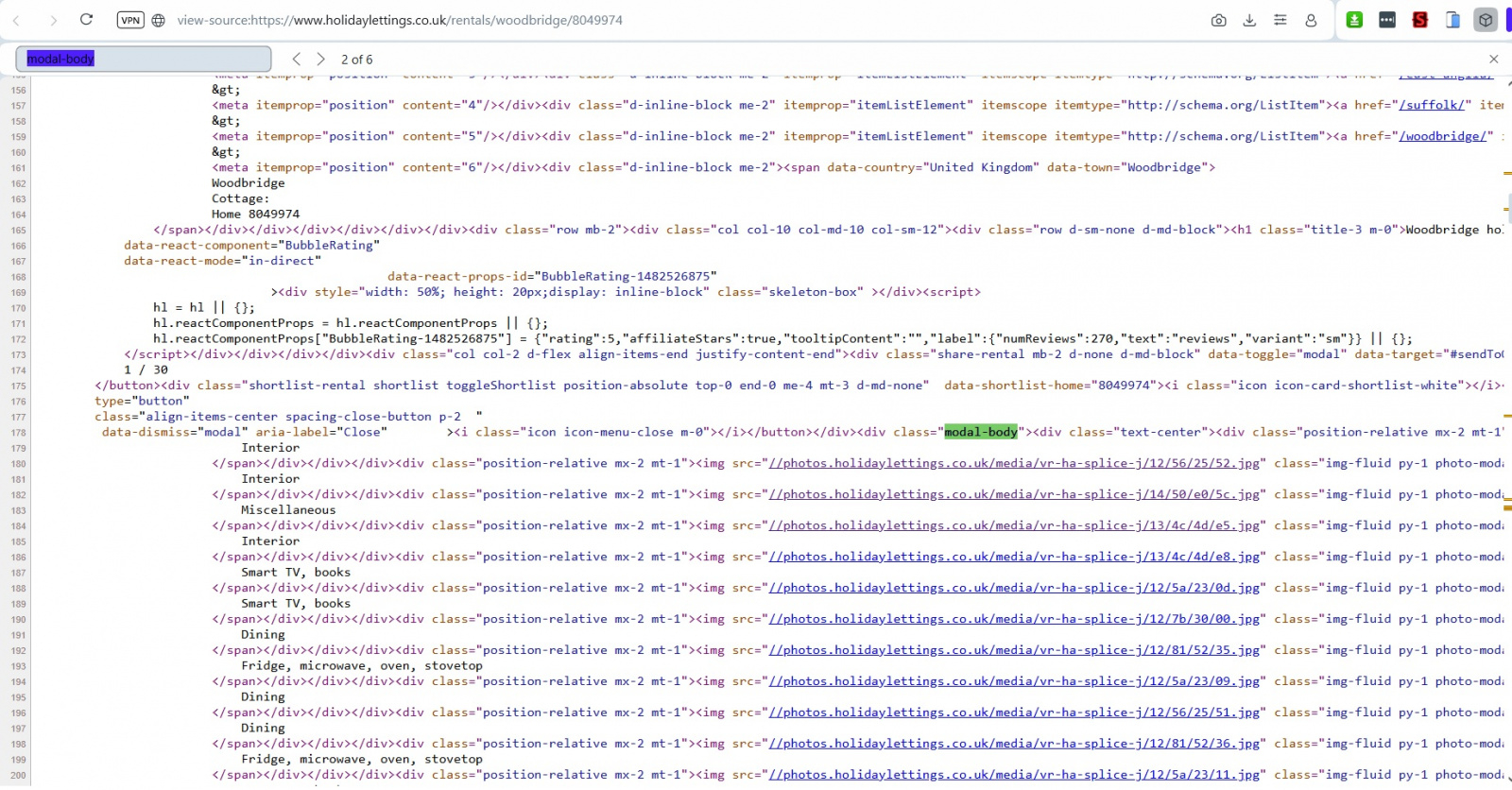 Got it now - missed the 'dash' out of modal-bodyEDIT But the file sizes are still very small and it seems that AirBnb need 50Kb1
Got it now - missed the 'dash' out of modal-bodyEDIT But the file sizes are still very small and it seems that AirBnb need 50Kb1 -
Cornucopia said:
I'm seeing files in the region of 130kb (though it might vary by property). You could try cheating Airbnb's image validation by resizing the images to give them a larger image size and a larger file size.Got it now - missed the 'dash' out of modal-bodyEDIT But the file sizes are still very small and it seems that AirBnb need 50KbJob's done - 'power toys' to the rescue - don't think I've used that for a long time!Will PM when it's live!1 -
Only by reading your contract will you be sure exactly what rights you have given to HL. I did have a look at the contract for Tripadvisor which applies to anyone uploading pictures etc as reviews and they claim quite wide rights for anything submitted.J_B said:LightFlare said:Are they actually “your” photos though ?
Who took them and what was written in your contract with HL about images used ?Myself and my family took them all and uploaded them to HL.Not a clue about the contract, sorry, but putting them on HL to market our property shouldn't transfer ownership ... should it?
Rights given for any submission are here at section 5 headed REVIEWS .....
https://tripadvisor.mediaroom.com/uk-terms-of-use#_Restricting_Tripadvisor’s_Licence
Not quite a copyright grab but not far short in my opinion. Might be a bit different in your contract but look out for any mention of "copyright" or "intellectual rights"0 -
There has been a general change in the legal arrangements for image (and other IP) submissions to platforms.
It used to be the case that such content was subsumed into the overall copyright of the platform (though I don't know how enforceable that would be in practice). In recent years, that's now typically a licensing arrangement, where the original copyright holder retains their rights and the platform acquires the rights it needs through licensing.0 -
just as a low tech solution I have had good results photographing the photo as it is displayed on the screen!1
-
I guess the question has to be asked - If you took the images then do you not still have the originals?J_B said:LightFlare said:Are they actually “your” photos though ?
Who took them and what was written in your contract with HL about images used ?Myself and my family took them all and uploaded them to HL.
Maybe on a hard drive, or an SD card, or even on your Google Account or a cloud backup?
1 -
Hello thread - web developer here! Here's what I do to download images from websites, which works more often than not.
Open the "Developer Tools" in a chrome based browser (no doubt this can be done in Firefox, but I'm a Brave browser user), go to the network tab in that, filter to "Img" files and hit refresh. The image requests initiated by the page you are on will now be listed. You might have to interact with the webpage manually to initiate the loading of full size images from thumbnail clicks.
Once the image requests are captured, you can order by largest size descending to get those images at the top.
You can then right click any image that appears, open them in new tabs and save from there.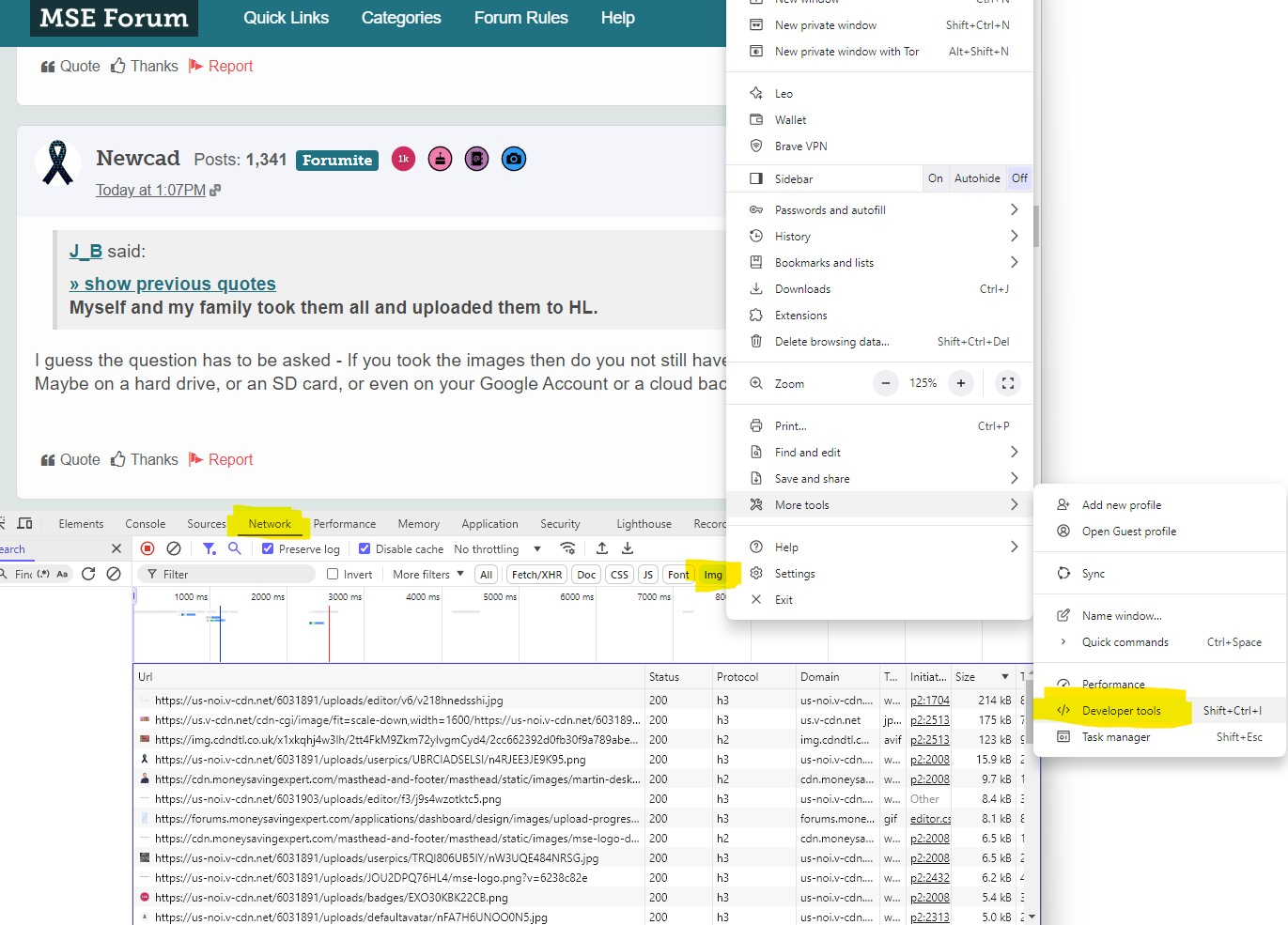 1
1 -
Newcad said:
I guess the question has to be asked - If you took the images then do you not still have the originals?J_B said:LightFlare said:Are they actually “your” photos though ?
Who took them and what was written in your contract with HL about images used ?Myself and my family took them all and uploaded them to HL.
Maybe on a hard drive, or an SD card, or even on your Google Account or a cloud backup?We have most of them in various places but thought it would be much simpler to simply get them 'as-is' rather than scouring all the places.Anyway, thanks to @Cornucopia I've muddled through!
2 -
Image Downloader extension for Chromium-based browsers does the job. It also exists for Firefox but I haven't tested that version.1
Confirm your email address to Create Threads and Reply

Categories
- All Categories
- 353.6K Banking & Borrowing
- 254.2K Reduce Debt & Boost Income
- 455.1K Spending & Discounts
- 246.7K Work, Benefits & Business
- 603.1K Mortgages, Homes & Bills
- 178.1K Life & Family
- 260.7K Travel & Transport
- 1.5M Hobbies & Leisure
- 16K Discuss & Feedback
- 37.7K Read-Only Boards








