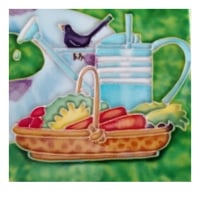We’d like to remind Forumites to please avoid political debate on the Forum.
This is to keep it a safe and useful space for MoneySaving discussions. Threads that are – or become – political in nature may be removed in line with the Forum’s rules. Thank you for your understanding.
📨 Have you signed up to the Forum's new Email Digest yet? Get a selection of trending threads sent straight to your inbox daily, weekly or monthly!
Editing old photographs on your phone

Chrisca50
Posts: 1,626 Forumite






in Techie Stuff
I have quite a few very old black and white photos that I'd like to edit/improve the quality of. Was thinking of getting an upgrade on my iphone to use better editing features to use on these photos. Is this possible or am I wasting my time and money on upgrading please?
0
Comments
-
Depends what you want to do.What apps have you tried and do you need to update the phone to run some of the more recent ones?You would be better doing it on a desktop/laptop as you can see better what you are up to.Things that are differerent: draw & drawer, brought & bought, loose & lose, dose & does, payed & paid2
-
I haven't used any apps that you download just what's on the phone but I've got an iphone 11 and was thinking of upgrading to a 14/15
0 -
An iPhone 11 will run the latest iOS software from Apple ie 18.Does the Photos App do what you want or are you looking for more tweaks and adjustments to your photos?Things that are differerent: draw & drawer, brought & bought, loose & lose, dose & does, payed & paid1
-
another option might be to do it online where you upload the photo - it is cleaned up and then sent back to you
you can Google something like 'clean up old photos free' but this is an example
https://picsart.com/ai-image-enhancer/photo-restoration/
1 -
I've got quite a few very old black and white 2"x2" or so photos and wanted to make them clearer but, maybe, this wouldn't be possible anyway with such a small photo0
-
But it won't use the Apple Intelligence features of Photos the latest iOS, thats limited to iPhone 15 and newer but thats more minor tools like removing objects from the background etc.oldernonethewiser said:An iPhone 11 will run the latest iOS software from Apple ie 18
Do you have a computer/laptop? It's possible to work with photos on a Phone but would always go with the bigger screen even of a laptop over a phone if at all possible. Editing single photos isn't heavy work for a phone or a laptop, only if you get into vast photos with hundreds of layers of modifications will you need any form of serious hardwareChrisca50 said:I have quite a few very old black and white photos that I'd like to edit/improve the quality of. Was thinking of getting an upgrade on my iphone to use better editing features to use on these photos. Is this possible or am I wasting my time and money on upgrading please?1 -
I agree with using a laptop and I;d get a photo editing programme.Scanned in is better and easier in the long run but you can photograph the photo. It can be a bit fiddly. Does your library have a scanner you can use for free?A photo editing programme will sharpen and increase the contrast very quickly and easily.I haven't tried AI for this but it's a possibility. Examples I've seen are impressive and may work for any damage to the photo. You can often get cheap or free online to download even if it's a 'try before you buy'.
I can rise and shine - just not at the same time!
viral kindness .....kindness is contageous pass it on
The only normal people you know are the ones you don’t know very well
0
Confirm your email address to Create Threads and Reply

Categories
- All Categories
- 353.2K Banking & Borrowing
- 254K Reduce Debt & Boost Income
- 454.9K Spending & Discounts
- 246.3K Work, Benefits & Business
- 602.5K Mortgages, Homes & Bills
- 177.9K Life & Family
- 260.3K Travel & Transport
- 1.5M Hobbies & Leisure
- 16K Discuss & Feedback
- 37.7K Read-Only Boards