We’d like to remind Forumites to please avoid political debate on the Forum.
This is to keep it a safe and useful space for MoneySaving discussions. Threads that are – or become – political in nature may be removed in line with the Forum’s rules. Thank you for your understanding.
📨 Have you signed up to the Forum's new Email Digest yet? Get a selection of trending threads sent straight to your inbox daily, weekly or monthly!
What can be done about these notifications?
Comments
-
km1500 said:when are they getting these 'notifications'
are they just popping up on the desktop, in which case I would suspect on malicious app or program has been installed
or are they only appearing when they open their browser
if so, which browser are they usingThey popped after opening the browser. I'm not sure which browser they are using.I think it might be Microsoft Edge.0 -
PHK said:When on those websites they have accepted notifications.If you go into the browser settings you can turn off notifications.Perhaps spend half an hour discussing with your parents that they should only go to websites that are known and trusted, they should think before clicking and they should never click on adverts.If that doesn’t work then consider hiding the web browser from them and installing the apps or PWAs for the services they actually use.Advising them to only visit websites that are known and trusted might be a tricky conversation to have as it will probably cause awkwardness between them given that it's likely that only one of them would have failed to do this rather than both.As far as turning off the notifications in the browser settings is concerned, I had a look on my own computer.Is this the right place?
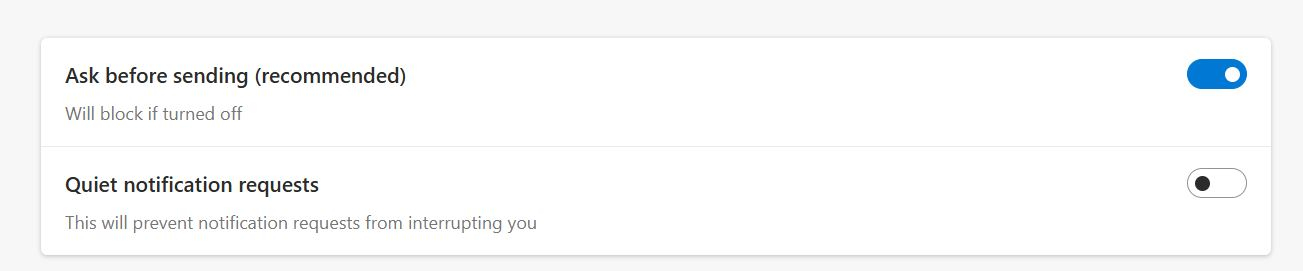 0
0 -
Vitor said:Sounds like parents are not 100% savvy on using the web. To protect them I'd consider

i) Setting the security features in the Edge browser (or whatever they use) to give maximum protection
ii) Set the DNS in their broadband router to a filtering DNS like Cloudflare on IP address 1.1.1.3 which blocks malware and adult content
iii) Install UBlock Origin ad-blocker on the brower
iv) Remove all bloatware like Norton, Avast etc. from their PC and instead ensure Windows Deferender is setup to offer maximum protectionThey're certainly not 100% savvy! I'm not sure how to do point i) or especially point ii).I'm more knowledgable than my parents about these things but I'm not really 100% savvy either.I should be able to do point iii)I looked up Windows Defender online and found this:'Windows Defender is a good basic virus protection software, but you may not find everything you want if you are extremely security-focused. A third-party antivirus or anti-malware software will likely find threats that Windows Defender may miss.'So, going by this, I'm not sure if removing Avast would be the right thing to do.0
I'm not sure how to do point i) or especially point ii).I'm more knowledgable than my parents about these things but I'm not really 100% savvy either.I should be able to do point iii)I looked up Windows Defender online and found this:'Windows Defender is a good basic virus protection software, but you may not find everything you want if you are extremely security-focused. A third-party antivirus or anti-malware software will likely find threats that Windows Defender may miss.'So, going by this, I'm not sure if removing Avast would be the right thing to do.0 -
Thanks. I'll give these a tryNewcad said:You say that you ran a Malwarebytes scan, which is good.I suggest that you also run Malwarebytes AdwCleaner, which is more agressively targeted at any adware that has made it onto the device. (It's free BTW).
https://www.malwarebytes.com/adwcleanerI run a Malwarebytes scan at least once a week, and then ADW every month or so.You might also want to add Malwarebytes Browser Guard (also free) to the browser(s) that will block such scam 'notifications' in the browser itself
https://www.malwarebytes.com/browserguard
0 -
forgotmyname said:No they are using websites that sell space to dodgy companies that resell the space or list scamming messages.
Tell them to stop using the websites that are giving them the messages. If it's a website they are subscribed to then
make sure they fill in the why are you cancelling form stating too many scam adverts.
Something needs to be done to hold the website owners liable not push the blame onto advertising companies for
selling the space to untrusted sources.Thank you. What type of websites are they likely to have visited?It's their computer which I don't use so I don't have access to their browsing history.They both have their own profiles that they sign into when turning the computer on.Could these notifications appear on both their profiles if only one of them has been using these websites?Obviously, I know them very well and I very much doubt that both have been using websites that sell space to dodgy companies.0 -
All sorts of websites have annoying pop-ups on them which when clicked can lead who knows where. The original website doesn't have to be "dodgy" in any way.The notifications should only be appearing on the browser of the profile that is logged in.Things that are differerent: draw & drawer, brought & bought, loose & lose, dose & does, payed & paid0
-
Defender is perfectly good. It will also never nag for payments/spurious threats to get you pay etc. Removing Avast is a good idea.FDa65rdk said:I looked up Windows Defender online and found this:'Windows Defender is a good basic virus protection software, but you may not find everything you want if you are extremely security-focused. A third-party antivirus or anti-malware software will likely find threats that Windows Defender may miss.'So, going by this, I'm not sure if removing Avast would be the right thing to do.
1 -
in that case I think you are the victim of what is called browser hijacking - Google it.FDa65rdk said:km1500 said:when are they getting these 'notifications'
are they just popping up on the desktop, in which case I would suspect on malicious app or program has been installed
or are they only appearing when they open their browser
if so, which browser are they usingThey popped after opening the browser. I'm not sure which browser they are using.I think it might be Microsoft Edge.
the first stage is to bring up edge and in the address bar type
edge://extensions
this will list all the browser extensions you have you should remove them all2 -
Notifications from websites can use the Windows notification panel once they have been approved once, which is sometimes easy to miss. To remove them go to Edge, settings, Cookies and site permissions. Then look for the option called Notifications in the list and click it. Remove or block any sites that you don't recognise.1
Confirm your email address to Create Threads and Reply

Categories
- All Categories
- 352.9K Banking & Borrowing
- 253.9K Reduce Debt & Boost Income
- 454.7K Spending & Discounts
- 246K Work, Benefits & Business
- 602.1K Mortgages, Homes & Bills
- 177.8K Life & Family
- 259.9K Travel & Transport
- 1.5M Hobbies & Leisure
- 16K Discuss & Feedback
- 37.7K Read-Only Boards




