We’d like to remind Forumites to please avoid political debate on the Forum.
This is to keep it a safe and useful space for MoneySaving discussions. Threads that are – or become – political in nature may be removed in line with the Forum’s rules. Thank you for your understanding.
📨 Have you signed up to the Forum's new Email Digest yet? Get a selection of trending threads sent straight to your inbox daily, weekly or monthly!
The Forum now has a brand new text editor, adding a bunch of handy features to use when creating posts. Read more in our how-to guide
Difficulty pairing Desktop Computer with earphones

peter021072
Posts: 477 Forumite





in Techie Stuff
I'm having difficulty pairing my computer with earphones. It's the first time I've done this so i may have missed something basic.
My computer is an HP Pavillion all in one desktop 24 with windows 11
The earphones I'm trying to pair with is a Sony WH-1000XM4.
Below is a screen print of the menu and list of devices the HP laptop picks up. I can't identify any of them, presumably they are neighbours TVs and routers etc.
Incidentally the Desktop works wirelessly with the mouse and keyboard it came with
So far I've paired up the earphones with my Motorola G54 phone, and this works fine.
I'd appreciate any help.
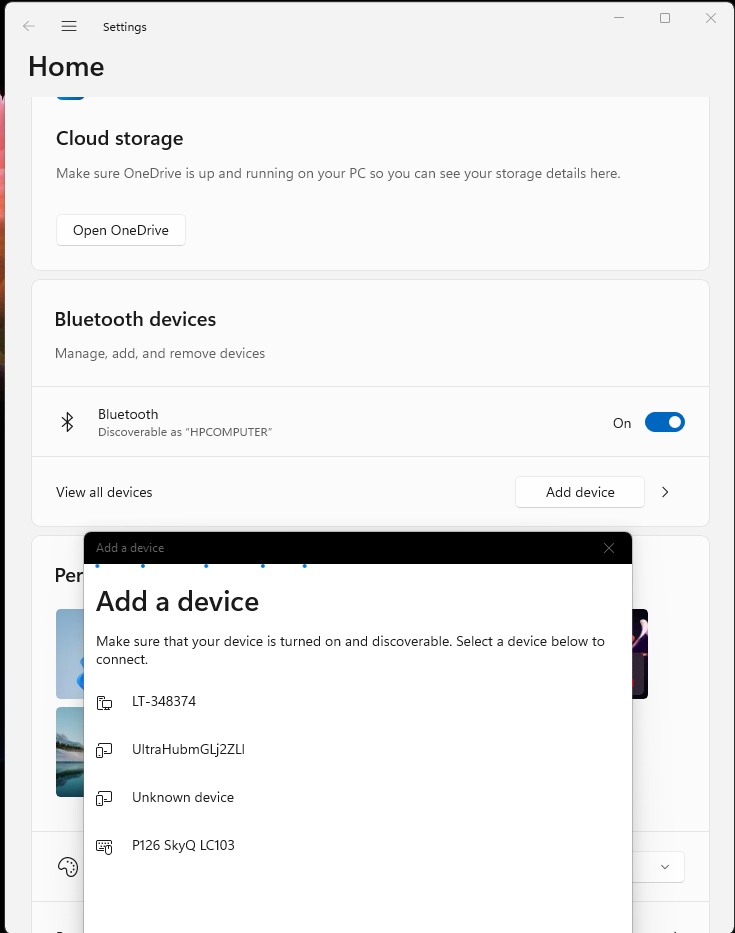
My computer is an HP Pavillion all in one desktop 24 with windows 11
The earphones I'm trying to pair with is a Sony WH-1000XM4.
Below is a screen print of the menu and list of devices the HP laptop picks up. I can't identify any of them, presumably they are neighbours TVs and routers etc.
Incidentally the Desktop works wirelessly with the mouse and keyboard it came with
So far I've paired up the earphones with my Motorola G54 phone, and this works fine.
I'd appreciate any help.
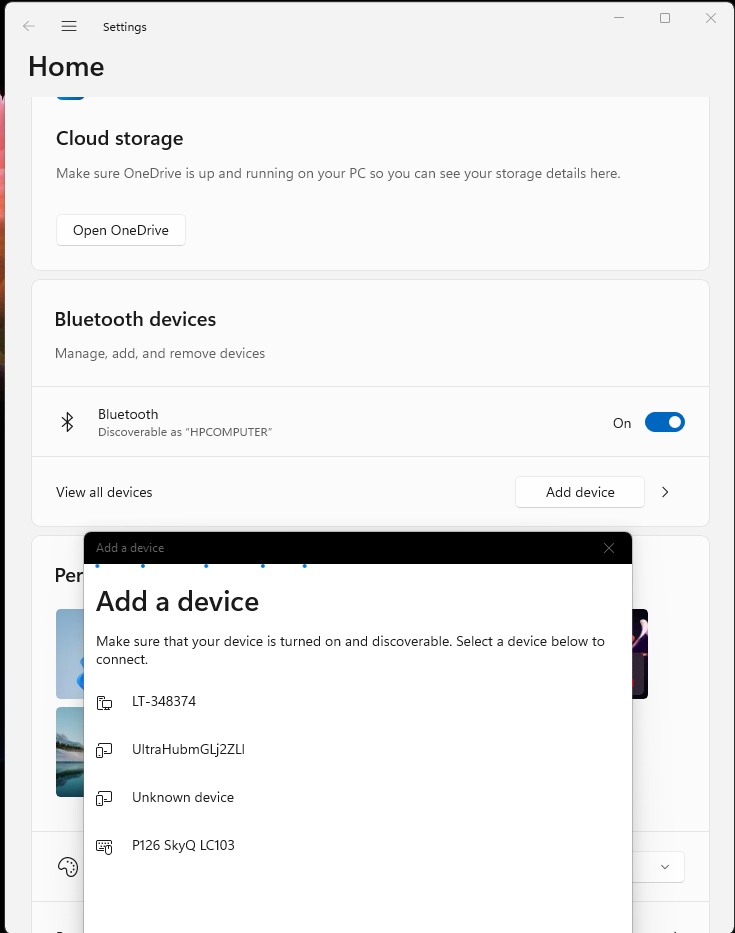
0
Comments
-
Are they definitely in pairing mode and not connected to your phone?
:eek::eek::eek: LBM 11/05/2010 - WE DID IT - DMP of £62000 paid off in 7 years:jDFD April20170 -
Have you enabled pairing mode on the headphone?The link suggests the headphone should appear in the list as their model name if its in pairing mode.Note that you can only have one connection at a time so if the headset is currently connected to your phone it may be that you can't pair it to something else in the process, so I'd suggest turn Bluetooth off on your phone temporarily.
0 -
Although I haven't needed to use it my headphones require some action to be taken on the headphones themselves in order to allow a connection to a second device, perhaps there is something similar with yours.
1 -
Similar question but different! Has anybody had any luck with connecting NHS (Ambio Danalogic) hearing aids with an Acer Chromebook? i've got them paired with my iphone, but absolutely no luck with the computer and would like to use them as headphones when in the Library rather than having to take out the hearing aids and using a seperate pair.Debt Free Wannabe by 1 December 2027
Satisfied customer of Octopus Agile - past savings on average 33% of standard tarrif
Deep seated hatred of Scottish Power and all who sail in her - would love to see Ofgem grow a pair and actually do something about it.0 -
Thread hijacking isn't helpful to anyone1
-
To pair your Sony WH-1000XM4 headphones to a second device, follow these steps:
Turn on the headphones: Press and hold the power button until you hear the voice prompt say "Power on."
Activate pairing mode:
- If the headphones are currently connected to another device, disconnect or turn off Bluetooth on that device.
- Press and hold the power button for about 7 seconds until you hear "Bluetooth pairing" or see the indicator light flash blue repeatedly.
On the second device (phone, tablet, computer, etc.):
- Go to Settings > Bluetooth and turn Bluetooth on.
- Look for "WH-1000XM4" in the list of available devices.
- Select it to start pairing.
Complete the pairing: Once connected, you'll hear a confirmation prompt through the headphones.
1 -
Yes, turning off the Bluetooth connection to the phone has allowed the desktop to connect, so that seems to be the reason. Unfortunately, when the source is the Desktop, the sound keeps breaking up for a few seconds every half minute or so. This happens across a range of sound media. This doesn't happen when connecting to the Android phone.
I've turned the phone off completely, and also used the optimiser on the headphones, whatever that does.0
Confirm your email address to Create Threads and Reply

Categories
- All Categories
- 353.5K Banking & Borrowing
- 254.2K Reduce Debt & Boost Income
- 455.1K Spending & Discounts
- 246.6K Work, Benefits & Business
- 603K Mortgages, Homes & Bills
- 178.1K Life & Family
- 260.6K Travel & Transport
- 1.5M Hobbies & Leisure
- 16K Discuss & Feedback
- 37.7K Read-Only Boards


