We’d like to remind Forumites to please avoid political debate on the Forum.
This is to keep it a safe and useful space for MoneySaving discussions. Threads that are – or become – political in nature may be removed in line with the Forum’s rules. Thank you for your understanding.
📨 Have you signed up to the Forum's new Email Digest yet? Get a selection of trending threads sent straight to your inbox daily, weekly or monthly!
The Forum now has a brand new text editor, adding a bunch of handy features to use when creating posts. Read more in our how-to guide
Wireless Eathernet Adapter Hub to Tv

TimeLord1
Posts: 1,257 Forumite







in Techie Stuff
Hello, can anyone recommend a decent wireless eathernet adapter ? I don't really want to run a 30 feet cable from the hub to the tv. Any advice welcome most of what I see is for Samsung Smart tvs. If anyone has a solution for a reliable adapter that's efficient and not expensive that would be helpful.
0
Comments
-
Would powerline adaptors be of any use? One cable into the adaptor in wall at the router, and then one cable out of the other at the wall next to the TV?
1 -
Thanks I'll have a look. I've used the RTX wireless adapters in the past for extra phone lines never really tried the av output but it's a lack of sockets, I already have two towers full and an extension. I cast a lot of stuff but quite a bit lately seems to require Internet access.0
-
Ethernet cable is really your best option. You can get flat cat6 cable which can unobtrusively run along skirting boards.TimeLord1 said:Thanks I'll have a look. I've used the RTX wireless adapters in the past for extra phone lines never really tried the av output but it's a lack of sockets, I already have two towers full and an extension. I cast a lot of stuff but quite a bit lately seems to require Internet access.
Powerline extenders work best when they are plugged into wall sockets and they may not work with extension leads.
2 -
Why do you need ethernet from the hub to the TV? Wifi can happily support multiple 8k streams (if you can find enough 8k content to watch). A repeater or using a mesh network may be a better option so it benefits not just the TVTimeLord1 said:Hello, can anyone recommend a decent wireless eathernet adapter ? I don't really want to run a 30 feet cable from the hub to the tv. Any advice welcome most of what I see is for Samsung Smart tvs. If anyone has a solution for a reliable adapter that's efficient and not expensive that would be helpful.1 -
I can't get WiFi to work well on my TVs. I have Vodafone Fibre with excellent speed, TV near router works well on ethernet connection, but remote TV keeps buffering. Remote TVs will not, despite having strong signal strength, 383 download / 421 Mbps and 7ms ping at the remote TV. Any suggestions?DullGreyGuy said:
Why do you need ethernet from the hub to the TV? Wifi can happily support multiple 8k streams (if you can find enough 8k content to watch). A repeater or using a mesh network may be a better option so it benefits not just the TVTimeLord1 said:Hello, can anyone recommend a decent wireless eathernet adapter ? I don't really want to run a 30 feet cable from the hub to the tv. Any advice welcome most of what I see is for Samsung Smart tvs. If anyone has a solution for a reliable adapter that's efficient and not expensive that would be helpful."A nation's greatness is measured by how it treats its weakest members." ~ Mahatma Gandhi
Ride hard or stay home :iloveyou:0 -
I'm probably not the best one to ask as I personally have significant issue with the principle of Smart TVs. If I use the TV's own smart functions then I have the same issues as you on both old and nearly new TVs but if I use a 2 year old AppleTV or a 6 year old Amazon FireStick both stream flawlessly from the identical locations and similarly a new Mac Mini for 8k content.missile said:
I can't get WiFi to work well on my TVs. I have Vodafone Fibre with excellent speed, TV near router works well on ethernet connection, but remote TV keeps buffering. Remote TVs will not, despite having strong signal strength, 383 download / 421 Mbps and 7ms ping at the remote TV. Any suggestions?DullGreyGuy said:
Why do you need ethernet from the hub to the TV? Wifi can happily support multiple 8k streams (if you can find enough 8k content to watch). A repeater or using a mesh network may be a better option so it benefits not just the TVTimeLord1 said:Hello, can anyone recommend a decent wireless eathernet adapter ? I don't really want to run a 30 feet cable from the hub to the tv. Any advice welcome most of what I see is for Samsung Smart tvs. If anyone has a solution for a reliable adapter that's efficient and not expensive that would be helpful.
Think they intentionally hamstring the devices rapidly as a way to get people to replace them quickly whereas an old dedicated streaming device continues working fine1 -
TimeLord1 said:Hello, can anyone recommend a decent wireless eathernet adapter ? I don't really want to run a 30 feet cable from the hub to the tv. Any advice welcome most of what I see is for Samsung Smart tvs. If anyone has a solution for a reliable adapter that's efficient and not expensive that would be helpful.ISP supplied routers are often very poor when it comes to WiFi. Have you considered buying a seperate WiFi router (Asus make a comprehensive range) and using that just for WiFi. You probably have to keep the existing router for the broadband connection, but just disable the WiFi and connect by cable to the new one. Extra mains plug, but it can be by the existing hub and may well give better performance on the TV by WiFi.Buy one from somewhere like Amazon, where you can return it at no cost for a full refund (so long as it is despatched by them) if it doesn't work out.
I’m a Forum Ambassador and I support the Forum Team on the In My Home MoneySaving, Energy and Techie Stuff boards. If you need any help on these boards, do let me know. Please note that Ambassadors are not moderators. Any posts you spot in breach of the Forum Rules should be reported via the report button, or by emailing forumteam@moneysavingexpert.com.
All views are my own and not the official line of MoneySavingExpert.
0 -
I've ordered a 15m flat cat6 for now so thanks for that info. And I seem to be able to find and cast most of these channels now switching to online-only options. But I will see if anything makes it easier. Cheersglennevis said:
Ethernet cable is really your best option. You can get flat cat6 cable which can unobtrusively run along skirting boards.TimeLord1 said:Thanks I'll have a look. I've used the RTX wireless adapters in the past for extra phone lines never really tried the av output but it's a lack of sockets, I already have two towers full and an extension. I cast a lot of stuff but quite a bit lately seems to require Internet access.
Powerline extenders work best when they are plugged into wall sockets and they may not work with extension leads.0 -
I cast a lot as well as streaming online so was looking for an adapter to also cover another freeview box but the signal has become rubbish I'm on BT Halo but probably running to much for it.DullGreyGuy said:
Why do you need ethernet from the hub to the TV? Wifi can happily support multiple 8k streams (if you can find enough 8k content to watch). A repeater or using a mesh network may be a better option so it benefits not just the TVTimeLord1 said:Hello, can anyone recommend a decent wireless eathernet adapter ? I don't really want to run a 30 feet cable from the hub to the tv. Any advice welcome most of what I see is for Samsung Smart tvs. If anyone has a solution for a reliable adapter that's efficient and not expensive that would be helpful.0 -
Thanks everyone gone for a flat cat6 cable for now but will see if anything easier and reliable is available cheers all much appreciated thanks for your input. 👍
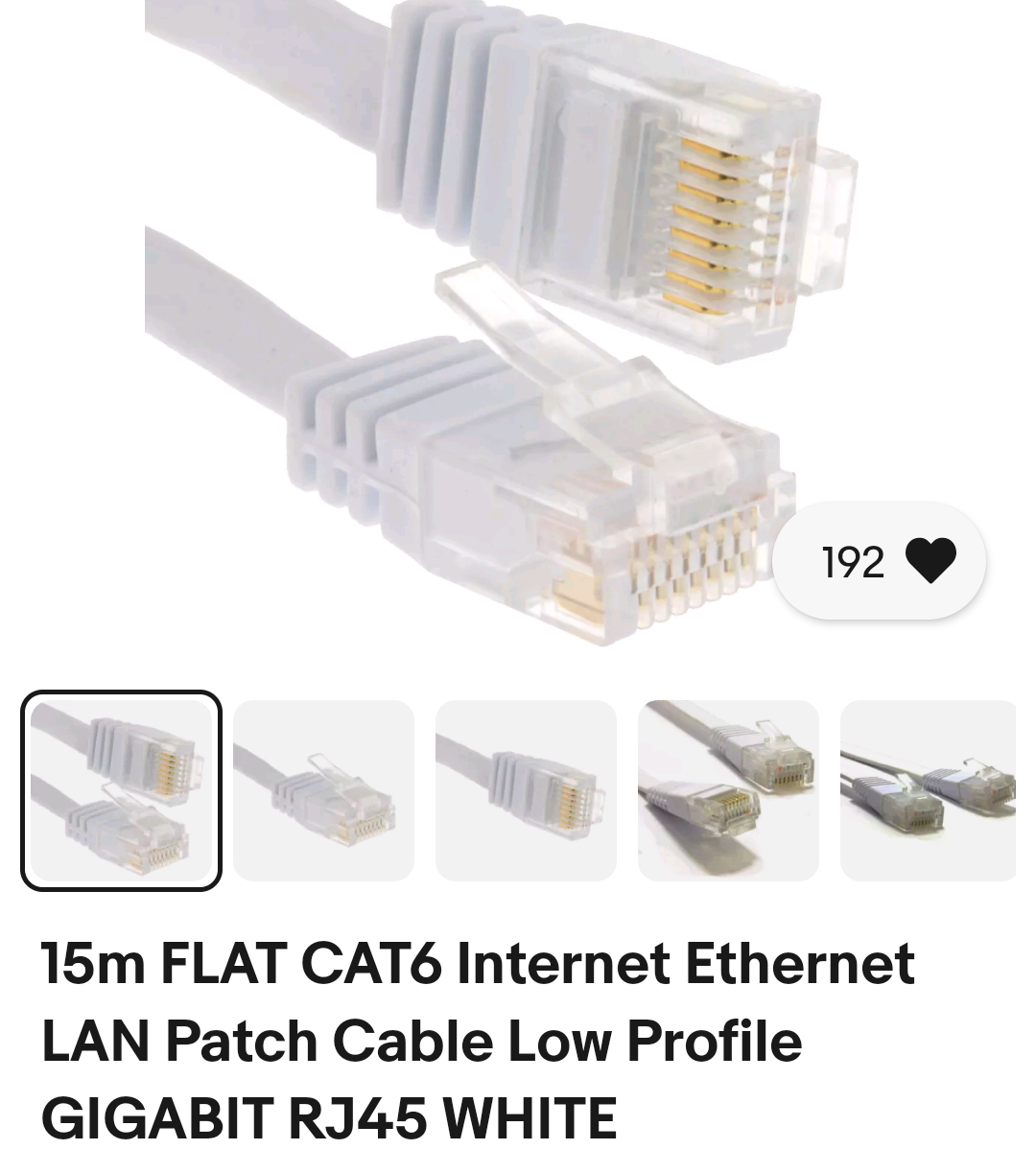 0
0
Confirm your email address to Create Threads and Reply

Categories
- All Categories
- 353.6K Banking & Borrowing
- 254.2K Reduce Debt & Boost Income
- 455.1K Spending & Discounts
- 246.6K Work, Benefits & Business
- 603K Mortgages, Homes & Bills
- 178.1K Life & Family
- 260.7K Travel & Transport
- 1.5M Hobbies & Leisure
- 16K Discuss & Feedback
- 37.7K Read-Only Boards




