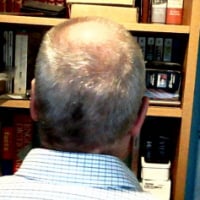We’d like to remind Forumites to please avoid political debate on the Forum.
This is to keep it a safe and useful space for MoneySaving discussions. Threads that are – or become – political in nature may be removed in line with the Forum’s rules. Thank you for your understanding.
📨 Have you signed up to the Forum's new Email Digest yet? Get a selection of trending threads sent straight to your inbox daily, weekly or monthly!
Excel/Numbers spreadsheet for income and expenses that can update balance for a selected date
RedRover20
Posts: 1 Newbie
Hi All, I am looking to record all income and expenses on a spreadsheet. What I would like to do is have all my regular in it and then add in the daily/weekly spends. I would like to be able to enter a date at the side and it tells me what my balance is at that particular point (have ingoing and out going and all can vary in days/dates) is there anyone on here that can point me to where I can locate this or what the formula would be to add this to a spreadsheet? thank you if you have taken the time to read this and a bigger thank you for any replies. Just to add, I don't want an app that tracks, I would like a spreadsheet that is held on my pc/device. thanks
0
Comments
-
You just need to use a SumIf formula in the cell to show the balance at that date and have the very first row showing the original opening balance.1
-
Microsoft Money isn't supported any longer, but it is still available to download. Does everything you want and is PC based. I've been using it since the Ark landed, and to me it is still the best programme available, simple, user friendly but does everything you could need.0
-
The OP states excel or numbers, Numbers is the Apple equivalent of Excel. Dont think Microsoft ever made a copy of Money for MacLinLui said:Microsoft Money isn't supported any longer, but it is still available to download.0 -
Office 365 Excel has a template called Statement of Account which would do this for you.0
-
AceMoney and (I think) MoneyManager Ex will do what you want. They're not spreadsheets as such, but spreadsheet-type apps with all necessary functionality built in. They reside on your own computer, not someone else's, and are there for you to input transactions as you wish. The Schedule function caters for future transactions, both single and repeating.I've been using AceMoney for exactly your purposes for years, and am very happy with it. Rather than me entering a date as you suggest, though, it will show the future balance of each account, taking into account scheduled transactions, for all dates in the future for a period that you set. (I limit mine to the next two months, because it gets increasingly inaccurate for longer periods, but I could set it to five years ahead if I wanted.) Future transactions are shown in lighter print.AceMoney costs about £40 (one-off, not subscription). MMEX is free. Both exist in Windows and MacOS flavours.1
-
I have a very simple sheet for my main account. Column 1 has numbers for the date (1st, 2nd, 3rd etc), Column 2 I put money going into the account, Column 3 I put money going out of the account, Column 4 is literally previous balance + the cell in column 2 - the cell in column 3.
I plant all the regular ins and outs months in advance and then any extras get added as and when. It wouldn't matter if there was more than one row for each date (eg 1st, 1st, 2nd, 2nd etc). It's very crude but it means I can put future amounts in and know how much the balance would be.
Screenshot of two different accounts:
Debt Free: 01/01/2020
Mortgage: 11/09/20240
Confirm your email address to Create Threads and Reply

Categories
- All Categories
- 352.9K Banking & Borrowing
- 253.9K Reduce Debt & Boost Income
- 454.7K Spending & Discounts
- 246K Work, Benefits & Business
- 602K Mortgages, Homes & Bills
- 177.8K Life & Family
- 259.9K Travel & Transport
- 1.5M Hobbies & Leisure
- 16K Discuss & Feedback
- 37.7K Read-Only Boards