We’d like to remind Forumites to please avoid political debate on the Forum.
This is to keep it a safe and useful space for MoneySaving discussions. Threads that are – or become – political in nature may be removed in line with the Forum’s rules. Thank you for your understanding.
The MSE Forum Team would like to wish you all a Merry Christmas. However, we know this time of year can be difficult for some. If you're struggling during the festive period, here's a list of organisations that might be able to help
📨 Have you signed up to the Forum's new Email Digest yet? Get a selection of trending threads sent straight to your inbox daily, weekly or monthly!
Has MSE helped you to save or reclaim money this year? Share your 2025 MoneySaving success stories!
Burn music to CD
Comments
-
Yeh, Nero was the boyo in the day.There's a free version of Ashampoo that'll let you burn music cds that will play on those (almost obsolete) cd players.
0 -
This ^^^^Zinger549 said:Did you finalize the disc once it had finished?
If not finalised it won't play on a CD player.
The other issue could be if you simply copied files across so a data CD rather than standard CD.0 -
Have you asked what they can accept?J_B said:400ixl said:Any reason it has to be on a CD? You say it is for an occassion, is this with a DJ? most use digital media these days and not CD's. Putting the MP3 on a USB drive will suffice for most.
It's for a funeral in a church - sadly, they're not very 'digital'!!!0 -
....and as well as that do they have restrictions on the source of the music?That may seem like an odd comment but my local funeral places do not accept commercial etc. media given to them ( and copies of such) and are especially careful nothing has been downloaded from Youtube or similar.You tell them what is wanted in the service and they will provide it and all in accordance with legal duties such performing rights.Worth checking too.0
-
The vicar has requested a CD - that's all.nic_c said:
Have you asked what they can accept?J_B said:400ixl said:Any reason it has to be on a CD? You say it is for an occassion, is this with a DJ? most use digital media these days and not CD's. Putting the MP3 on a USB drive will suffice for most.
It's for a funeral in a church - sadly, they're not very 'digital'!!!Heedtheadvice said:....and as well as that do they have restrictions on the source of the music?That may seem like an odd comment but my local funeral places do not accept commercial etc. media given to them ( and copies of such) and are especially careful nothing has been downloaded from Youtube or similar.You tell them what is wanted in the service and they will provide it and all in accordance with legal duties such performing rights.Worth checking too.We are having cremation first - we just gave a list of requested tunes and the crem can tick all the legal boxes.The church were much more relaxed about everything
0 -
No progress, sorry :'(I've put the original CD into my W10 LaptopThe only way that it seemed possible to download the music was by using I Tunes as alternative drag & drop in W Explorer didn't work. I chose the 'wav' option in I Tunes.I installed ImgBurn, located the tunes in the music folder and chose 'write folders to disk' and followed the prompts.Completed CD shows up fine in W Explorer and plays fine in VLC, W Media Player and I Tunes ... but doesn't seem to want to play in either of our cars (we don't have a CD player in the house!)
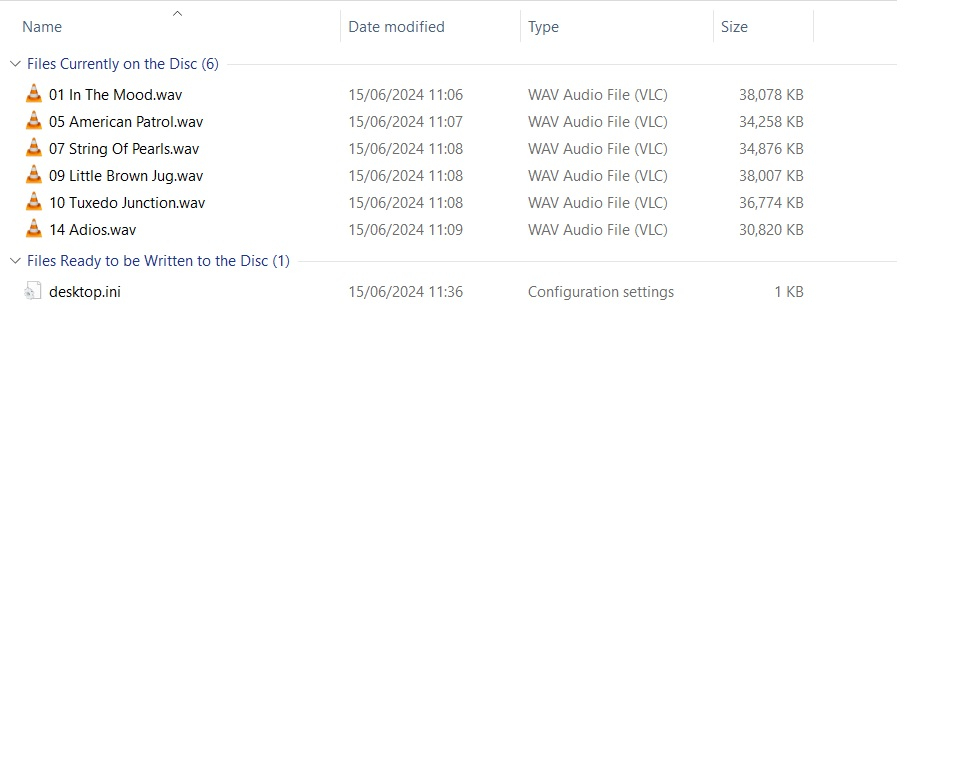 Not sure where I'm going wrong and grateful for any further pointers.0
Not sure where I'm going wrong and grateful for any further pointers.0 -
Write folders to disk sounds like it would create a data file which the likes of VLC on a PC would read, but a CD player wouldn't.
Try this video https://briteccomputers.co.uk/posts/how-to-burn-a-audio-cd-with-imgburn/
Not watched it but may help.1 -
What you are doing is extracting the audio from the CD and saving it in the WAV format to your PC. Then you are copying it to a CD.J_B said:No progress, sorry :'(I've put the original CD into my W10 LaptopThe only way that it seemed possible to download the music was by using I Tunes as alternative drag & drop in W Explorer didn't work. I chose the 'wav' option in I Tunes.I installed ImgBurn, located the tunes in the music folder and chose 'write folders to disk' and followed the prompts.Completed CD shows up fine in W Explorer and plays fine in VLC, W Media Player and I Tunes ... but doesn't seem to want to play in either of our cars (we don't have a CD player in the house!)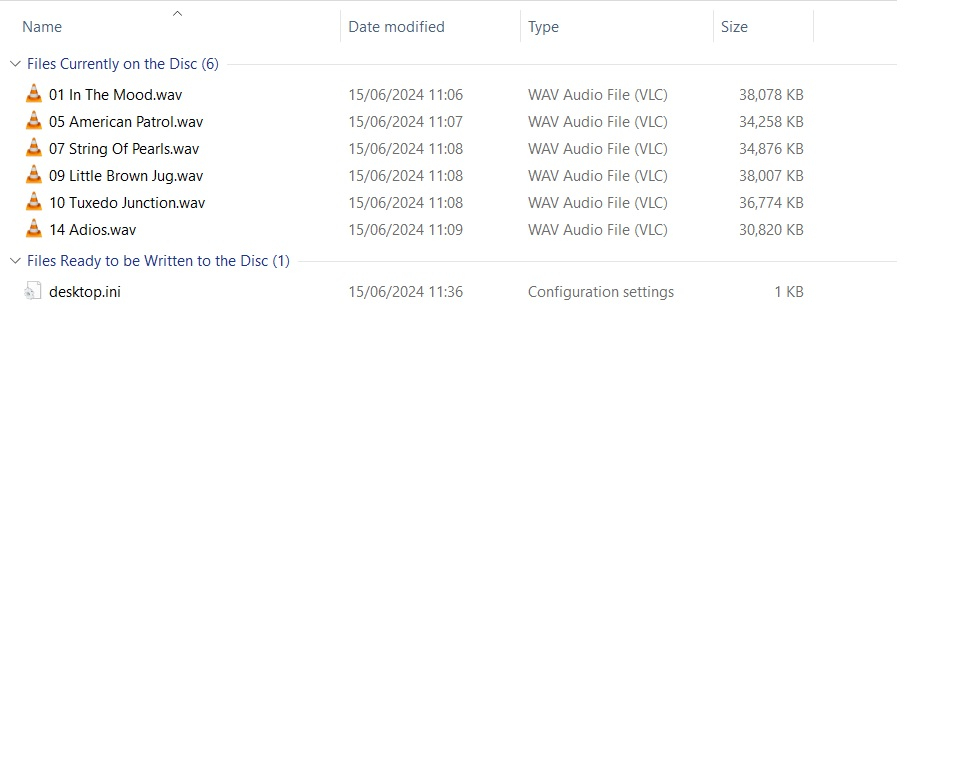 Not sure where I'm going wrong and grateful for any further pointers.So you end up with a CD full of WAV files and not a disc with a directory plus CD audio tracks.Unless the CD player can read data discs AND play WAV files then this approach won’t work.You need software that will convert one or a series of WAV or MP3 files into a CD image and then burn that to the disk.I2
Not sure where I'm going wrong and grateful for any further pointers.So you end up with a CD full of WAV files and not a disc with a directory plus CD audio tracks.Unless the CD player can read data discs AND play WAV files then this approach won’t work.You need software that will convert one or a series of WAV or MP3 files into a CD image and then burn that to the disk.I2 -
PHK said:You need software that will convert one or a series of WAV or MP3 files into a CD image and then burn that to the disk.Like this?

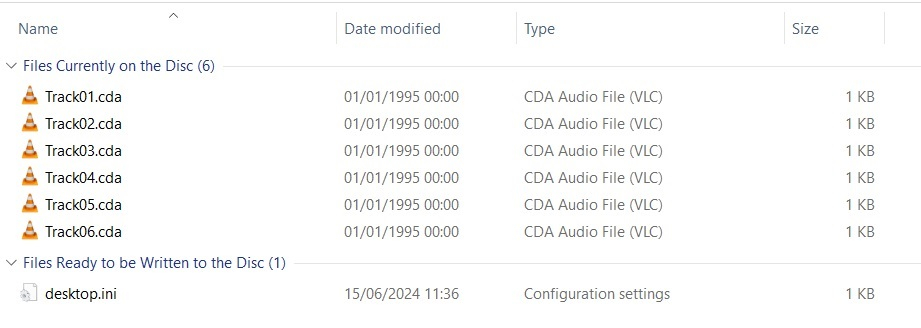 I followed @400ixl instructions - put in a blank disk and after what seemed like an age of buzzing and whirring, it told me that I had the wrong (DVD RW) Disk - I rummaged in the drawer and found one that only had CD-RW on it and much buzzing and whirring later and 🍾 🎉It plays perfectly in two cars so off to church to check.
I followed @400ixl instructions - put in a blank disk and after what seemed like an age of buzzing and whirring, it told me that I had the wrong (DVD RW) Disk - I rummaged in the drawer and found one that only had CD-RW on it and much buzzing and whirring later and 🍾 🎉It plays perfectly in two cars so off to church to check.
0 -
Great, hopefully all sorted. Sorry for your loss and hope the service goes well.1
Confirm your email address to Create Threads and Reply

Categories
- All Categories
- 352.9K Banking & Borrowing
- 253.9K Reduce Debt & Boost Income
- 454.7K Spending & Discounts
- 246K Work, Benefits & Business
- 602.1K Mortgages, Homes & Bills
- 177.8K Life & Family
- 259.9K Travel & Transport
- 1.5M Hobbies & Leisure
- 16K Discuss & Feedback
- 37.7K Read-Only Boards



