We’d like to remind Forumites to please avoid political debate on the Forum.
This is to keep it a safe and useful space for MoneySaving discussions. Threads that are – or become – political in nature may be removed in line with the Forum’s rules. Thank you for your understanding.
📨 Have you signed up to the Forum's new Email Digest yet? Get a selection of trending threads sent straight to your inbox daily, weekly or monthly!
The Forum now has a brand new text editor, adding a bunch of handy features to use when creating posts. Read more in our how-to guide
Wide margins suddenly ?

p00hsticks
Posts: 14,862 Forumite






Not sure if this is just something I have done, but if it is I can't find a way to undo it...
Since yesterday p.m. I'm finding that the site (and especially the forum)is showing wide margins at the left and right - blank apart from the heading bar which extends across the whole width of my screen, although even there all the text options are still just in the central panel.
The effect of this is that all the text is scaled down and far more difficult to read as a result. I've a Windows 11 PC and use Edge as my browser, but this seems to be a problem only with this particular site rather than something more general, as other sites are still fine.
I'm wondering if somehow I have switched (or been switched) to a mobile-friendly (portrait) layout setting when for a laptop a landscape orientation is more appropriate.
Any ideas or suggestions as to how to get things back to how they were yesterday morning ?
Since yesterday p.m. I'm finding that the site (and especially the forum)is showing wide margins at the left and right - blank apart from the heading bar which extends across the whole width of my screen, although even there all the text options are still just in the central panel.
The effect of this is that all the text is scaled down and far more difficult to read as a result. I've a Windows 11 PC and use Edge as my browser, but this seems to be a problem only with this particular site rather than something more general, as other sites are still fine.
I'm wondering if somehow I have switched (or been switched) to a mobile-friendly (portrait) layout setting when for a laptop a landscape orientation is more appropriate.
Any ideas or suggestions as to how to get things back to how they were yesterday morning ?
0
Comments
-
Have you accidentally zoomed out on your browser?
If I've set the zoom to 100% my screen shows this: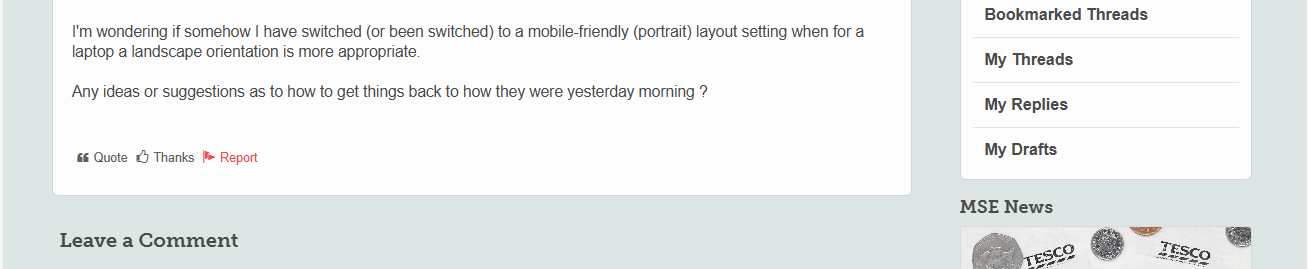
If I set it to 90% I get this: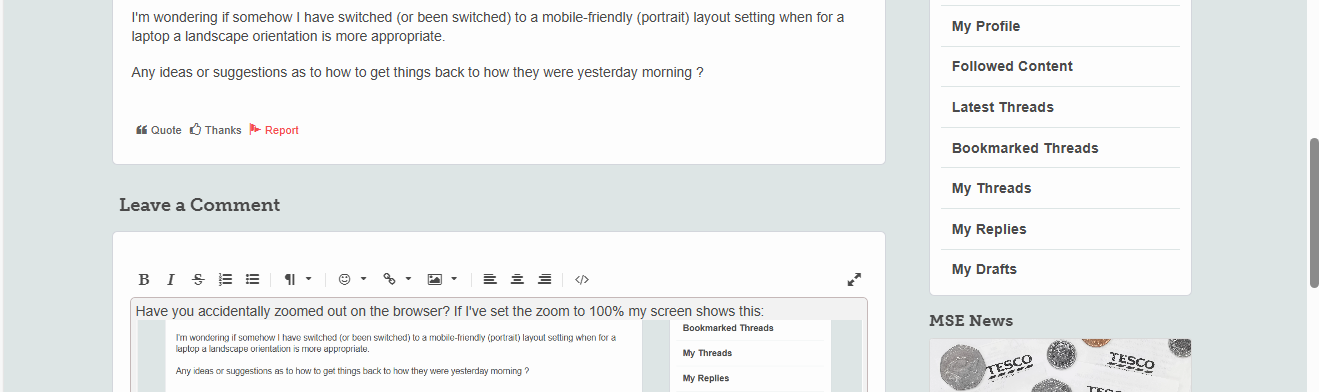
1 -
Yes, I think that was it - thanks1
Confirm your email address to Create Threads and Reply

Categories
- All Categories
- 353.5K Banking & Borrowing
- 254.2K Reduce Debt & Boost Income
- 455.1K Spending & Discounts
- 246.6K Work, Benefits & Business
- 603K Mortgages, Homes & Bills
- 178.1K Life & Family
- 260.6K Travel & Transport
- 1.5M Hobbies & Leisure
- 16K Discuss & Feedback
- 37.7K Read-Only Boards

