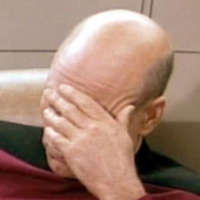We’d like to remind Forumites to please avoid political debate on the Forum.
This is to keep it a safe and useful space for MoneySaving discussions. Threads that are – or become – political in nature may be removed in line with the Forum’s rules. Thank you for your understanding.
📨 Have you signed up to the Forum's new Email Digest yet? Get a selection of trending threads sent straight to your inbox daily, weekly or monthly!
A Smartphone and online banking
Comments
-
Your own device is likely to be more secure than any public PC, with the exception of your phone being potentially lost or stolen. Take care to ensure you have a secure password, only download apps from the official store on your device, and never access any banking services from website links that another person has sent to you.
While I’m sure a rare occurrence, it’s very possible for a bad actor to compromise the security of a publicly accessible computer by, as an example, installing software that records the keys pressed when inputting a password.You can’t know for certain who may have tampered with a public PC, while a phone kept in your possession can’t be physically accessed in the same way which reduces at least one aspect of that risk.Moo…1 -
Is using facial recognition to access the apps safer than inserting password?1
-
-
Don't forget to update your SIM PIN from the factory setting to a PIN you choose yourself. This protects you from SIM swap scams.2
-
The majority of the world do not use iPhones which allows fingerprint recognition for many.friolento said:
Its harder to involuntary get someone's fingerprint than to just point their phone at their face. Although to be honest if you are in that situation you are pretty buggered anyway.
PIN / password is the weakest of the 3 as that can be observed and then used on a pickpocketed phone. Face is next as they could just point it at you to unlock, fingerprint the hardest as they have to physically interact.2 -
I do not have a bank app on my phone because if it is lost or stolen how do I access my bank account then ?Outeast1000 said:I have always used a public PC with inPrivate browsing to check my bank balance and transactions . Now i use my own Android 12 Smartphone to do it
My question is how safe is it to use my smartphone to do it ? is it 100% safe to do it ?0 -
Using an app and (separate) online banking aren't mutually exclusive! Also, presumably if your phone was lost or stolen then you'd replace it?Outeast1000 said:
I do not have a bank app on my phone because if it is lost or stolen how do I access my bank account then ?Outeast1000 said:I have always used a public PC with inPrivate browsing to check my bank balance and transactions . Now i use my own Android 12 Smartphone to do it
My question is how safe is it to use my smartphone to do it ? is it 100% safe to do it ?2 -
400ixl said:
The majority of the world do not use iPhones which allows fingerprint recognition for many.friolento said:
Its harder to involuntary get someone's fingerprint than to just point their phone at their face. Although to be honest if you are in that situation you are pretty buggered anyway.
PIN / password is the weakest of the 3 as that can be observed and then used on a pickpocketed phone. Face is next as they could just point it at you to unlock, fingerprint the hardest as they have to physically interact.
I'd rather close my eyes (in which case face recognition fails) than have my fingers forced onto my phone. But yes, if you are in that situation, you are pretty welll snookered
2 -
By either using the web banking if the offer it, or putting the app on a new phone.
Using a public PC even with inPrivate browsing was never a good idea. Using a banking app on a fully supported and up to date Android OS is the best and most secure methods for you to be using.1
Confirm your email address to Create Threads and Reply

Categories
- All Categories
- 352.8K Banking & Borrowing
- 253.8K Reduce Debt & Boost Income
- 454.6K Spending & Discounts
- 245.9K Work, Benefits & Business
- 601.9K Mortgages, Homes & Bills
- 177.7K Life & Family
- 259.8K Travel & Transport
- 1.5M Hobbies & Leisure
- 16K Discuss & Feedback
- 37.7K Read-Only Boards