We’d like to remind Forumites to please avoid political debate on the Forum.
This is to keep it a safe and useful space for MoneySaving discussions. Threads that are – or become – political in nature may be removed in line with the Forum’s rules. Thank you for your understanding.
Win 11 issue



I have had Win 11 on a modern PC for about 12 months using MS Edge
A couple of days ago after problems with an account(BT) at their suggestion I deleted cookies.
Since then every time, on every website, I have to accept cookies and despite ‘log in’ details held in ‘Wallet’ they cannot be accessed.
So each time the PC is started, even from standby, I have to accept cookies and enter full details for each website,including MS Start, Edge’ and those in ‘Favourites’ For instance my bank should remember my ID and it doesn’t. I use WhatsApp on my PC when at home. Before this saga it replicated my mobile phone, now each time I have to go through the procedure to link the mobile to the PC.
I have tried a full reset and nothing has changed. The only ‘System Restore’ points are dated since this issue started.
Any ideas please?Comments
-
Sounds like you have either set the browser to delete cookies on exit or have turned off the option to "allow sites to save and read cookie data" rather than just done a clear of existing cookies.4
-
I agree that is the most likely.In Edge go to 'Settings> Cookies and site permissions' and check your settings there, particularly the 'Clear on exit'.
(PS, you might also want to look for an extension which will help prevent you having to accept the GDPR cookies warnings that websites have to show under EU law. I use the Firefox version of this one, others are avavilable: I don't care about cookies - Microsoft Edge Addons )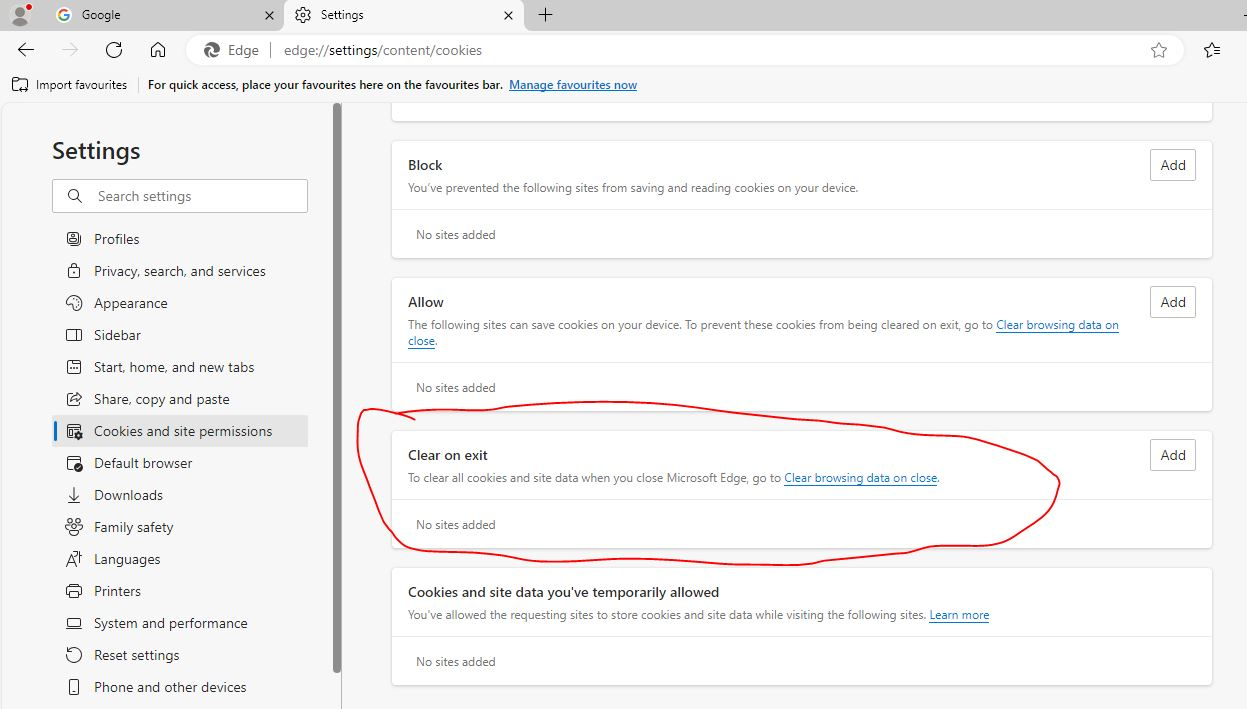
1
Confirm your email address to Create Threads and Reply

Categories
- All Categories
- 353.5K Banking & Borrowing
- 254.1K Reduce Debt & Boost Income
- 455K Spending & Discounts
- 246.6K Work, Benefits & Business
- 602.9K Mortgages, Homes & Bills
- 178K Life & Family
- 260.5K Travel & Transport
- 1.5M Hobbies & Leisure
- 16K Discuss & Feedback
- 37.7K Read-Only Boards

