We’d like to remind Forumites to please avoid political debate on the Forum.
This is to keep it a safe and useful space for MoneySaving discussions. Threads that are – or become – political in nature may be removed in line with the Forum’s rules. Thank you for your understanding.
📨 Have you signed up to the Forum's new Email Digest yet? Get a selection of trending threads sent straight to your inbox daily, weekly or monthly!
The Forum now has a brand new text editor, adding a bunch of handy features to use when creating posts. Read more in our how-to guide
Excel worksheet error messages

Gers
Posts: 13,578 Forumite






I have copied and then modified a personal financial workbook with a number of worksheets, all of which have formulas. It's almost the same as workbooks I have used for the past four years with a few design features.
This new one throws up two error messages whenever I open it.
First one tells me that the workbook is read only, it's not!
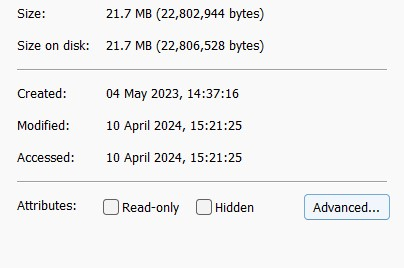
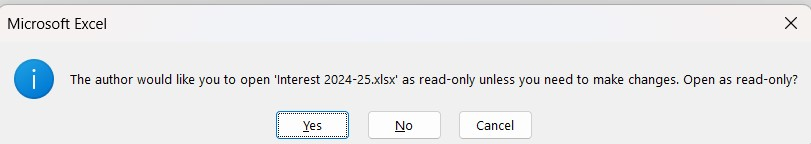
The second messages warns about circular references - I've checked each worksheet using the error checking option umder the formulas ribbon / financial auditing. No errors have been found.
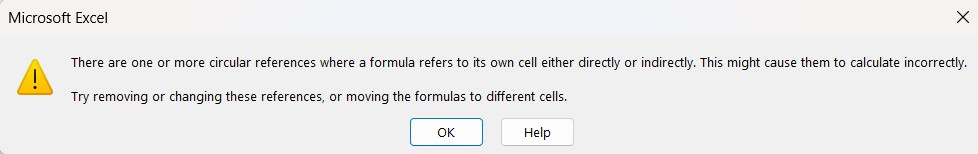
I'd appreciate any help to resolve these problems - thanks.
0
Comments
-
Possibly corrupt?Make £2018 in 2018 Challenge - Total to date £2,1080
-
For the Read Only one, go to File > Info > then unselect the Protect Workbook option.1
-
tizerbelle said:For the Read Only one, go to File > Info > then unselect the Protect Workbook option.Thanks - I was going potty!Now just the circular reference thing to sort out - probably (hopefully) tomorrow.1
-
Have you checked that there aren't any hidden sheets?
If nothing was showing under error checking I'd be inclined to make a number of copies of the workbook - so you can mess with the data without risk and then try deleting data / sheets one by one to see if I could pin down where the problem is.1 -
No hidden sheets. I did a 'save as' which replicated the problem so,then faffed about with a brand new workbook copying each individual worksheet across which has worked.tizerbelle said:Have you checked that there aren't any hidden sheets?
If nothing was showing under error checking I'd be inclined to make a number of copies of the workbook - so you can mess with the data without risk and then try deleting data / sheets one by one to see if I could pin down where the problem is.Thanks so much for your advice, it really is appreciated. 😀1 -
It depends on your Excel version, but there should be error-checking (perhaps under Formulas) and circular references should be one of the options.No reliance should be placed on the above! Absolutely none, do you hear?1
Confirm your email address to Create Threads and Reply

Categories
- All Categories
- 353.5K Banking & Borrowing
- 254.1K Reduce Debt & Boost Income
- 455K Spending & Discounts
- 246.6K Work, Benefits & Business
- 602.9K Mortgages, Homes & Bills
- 178.1K Life & Family
- 260.6K Travel & Transport
- 1.5M Hobbies & Leisure
- 16K Discuss & Feedback
- 37.7K Read-Only Boards

