We’d like to remind Forumites to please avoid political debate on the Forum.
This is to keep it a safe and useful space for MoneySaving discussions. Threads that are – or become – political in nature may be removed in line with the Forum’s rules. Thank you for your understanding.
📨 Have you signed up to the Forum's new Email Digest yet? Get a selection of trending threads sent straight to your inbox daily, weekly or monthly!
The Forum now has a brand new text editor, adding a bunch of handy features to use when creating posts. Read more in our how-to guide
Changes to the Competitions Time Section
Comments
-
Hi everyone!
Based on feedback here, some changes have been made to the Search widget.- By default it searches Game Over
- It is now on all Competitions pages
Join the MSE Forum
Get the Free MoneySavingExpert Money Tips E-mail
To report inappropriate posts: click the report button
Flag a news story: news@moneysavingexpert.com6 -
I have just noticed that the regular competitions etc are not on this page, how do we find them as in Dec we would have advents etc?Thanks to all who post comps
 ITV winners membersclub#20
ITV winners membersclub#20 -
Hi @cinders59cinders59 said:I have just noticed that the regular competitions etc are not on this page, how do we find them as in Dec we would have advents etc?
If you navigate from the main index of boards, or use the breadcrumbs at the top of this page, you'll see that the Competition boards are all now listed in new main category:
https://forums.moneysavingexpert.com/categories/competitions
More details of the reorganisation are in the opening post of this thread.Join the MSE Forum
Get the Free MoneySavingExpert Money Tips E-mail
To report inappropriate posts: click the report button
Flag a news story: news@moneysavingexpert.com0 -
Thank you StephenMSE_Stephen said:
Hi @cinders59cinders59 said:I have just noticed that the regular competitions etc are not on this page, how do we find them as in Dec we would have advents etc?
If you navigate from the main index of boards, or use the breadcrumbs at the top of this page, you'll see that the Competition boards are all now listed in new main category:
https://forums.moneysavingexpert.com/categories/competitions
More details of the reorganisation are in the opening post of this thread.Thanks to all who post comps ITV winners membersclub#20
ITV winners membersclub#20 -
Thanks - that's fantastic.MSE_Stephen said:Hi everyone!
Based on feedback here, some changes have been made to the Search widget.- By default it searches Game Over
- It is now on all Competitions pages
The only thing that remains to be tackled is the Headings/Straplines being changed to accurately reflect the current forum - as mentioned in several earlier posts.
Just an observation - before the changes, clicking on "Mark Category Read" on the main "Competitions Time" forum also marked the subcategories as read. As "Competitions Time" is now itself a subcategory, the other subcategories are not marked as read - you have to do them individually. There is no "Mark Category Read" button on the new top-level "Competitions" page to mark them all read in one operation. This is not a problem - I think it is actually better this way - and I think I remember it may have been a request when the "Mark Read" system was introduced.
1 -
Any chance of this being done sooner rather than later? It would make it much easier to understand where to find and post things.One-Eye said:
Thanks - that's fantastic.MSE_Stephen said:Hi everyone!
Based on feedback here, some changes have been made to the Search widget.- By default it searches Game Over
- It is now on all Competitions pages
The only thing that remains to be tackled is the Headings/Straplines being changed to accurately reflect the current forum - as mentioned in several earlier posts.Rational judgement, now, at this very moment.
Virtuous action, now, at this very moment.
(Wisdom, Courage, Self-control, Justice)
Willing acceptance - now, at this very moment - of what you can’t change0 -
Hi everyoneMoneybot said:
Any chance of this being done sooner rather than later? It would make it much easier to understand where to find and post things.One-Eye said:
Thanks - that's fantastic.MSE_Stephen said:Hi everyone!
Based on feedback here, some changes have been made to the Search widget.- By default it searches Game Over
- It is now on all Competitions pages
The only thing that remains to be tackled is the Headings/Straplines being changed to accurately reflect the current forum - as mentioned in several earlier posts.
We've made some changes in line with the suggestions on this thread.
We may make some more tweaks here and there.
Please let us know if there are any more suggestions on the wording for titles and descriptions.Join the MSE Forum
Get the Free MoneySavingExpert Money Tips E-mail
To report inappropriate posts: click the report button
Flag a news story: news@moneysavingexpert.com3 -
Thanks Stephen (and the team).
The headings now describe what each sub-category does very well, and I haven't noticed anything posted in the wrong section since the changes started, which will help reduce the moving/merging workload.
Particular praise for finding a way to get the "Search Competitions" box on all categories. I am sure this is helping those who find the standard search too technical. It's hard to tell, but I think this is already reducing duplicate posts, as the only dupes I have seen since it started were probably due to last week's technical fault plus the ongoing problem with Reach plc promoting their comps across multiple websites.
In conclusion - this has been a worthwhile and successful exercise.3 -
Thanks for all the updates @MSE_Stephen is there anything you can do about this suggestion from @Freelikeabird regarding the compliment button to make it easier for us compers.Freelikeabird said:I agree with all of the above comments. Good changes, thank you I don't mind the background as it is because it gives nice contrast between the boxes and the background, but also wouldn't mind if it was just a solid colour if it's better for others that way.Someone mentioned about the comp-liment button... will it be possible now or in a future update to make it obvious when you've comp-limented a post? At the moment the only way is to either hover over if it's a short list or click to see what happens to the number. If it changed colour or had something like a thumbs up appear next to it that would really help, especially when on the puzzle threads!2
I don't mind the background as it is because it gives nice contrast between the boxes and the background, but also wouldn't mind if it was just a solid colour if it's better for others that way.Someone mentioned about the comp-liment button... will it be possible now or in a future update to make it obvious when you've comp-limented a post? At the moment the only way is to either hover over if it's a short list or click to see what happens to the number. If it changed colour or had something like a thumbs up appear next to it that would really help, especially when on the puzzle threads!2 -
HiEnglishWelshie said:
Thanks for all the updates @MSE_Stephen is there anything you can do about this suggestion from @Freelikeabird regarding the compliment button to make it easier for us compers.Freelikeabird said:I agree with all of the above comments. Good changes, thank you I don't mind the background as it is because it gives nice contrast between the boxes and the background, but also wouldn't mind if it was just a solid colour if it's better for others that way.Someone mentioned about the comp-liment button... will it be possible now or in a future update to make it obvious when you've comp-limented a post? At the moment the only way is to either hover over if it's a short list or click to see what happens to the number. If it changed colour or had something like a thumbs up appear next to it that would really help, especially when on the puzzle threads!
I don't mind the background as it is because it gives nice contrast between the boxes and the background, but also wouldn't mind if it was just a solid colour if it's better for others that way.Someone mentioned about the comp-liment button... will it be possible now or in a future update to make it obvious when you've comp-limented a post? At the moment the only way is to either hover over if it's a short list or click to see what happens to the number. If it changed colour or had something like a thumbs up appear next to it that would really help, especially when on the puzzle threads!
Using my crystal ball, I can see that it does look like in a future update of the thread layout, you'll be able to see a difference for 'reactions' (like Comp-liments) you have clicked.
But I have to stress this is at very early planning and it'll be quite a while before these layouts become available.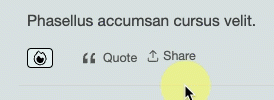
Join the MSE Forum
Get the Free MoneySavingExpert Money Tips E-mail
To report inappropriate posts: click the report button
Flag a news story: news@moneysavingexpert.com6
Confirm your email address to Create Threads and Reply

Categories
- All Categories
- 353.6K Banking & Borrowing
- 254.2K Reduce Debt & Boost Income
- 455.1K Spending & Discounts
- 246.6K Work, Benefits & Business
- 603K Mortgages, Homes & Bills
- 178.1K Life & Family
- 260.6K Travel & Transport
- 1.5M Hobbies & Leisure
- 16K Discuss & Feedback
- 37.7K Read-Only Boards








