We’d like to remind Forumites to please avoid political debate on the Forum.
This is to keep it a safe and useful space for MoneySaving discussions. Threads that are – or become – political in nature may be removed in line with the Forum’s rules. Thank you for your understanding.
📨 Have you signed up to the Forum's new Email Digest yet? Get a selection of trending threads sent straight to your inbox daily, weekly or monthly!
The Forum now has a brand new text editor, adding a bunch of handy features to use when creating posts. Read more in our how-to guide
Home Electrical Issue - Light Switch wiring
Hanzkbar
Posts: 14 Forumite


I have a small issue with the lights at home. This issue came up at the point when I was trying to change the Light Switch.
Basically I have 1x indoor light with its dedicated switch and 1x outdoor lights with its dedicated switch.
The indoor light was the one I have changed the switch for. Prior to changing switch, the outdoor light independently was being controlled by its own switch and so was the indoor light. However, after I have changed it; essentially keep the connections as they were (Com, L1 etc). Now for the outdoor lights to work; the indoor one is required to be on.
I have gone through the lighting connections as below.
The outdoor light switch wiring is not touched; I kept it as it is. It has 1x Brown wire going into the L1, and 1x Brown wire going into L2. This light does not have com; only L1, L2 and L3. There is ground wire going into Ground.
The indoor light has 3x brown wires coming in. When I opened the switch; 1x brown wire was not connection (Not sure whether it came off whilst I was removing the switch). Anyhow, in this case one brown wire is going into Com; 1x brown wire is going into L1. The third brown wire which when I opened the switch was hanging around (not connected); I have put this into Com along with the other and now I am getting this issue (mentioned above).
I tried to put the other brown wire into L1 and neither of the two lights were working then.
I have attached the wiring diagram (of both switches); as well as photos for information.
It is evident that both light switches are connected to each other; i.e. Brown wire from main runs in between the two. However, they were independent before and now they are not. Previously the switch was a rotating one which I didn't like and wanted a simple on/off switch - Hence changed.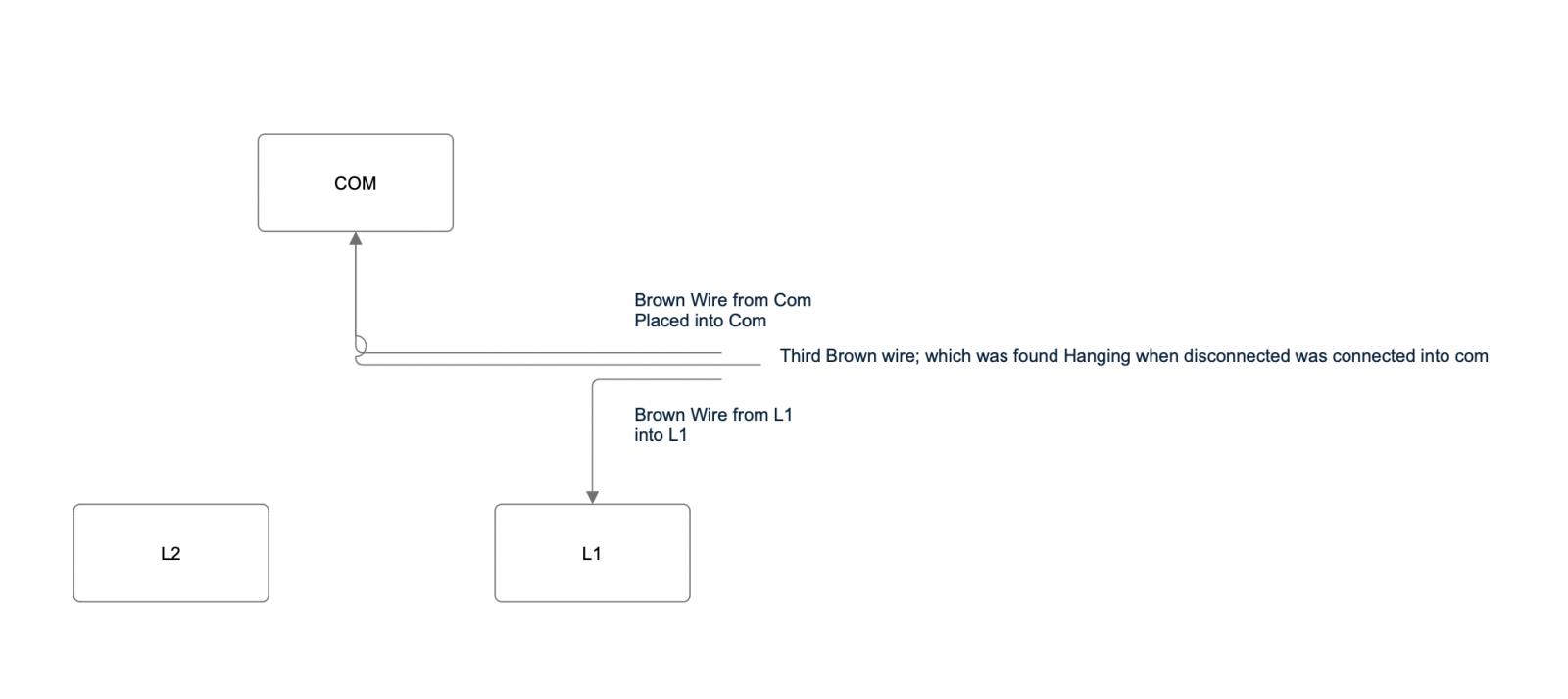




Basically I have 1x indoor light with its dedicated switch and 1x outdoor lights with its dedicated switch.
The indoor light was the one I have changed the switch for. Prior to changing switch, the outdoor light independently was being controlled by its own switch and so was the indoor light. However, after I have changed it; essentially keep the connections as they were (Com, L1 etc). Now for the outdoor lights to work; the indoor one is required to be on.
I have gone through the lighting connections as below.
The outdoor light switch wiring is not touched; I kept it as it is. It has 1x Brown wire going into the L1, and 1x Brown wire going into L2. This light does not have com; only L1, L2 and L3. There is ground wire going into Ground.
The indoor light has 3x brown wires coming in. When I opened the switch; 1x brown wire was not connection (Not sure whether it came off whilst I was removing the switch). Anyhow, in this case one brown wire is going into Com; 1x brown wire is going into L1. The third brown wire which when I opened the switch was hanging around (not connected); I have put this into Com along with the other and now I am getting this issue (mentioned above).
I tried to put the other brown wire into L1 and neither of the two lights were working then.
I have attached the wiring diagram (of both switches); as well as photos for information.
It is evident that both light switches are connected to each other; i.e. Brown wire from main runs in between the two. However, they were independent before and now they are not. Previously the switch was a rotating one which I didn't like and wanted a simple on/off switch - Hence changed.
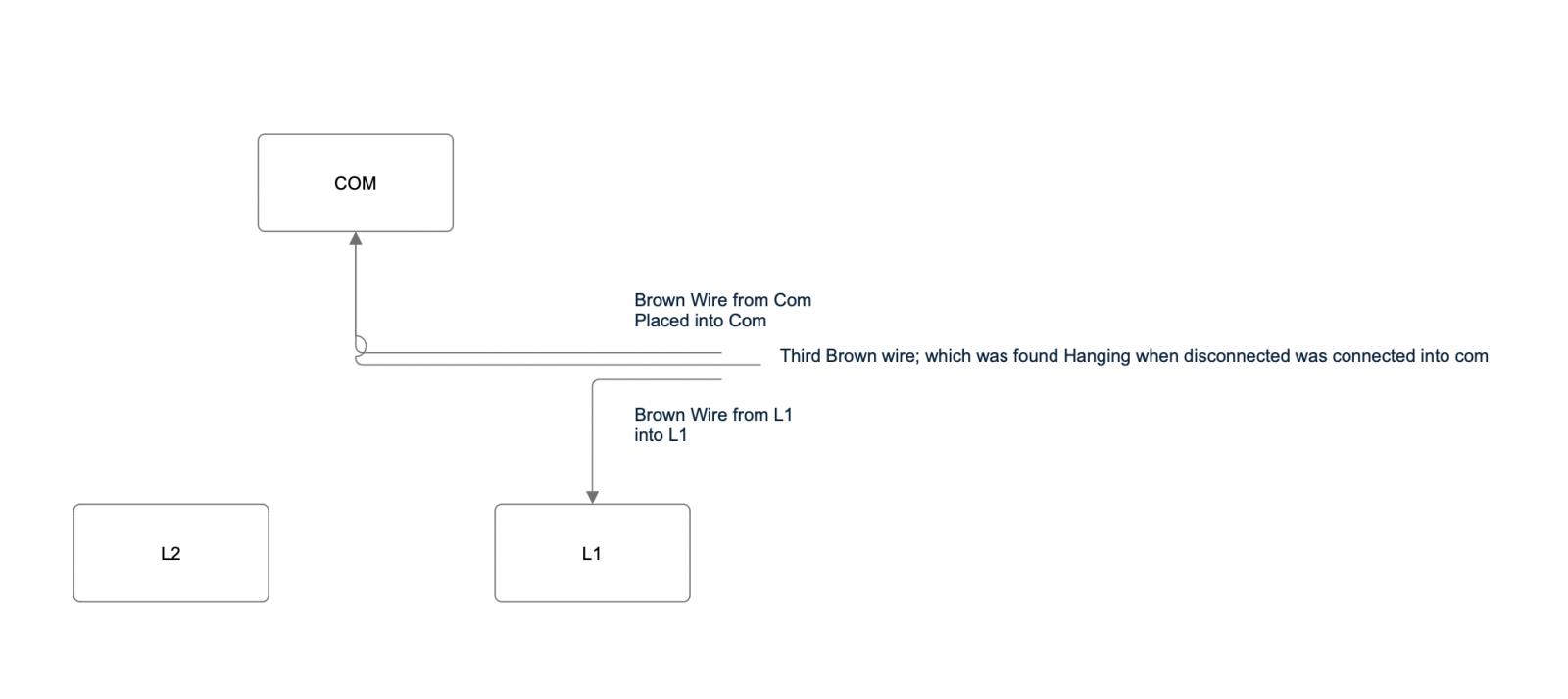




0
Comments
-
swop 1 wire from common to l1
its just a guess unless you have a multimeterlbm 11/06/12 dept total 11499.470 -
Middle photo: Did the two twisted brown wires become untwisted at any point?Hanzkbar said:I have a small issue with the lights at home. This issue came up at the point when I was trying to change the Light Switch.
Basically I have 1x indoor light with its dedicated switch and 1x outdoor lights with its dedicated switch.
The indoor light was the one I have changed the switch for. Prior to changing switch, the outdoor light independently was being controlled by its own switch and so was the indoor light. However, after I have changed it; essentially keep the connections as they were (Com, L1 etc). Now for the outdoor lights to work; the indoor one is required to be on.
I have gone through the lighting connections as below.
The outdoor light switch wiring is not touched; I kept it as it is. It has 1x Brown wire going into the L1, and 1x Brown wire going into L2. This light does not have com; only L1, L2 and L3. There is ground wire going into Ground.
The indoor light has 3x brown wires coming in. When I opened the switch; 1x brown wire was not connection (Not sure whether it came off whilst I was removing the switch). Anyhow, in this case one brown wire is going into Com; 1x brown wire is going into L1. The third brown wire which when I opened the switch was hanging around (not connected); I have put this into Com along with the other and now I am getting this issue (mentioned above).
I tried to put the other brown wire into L1 and neither of the two lights were working then.
I have attached the wiring diagram (of both switches); as well as photos for information.
It is evident that both light switches are connected to each other; i.e. Brown wire from main runs in between the two. However, they were independent before and now they are not. Previously the switch was a rotating one which I didn't like and wanted a simple on/off switch - Hence changed.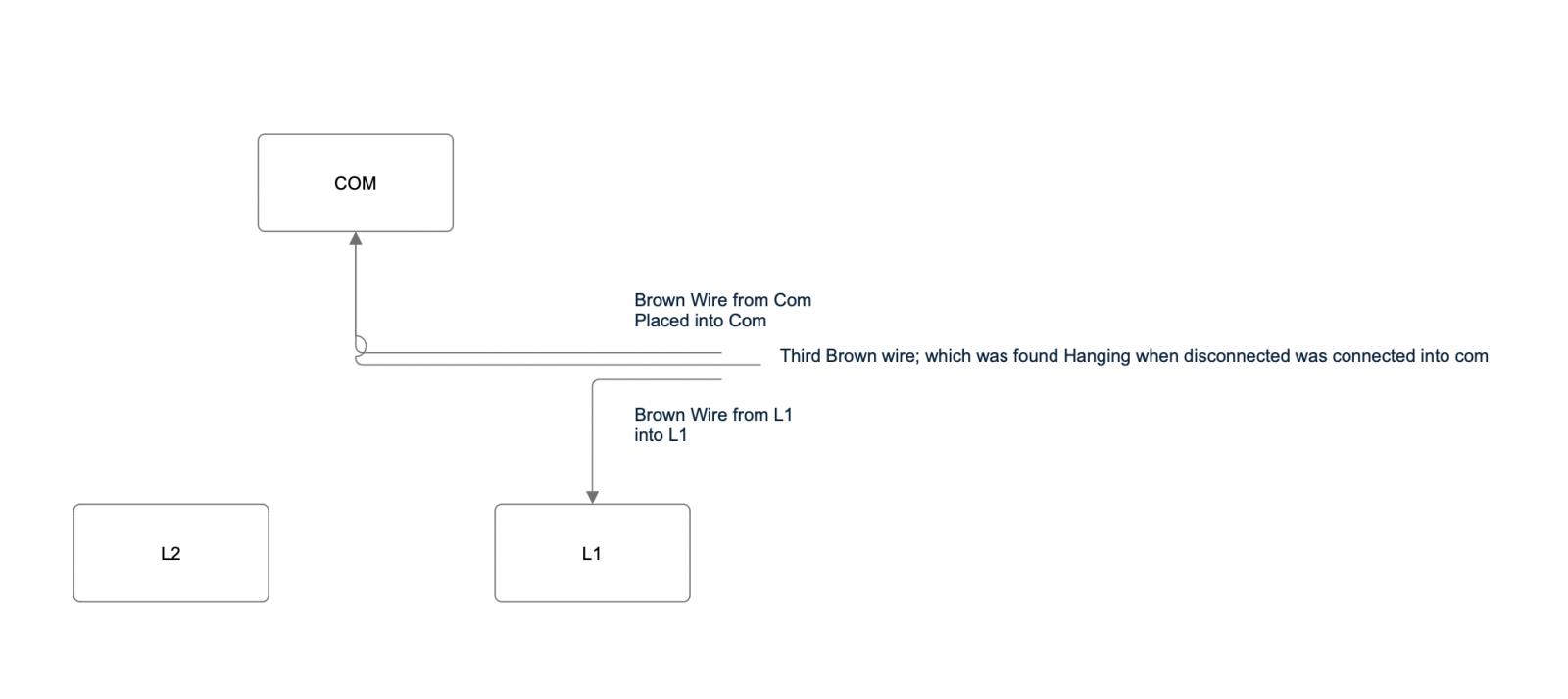




I'm guessing - but it's only a guess, and you'd need to confirm with a mains tester - that the 'live' brown supply to that switch is not the one going to 'com' as it should be, but is the one currently going to L1. Therefore the other brown that shares terminal 'com', which I'm again guessing is the live 'spur' going off to the second switch, is now not always live as it should be, but only becomes live when that middle switch is 'on'.
Do you have a mains tester? If so, turn the indoor light switch off, and test the two switch terminals for being 'live'. Is it 'com' or 'L1'?1 -
Ordered the mains tester from screwfix - which is not working so will have to return it.However, i dont understand this but all i did was untwist the wires and plugged them back in and seems to have resolved the issue. Lights are independent now.Don’t understand it but happy as it seems to be working now..0
-
Hanzkbar said:Ordered the mains tester from screwfix - which is not working so will have to return it.One of those screwdrivers with a neon in the end ?Those things are called "death sticks" for a reason...
 https://www.youtube.com/watch?v=wLAJ-keFmpkEven the non-contact testers like VoltStick will give false readings and should never, ever be trusted. Get yourself a proper multimeter with VDE test leads along with some training on how to use one properly.
https://www.youtube.com/watch?v=wLAJ-keFmpkEven the non-contact testers like VoltStick will give false readings and should never, ever be trusted. Get yourself a proper multimeter with VDE test leads along with some training on how to use one properly.
Any language construct that forces such insanity in this case should be abandoned without regrets. –
Erik Aronesty, 2014
Treasure the moments that you have. Savour them for as long as you can for they will never come back again.0 -
All three brown wires put back in the exact same terminals? Hmmm.Hanzkbar said:Ordered the mains tester from screwfix - which is not working so will have to return it.However, i dont understand this but all i did was untwist the wires and plugged them back in and seems to have resolved the issue. Lights are independent now.Don’t understand it but happy as it seems to be working now.. 0
0 -
FreeBear said:Hanzkbar said:Ordered the mains tester from screwfix - which is not working so will have to return it.One of those screwdrivers with a neon in the end ?Those things are called "death sticks" for a reason...
 https://www.youtube.com/watch?v=wLAJ-keFmpkEven the non-contact testers like VoltStick will give false readings and should never, ever be trusted. Get yourself a proper multimeter with VDE test leads along with some training on how to use one properly.
https://www.youtube.com/watch?v=wLAJ-keFmpkEven the non-contact testers like VoltStick will give false readings and should never, ever be trusted. Get yourself a proper multimeter with VDE test leads along with some training on how to use one properly.
As well as multimeters and a clamp meter, I've got a non-contact tester which I use as a first check before a confirmatory multimeter test. It's made by Fluke (model 1AC-C2), and it works exactly as the instructions say it will, and always agrees with the multimeter.
In fact, I've never had a bad test instrument from Fluke (your experience of this brand may be different, of course. Do you recommend an alternate brand?).
Proud member of the wokerati, though I don't eat tofu.Home is where my books are.Solar PV 5.2kWp system, SE facing, >1% shading, installed March 2019.Mortgage free July 20230
Confirm your email address to Create Threads and Reply

Categories
- All Categories
- 353.6K Banking & Borrowing
- 254.2K Reduce Debt & Boost Income
- 455.1K Spending & Discounts
- 246.6K Work, Benefits & Business
- 603K Mortgages, Homes & Bills
- 178.1K Life & Family
- 260.7K Travel & Transport
- 1.5M Hobbies & Leisure
- 16K Discuss & Feedback
- 37.7K Read-Only Boards




