We’d like to remind Forumites to please avoid political debate on the Forum.
This is to keep it a safe and useful space for MoneySaving discussions. Threads that are – or become – political in nature may be removed in line with the Forum’s rules. Thank you for your understanding.
Interesting - Nationwide Flex Regular Saver 8% AER
Comments
-
Rich1976 said:
I understand how regular savers work thanks.[Deleted User] said:
and it is maths not math. Didn’t realise I was on an American forum
But do you? The anecdotal use of the number 78 mentioned on the forum as a rule of thumb does not appear to compound the interest but does deliver the return as advertised. Another issue is that the AER formula =((1+(0.076969/365))^365)-1 compounds over the number of periods to deliver the actual interest rate but as no compounding of interest in the stated premium appears to take place is it a true representation of the interest rate in play?
-2 -
Wow. Talk about look after the pennies.0
-
Having made this post I'm convinced the thread was a wind-up and that you clearly have the intelligence to know already how interest on RS accounts actually works.[Deleted User] said:Rich1976 said:
I understand how regular savers work thanks.[Deleted User] said:
and it is maths not math. Didn’t realise I was on an American forum
But do you? The anecdotal use of the number 78 mentioned on the forum as a rule of thumb does not appear to compound the interest but does deliver the return as advertised. Another issue is that the AER formula =((1+(0.076969/365))^365)-1 compounds over the number of periods to deliver the actual interest rate but as no compounding of interest in the stated premium appears to take place is it a true representation of the interest rate in play?5 -
100% it would take a very stupid person to think it’s anything but a troll.The exact same thing crops up here every few months.1
-
I called it pages ago 🤦♂️🤷♂️2
-
Misleading thread title, none of this has been interesting.5
-
It wasn't intended to be
3 -
Exodi said:
With respect, please just stop and read some of the comments above.[Deleted User] said:BoGoF said:
No need when the website says (estimate) £104.[Deleted User] said:Yes it does However if websites Occam Investing, Nutmeg and the Calculator site are anything to go by the interest should be £323.19.AI Captain...
However if websites Occam Investing, Nutmeg and the Calculator site are anything to go by the interest should be £323.19.AI Captain...
If you entered it properly on the calculator site, you would get the same as Nationwide: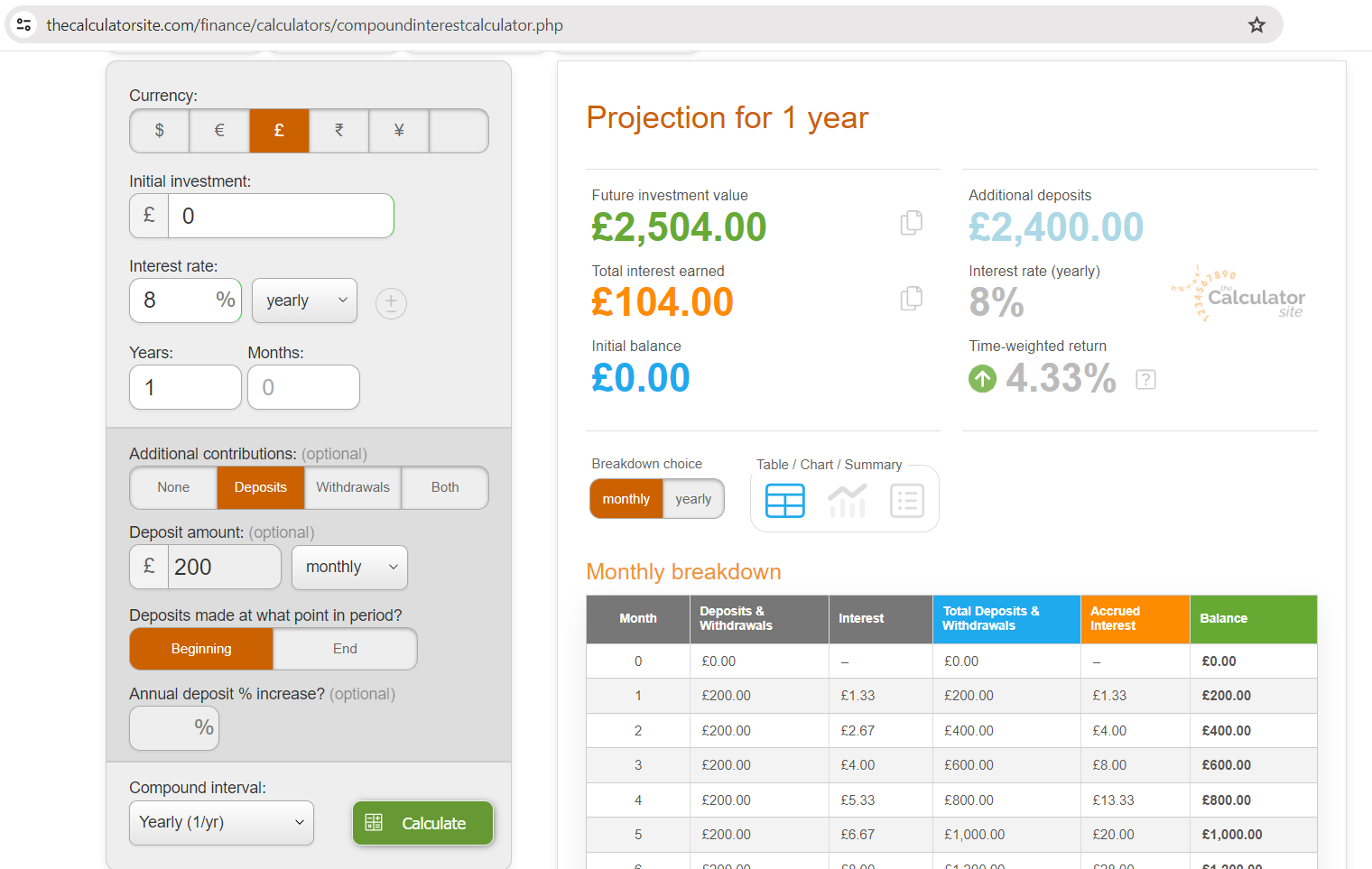 The modified compound formula is : Interest = P * [(1 + r/n)^(n*month/12) - 1]. The website now produces a different answer to that which you experienced. I take on board that banks will subtract admin charges from the amount of interest payable.
The modified compound formula is : Interest = P * [(1 + r/n)^(n*month/12) - 1]. The website now produces a different answer to that which you experienced. I take on board that banks will subtract admin charges from the amount of interest payable.In Excel:
1. In cell A1, enter the monthly deposit amount, which is 200.
2. In cell A2, enter the annual interest rate, which is 0.08.
3. In cell A3, enter the number of times the interest is compounded per year, which is 365.
Then, for each month from 1 to 12, do the following:
1. In cell B1, enter the month number, starting with 1.
2. In cell C1, enter the following formula to calculate the interest for that month:
=A$1*(POWER(1+A$2/A$3, A$3*B1/12)-1)
Drag this formula down from C1 to C12 to calculate the interest for each month.
Finally, in cell C13, enter the following formula to calculate the total interest earned after one year:
=SUM(C1:C12)
This will give you the total interest earned after one year.
0 -
You are giving them too much credit.happybagger said:Having made this post I'm convinced the thread was a wind-up and that you clearly have the intelligence to know already how interest on RS accounts actually works.
As usual you're wrong as you're taking an AER and adding compound interest to it.[Deleted User] said:Exodi said:
With respect, please just stop and read some of the comments above.[Deleted User] said:BoGoF said:
No need when the website says (estimate) £104.[Deleted User] said:Yes it does However if websites Occam Investing, Nutmeg and the Calculator site are anything to go by the interest should be £323.19.AI Captain...
However if websites Occam Investing, Nutmeg and the Calculator site are anything to go by the interest should be £323.19.AI Captain...
If you entered it properly on the calculator site, you would get the same as Nationwide: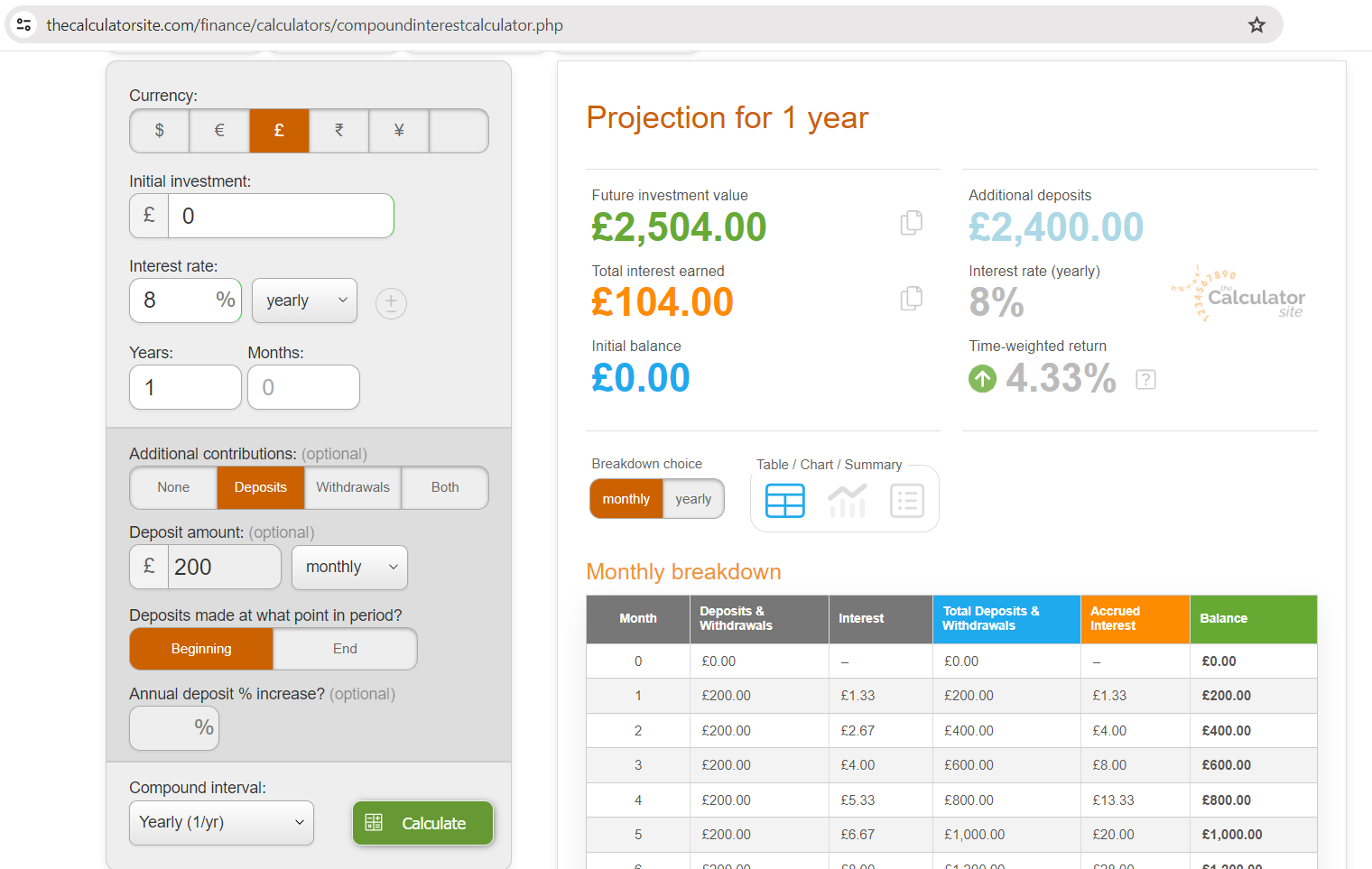 The modified compound formula is : Interest = P * [(1 + r/n)^(n*month/12) - 1]. The website now produces a different answer to that which you experienced. I take on board that banks will subtract admin charges from the amount of interest payable.
The modified compound formula is : Interest = P * [(1 + r/n)^(n*month/12) - 1]. The website now produces a different answer to that which you experienced. I take on board that banks will subtract admin charges from the amount of interest payable.In Excel:
1. In cell A1, enter the monthly deposit amount, which is 200.
2. In cell A2, enter the annual interest rate, which is 0.08.
3. In cell A3, enter the number of times the interest is compounded per year, which is 365.
Then, for each month from 1 to 12, do the following:
1. In cell B1, enter the month number, starting with 1.
2. In cell C1, enter the following formula to calculate the interest for that month:
=A$1*(POWER(1+A$2/A$3, A$3*B1/12)-1)
Drag this formula down from C1 to C12 to calculate the interest for each month.
Finally, in cell C13, enter the following formula to calculate the total interest earned after one year:
=SUM(C1:C12)
This will give you the total interest earned after one year.
Also, on top of making the number 1 rookie error (assuming that a regular saver will pay a years worth of interest on the final balance), you've now made the number 2 rookie error in misinterpreting Nationwide calculating interest daily as compounding interest daily.
If you have a penchant for Excel, a more accurate way to calculate it would be:
1. In cell A1:A12, enter the month number. E.g. A1 = 1, A2 = A1+1, and drag it down to A12
2. In cell B1:B12, enter the balance. E.g. B1 = £200, B2 = B1+200, and drag it down to B12
3. In cell C1, enter the months interest. E.g. =FV(0.08/12,1,-B1,0,1)-B1 and drag it down to C12
4. In cell C13, enter =SUM(C1:C12)
Example below. You could do the same thing with daily intervals if you're a glutton for punishment, it yields the same result. Nationwide calculating interest daily is a bit of a red herring as it is done for products with regularly fluctuating balances in mind (e.g. current accounts, easy access accounts, etc).
The FV function is not compounding the interest in this example because it is only calculating the interest for each individual period. Someone smarter than me could probably write a single FV function in cell C13 without needing to do the sums above it. If you're now intent on pretending you already knew this, I'd love it if you could work out this formula for me (that isn't excessively long and just the formula in cell C1 + formula in cell C2, etc).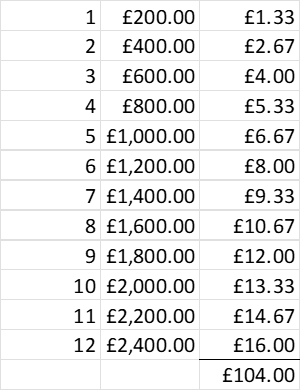
Know what you don't0 -
Nationwide’s product page states that interest is calculated daily and compounding must be in use because AER = (1 + (r/n))^n – 1 is a compound equation.
The FV function uses the nominal rate, you have used the effective rate or AER so your use of the FV function appears to be inappropriate.
In my previous reply do the following:
2. In cell C1, enter the following formula to calculate the interest for that month:
=A$1*(POWER(1+Nominal(A$2, A$3)/A$3, A$3*B1/12)-1)
Observe use of Excel Function Nominal to obtain the nominal rate r.
In the online calculator the rate field is nominal not effective, one should not enter an AER value. Entering 7.81% will give the £104 required, note however that the AER value will inflate to 8.1%. To calculate AER in Excel, use the Effect function.
0
Confirm your email address to Create Threads and Reply

Categories
- All Categories
- 352.9K Banking & Borrowing
- 253.9K Reduce Debt & Boost Income
- 454.7K Spending & Discounts
- 246K Work, Benefits & Business
- 602.1K Mortgages, Homes & Bills
- 177.8K Life & Family
- 259.9K Travel & Transport
- 1.5M Hobbies & Leisure
- 16K Discuss & Feedback
- 37.7K Read-Only Boards








