We’d like to remind Forumites to please avoid political debate on the Forum.
This is to keep it a safe and useful space for MoneySaving discussions. Threads that are – or become – political in nature may be removed in line with the Forum’s rules. Thank you for your understanding.
📨 Have you signed up to the Forum's new Email Digest yet? Get a selection of trending threads sent straight to your inbox daily, weekly or monthly!
Help with internet - TP link router and smarty sim
ArbitraryRandom
Posts: 2,718 Forumite






Hello. Please help. Currently using mobile so apologies if spelling etc isn't up to snuff.
I have a TP link router (I believe this model, but it's not on Amazon anymore for me to check: https://www.tp-link.com/uk/home-networking/3g-4g-router/archer-mr400/)
Purchased in 2021 and used to provide home internet with a SMARTY unlimited sim - All I did to set up was put the sim in and add a network name/password and it's all been working fine until the last couple of days.
My tech knowledge is very limited - I rebooted the router via its browser connection and it worked again for a couple of hours.
Then, when it went down again, I checked SMARTY isn't down in my area using their coverage checker, took the sim out and put it in again, turned the router off and on again, then when none of that worked, I pressed (held down) the reset button on the router.
Now when I try to go through the basic set up nothing is pre-populated and it is just telling me there's an unknown error, possibly with my configuration, and I don't know what that means or how to fix it... I have checked it's set to 4g as I know 3g was being shut down sometime.
Do I need a new sim/router?
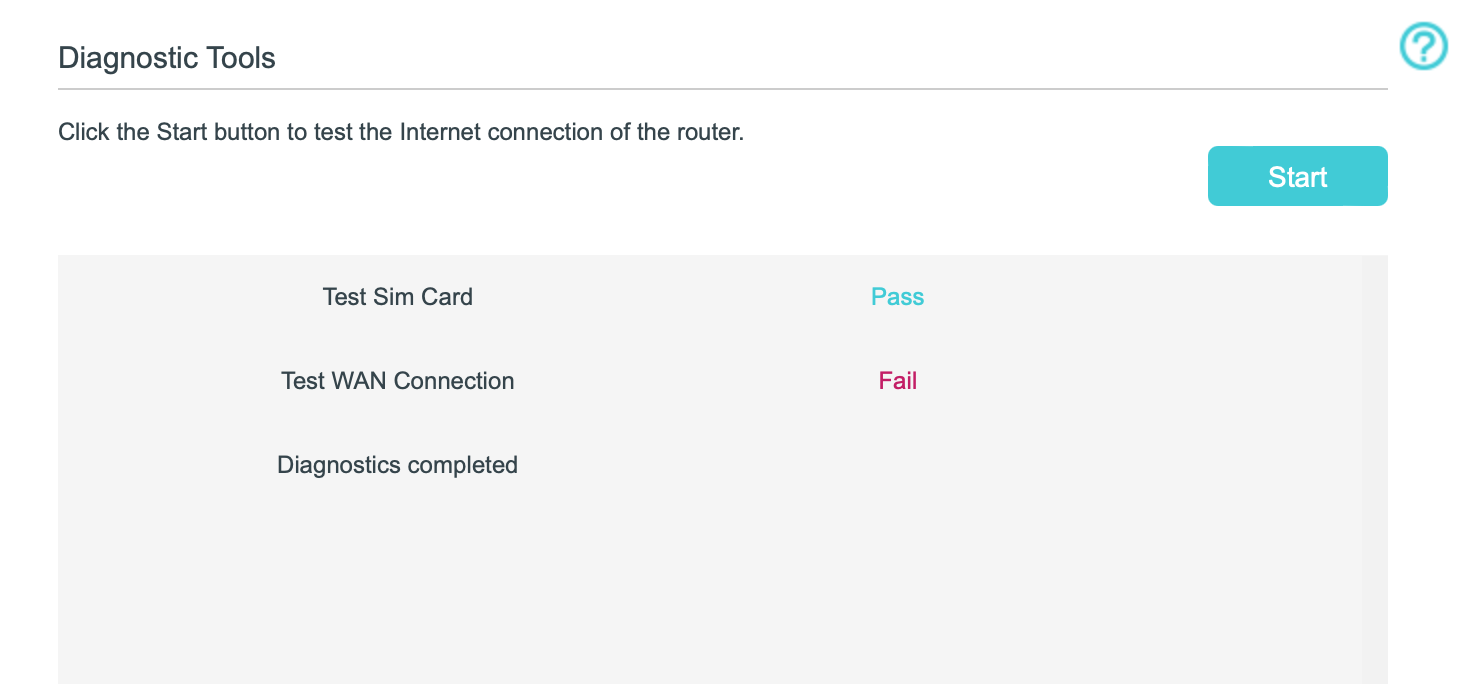
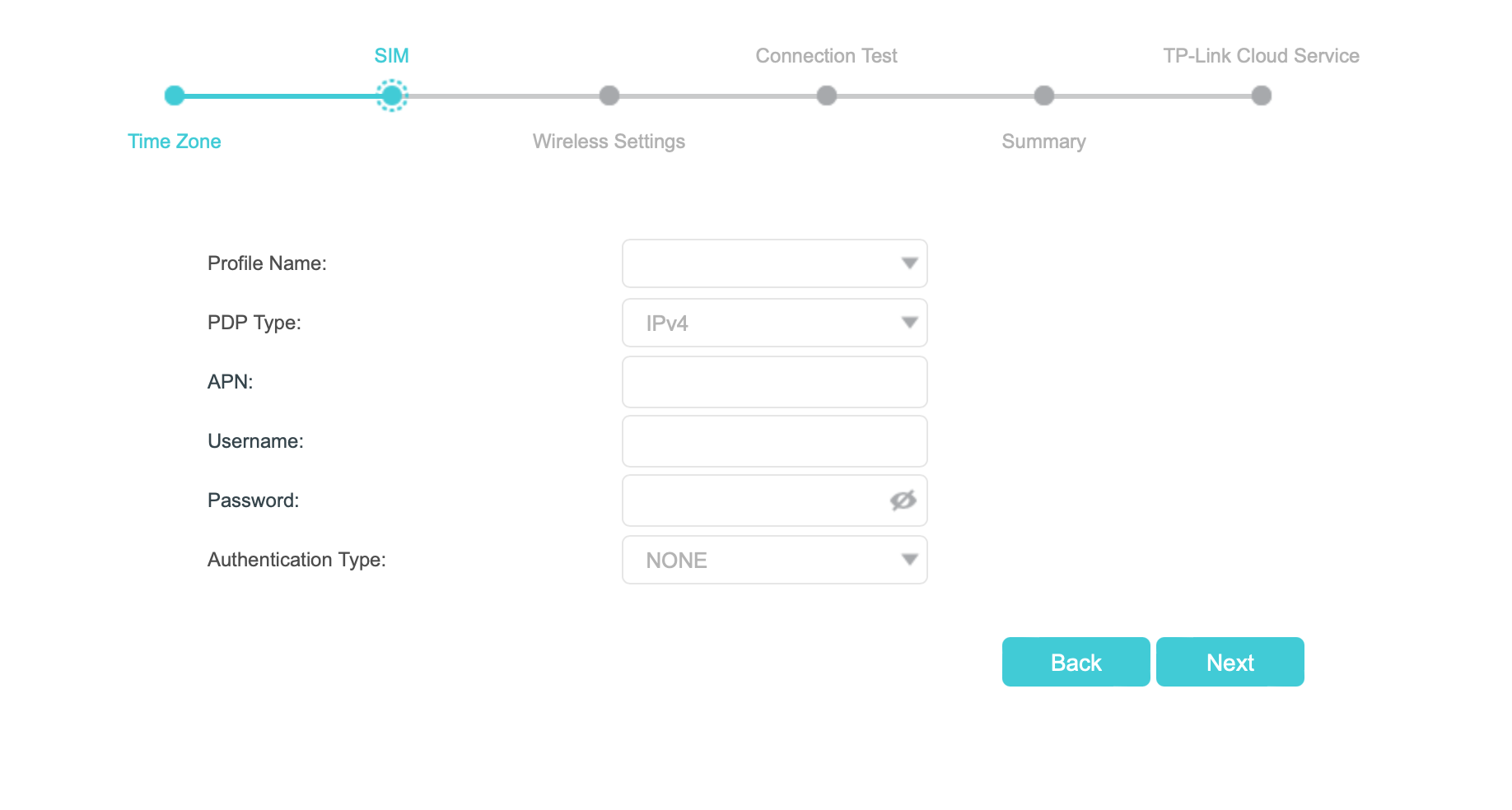
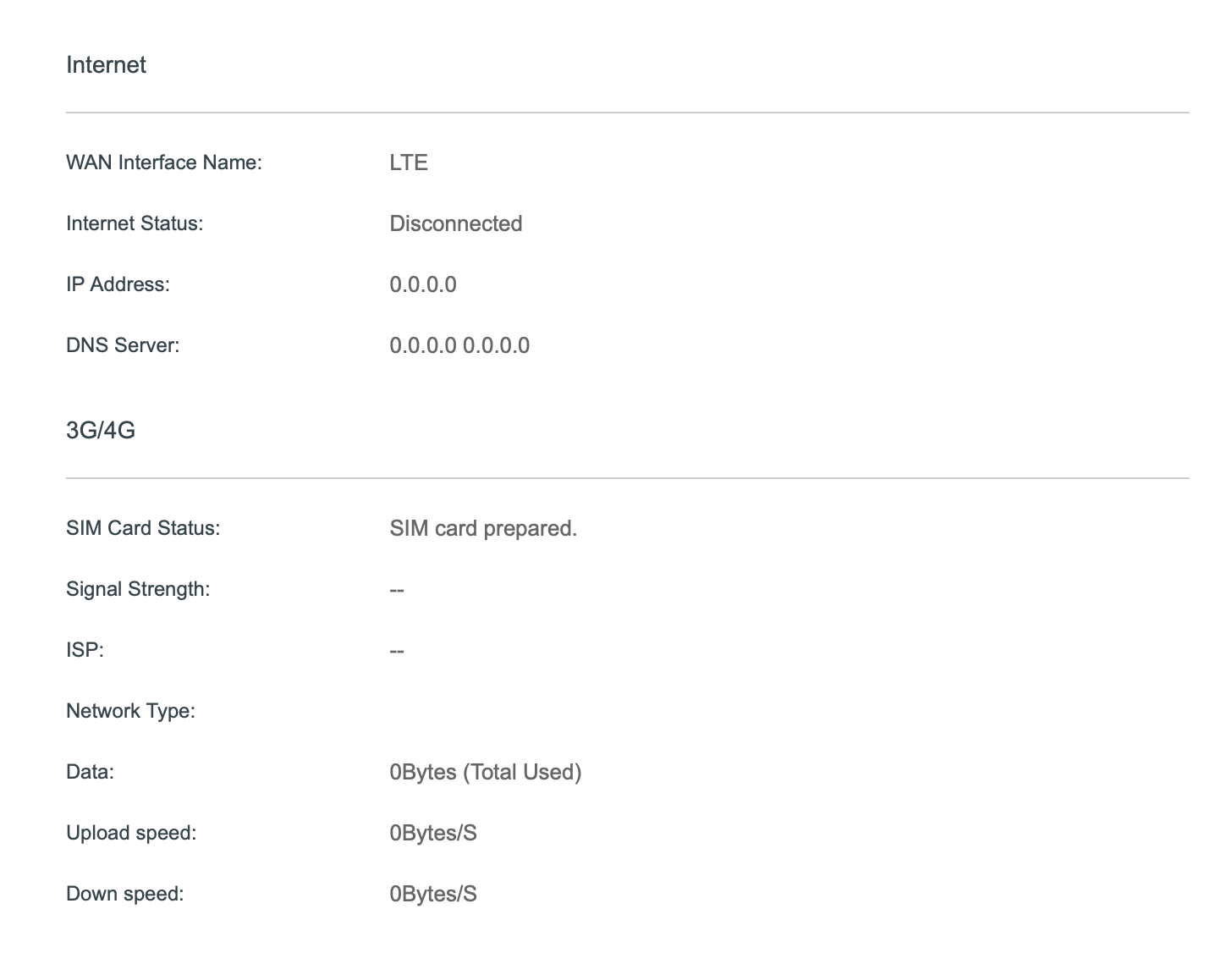
I went into the 'advanced' settings and changed the DNS to 8.8.8.8 (after googling possible problems) but it's not updating the page above.
I have a TP link router (I believe this model, but it's not on Amazon anymore for me to check: https://www.tp-link.com/uk/home-networking/3g-4g-router/archer-mr400/)
Purchased in 2021 and used to provide home internet with a SMARTY unlimited sim - All I did to set up was put the sim in and add a network name/password and it's all been working fine until the last couple of days.
My tech knowledge is very limited - I rebooted the router via its browser connection and it worked again for a couple of hours.
Then, when it went down again, I checked SMARTY isn't down in my area using their coverage checker, took the sim out and put it in again, turned the router off and on again, then when none of that worked, I pressed (held down) the reset button on the router.
Now when I try to go through the basic set up nothing is pre-populated and it is just telling me there's an unknown error, possibly with my configuration, and I don't know what that means or how to fix it... I have checked it's set to 4g as I know 3g was being shut down sometime.
Do I need a new sim/router?
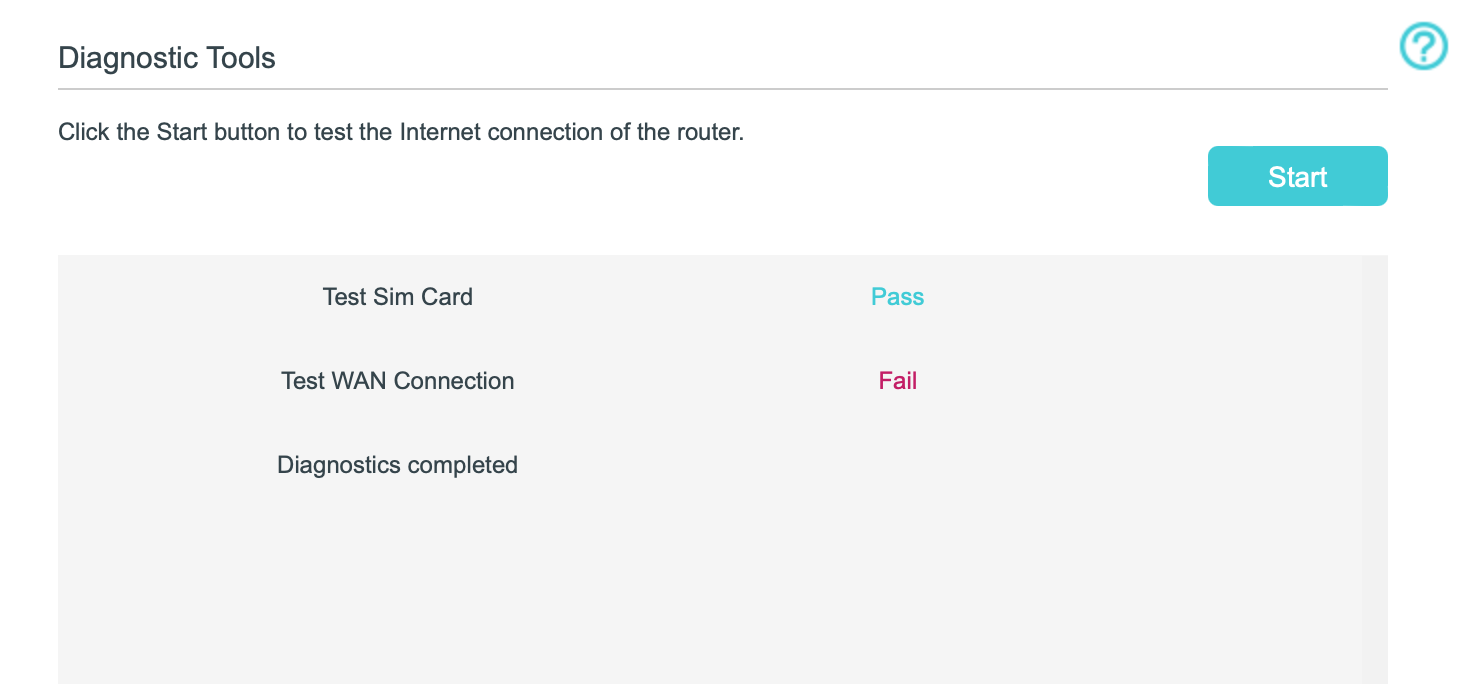
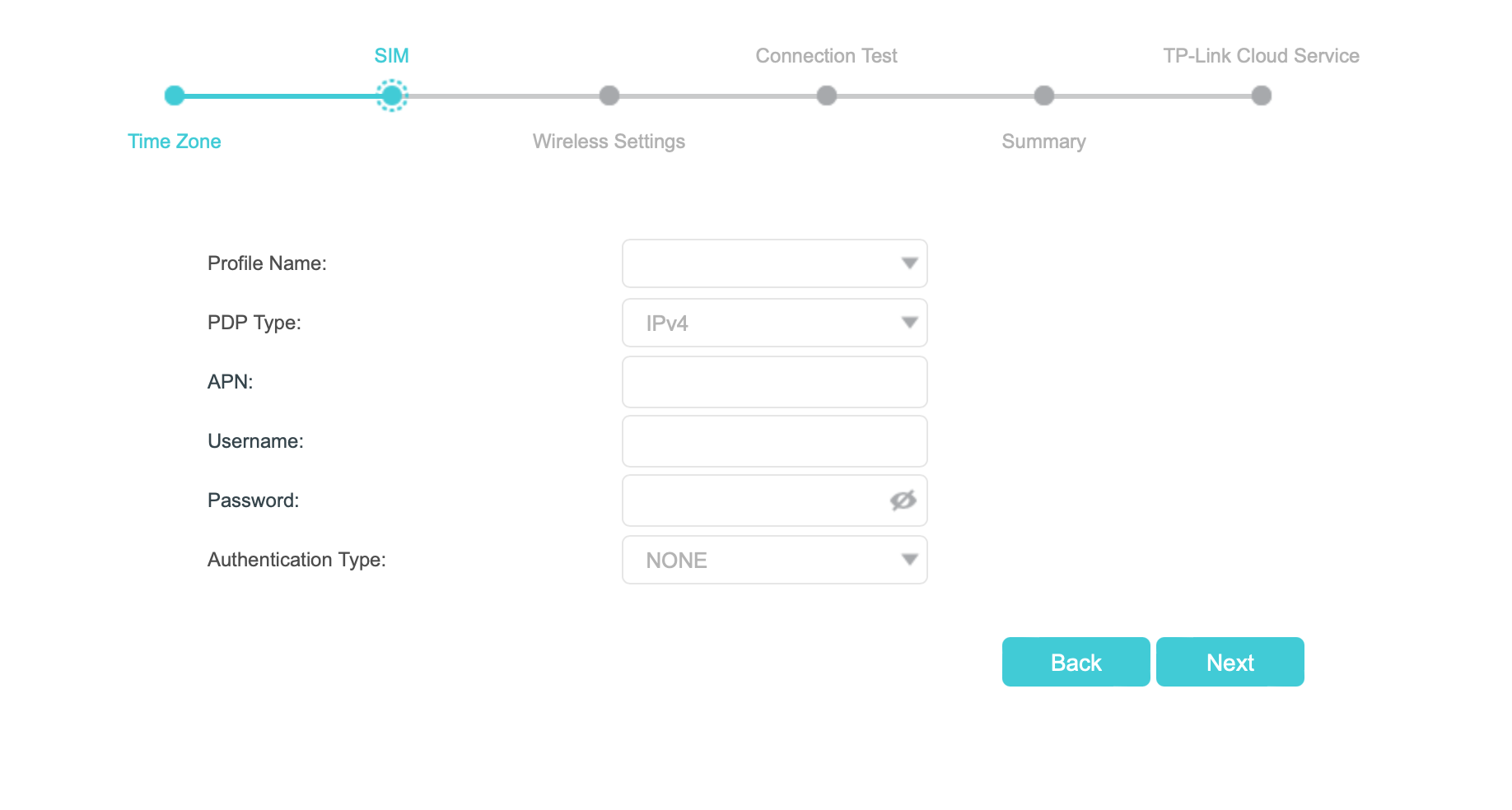
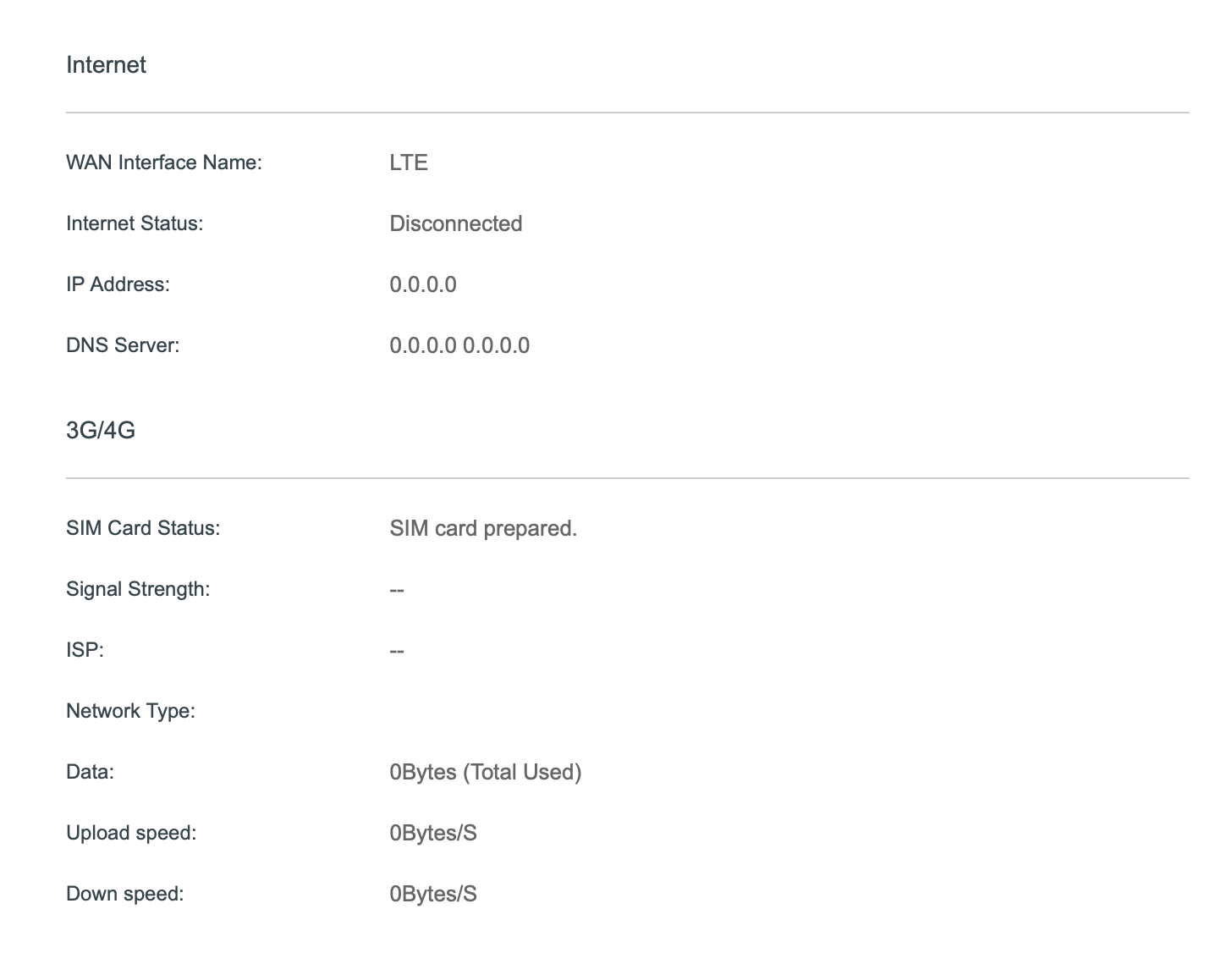
I went into the 'advanced' settings and changed the DNS to 8.8.8.8 (after googling possible problems) but it's not updating the page above.
I'm not an early bird or a night owl; I’m some form of permanently exhausted pigeon.
0
Comments
-
Smarty appear to be having 'no signal' problems at the moment.Take a look on down detector.1
-
1
-
ArbitraryRandom said:Hello. Please help. Currently using mobile so apologies if spelling etc isn't up to snuff.
I have a TP link router (I believe this model, but it's not on Amazon anymore for me to check: https://www.tp-link.com/uk/home-networking/3g-4g-router/archer-mr400/)
Purchased in 2021 and used to provide home internet with a SMARTY unlimited sim - All I did to set up was put the sim in and add a network name/password and it's all been working fine until the last couple of days.
My tech knowledge is very limited - I rebooted the router via its browser connection and it worked again for a couple of hours.
Then, when it went down again, I checked SMARTY isn't down in my area using their coverage checker, took the sim out and put it in again, turned the router off and on again, then when none of that worked, I pressed (held down) the reset button on the router.
Now when I try to go through the basic set up nothing is pre-populated and it is just telling me there's an unknown error, possibly with my configuration, and I don't know what that means or how to fix it... I have checked it's set to 4g as I know 3g was being shut down sometime.
Do I need a new sim/router?
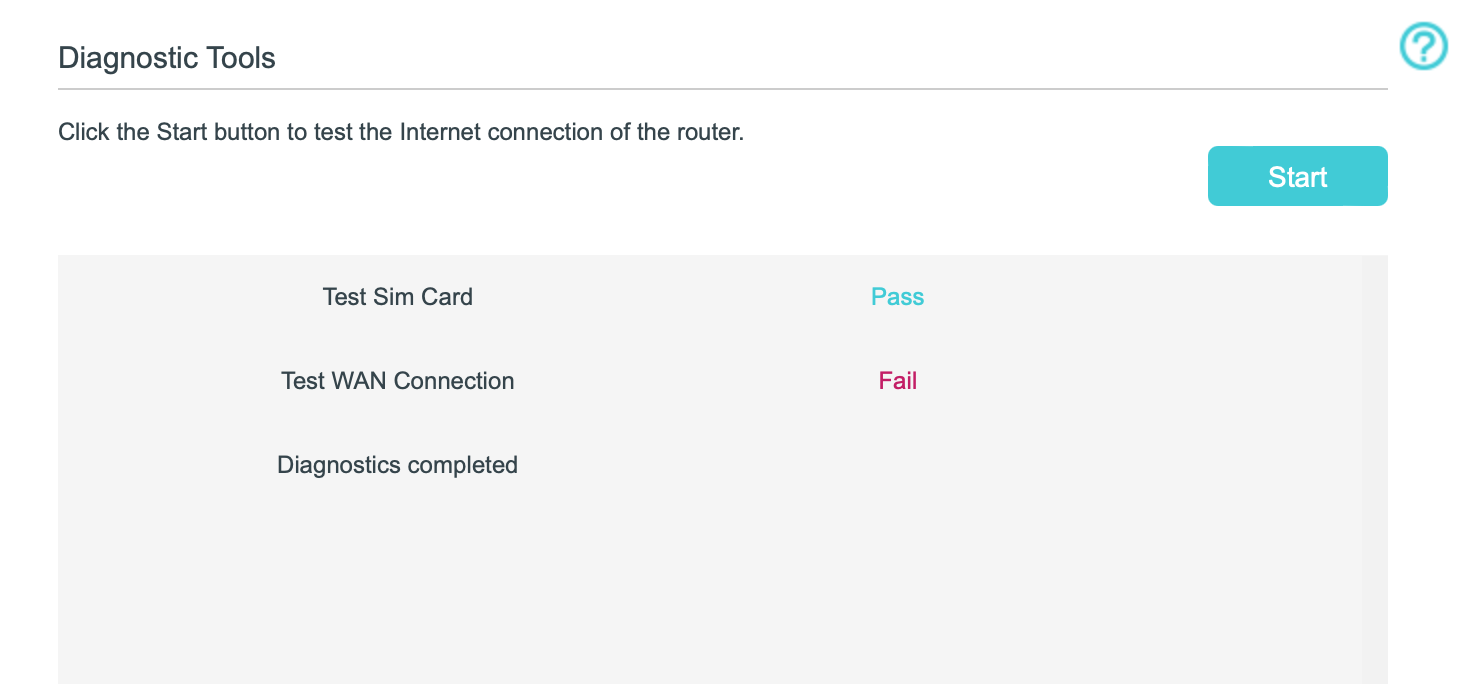
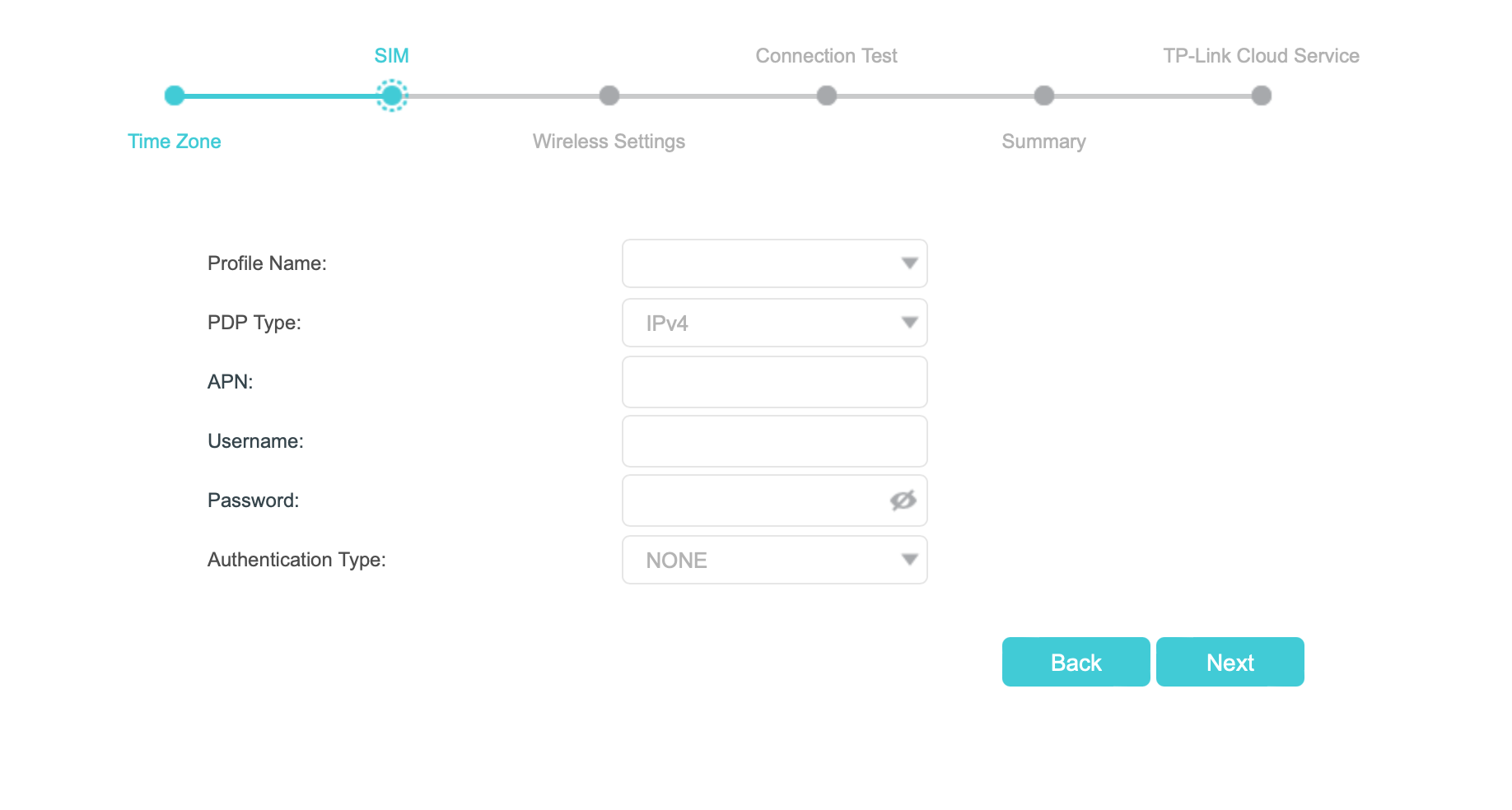
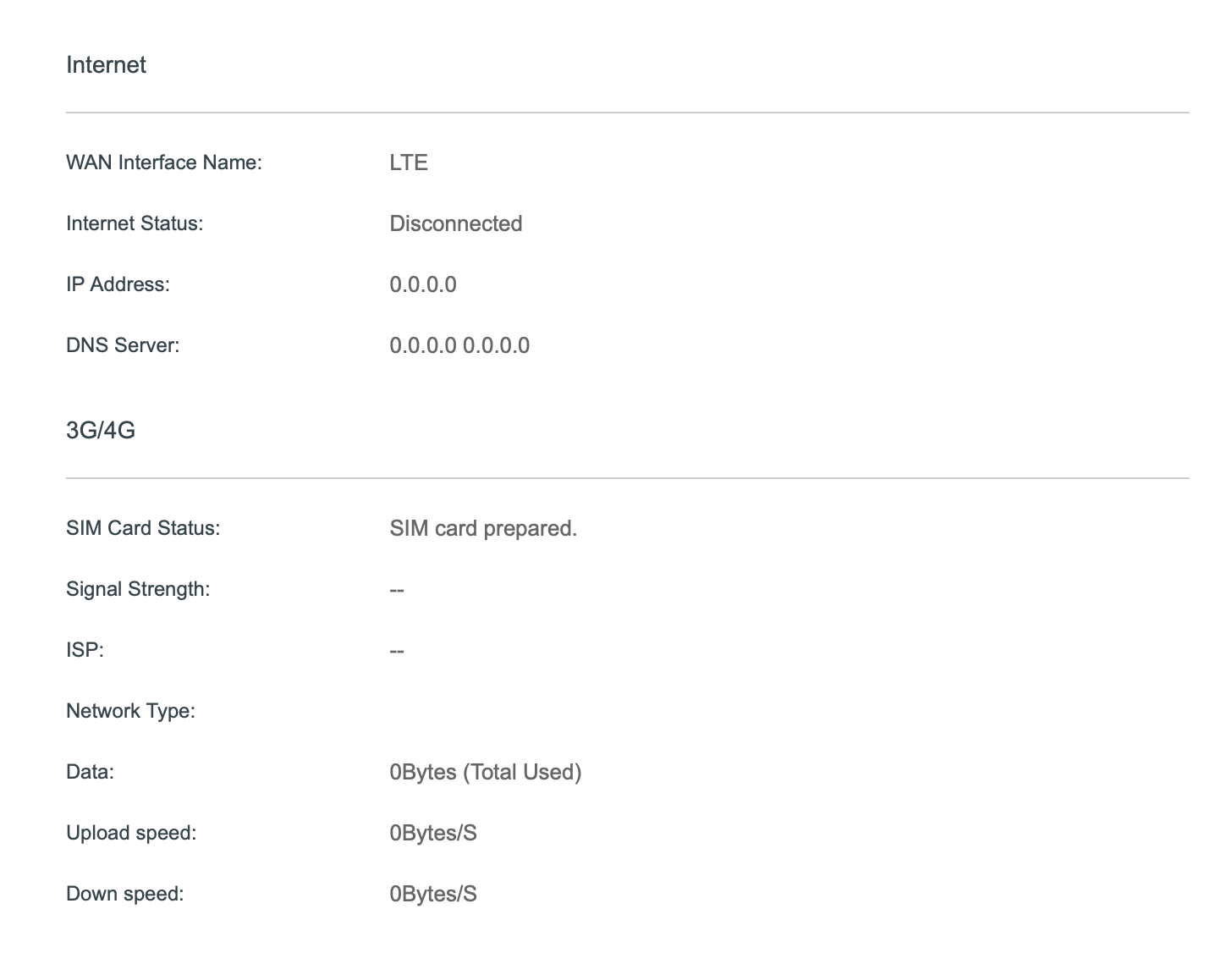
I went into the 'advanced' settings and changed the DNS to 8.8.8.8 (after googling possible problems) but it's not updating the page above.
Since you were posting the above from a Mobile phone, the 'Smarty' thing to have done, would have put the working SIM from the mobile phone in the router and the Smarty SIM in the phone.....0 -
Three which Smarty run on have had severe system issues. SIMS were showing as inactive, so your router would not be able to auto setup.
If you leave the SIM in the router, it should start working when Three sorts itself out.
For the future, it's worth checking for network outages etc before doing a factory reset.1 -
The sims aren't the same size and I don't have an adapter.Bonhomie said:ArbitraryRandom said:Hello. Please help. Currently using mobile so apologies if spelling etc isn't up to snuff.
I have a TP link router (I believe this model, but it's not on Amazon anymore for me to check: https://www.tp-link.com/uk/home-networking/3g-4g-router/archer-mr400/)
Purchased in 2021 and used to provide home internet with a SMARTY unlimited sim - All I did to set up was put the sim in and add a network name/password and it's all been working fine until the last couple of days.
My tech knowledge is very limited - I rebooted the router via its browser connection and it worked again for a couple of hours.
Then, when it went down again, I checked SMARTY isn't down in my area using their coverage checker, took the sim out and put it in again, turned the router off and on again, then when none of that worked, I pressed (held down) the reset button on the router.
Now when I try to go through the basic set up nothing is pre-populated and it is just telling me there's an unknown error, possibly with my configuration, and I don't know what that means or how to fix it... I have checked it's set to 4g as I know 3g was being shut down sometime.
Do I need a new sim/router?
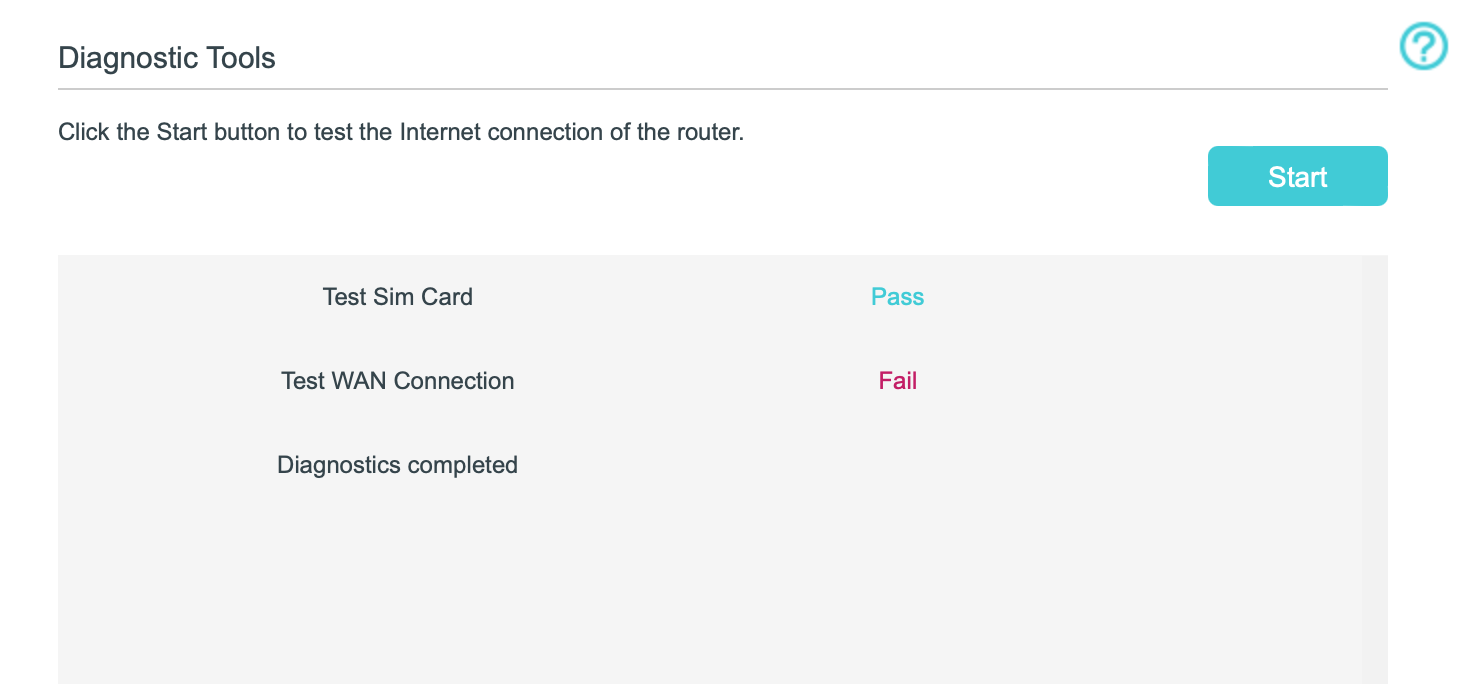
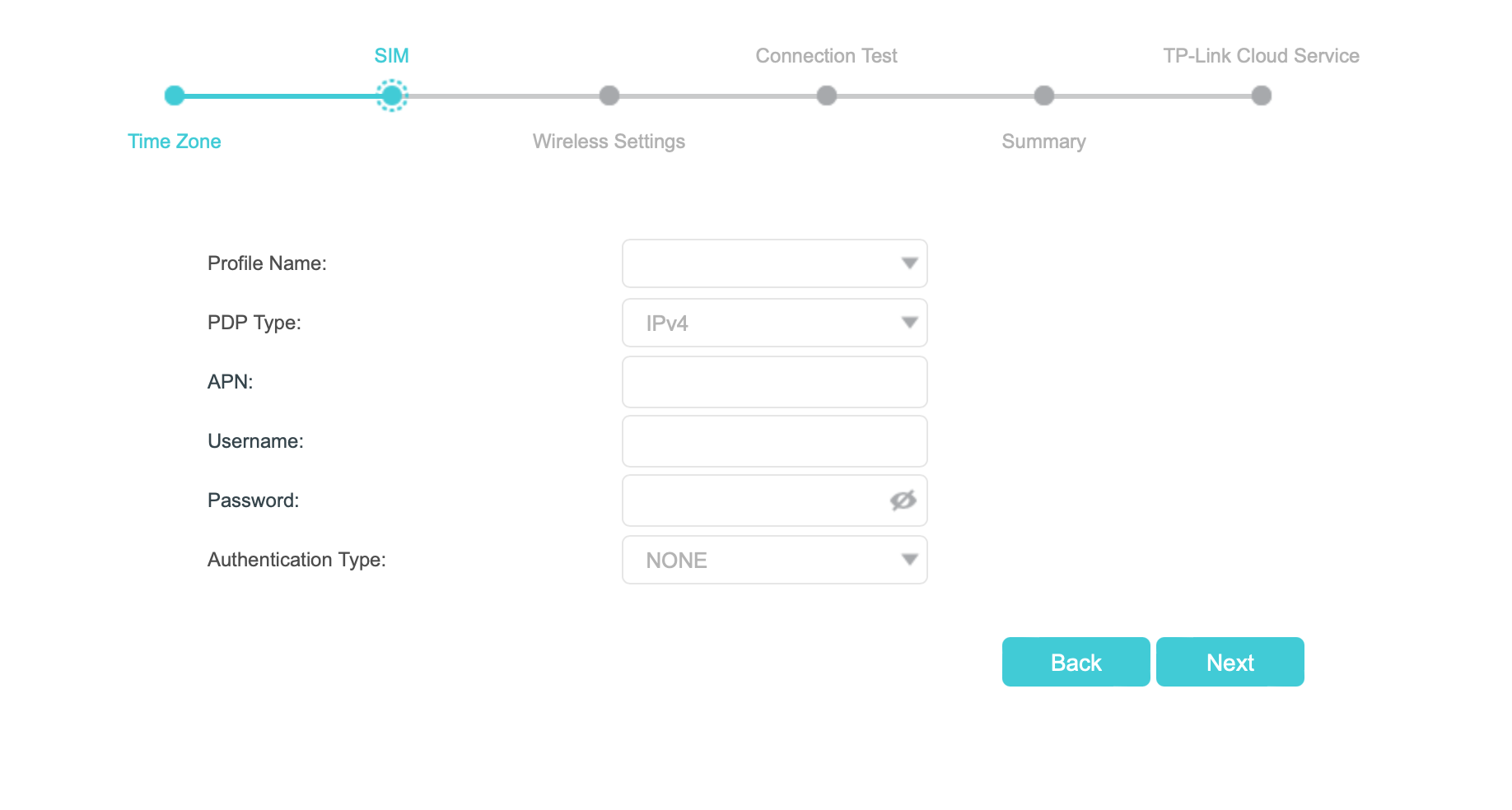
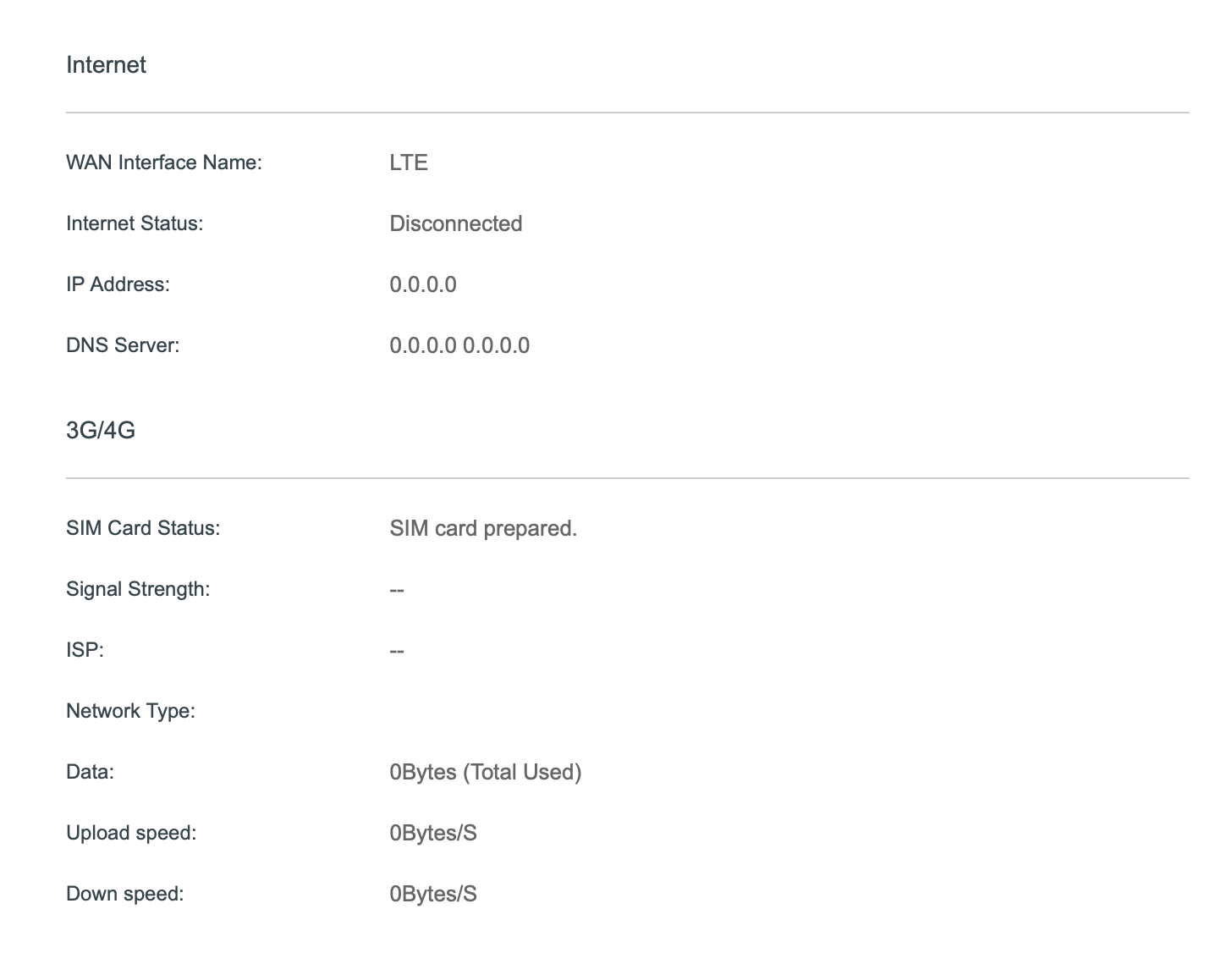
I went into the 'advanced' settings and changed the DNS to 8.8.8.8 (after googling possible problems) but it's not updating the page above.
Since you were posting the above from a Mobile phone, the 'Smarty' thing to have done, would have put the working SIM from the mobile phone in the router and the Smarty SIM in the phone.....
Plus I couldn't risk not being able to get a call as I have caring responsibilities (I get a call/text if my dad's alarm goes off).
But don't let that stop you from feeling smart for the suggestion... I'm not an early bird or a night owl; I’m some form of permanently exhausted pigeon.0
I'm not an early bird or a night owl; I’m some form of permanently exhausted pigeon.0 -
As per the OP, I used the network status checker on the smarty website and it said no problems reported - I don't use social media generally speaking so didn't see any complaints from other customers.PHK said:Three which Smarty run on have had severe system issues. SIMS were showing as inactive, so your router would not be able to auto setup.
If you leave the SIM in the router, it should start working when Three sorts itself out.
For the future, it's worth checking for network outages etc before doing a factory reset.
It still wasn't working this morning, but a reboot via the browser fixed it.
Thanks for the responses received I'm not an early bird or a night owl; I’m some form of permanently exhausted pigeon.0
I'm not an early bird or a night owl; I’m some form of permanently exhausted pigeon.0
Confirm your email address to Create Threads and Reply

Categories
- All Categories
- 352.8K Banking & Borrowing
- 253.8K Reduce Debt & Boost Income
- 454.7K Spending & Discounts
- 245.9K Work, Benefits & Business
- 601.9K Mortgages, Homes & Bills
- 177.7K Life & Family
- 259.8K Travel & Transport
- 1.5M Hobbies & Leisure
- 16K Discuss & Feedback
- 37.7K Read-Only Boards


