We’d like to remind Forumites to please avoid political debate on the Forum.
This is to keep it a safe and useful space for MoneySaving discussions. Threads that are – or become – political in nature may be removed in line with the Forum’s rules. Thank you for your understanding.
📨 Have you signed up to the Forum's new Email Digest yet? Get a selection of trending threads sent straight to your inbox daily, weekly or monthly!
The Forum now has a brand new text editor, adding a bunch of handy features to use when creating posts. Read more in our how-to guide
Drayton wiser
Comments
-
Had Drayton Wiser since 2017 and gradually replaced virtually all TRV's with the Drayton Wiser ones. A great system, no subscription and a great price when on offer.
0 -
No, you never need any TRVs in the room with the thermostat (which just turns the boiler on and off, also up and down if you have OpenTherm control). But TRVs tend to be fitted routinely to all radiators because that's much quicker than taking the time to balance the radiators. So if there are TRVs in that room the safest thing to do is to turn them up to Max. If that room then heats up more quickly than the rest of the house you would need to reduce the flow rate by adjusting the non-thermostatic valves at the other end of the radiator (or radiators) in that room.QrizB said:
You don't need a smart TRV in the room with the thermostat, but you might need a dumb one?
Or have I got the wrong end of the stick (which is quite possible)?
Edit: The worst case scenario is that all the TRVs in the house have reached temperature and turned off the flow to their radiators but the room thermostat is still calling for heat so the pump wears itself out trying to circulate water through a complete set of closed valves. You need to make sure that never happens.Reed1 -
Fine, so no worries there, no motorised valves that the programmer needs to control, just the boiler (on/off, possibly also up/down).I have a combi boiler so that comes on and when I run the hot tap (on demand)Reed0 -
Edging towards the thermostat kit and 2 TRV’s - good deal on Amazon at the moment.Reed_Richards said:
Fine, so no worries there, no motorised valves that the programmer needs to control, just the boiler (on/off, possibly also up/down).I have a combi boiler so that comes on and when I run the hot tap (on demand)If I put the thermostat in a seperate room to the TRVs - and I want to heat the whole house up - will having the TRV’s on 2 of the radiators prevent them from heating up if I select the thermostat temperature only? Or would I need to select them individually to select heat on them also? If that makes sense0 -
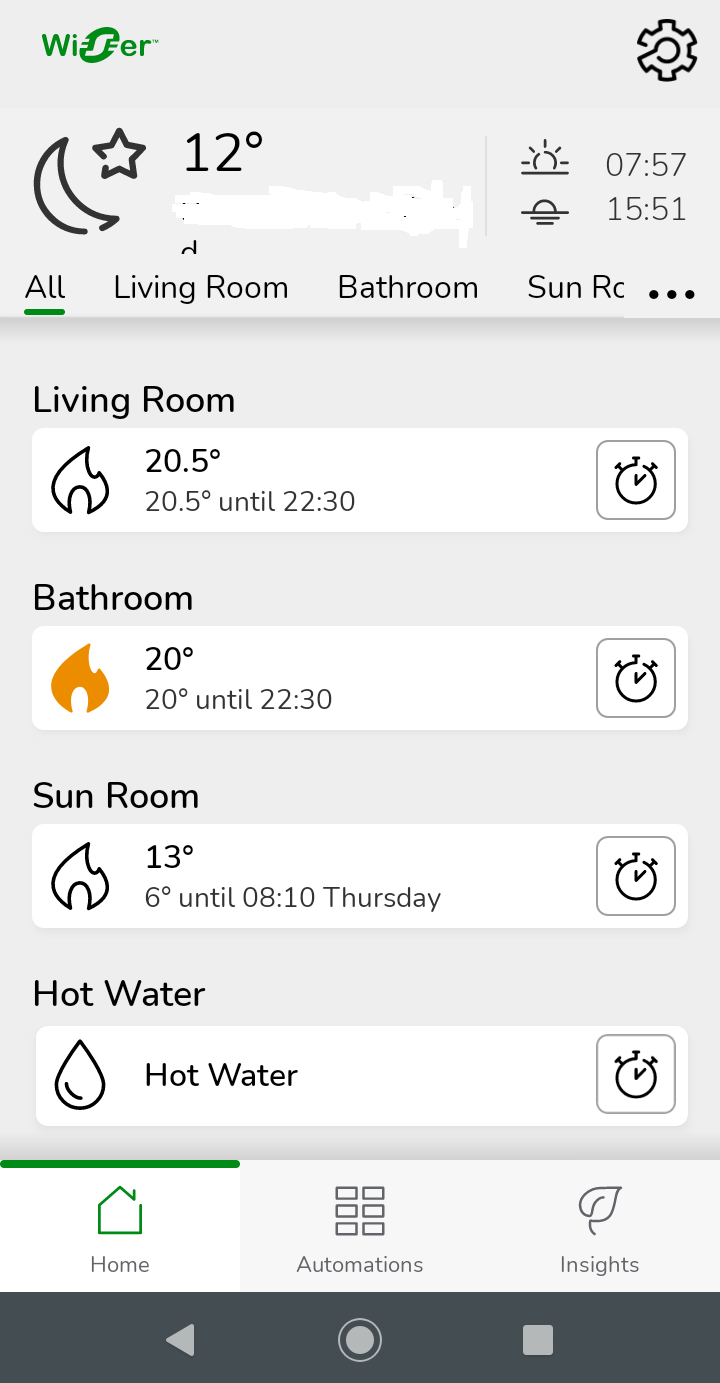
You'll set them up to see a screen something like this. In my case, Living Room and Bathroom are the two physical zones (with zone valves) controlled by room thermostats and Sun Room is my room with a Smart TRV. You can program a temperature profile for each. Putting the Smart TRVs on the two radiators will not prevent them from heating up; it just so happens that in my case I use the Smart TRV to deliberately keep that room cooler. You can do what you like.
Reed0 -
That’s really useful thank you so much for your help. Just ordered the thermostat and 2 TRV kit - £148.99 bargain!!Reed_Richards said: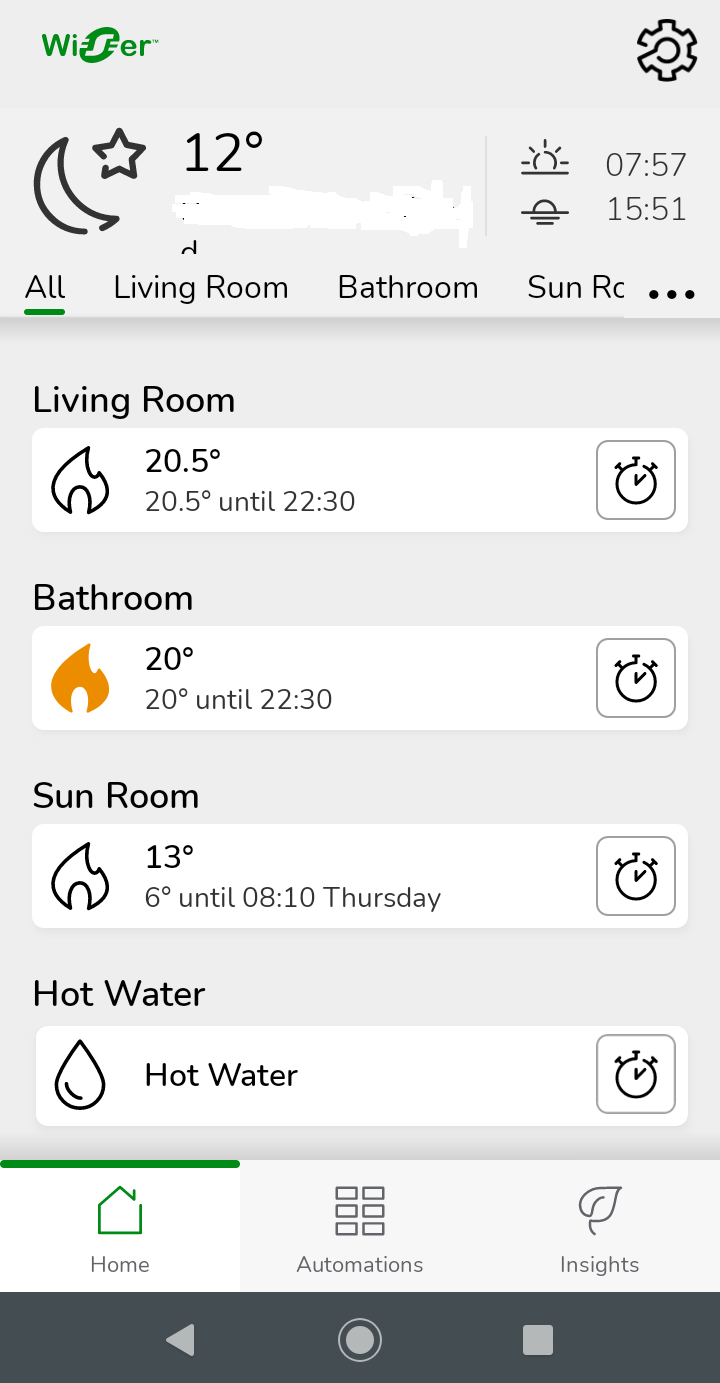
You'll set them up to see a screen something like this. In my case, Living Room and Bathroom are the two physical zones (with zone valves) controlled by room thermostats and Sun Room is my room with a Smart TRV. You can program a temperature profile for each. Putting the Smart TRVs on the two radiators will not prevent them from heating up; it just so happens that in my case I use the Smart TRV to deliberately keep that room cooler. You can do what you like.Can’t wait to set it up and hopefully save myself some money!Work from home mostly and going to put a TRV in my office and target the heat to my office only. Logic tells me I should be able to save some money here.0 -
I've just bought two Drayton thermostats that control 3 floors of our house. Both are wired on the middle floor but the display units are on the middle (lounge)and top (landing). So far they are working perfectly with the top floor reaching temperature far quicker and turning off as expected
0 -
Unfortunately that won't work @J30 . The only way that a Smart TRV in your office can make it warm/hot is to turn on your boiler and that will heat the rest of your house. The only room that you can keep cooler than normal is the one with the other TRV. You could have the room thermostat in your office and the Smart TRVs in two other rooms to keep those rooms colder (when not in use). Or if you had an oversized radiator in your office so that it heats up quickly you could keep the wireless room thermostat in there whilst you were working and move it elsewhere (to you living room?) about half an hour before you finished work so that the rest of your house warms up.J30 said:Work from home mostly and going to put a TRV in my office and target the heat to my office only. Logic tells me I should be able to save some money here.Reed0 -
Got my new Drayton wiser today. Struggling with something. At the moment I just have the thermostat in one room, controlling the whole house.Anyway, when I set the temperature on my phone I can see the boiler icon light up. The house reaches its target temperature however the icon stays lit? I am out of the house but don’t need to waste energy by the boiler staying on.Is there a way around this? Am I missing something? Is the flame icon supposed to go grey once target has been reached? I don’t understand. Thanks0
-
Yes, the flame icon should go grey when the Wiser is satisfied that the room has reached the set temperature. It may not go grey immediately the set temperature is reached, for a variety of reasons. But it should definitely be grey if the room temperature overshoots and exceeds the set temperature, even by half a degree. And it should be grey at least some of the time when the room is at the set temperature.
Edit: If you look at the image I posted, the Living Room and the Bathroom are both at their set temperatures but the Living Room is Off whilst the bathroom is On.
There is also an Away mode you can use when you leave the house for any length of time. Just remember to cancel Away mode a while before you get home to give your house time to warm up again.Reed0
Confirm your email address to Create Threads and Reply

Categories
- All Categories
- 353.5K Banking & Borrowing
- 254.2K Reduce Debt & Boost Income
- 455K Spending & Discounts
- 246.6K Work, Benefits & Business
- 602.9K Mortgages, Homes & Bills
- 178.1K Life & Family
- 260.6K Travel & Transport
- 1.5M Hobbies & Leisure
- 16K Discuss & Feedback
- 37.7K Read-Only Boards




