We’d like to remind Forumites to please avoid political debate on the Forum.
This is to keep it a safe and useful space for MoneySaving discussions. Threads that are – or become – political in nature may be removed in line with the Forum’s rules. Thank you for your understanding.
📨 Have you signed up to the Forum's new Email Digest yet? Get a selection of trending threads sent straight to your inbox daily, weekly or monthly!
How to get Texts sent to a SIM inside a router?
RealGem
Posts: 569 Forumite






in Techie Stuff
Hi I got a £24 bundle on Asda Mobile Broadband as I had a dispute with Virgin Media.
I was usung thw Asda SIM in a 4G router.
Now that I have resolved the dispute with VM, I have changed my Asda bundle to a £5 SIM to use as a backkup.
But in my Asda Mobile account it still says the £24 bundle will renew next month. I need that cancelled.
But the site also said I would get a text about the new bundle.
But the text will be going to a SIM insdie a router, not a phone. I have never had this SIM in a phone.
Is it possibel to access the text please?
Thank you
I was usung thw Asda SIM in a 4G router.
Now that I have resolved the dispute with VM, I have changed my Asda bundle to a £5 SIM to use as a backkup.
But in my Asda Mobile account it still says the £24 bundle will renew next month. I need that cancelled.
But the site also said I would get a text about the new bundle.
But the text will be going to a SIM insdie a router, not a phone. I have never had this SIM in a phone.
Is it possibel to access the text please?
Thank you
Look at it this way... In a hundred years who's gonna care?
0
Comments
-
I don't know about your router, but when I log into my router (TP-Link) I can see an option for 'messages' - which shows me texts sent to the sim.
https://www.highspeedinternet.com/resources/how-to-log-in-to-your-router#:~:text=To%20access%20your%20router%27s%20login,Router%20Login%20or%20Default%20Access.
I'm not an early bird or a night owl; I’m some form of permanently exhausted pigeon.1 -
Likewise, the budget 4G router we had on holiday you could log into the control panel to pick up text messages1
-
Thanks guys. I am supposed to be able to get on the router site at http://192.168.1.1/ but it keeps timing out.
I looked at this site that explains how to fix it.
https://quoramarketing.com/how-to-allow-chrome-to-access-the-network-in-your-firewall-or-antivirus-settings/
I did this below
But I am still not able to access the router. See bottom pic. in a separate post, as I couldn't add anything after this pic!
Thank you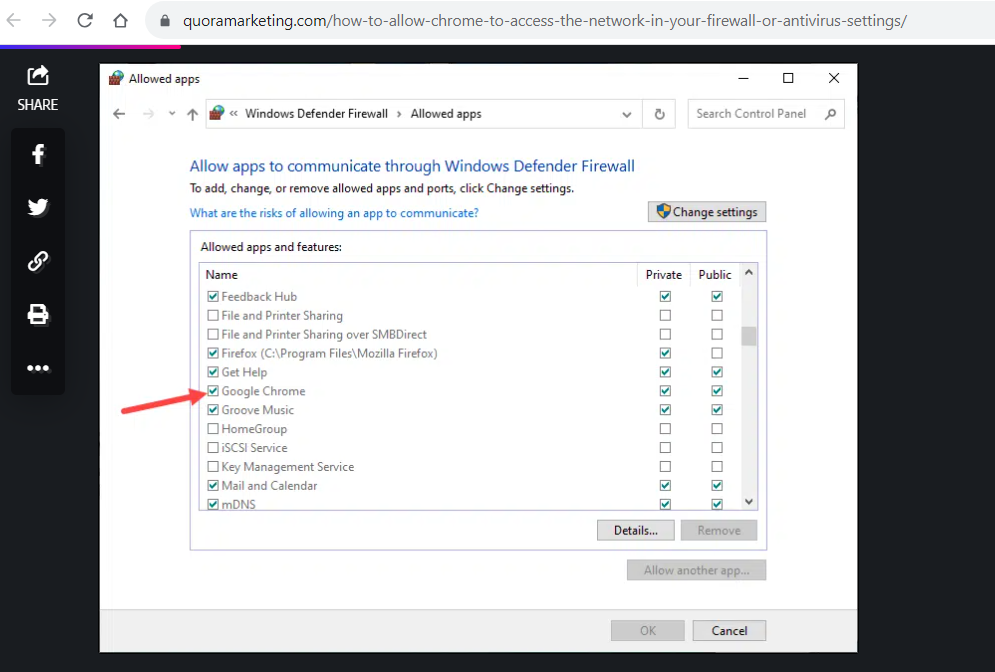
Look at it this way... In a hundred years who's gonna care?0 -
I have already done everything it suggests in the links. But still no joy.
Thanks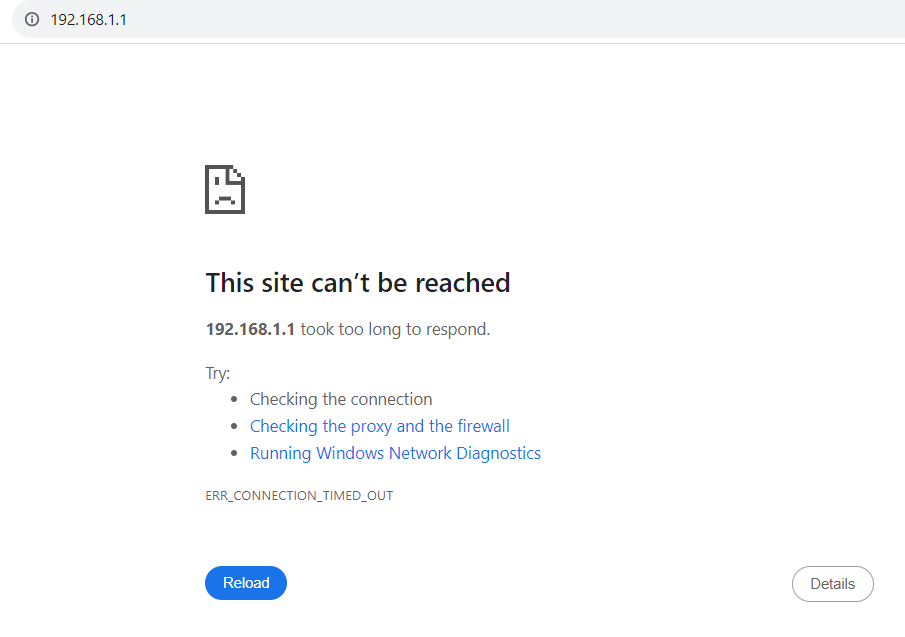
Look at it this way... In a hundred years who's gonna care?0 -
Stock answer while people with more tech knowledge come along - try turning your router off, make a cuppa, and turn it back on

I'd then try a different browser/device if you can.I'm not an early bird or a night owl; I’m some form of permanently exhausted pigeon.1 -
Have you checked on the device? There is often a sicker giving the address to use to access it. https://192.168.1.1 is the most common one used but it's not universal.
Also to double check, you are connected to its wifi at the time? It's an internal IP so you couldn't connect to it via mobile or another wifi.1 -
Or temporarily put the SIM in a phone3
-
I agree with @DullGreyGuy that you need to confirm how to get into the router. My own (a ZTE from Three) is on 192.168.0.1, and a quick search reveals several other possibilities, including 192.168.8.1 and 192.108.8.1. If there's no sticker this page describes ways in which the IP address can be found.2
-
Ignore my previous response - this is the best optionLorian said:Or temporarily put the SIM in a phone I'm not an early bird or a night owl; I’m some form of permanently exhausted pigeon.1
I'm not an early bird or a night owl; I’m some form of permanently exhausted pigeon.1 -
Normally you connect your laptop/pc to your router via ethernet cable and type in 192.168.1.1 into your browser of choice, this is normally the default gateway address
How are you doing it? As windows defender shouldn't be an issue at all
1
Confirm your email address to Create Threads and Reply

Categories
- All Categories
- 352.8K Banking & Borrowing
- 253.8K Reduce Debt & Boost Income
- 454.7K Spending & Discounts
- 245.9K Work, Benefits & Business
- 601.9K Mortgages, Homes & Bills
- 177.7K Life & Family
- 259.8K Travel & Transport
- 1.5M Hobbies & Leisure
- 16K Discuss & Feedback
- 37.7K Read-Only Boards




