We’d like to remind Forumites to please avoid political debate on the Forum.
This is to keep it a safe and useful space for MoneySaving discussions. Threads that are – or become – political in nature may be removed in line with the Forum’s rules. Thank you for your understanding.
📨 Have you signed up to the Forum's new Email Digest yet? Get a selection of trending threads sent straight to your inbox daily, weekly or monthly!
Hive heating app on mobile phone.
Belenus
Posts: 2,781 Forumite





I have the Hive heating app on an OPPO A74 Android 13 mobile phone. It controls my central heating and hot water. It works fine but the display wraps the final letter of Boost.
Instead of Boost it displays
Boos
t
It also wraps the the time remaining. 00:44 is displayed as
00:4
4
I have tried adjusting text size in the app but that makes no difference. It makes no difference to the functions but I would like to fix it if possible.
Any suggestions
Photo below.
Thanks
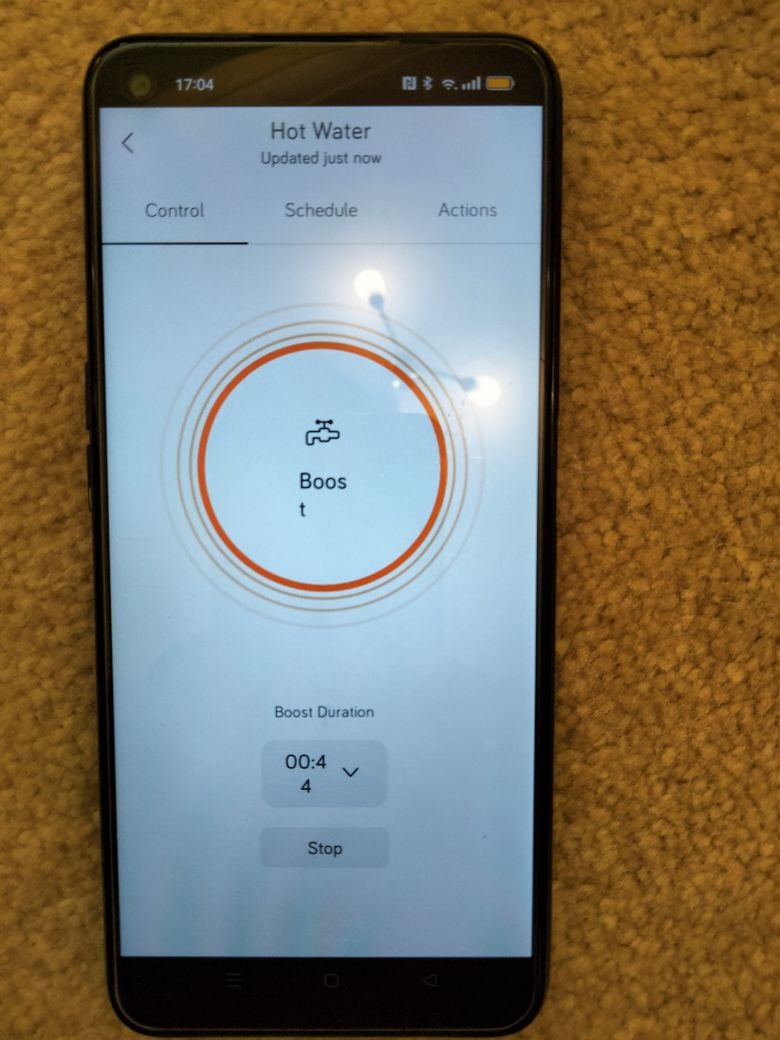
A man walked into a car showroom.
He said to the salesman, “My wife would like to talk to you about the Volkswagen Golf in the showroom window.”
Salesman said, “We haven't got a Volkswagen Golf in the showroom window.”
The man replied, “You have now mate".
He said to the salesman, “My wife would like to talk to you about the Volkswagen Golf in the showroom window.”
Salesman said, “We haven't got a Volkswagen Golf in the showroom window.”
The man replied, “You have now mate".
0
Comments
-
Report the issues to Hive?
1 -
Thanks for replying.wongataa said:Report the issues to Hive?
I have done and I have posted on the Hive forum too.
They cannot replicate my problem and have offered no solution.
A man walked into a car showroom.
He said to the salesman, “My wife would like to talk to you about the Volkswagen Golf in the showroom window.”
Salesman said, “We haven't got a Volkswagen Golf in the showroom window.”
The man replied, “You have now mate".0 -
Check text size in Android Settings -> Display.It shouldn't affect Hive but stranger things have happened so...1
-
Thanks Neil,
I have tried that already.
Anyway, everything else displays just as I want it so I don't want to upset my other apps.
It is no more that a minor irritant.A man walked into a car showroom.
He said to the salesman, “My wife would like to talk to you about the Volkswagen Golf in the showroom window.”
Salesman said, “We haven't got a Volkswagen Golf in the showroom window.”
The man replied, “You have now mate".0 -
This is a display scaling issue rather than text size.The size of the text box of these two elements is set based on a proportion of the actual screen size based on the DPI the phone reports to the app. For some reason this isn't big enough to accommodate the font at that size.As far as I know there are three possibilities.As there are so many different screen DPI, Android apps are produced with what we could call resource packs for different DPI ranges. For some reason the wrong one might be being used. (Unlikely)Your phone is reporting the 'wrong' DPI.There's a display scaling option that's set to make the screen objects smaller so you can get more on screen. I don't know if Oppo give you menu options for scaling.(This could also happen if you've changed the font for one which is wider but you would remember doing that)
1 -
Looking at your screen, compared to mine, yours looks like it is using a heavier font weight, maybe semibold or bold. The writing on the equivalent screen on my phone (Pixel 6a) is a much lighter weight. No idea why that would be the case but would explain the wrapping.I don't care about your first world problems; I have enough of my own!2
Confirm your email address to Create Threads and Reply

Categories
- All Categories
- 352.9K Banking & Borrowing
- 253.9K Reduce Debt & Boost Income
- 454.7K Spending & Discounts
- 246K Work, Benefits & Business
- 602.1K Mortgages, Homes & Bills
- 177.8K Life & Family
- 259.9K Travel & Transport
- 1.5M Hobbies & Leisure
- 16K Discuss & Feedback
- 37.7K Read-Only Boards
